Whenever you want to start up a new website, one of the first and most important things you have to pick for it is a hosting service.
When searching up “best hosting services” on Google, you’ll probably end up on either a paid ad or a website of a bad hosting provider. And of course, you don’t want to spend hours and hours creating your website just to have one that takes 15 seconds to load or does not even load, all because of bad hosting.
So to help you avoid that situation, in this article, we’ll give you some tips that can be very useful when choosing a hosting service for your WordPress website.
But, before we start, we have to note one thing.
While you are looking for good hosting, you should always avoid trusting “reviews”, because in most cases they are paid for and will throw in words like “Fast!”, “Cheap”, “Free”, which are, of course – mostly lies.
Now that we got that out of the way, let’s look at the top 5 crucial criteria to keep in mind when looking for a hosting service.
1. Speed

As most readers could have predicted, speed is the most important aspect of every hosting service, because who wants to wait 5-10 seconds for a website to load up? Because of this, speed should not only be a criterion for selection but something essential for every website.
So, first off, you should go for hosting that is fast, even if your website is still small. Most bloggers think slower hosting can work because of the fact that their website is still pretty small, but as it gets bigger, you can end up with lots of problems when transferring to a different hosting service.
Since WordPress is pretty resource hungry, after having all the plugins installed, you should aim for hosting that offers SSD (Solid State Drive) storage for a couple of reasons.
While managing all the plugins, especially on a complex website, you will easily get frustrated with slow loading times and other bugs that are common for HDD storage. So aim for SSD in order to be sure that you’ll have speedy access to your website.
To test if hosting speed is good enough, you should go ahead a do the TTFB test – Time To First Byte. What TTFB does is help us measure the time consumed during contacting the server and page building, and the time the network takes to send us the first byte.
To do this test, you should install a fresh copy of WordPress and be sure to have your cache deactivated. After running the test, TTFB should be less than 200ms.
2. Security
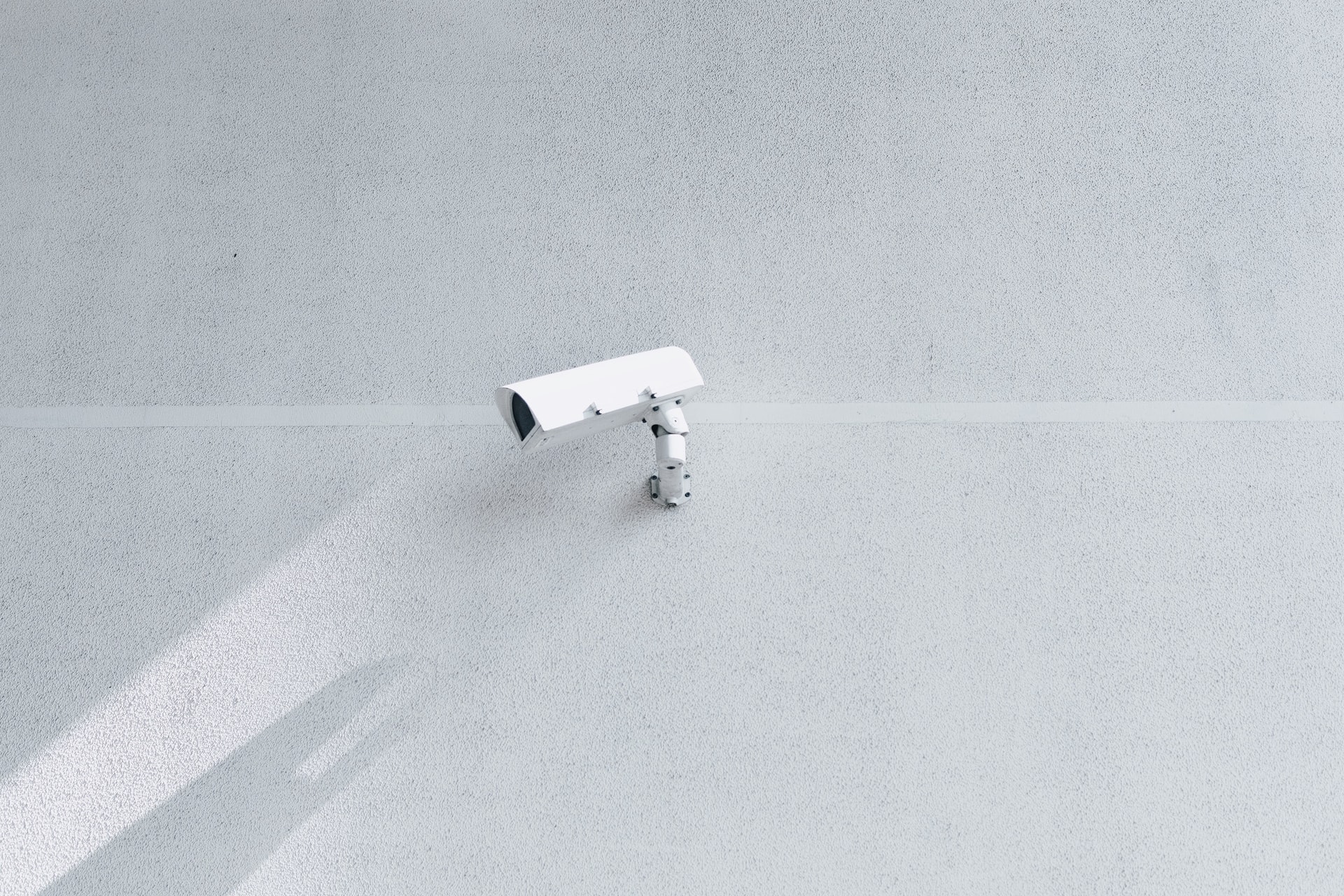
When talking about security, which is, of course, one of the most important things not just for a website, but in your whole life, you should be really picky.
So the first thing you have to do is be sure that your WordPress blog will run on a dedicated server. That way your website has on its own server that only you can see and control, meaning that there’s most probably no chance that someone will take a peek at your files.
In case you cannot afford a dedicated server, be sure to aim for resource isolation such as CloudLinux or CageFS.
Also, since 28.9% of internet traffic is filled with malicious bots, you have to set up a firewall so you can be free of unwanted traffic that will just slow your website down without bringing in any actual visitors.
There are two ways to secure yourself and set up a firewall.
The first way is to simply install a security plugin onto your WordPress website that will take care of all the things we just mentioned – it’s pretty easy to do.
The second and more effective way is to add a reverse proxy that acts as a web application firewall. This is a bit harder and may cost you more, but it’s way safer.
Another thing you should do is make sure that your website runs on the HTTP/2 protocol. This is something that Google itself wants all websites to have. And since almost all hosting services already offer HTTP/2, we won’t talk much about it.
3. Support

In case your website goes down, or gets into some other problems, having no one by your side to help you is one of the worst things that can happen. This is why you should inspect the support aspect of every hosting service – you want to have someone ready to help at any time of day, or night.
So, to avoid infinite redirection, blank pages, excessive response times, intrusions, malware, data corruption, and other bad things, you have to look for hosting providers that are specialized in WordPress support.
Most generic hosts lack technical knowledge and only provide support on the hardware and operating system level, so when you encounter a problem with your WordPress blog, the hosting support team won’t be able to help you, and we all know how bad that feels.
Besides having a support team that is specialized in WordPress, it is also recommended for a hosting service to have a team with agility – meaning that you’ll have people that can think and react quickly, solving most of your problems in an instant.
In a nutshell, you’ll have someone that you can always talk to and that will understand your every problem, which always leads to a quick fix.
Also, you should stay away from very cheap hosting services. Their offer might sound good on the economical side, but think it through – why would hosting be so cheap?
4. Time

Since time is one of the scarcest resources, we should manage it wisely. So something you should focus on is reducing WordPress development and maintenance times. But how exactly can you do this?
Well, when picking a WordPress hosting service, you should try and pick one that is “WordPress ready”.
What “WordPress ready” hosting services usually offer is starting up your website with WordPress already installed, and besides that, you get useful features like cloning your website.
When you have the ability to clone your WordPress website, you’ll also be able to save lots of time while developing or maintaining your website, which always comes in handy.
Besides cloning, different hosting services offer other time-savers, such as:
- Single Sign-On
- Automated WordPress updates
- Automated backups
- Installation and management of HTTPS certificates
- Collaboration.
Another great thing to consider is having a professional WordPress maintenance service that will help you out.
5. Scalability
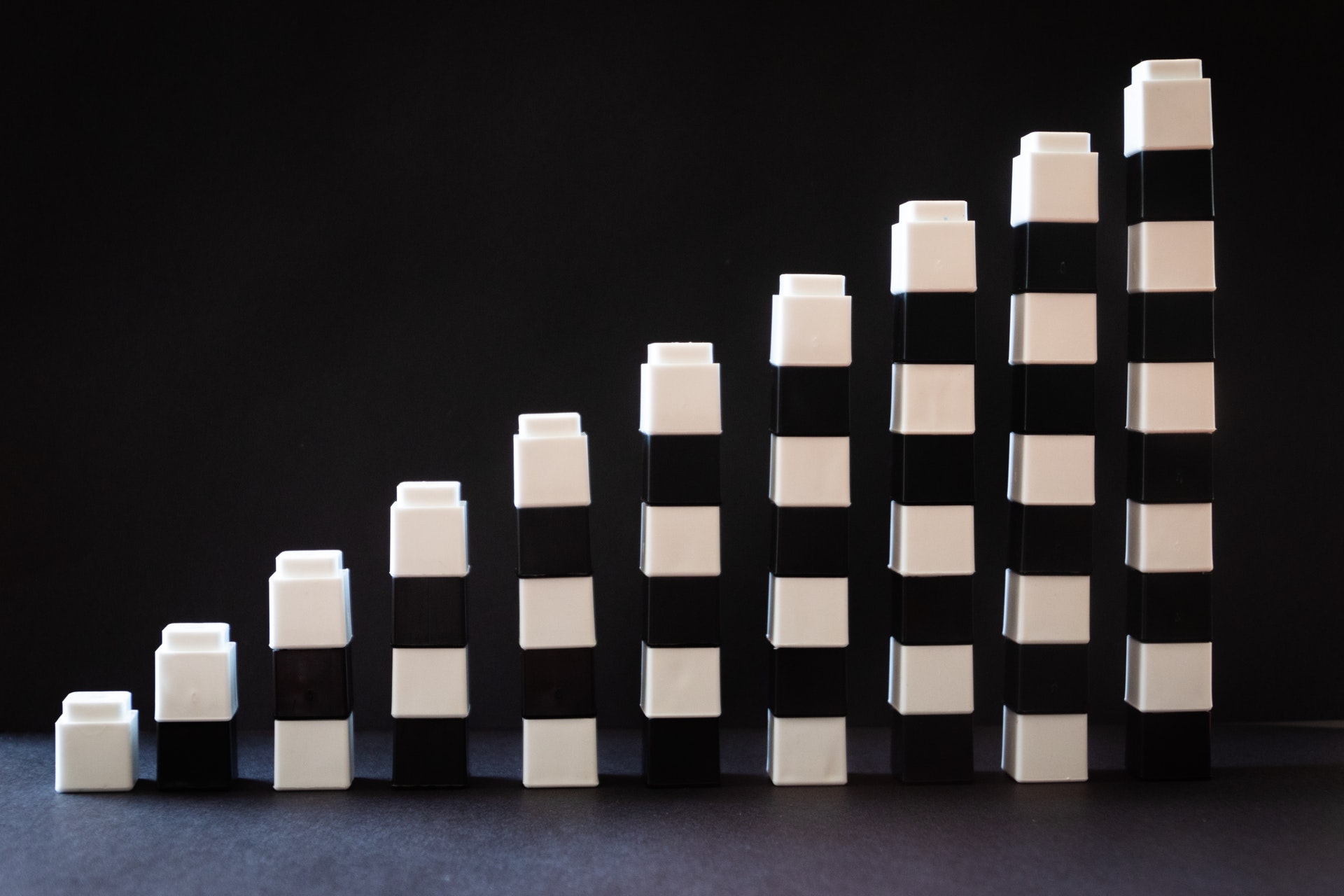
When you are running a WordPress website, you should always think about going forward and growing, and that’s why you also be prepared for all of that by having scalable hosting.
What we exactly mean by scalability is a couple of things:
First off, you have to check out how easy it is to scale your server – meaning that in case you get a huge bump in your visitor count, you can upgrade your server to a bigger plan easily and quickly.
You should also think about the price since some hosting services only offer big leaps in packages, so you’ll have to jump from a $30/mo package to a $100/mo one even if you only need a few more GB on your server.
So in case you choose a hosting service with bad scalability, in the most crucial times, you’ll have to switch providers which can take days, and for bigger websites even weeks.
Conclusion
After going over all of these requirements, we can come to a conclusion that hosting should be well-balanced, because a hosting service that only focuses on one thing will often overlook other important things, so be sure to always find a middle ground.
Checking these criteria for multiple hosting services will take some time and effort. However, considering how important your choice of hosting provider is, putting in the work to do a thorough comparison will be worth it in the long run. By applying the criteria above, you’ll be able to pinpoint the best hosting service for your needs – and build a fantastic website.