Instagram Stories are a fun way to share moments from your day, but sometimes you may not want certain people to see them. Whether it’s for privacy reasons or just because you want to limit who can view your content, Instagram provides a few options to block or hide your Stories from specific users. In this article, we’ll explore three effective ways to block someone from seeing your Story on Instagram, helping you take control of your social media privacy.
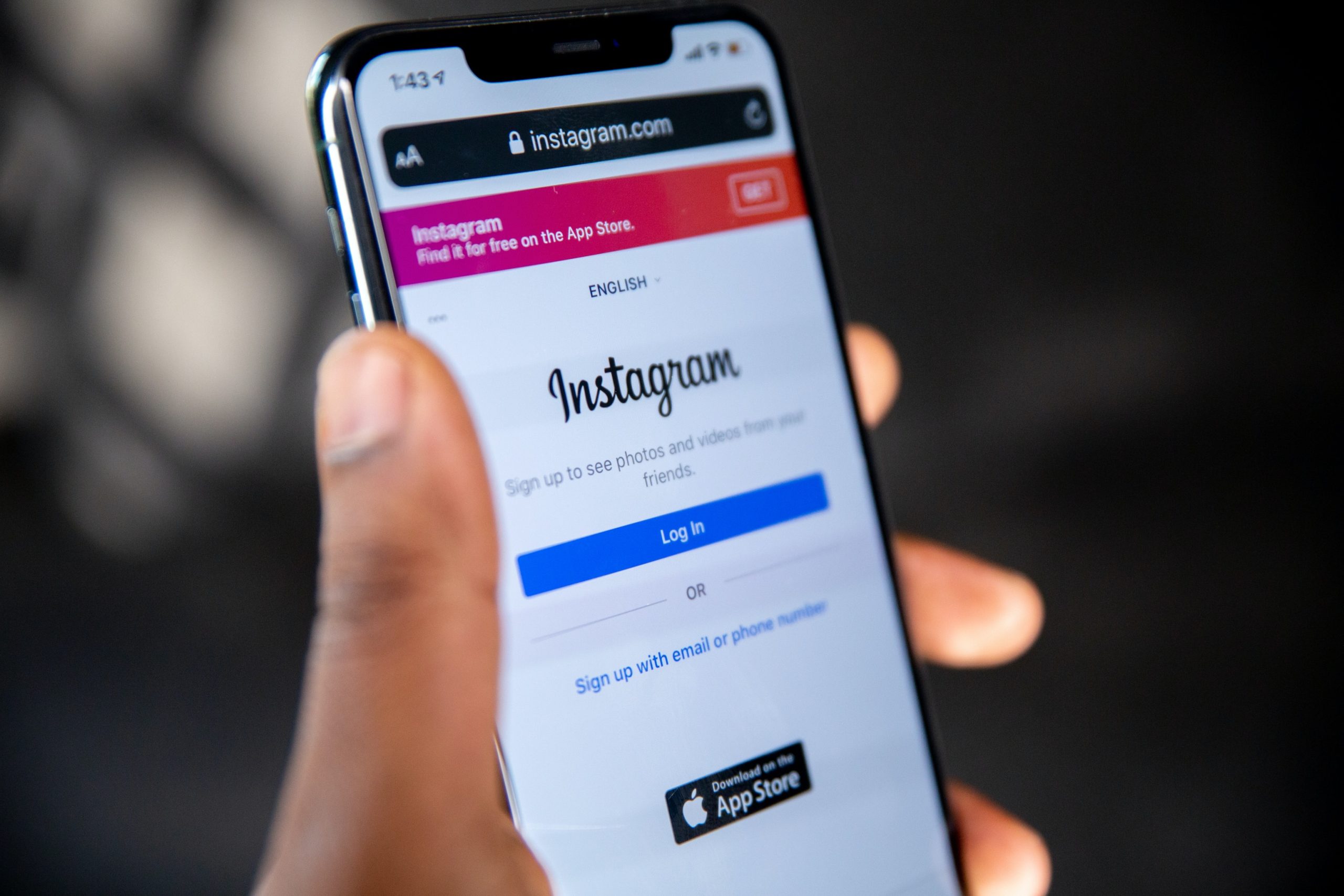
1. Use the “Hide Story” Feature
One of the easiest and most direct ways to block someone from seeing your Story is by using Instagram’s built-in Hide Story feature. This allows you to hide your Stories from specific users without them knowing.
Here’s how to hide your Story from someone:
1. Open Instagram and go to your profile by tapping on your profile picture in the bottom-right corner.
2. Tap the three horizontal lines (menu icon) in the top-right corner, and then select Settings.
3. Under Privacy, tap Story.
4. You’ll see an option called Hide Story From. Tap it, and a list of your followers will appear.
5. Select the users you want to hide your Story from by checking their names.
Once this is done, those users will no longer be able to view your future Stories unless you manually unhide them later. This is a useful option because it lets you keep certain people out of your Stories without needing to block or remove them as followers.
2. Create a “Close Friends” List
Another effective way to block people from seeing your Story without directly excluding them is by using Instagram’s Close Friends feature. This feature allows you to share Stories only with a select group of users, which means everyone not on the list won’t be able to view them.
Here’s how to set up and use the Close Friends feature:
1. Go to your profile and tap on the three horizontal lines in the top-right corner.
2. Select Close Friends.
3. Add the users you want to include in your Close Friends list by tapping Add next to their names.
Once you’ve created your list, when you post a Story, you can choose to share it exclusively with your Close Friends by tapping the Close Friends button before posting. This ensures that only people you’ve specifically selected can see the Story, making it a good option for sharing personal or sensitive content.

3. Block the User Temporarily or Permanently
If hiding your Story or using Close Friends doesn’t seem enough, and you want to completely restrict a person from interacting with your Instagram account, you can choose to block them. Blocking a user prevents them from seeing anything on your profile, including Stories, posts, and even comments.
Here’s how to block someone:
1. Go to the profile of the person you want to block.
2. Tap the three dots in the top-right corner of their profile.
3. Select Block and confirm your action.
Blocking someone is a more drastic measure and will not only prevent them from seeing your Stories but also stop all forms of communication and interaction with your account. However, if you ever want to allow them access again, you can unblock them by following the same steps.
Instagram provides several flexible ways to control who can see your Stories. Whether you use the Hide Story feature for selective privacy, the Close Friends list to share with a trusted group, or the Block option for more permanent privacy, you can easily manage your Story audience. By following these steps, you can maintain your desired level of privacy on Instagram while still enjoying the platform to its fullest.
I’m Antonia, a copywriter with over five years of experience in the industry. I find joy in exploring a wide array of topics through my writing. It’s my passion to create engaging and compelling content that resonates with readers.
