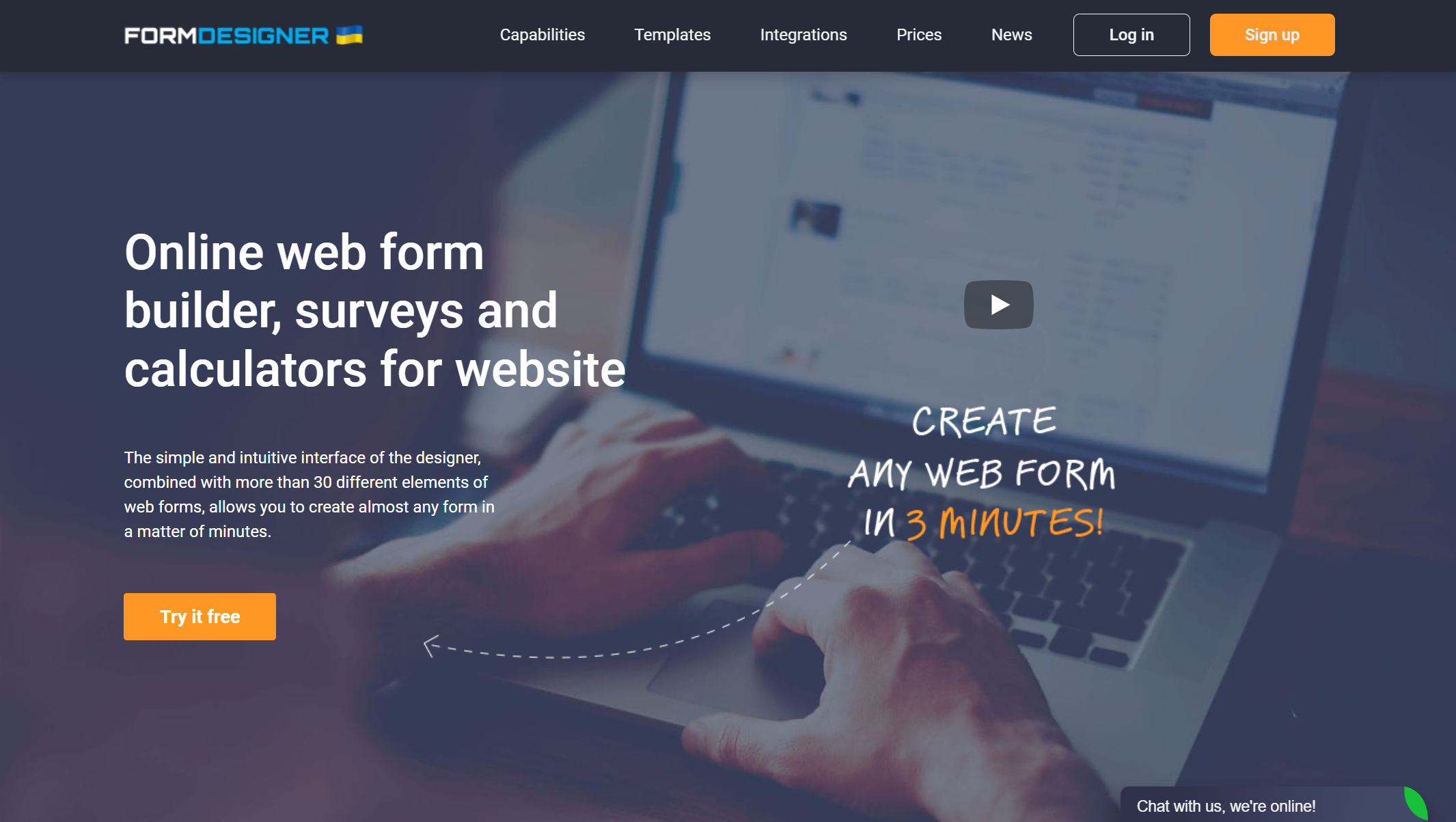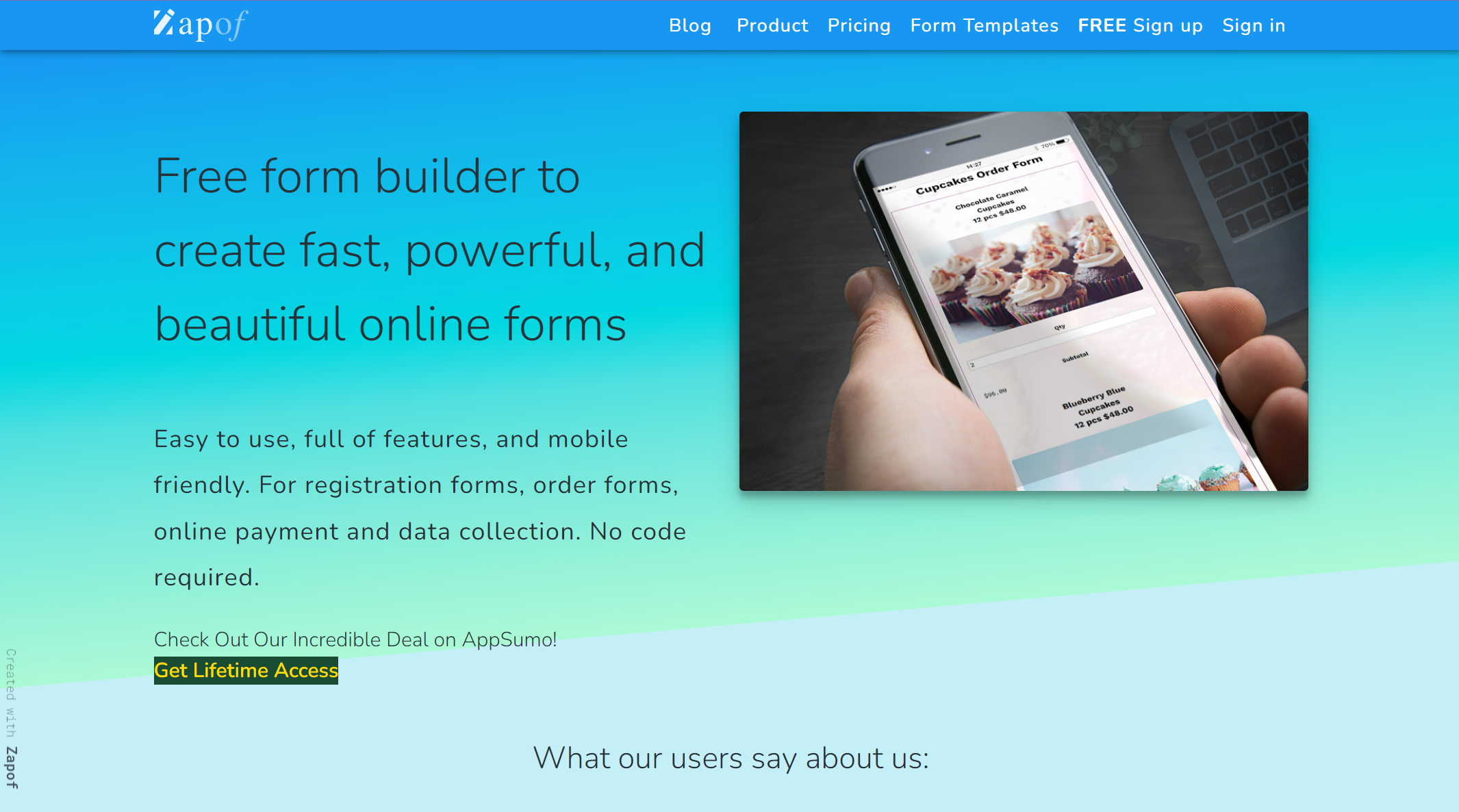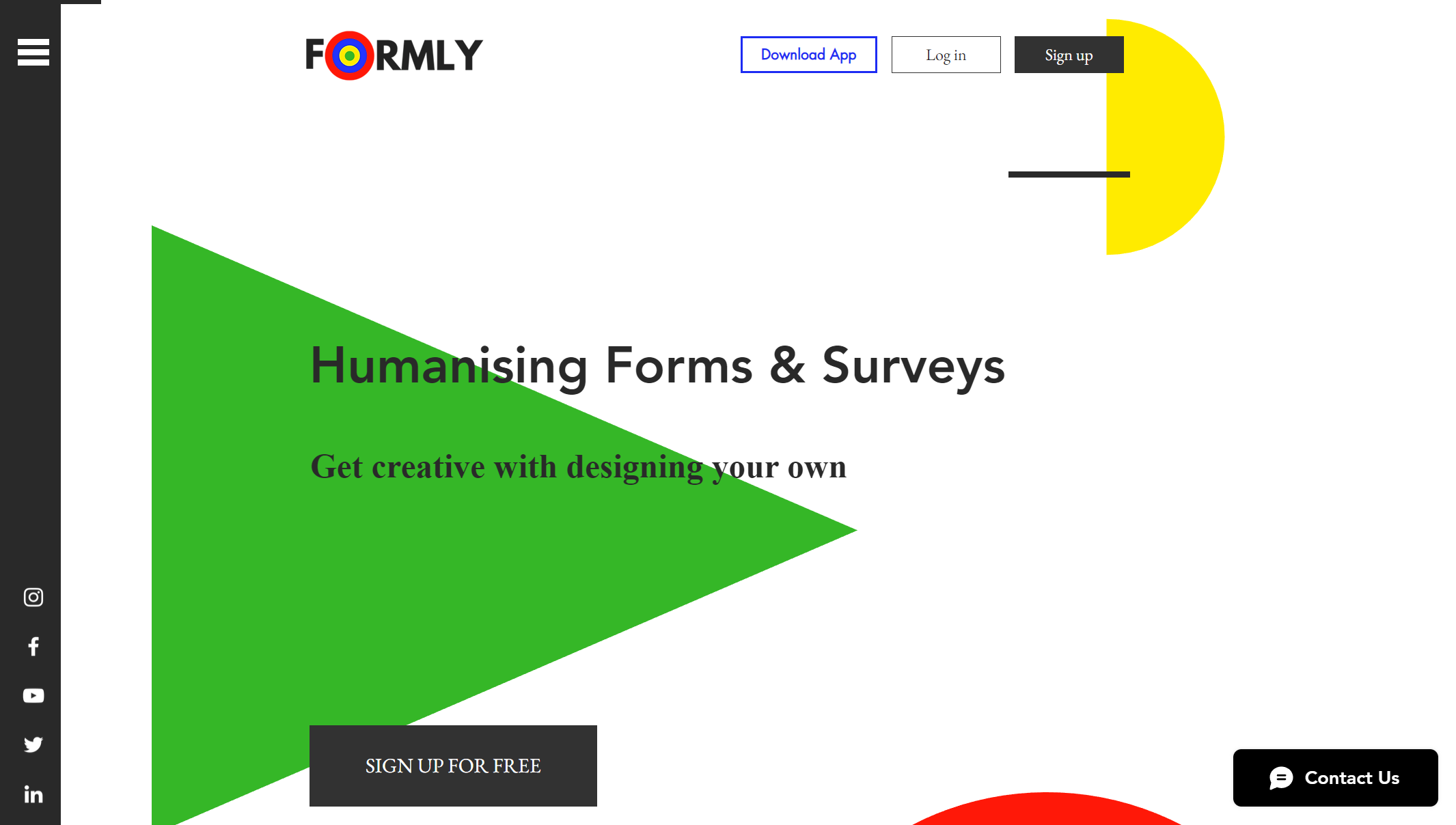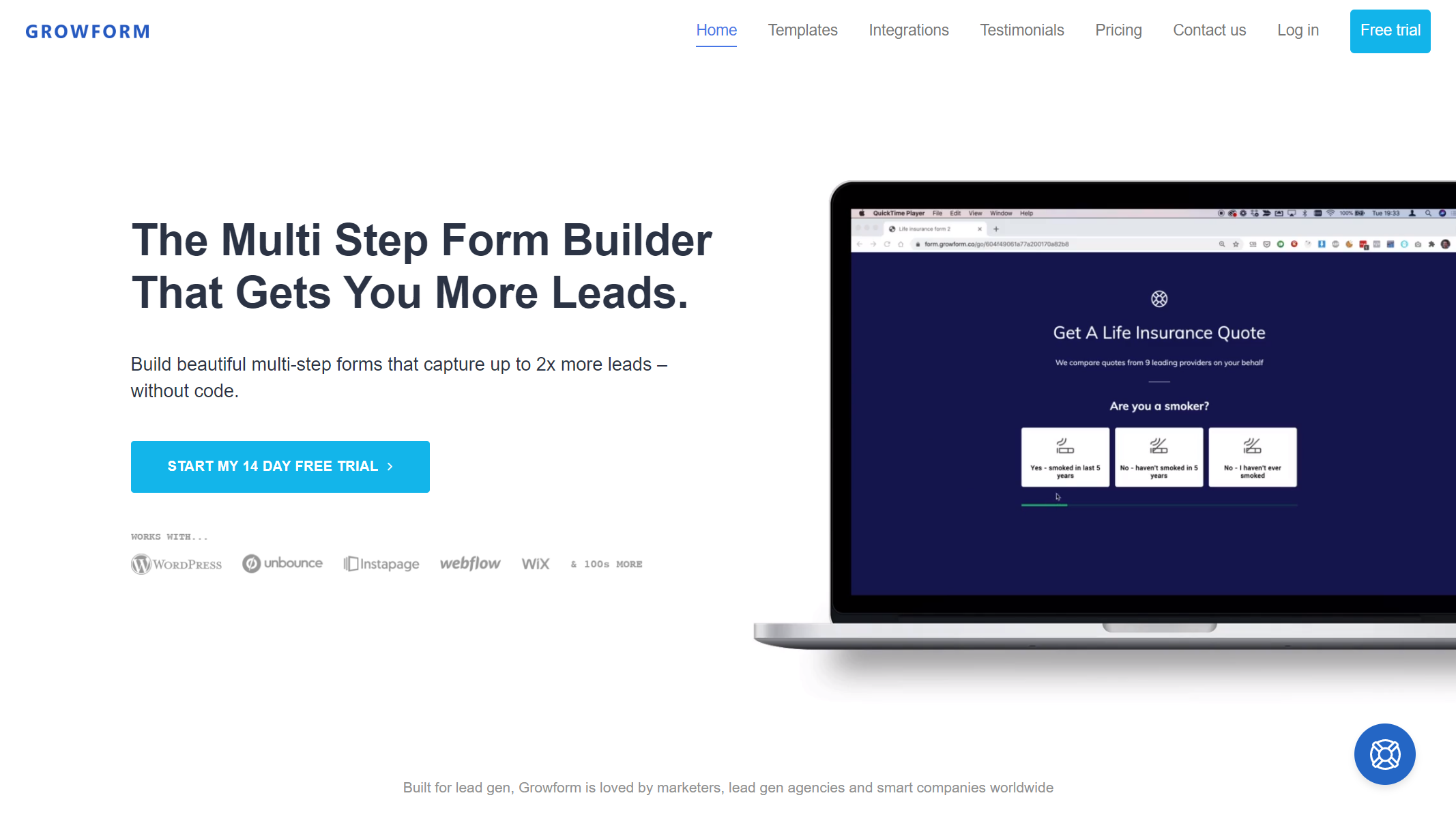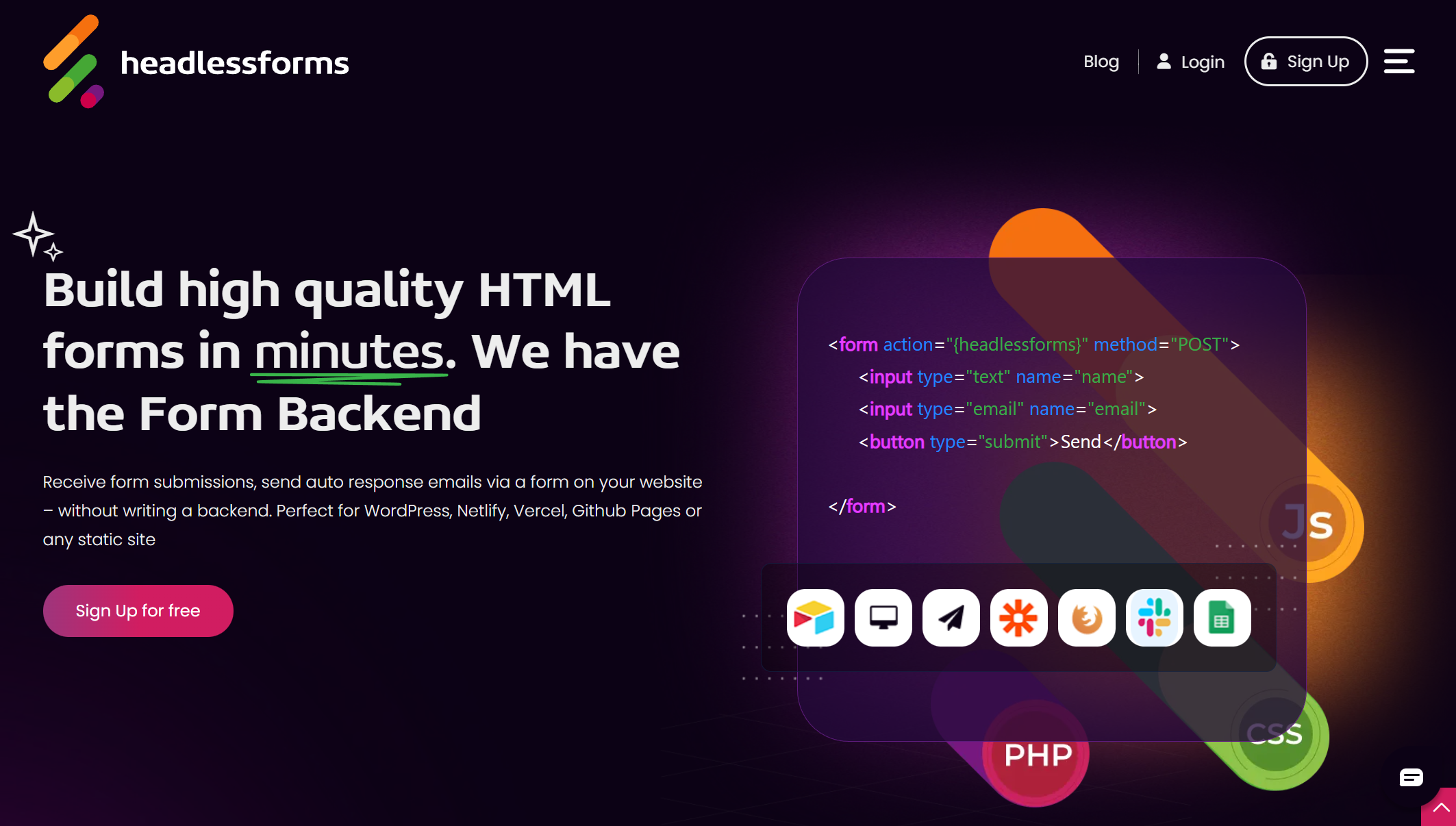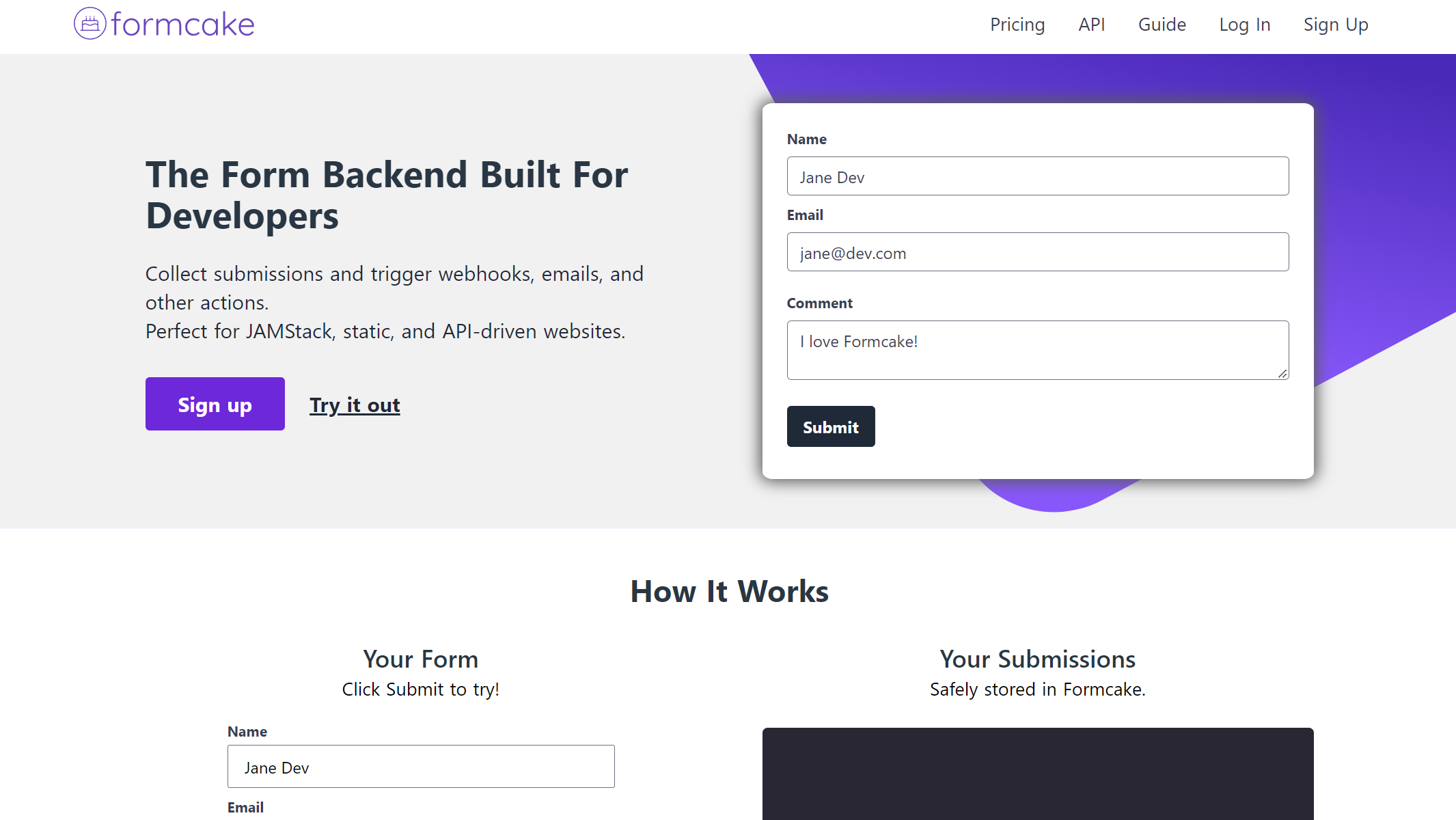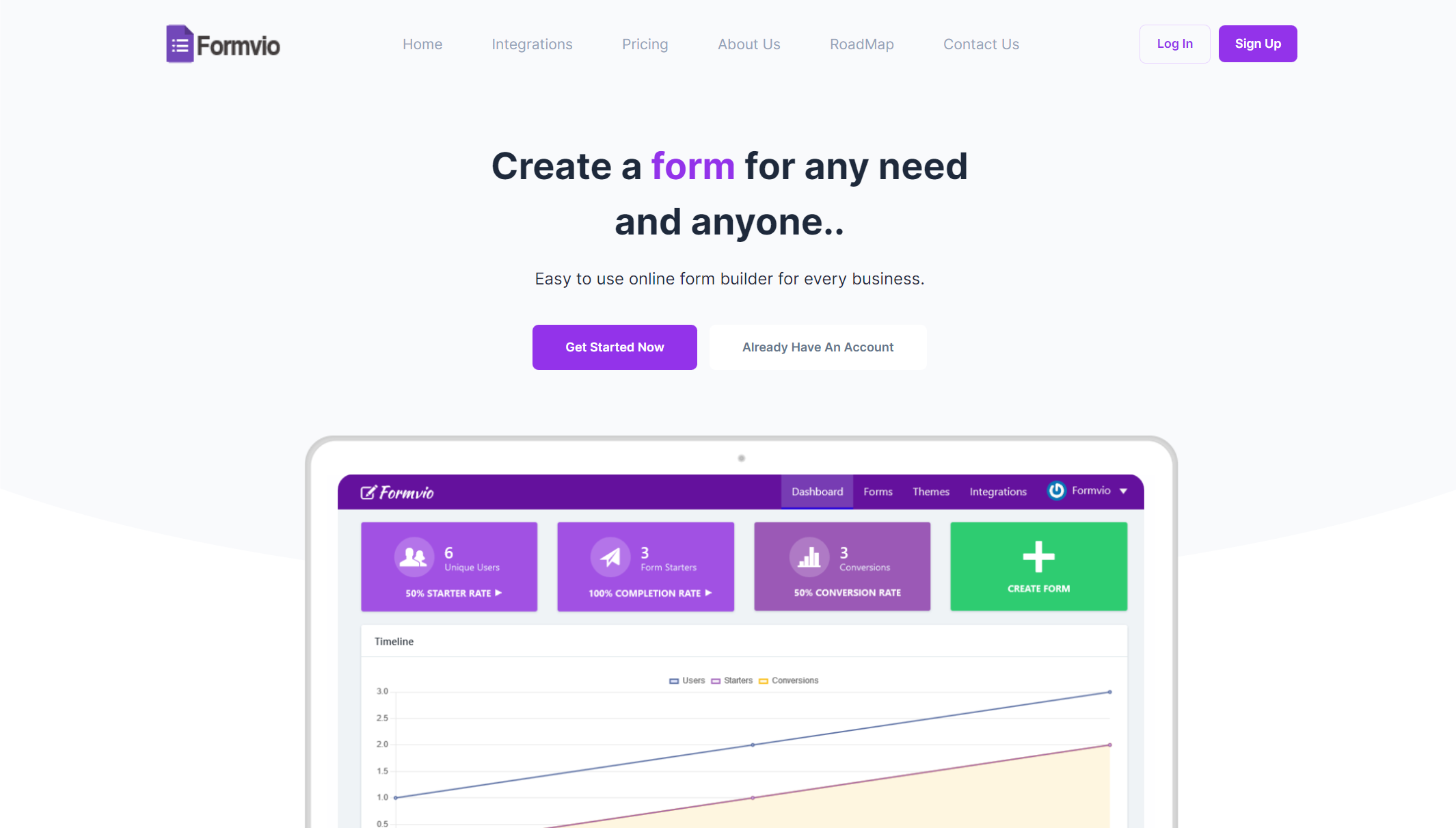What are forms and form builders
In the given context, forms are documents with placeholder fields where you can write some answers or select from given options. For example, forms are used as a statement, a request, or an order. Forms come with many advantages.
First and foremost, you do not have to write as much. Users are reminded of which information is required. You will collect and capture leads quickly, perform market research, etc.
Online form builders are a simple solution for form creation. They are very versatile and can be used in case you are selling a product or service, performing market research, converting visitors into leads, and much more. Since form builders have come a long way in terms of usability and design, you do not have to serve your visitors with ugly forms and do not have to spend hours creating forms.
Best form builder tools
Choosing the right tool for the job can sometimes be challenging and overwhelming, especially when hundreds of options are available online. To help you, we have compiled a list of the best form builder tools available in 2022.
1. FormDesigner
FormDesigner is a robust online form builder tool that can construct surveys, exams, appointment forms, and other forms. It includes many useful features. Some of them are pre-built form templates, a drag-and-drop builder with flexible settings and design options, different question categories, protection against bots and spoofing, integration with Analytic for data-driven decisions, reactive form settings, logical rules, question branching, smart redirects..
These amazing features are available for $59 as a one-time purchase with a 60-day money-back guarantee. This is a wonderful method to incorporate forms into your websites, with integration modules for MySQL, Dropbox, MailChimp, and other services.
2. Zapof
Zapof is a great tool for making stunning forms. It includes currency, numeric, text, custom format, date/time, birthday, options, scales, rating, etc. There is also the option of uploading images, files, and photos, a table with columns and cells that supports 12 different data types, a spreadsheet with over 500 Excel-compatible functions, and so on.
Conditional logic employs spreadsheet functions, no-duplicate submission, email alerts, reusable forms, downloadable receipts, responsiveness to all device sizes, masked sensitive fields, submission ID, templates library, CAPTCHA protection, and more are all significant features.
This tool costs $39 one-time and includes all future upgrades, 1GB file upload, royalty-free backdrop pictures, and 100 forms, as well as a 60-day money-back guarantee.
3. Formly
Formly allows you to create custom forms and surveys that let you capture deeper data even when you’re not online. This program allows you to replace paper forms and streamline data collection while gathering richer data even when you don’t have access to the internet.
It is possible to pre-fill forms and assigns them to users, set up conditional email notifications, collect money from customers, interact with Google Sheets, and so on.
Redirection upon completion, offline availability, custom form URLs, interfaces with third-party systems, auto computations depending on user input, branding choices, custom domains, etc. are all key features. This product costs $99 for a one-time payment and comes with a 60-day money-back guarantee.
4. Growform
Growform multi-step form builder enables you to develop visually appealing, high-performance forms suited for desktop and mobile use. It includes more than 20 psychology-backed templates for capturing more leads. You may, however, personalize practically every aspect of your form using Google fonts and custom CSS.
In addition, you can use conditional logic to show and hide fields or redirect users to thank-you pages based on their responses. This implies that shapes are not fixed. You get lifelong access and all future updates when you buy this tool. The cost is $87, and there is a 60-day money-back guarantee.
5. Headlessforms
Headlessforms allow you to create a high-quality form from the backend in minutes. Without making any modifications to your backend, you will receive form submissions and send auto-response emails using a form on your website.
This solution delivers form endpoints as a service, ensuring that your basic site stays that way. Simply include the Headlessforms endpoint in your form.
The solution provides your clients with a user-friendly dashboard, different spam prevention features, auto-responders, connection with thousands of marketing tools, routing, quick alerts, newsletter signup forms, and so on. As with prior products, the tool costs $69 for a one-time payment with a 60-day money-back guarantee.
6. Formcake
Formcake is a tool that allows you to quickly create an HTML form without touching any code. It is simple and allows development teams to concentrate on the frontend.
The creators of this utility are proud of their excellent documentation, low dependencies, and high speed. Strong integration support, email deliverability, file uploads, virus handling, and other features are important.
The Formcake plan is a $50 one-time purchase and includes limitless forms, 2000 monthly subscriptions, basic reCAPTCHA spam protection, complete API, 15 actions per form, 500Mb of file storage, and much more.
7. Formvio
Formvio allows you to create custom forms without having to write any code. Formvio can be used to create modern, mobile-ready forms for your website, emails, social media campaigns, and so on.
The drag-and-drop interface allows you to create forms in minutes. Other form-building blocks are available for any type of form. Form data is instantly available without downloading or exporting any data.
After each submission, you will receive an email with this information. It is also one of the most affordable products on our list, with a one-time cost of $37.99 and a 60-day money-back guarantee.
8. Indy
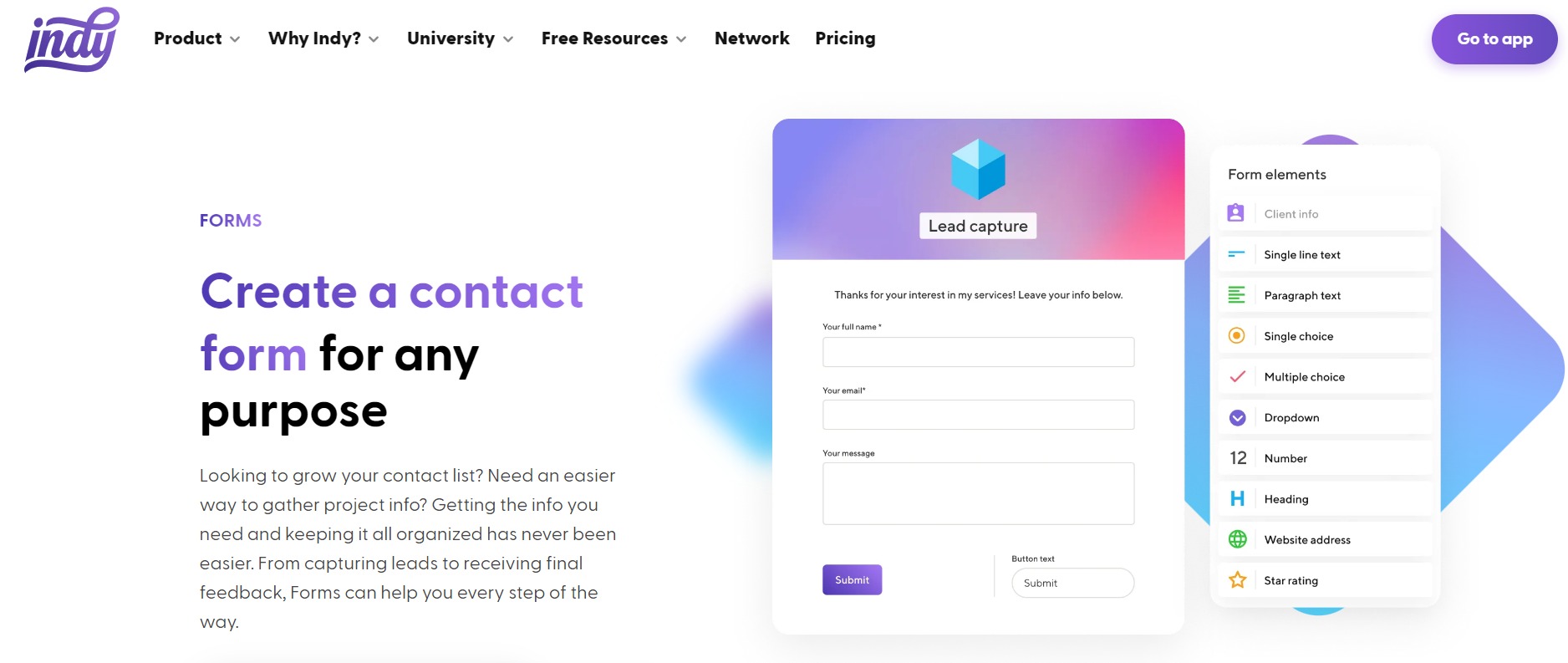
Indy‘s form builder is a versatile tool for freelancers, allowing them to easily create custom forms to collect client information and feedback. With an intuitive interface, extensive customization options, and seamless integration with other WeAreIndy tools, freelancers can streamline their data collection processes and make informed business decisions based on valuable insights. Indy’s form builder simplifies form creation, empowering freelancers to enhance client interactions and drive business success.
Conclusion
Feel free to go through all these tools and find the best fit for you. They all offer great features and functionality at affordable prices.
Most of them offer free trials, free versions, or money-back guarantees if you do not like the tool, so it is easy to try each tool until you find the one you like the most.