The days of clicking through control panels to manage WordPress hosting are fading into history. As websites grow more complex and development teams expand, manual infrastructure management becomes increasingly risky and time-consuming. Enter Infrastructure as Code (IaC) – a modern approach that’s transforming how we deploy and manage WordPress sites.
Understanding Infrastructure as Code
Infrastructure as Code treats your server configurations and deployment processes as software code. Instead of manually configuring servers through a control panel, you define your infrastructure using code files that can be version-controlled, tested, and automatically deployed.
Popular IaC tools like Terraform, Ansible, and AWS CloudFormation let you describe your entire infrastructure in simple, declarative code. This means every server, database, and network setting can be tracked, reviewed, and replicated with confidence.
WordPress Infrastructure Components
A typical WordPress installation relies on several key components that can be automated. Your web server needs specific PHP configurations, database connections must be secure and optimized, and caching layers should be properly configured for performance.
Here’s what a basic WordPress infrastructure typically includes:
- NGINX or Apache web server with PHP-FPM
- MySQL or MariaDB database
- Redis or Memcached for object caching
- Content Delivery Network for static assets
- SSL/TLS certificates for security
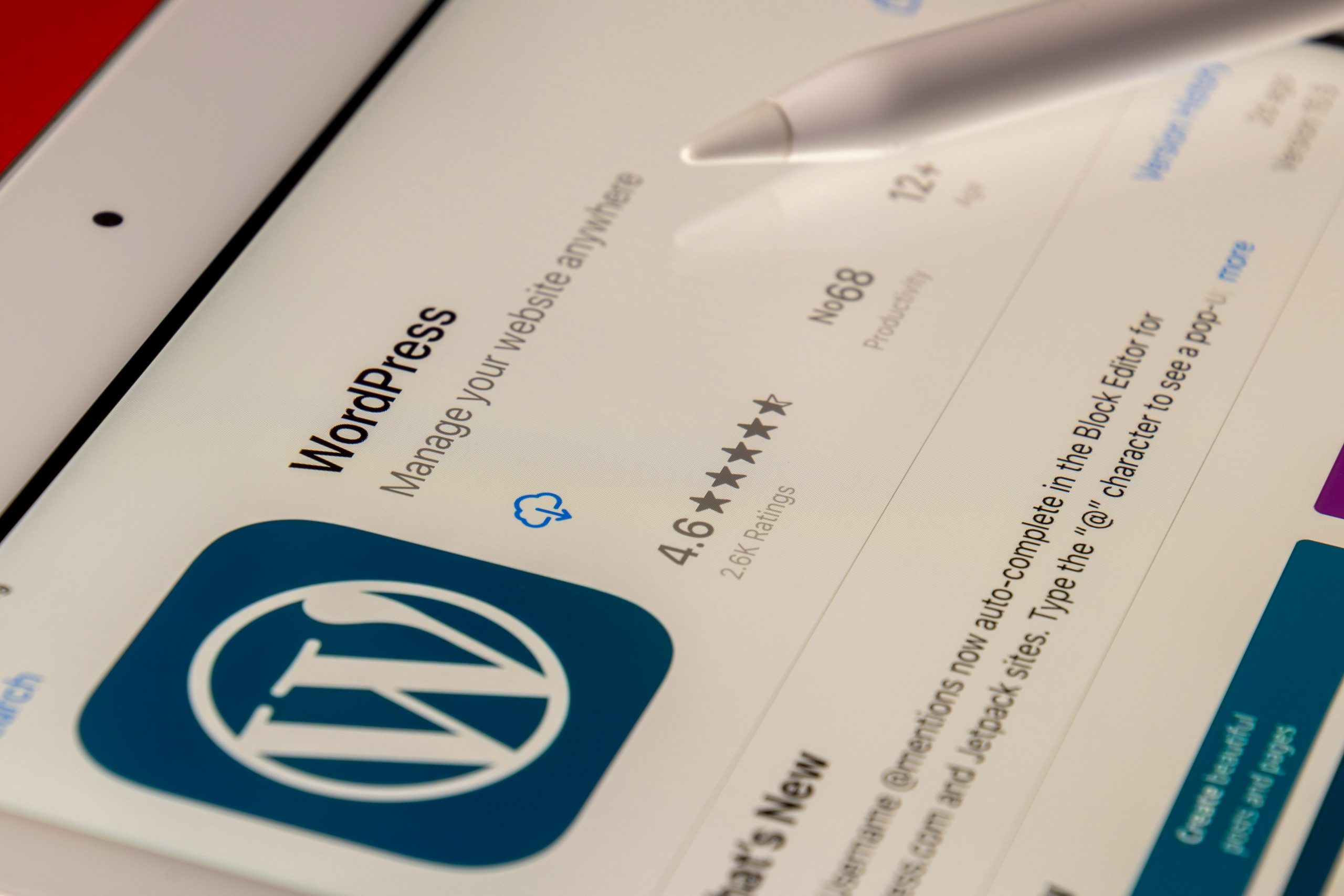
Best Practices
When implementing IaC for WordPress, following established best practices is crucial:
Store all infrastructure code in version control alongside your WordPress application code. This ensures infrastructure changes are tracked and reviewable.
Separate your environments (development, staging, production) using variables or separate configuration files. This prevents accidental changes to production while allowing consistent configurations across environments.
Never store sensitive information like database passwords or API keys directly in your infrastructure code. Instead, use secret management solutions like AWS Secrets Manager or HashiCorp Vault.
Real World Examples
Consider a high-availability WordPress setup. Using IaC, you can automatically deploy:
- Multiple web server instances behind a load balancer
- Replicated databases with automated failover
- Distributed caching layers
- Automated backup systems
This entire configuration can be deployed consistently across regions or cloud providers with just a few commands.
Monitoring and Maintenance
Infrastructure as Code doesn’t stop at deployment. Modern IaC tools can also manage ongoing operations:
- Set up monitoring and alerting systems
- Configure auto-scaling rules
- Automate security patches and updates
- Schedule and verify backups
Migration Strategies
Moving from traditional control panels to IaC requires careful planning. Start small by automating a single component, like your web server configuration. Test thoroughly in a development environment before applying changes to production.
Document your existing infrastructure thoroughly before beginning the migration. This helps ensure no critical configurations are missed during the automation process.
Team Collaboration: Building a Culture of IaC Excellence
Effective IaC implementation requires treating infrastructure changes like application code. Teams should establish mandatory code reviews, pull request processes, and clear documentation standards. This foundation ensures security, efficiency, and consistent practices across all infrastructure modifications.
Knowledge sharing becomes critical when managing infrastructure through code. Regular review sessions, pair programming, and maintained documentation help distribute expertise across the team. Create a knowledge base that includes architecture decisions, runbooks, and troubleshooting guides to capture institutional knowledge.
Training new team members requires a structured approach combining theory and hands-on practice. Set up sandbox environments where teams can safely experiment with infrastructure changes. Focus training on IaC fundamentals, WordPress-specific patterns, security practices, and emergency procedures. This investment in team education pays dividends through more reliable deployments and faster incident response.
Conclusion
Infrastructure as Code represents the future of WordPress hosting and management. While the initial learning curve might seem steep, the benefits of automated, version-controlled infrastructure far outweigh the investment in time and training.
Start small, follow best practices, and gradually expand your automation coverage. Your future self (and your team) will thank you for making the switch from clicking through control panels to managing infrastructure with code.
