When something stops working on your Xbox, knowing where to find help matters. Microsoft offers a full support system for Xbox users who need help with console problems, subscription billing, game access, account issues, or controller errors. This guide shows how to contact Xbox Support, what tools are available, and how to fix common problems using trusted methods.
Methods to Contact Xbox Support
Microsoft provides several support options for Xbox users. These are official, secure, and work across devices.
1. Use the Online Support Website
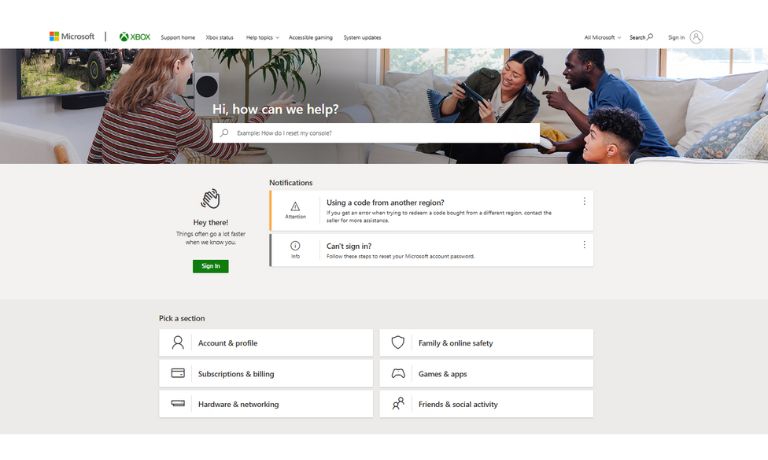
Start at support.xbox.com. This is the main place for help. Sign in with your Microsoft Account and choose your issue from categories like:
- Hardware and consoles
- Games and apps
- Account and billing
- Network and connection
From there, you can:
- Chat with the Virtual Agent for simple problems
- Schedule a callback if your issue needs real help
- Access live chat support (during business hours)
- Read articles that explain step-by-step solutions
2. Call Xbox Customer Support
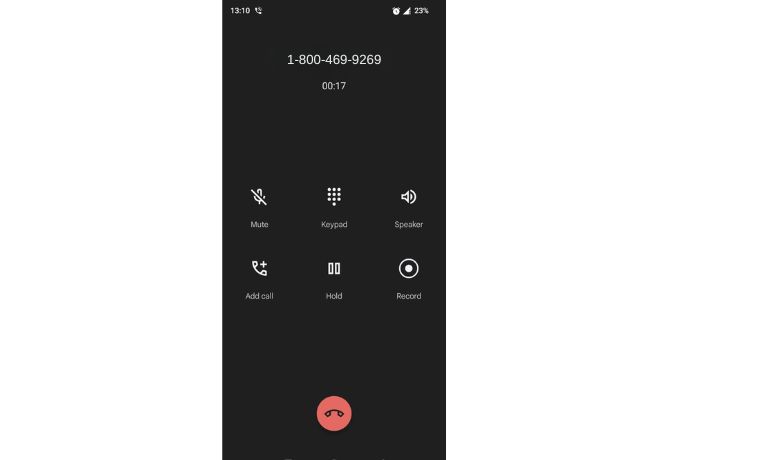
If you’re in the United States or Canada, you can call 1-800-4MY-XBOX (1-800-469-9269). This line connects to Microsoft’s support team for Xbox. Make sure to have your console’s serial number and your Microsoft login information before calling. It saves time and helps with account verification.
3. Use the Xbox Assist App
Xbox Assist is a built-in support app on every Xbox console. You can also find it in the Xbox mobile app. It helps with:
- Guided repairs
- Checking service alerts
- Answering common questions
- Showing how-to steps for updates or errors
If you can’t open a browser or make a call, the app is a quick way to find answers directly from your console.
4. Social Media Help
Xbox Support is active on X(Twitter) at @XboxSupport. You can post a question or send a direct message. They often respond with links or status updates.
On Facebook, visit the Xbox Support page and message the team there. They may direct you to the right support path or confirm if a known issue is being fixed.
5. Community Forums
Microsoft runs a large Xbox Community Forum. Here, users post problems, answers, and tips. Moderators and Xbox MVPs also join in. It’s useful when:
- You want help from other players
- You need to know if an issue is common
- You’re looking for workarounds while waiting for support
Go to answers.microsoft.com to start reading or posting.
Common Xbox Problems and Quick Fixes

Some problems have fast solutions you can try before calling support.
Console Issues
- If your Xbox won’t turn on: unplug it, wait 10 seconds, and plug it back in
- For overheating: clean the vents and keep it in an open space
- If an update gets stuck: restart the console and try again
- Frozen screen: press and hold the power button until the console shuts down
Controller Problems
- Won’t connect: press the sync button on both the console and the controller
- Charging issue: try a different USB-C cable or replace the battery
- Stick drift: update the firmware using the Xbox Accessories app
Online and Network Issues
- Visit the Xbox Live Status page to see if services are down
- In Network Settings, test your NAT Type for multiplayer problems
- Restart your router if the connection is unstable
These steps solve most day-to-day problems. If they don’t, Xbox support will walk you through more steps or open a repair case.
Managing Your Xbox Account and Subscriptions
Account access and billing errors are common support requests. You can manage most settings by signing into your Microsoft Account.
If you forgot your password, visit the Microsoft password reset page. Follow the prompts to get back in. Use your phone number or backup email for quick recovery.
For Game Pass, Xbox Live Gold, or EA Play:
- Sign into account.microsoft.com
- Click on Services & subscriptions
- View active plans, update your payment method, or cancel auto-renew
- Request a refund if you were charged for something you didn’t use
Protect your account by turning on two-step verification. This stops unwanted access and adds security.
Tips to Speed Up Xbox Support

Before you reach out for help, get a few things ready:
- Your console’s serial number (found in Settings > System > Console info)
- Your Microsoft account email and a backup recovery method
- A short description of the issue, including what you already tried
- Any error codes or messages you saw on screen
- A record of any past support case numbers if this isn’t the first time
This helps the support team respond faster and avoids repeating steps you’ve already tried.
Xbox Support offers helpful tools to fix problems and manage your gaming experience. You can contact Microsoft through the website, phone, support app, or social channels. Most issues, from controller lag to billing mistakes, have a fix that’s easy to follow. If you’re stuck, reach out. Their teams are trained to handle everything from hardware to network errors.
If you found this article helpful, share it with another Xbox user. Got a quick fix that worked for you? Post it in the comments so others can try it too.
I’ve been into SEO and blogging for over 7 years. I help websites show up higher on search engines. I really enjoy writing helpful guides, especially about gaming and tech stuff.
