Website speed is paramount in today’s digital landscape. Users are angered, and when they find slow pages, they stop returning with a high bounce rate, and ranking slows on the search engines. For WordPress websites, especially those built with dynamic content, caching is an indispensable tool for achieving optimal performance. The caching plugins save the static versions of your pages and deliver it very fast to your visitors and decrease the load to the servers.
In 2025, the demand for blazing-fast websites continues to grow. Selecting a proper WordPress caching plugin is essential in keeping competitive advantage. This article delves into the eight best WordPress caching plugins available today. We are going to learn about their characteristics and the ways they may contribute to the improved speed and user experience of your site.

What Is WordPress Caching Plugins and Why Do They Matter to Speed?
WordPress caching plugins are programs. They generate copies of your dynamically generated WordPress pages that are static. When a visitor wants to request a page, WordPress normally runs PHP scripts and queries the database. This activity is resource-demanding and time-consuming. This is avoided by caching plugins which serve an HTML page created in advance.
These plugins are incredibly important for website speed. They optimize the loading time of a page. Faster websites improve user satisfaction, leading to longer visit durations. Fast-loading sites increase SEO rank due to search engines such as Google giving them priority. Caching also helps ease the load on the server particularly in traffic surges. This ensures a stable and responsive website, even under heavy load.
The 8 Best WordPress Caching Plugins to Speed Up your WordPress:
1. Elementor
Elementor, while primarily a page builder, significantly influences website performance. It builds dynamic and appealing layouts. It is important to consider caching when getting an Elementor site to perform well. Elementor also has its performance optimizations. Combining these with a robust caching plugin is key to speed up your Elementor site.
Elementor provides such functionality as Element Caching. This makes individual elements of your page cached. This minimizes the memory on the server and optimizes the Time to First Byte (TTFB). Elementor offers your asset loading optimization choices as well. This helps in loading only the required files. These inbuilt optimizations are boosted by the proper integration of caching.
For example: An Elementor-built e-commerce store has many product pages. Dynamic product information is present on every page. There is a caching plugin that creates the static HTMLs of these pages. On a second viewing a product cached version will be immediately displayed. This makes shopping easy.
2. WP Rocket
WP Rocket is a premium caching tool, which is considered to be one of the most intuitively simplistic. It is a complete package of features. It optimizes WordPress websites for speed with minimal configuration. WP Rocket has an interface that is friendly to the user.
WP Rocket also allows page caching, browser caching, and Gzip. It also has image or video lazy loading features. It also streamlines CSS as well as JavaScript files. Elementor is absolutely compatible with WP Rocket. It cleverly purges cache on changes included in the Elementor content. That is to keep new information on the screen.
For example: A photographer’s portfolio website uses Elementor. WP Rocket is added and turned on. It automatically lazy loads images. Page caching permits visitors to view cached copies of galleries. This provides a fast Backbone experience to their visually intense site.
3. LiteSpeed Cache
LightSpeed Cache is a free, sturdy caching plugin. It is specifically designed for websites hosted on LiteSpeed web servers. It provides advanced caching. These take advantage of the special features of the LiteSpeed server. It is a very efficient solution.
LiteSpeed Cache offers caching in pages, caching in objects, and browser caching. It covers such tools as image optimization, CSS/JS minification tools, and database optimization. It has proprietary features such as ESI (Edge Side Includes) that enhance the caching of dynamic content. Users using LiteSpeed hosting find it a wonderful option. This type of performance also pairs well with high-performance cloud hosting.
For example: An online news portal experiences high traffic. It is powered through a LiteSpeed server. LiteSpeed Cache boosts the dynamic news feeds of the site. It ensures rapid delivery of articles to readers. This decreases load on the servers and streams high traffic volumes.
4. WP Super cache
The WP Super Cache is a widely used free caching plugin authored by Automattic. It is considered to be simple and effective. It creates static HTML pages out of your WordPress dynamics blog. This saves a lot of time in processing. It is one of the solid baby steps.
WP Super Cache has three options: simple, expert and WP-Cache options. No configuration is needed in simple mode. It is highly newbie-accessible. The option expert mode is reserved to the power users. It has Gzip and cache preloading. It is also compatible with a large number of setups.
For example: A personal blog uses WP Super Cache. The plugin will render a static HTML file when a visitor arrives in a post. This minimizes server requests. The blog is fast to load to all the visitors. This makes reading easy.
5. W3 Total Cache
W3 Total Cache is the most configurable and full-featured caching plugin. It has a large pool of optimization characteristics. It is suitable for advanced users and large-scale websites. W3 Total Cache has a wide range of caching. It targets the utmost performance benefits.
W3 Total Cache encompasses page cache, object cache, database cache and browser cache. It combines CDNs and minifiers CSS, JavaScript and HTML. It (also) provides fragment caching of dynamic parts. The sheer number of setting options allows it to have fine control of performance maximization. This offers effective control.
For example: A high-traffic forum uses W3 Total Cache. It caches object data, HTML pages and database queries. This considerably deloads the servers. The discussion continues to be credible. Page loads are quick, including when a lot of traffic is present.
6. WP Fastest Cache
WP Fastest Cache is an easy and quick caching plugin of WordPress. It will be faster along with minimal effort. It has gained popularity among users who seek a simple to set up caching mechanism. Its interface is simple.
WP Fastest Cache offers caching pages and gzip compression. It comes with such features as browser caching and CSS/JS minification. It also enables you to merge CSS and JavaScript files. The first-rate version has more functions such as image optimization and database cleaning. It insists on usability.
For example: A small business website, built with Elementor, uses WP Fastest Cache. The plugin is activated by the owner. They do allow fundamental caching features. The website’s pages now load much faster for potential customers. This raises their online presence immediately.
7. Swift Performance
Swift Performance is a high-end caching and optimization plugin. It provides exclusive features to increase speed. It does more than caching. It targets the optimization of all characteristics of your WordPress site. It is a feature-advanced plugin.
Swift Performance has an advanced caching system. It offers database optimization, image optimization and generation of critical CSS. It also has a special feature named Preload. This will make pages to load quickly on the second visit. It is optimized to be used in serious performance. This requires high-performance cloud hosting.
For example: A content-heavy blog experiences slow loading. Swift Performance is introduced. It streamlines their image gallery. It also creates a critical CSS to provide quicker initial page load. Browse works out much easier to the readers.
8. Breeze
Breeze is a WordPress caching plugin that is free. Cloudways is a managed cloud provider which developed it. Breeze is highly impervious, user-friendly and lightweight. It concentrates on key features of caching. It well fits together with Cloudways hosting.
Breeze provides page caching, Gzip compression and browser caching. It also features CSS/JS minification and combined files choice. It has a user-friendly interface. This simplifies its configuration by the users. Breeze wants to offer an efficient performance boost without excessive setting.
For example: A developer hosts several client sites on Cloudways. They implement Breeze in every site. It provides uniform performance in every project. The flyweight plugin is lightweight and easy to handle. It delivers fast loading speeds for all client websites.
Conclusion
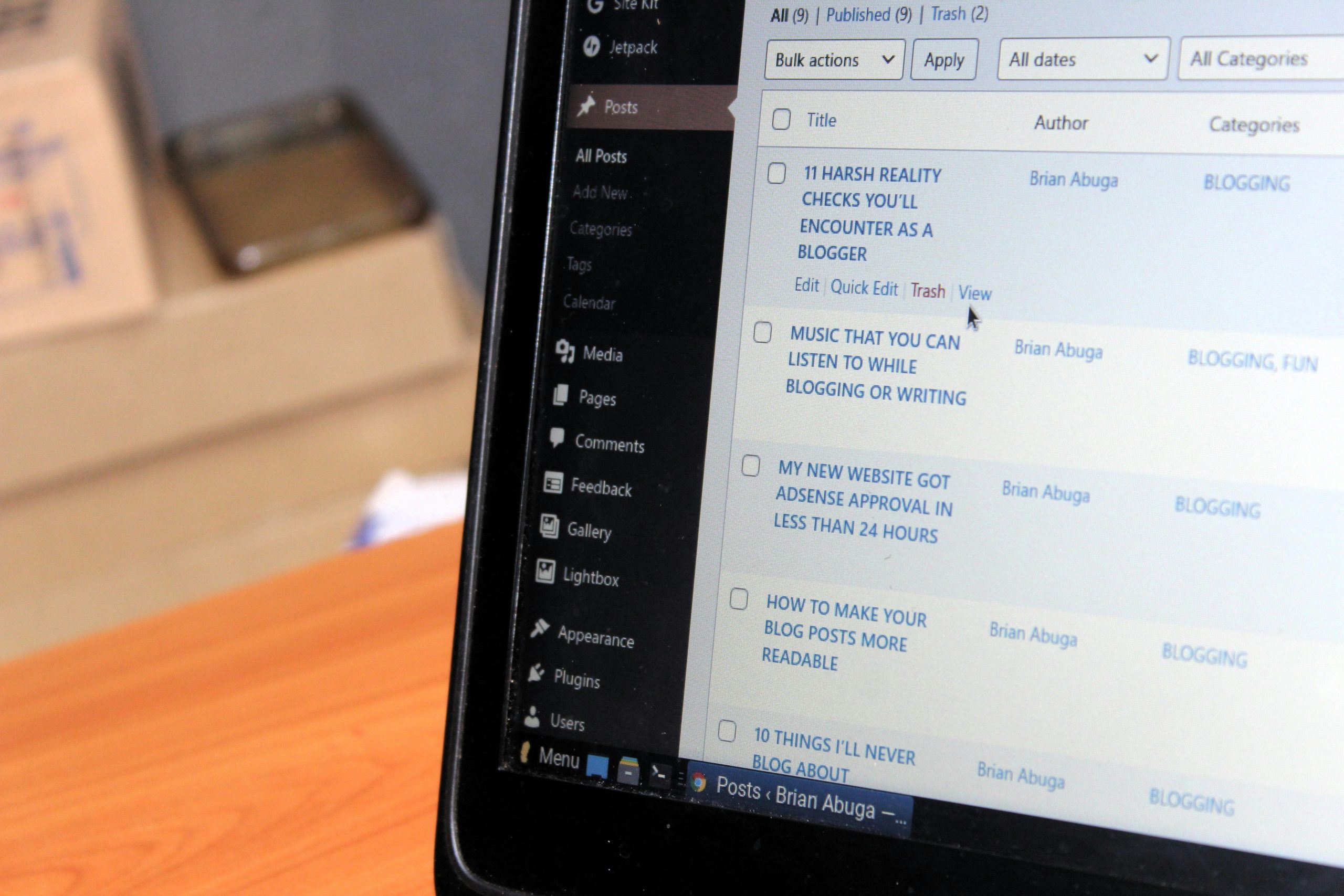
Website speed is a non-negotiable aspect of online success in 2025. The best approach to implement this is to incorporate a powerful WordPress caching plugin. Both the plug-ins have their own benefits and they serve well different tech levels of users and hosting conditions.
When optimizing an Elementor-built website, the combination of Elementor’s native performance features and a top-tier caching plugin creates an unbeatable solution. Such synergy will make your site load quickly, maintain the audience and appear at the top of search results. Investing in proper caching is investing in your website’s future.
