When it comes to creating engaging and professional-looking educational materials, Canva has become a popular go-to tool for teachers, instructional designers, and students. However, it’s not the only option out there. Whether you’re looking for more customization, specific features, or just want to explore different platforms, there are several powerful Canva alternatives that can meet your educational design needs.
This article explores some of the best tools you can use instead of Canva to create inspiring lesson plans, worksheets, infographics, and other teaching aids.
1. Adobe Express
Adobe Express (formerly Adobe Spark) is a dynamic tool perfect for designing educational content. It offers a wide selection of templates specifically geared toward schools and classrooms. One of its biggest advantages lies in its integration with the Adobe suite, making transitions between other Adobe tools seamless.
Features:
- Wide range of educational templates
- Easy-to-use drag-and-drop interface
- Integration with Adobe Creative Cloud
Adobe Express is suitable for both beginners and experienced designers and offers premium features for free to eligible educators and students.

2. Visme
Visme specializes in creating data-rich visuals like infographics and reports while also supporting document and presentation design. For educators needing to prepare interactive learning content, Visme is ideal due to its powerful data integration and media embedding options.
Key Benefits:
- Interactive elements, including clickable buttons and animations
- Data visualization tools like charts and graphs
- Large library of educational visuals
With Visme, you can transform dry content into visually compelling educational experiences that help students understand complex ideas more easily.
3. Piktochart
If your educational materials involve a lot of statistical or infographic content, Piktochart is worth considering. It’s a tool focused on turning data into eye-catching visuals, perfect for science and social studies classes.
Why teachers love Piktochart:
- Templates tailored for education and storytelling
- Simple data input and auto-chart creation
- Option to convert reports into presentations
Piktochart is especially advantageous for students working on data-driven projects or teachers aiming to explain concepts with visual clarity.
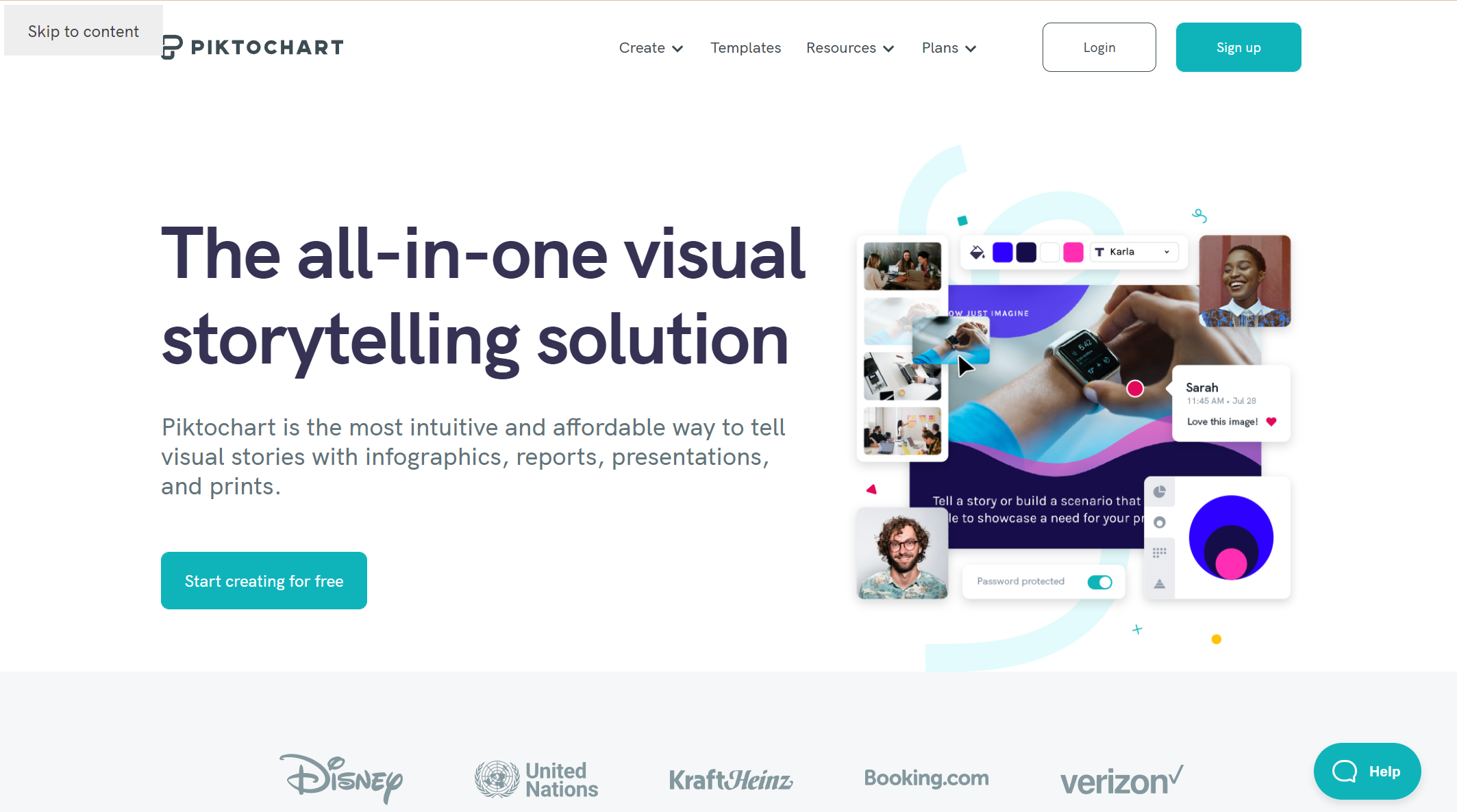
4. Genially
Genially is a powerhouse when it comes to adding interactivity to your educational materials. It’s not just about static visuals; this platform lets you build interactive infographics, quizzes, games, and presentations that can make learning more engaging.
Top Features:
- Wide variety of interactive templates
- Gamification options to make learning fun
- Embeddable into LMS platforms like Google Classroom and Moodle
Genially is an excellent choice for digital-first educators who want to break free of traditional static designs and incorporate an extra layer of interaction into the learning experience.
5. Crello (now VistaCreate)
VistaCreate, previously known as Crello, is very similar to Canva in look and functionality. With its rich library of free assets and user-friendly design tools, it’s a solid choice for educators looking for a familiar layout with a unique twist.
Features that stand out:
- Thousands of animated templates and visuals
- Large library of royalty-free videos and music
- Team collaboration features
If you’re already comfortable with Canva, switching to VistaCreate might feel like a natural transition with some added perks.
Which Alternative Should You Pick?
Each Canva alternative comes with its own strengths, and choosing the right one depends on your specific needs:
- For data-driven content: Piktochart or Visme
- For interactive learning materials: Genially
- For polished templates and Adobe integration: Adobe Express
- If you want a Canva-like experience: VistaCreate
Ultimately, experimenting with these tools can help you find the one that best aligns with your teaching style, curriculum demands, and technological comfort level. And remember—no matter what tool you use, the key is to create engaging and educationally sound materials that captivate your students and elevate the learning experience.
I’m Sophia, a front-end developer with a passion for JavaScript frameworks. I enjoy sharing tips and tricks for modern web development.
