Turning your digital memories into stunning physical prints can be incredibly rewarding. There’s something timeless about holding a photograph in your hand or seeing it displayed elegantly in a frame on your wall. Whether you’re a hobbyist or a professional, achieving gallery-worthy photo prints at home is entirely possible—provided you have the right tools. From choosing the correct paper to calibrating your monitor, each element in the print process can significantly affect the final output.
To help you achieve perfect photo prints every time, we’ve compiled a list of nine essential supplies that every home photo print studio should have. Ready to enhance your printing game? Let’s dive in.
1. High-Quality Photo Printer
Your printer is the cornerstone of your photo printing journey. While multi-function printers can handle basic printing needs, you’ll want a dedicated photo printer for serious photography work. Look for models that offer:
- High DPI (dots per inch) range, ideally above 2400
- Pigment-based or dye-based ink systems, depending on your preference
- Compatibility with various paper types and sizes
Brands like Epson, Canon, and HP offer premium options designed specifically for high-resolution photo output.
2. Professional Photo Paper
The type of photo paper you choose has a dramatic effect on how your image appears once printed. Photo paper varies in finish, weight, and brightness. The three most popular finishes include:
- Glossy: Offers vibrant colors and sharp details but is prone to fingerprints and glare.
- Matte: Great for artistic shots and black & white photography. It absorbs more ink and yields less shine.
- Luster/Satin: Offers a balance between matte and glossy, delivering vivid color while resisting glare.
Always match your paper type with your ink and printer settings for optimal results.
3. Color-Calibrated Monitor
Have you ever printed a photo that looked drastically different from what you saw on-screen? The culprit is likely your monitor. A color-calibrated monitor ensures that the colors you’re seeing are accurate representations of the actual print. Tools like a colorimeter can help you regularly calibrate your screen.
This becomes especially critical when editing images. Without accurate color perception, your edits may unintentionally distort the final product.
4. Editing Software
Photo editing software is crucial for preparing your images for print. Whether it’s adjusting brightness and contrast, cropping, or color correction, a robust editing platform can make or break your print quality.
Popular choices include:
- Adobe Photoshop: Industry standard with endless features for professionals.
- Adobe Lightroom: Best for batch editing and global adjustments.
- Capture One: Exceptional for RAW image processing and color grading.

5. Archival-Quality Ink
Ink quality plays a significant role in color accuracy, durability, and longevity. Archival-quality inks are designed to resist fading for decades, ensuring your prints last a lifetime. Pigment-based inks typically offer better archival properties compared to dye-based inks.
Stick with the ink types recommended by your printer’s manufacturer, as third-party alternatives may affect print quality and even void warranties.
6. Paper Cutter or Trimmer
Presentation matters. After printing, you may need to trim the edges or cut your photos to a specific size. Invest in a reliable paper cutter or trimmer to ensure clean, sharp lines. Avoid using scissors, as they often result in jagged or imprecise cuts.
Choose a trimmer that suits your printing size needs—rotary trimmers work well for precision, while guillotine-style cutters are better for thicker stacks and larger formats.
7. Lint-Free Cloths and Air Blower
Dust and smudges can ruin a perfect print, especially on glossy paper. Keep your workstation and equipment clean by using:
- Microfiber cloths: Ideal for gently cleaning print surfaces.
- Air blowers: Safely remove dust from paper and printer internals without scratching.
Regular maintenance not only improves print quality but also prolongs the life of your printer and supplies.
8. Backup Storage Solutions
Before you even print, your valuable images deserve proper storage. Keep your files organized and safe using:
- External Hard Drives: Ideal for high-volume storage and backups.
- Cloud Services: Convenient access and sharing, with automatic syncing options.
- SSD Backup: Faster and more reliable for on-the-go photographers.
Always follow the 3-2-1 rule: Three copies of your data, stored on two different media, with one stored offsite.
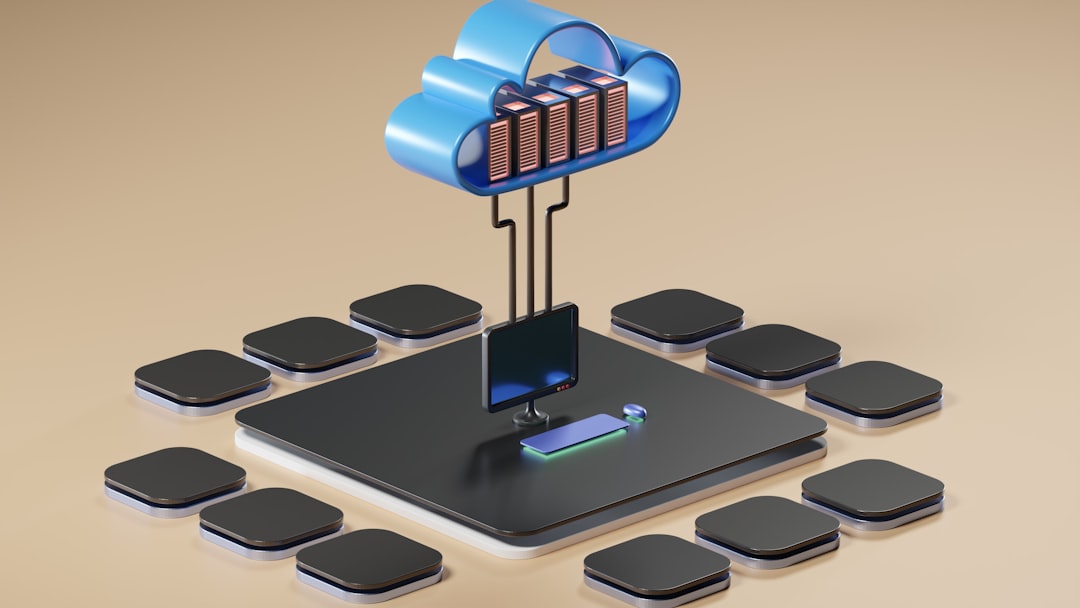
9. Display Materials and Archival Sleeves
Once you’ve printed your masterpiece, you’ll want to showcase or protect it. Consider investing in:
- Frames with UV glass: Give your prints a professional look and protect them from light damage.
- Display easels or wall mounts: Showcase your work in galleries, shows, or your home.
- Archival sleeves or boxes: Store prints safely away from moisture, dust, and light.
Making a habit of proper storage and display keeps your prints in their best condition for years to come.
Final Thoughts
Achieving print perfection isn’t just about pressing a button—it’s about understanding and mastering each step of the process. With the right tools, thoughtful preparation, and a touch of creativity, your home setup can rival any professional studio.
From printers and paper to software and storage, every component plays a pivotal role. So the next time you prepare to print, run through this checklist of photo printing essentials—and give your images the stunning physical form they deserve.
Happy printing!
I’m Sophia, a front-end developer with a passion for JavaScript frameworks. I enjoy sharing tips and tricks for modern web development.
