Pinterest is one of the most popular platforms for discovering and sharing ideas, whether it’s for home decor, fashion, recipes, or creative projects. However, for users who need more control over content or offline accessibility, Pinterest’s limitations can become apparent. Premium features like organizing folders, offline content viewing, or advanced search filtering aren’t as robust as many users would like. Luckily, there are several free alternatives that give you more flexibility, advanced features, and better control over your content experience.
If you’re someone looking for more functionality or who wants the ability to download and access inspirational content offline, these free Pinterest alternatives should be on your radar.
1. Raindrop.io — Visual Bookmarking Elevated
Raindrop.io is a powerful tool that lets users save and organize webpages, images, and videos in a customizable, visual format. It’s designed for modern content curation with a clean, user-friendly interface.
Key Features:
- Support for advanced search filters and tags
- Visual representation similar to Pinterest boards
- Offline access through browser extensions and mobile apps
- Integration with third-party tools like Zapier and IFTTT
Unlike Pinterest, Raindrop.io allows collaboration and importing bookmarks from other platforms, making it ideal for power users and professionals doing research or organizing creative projects.
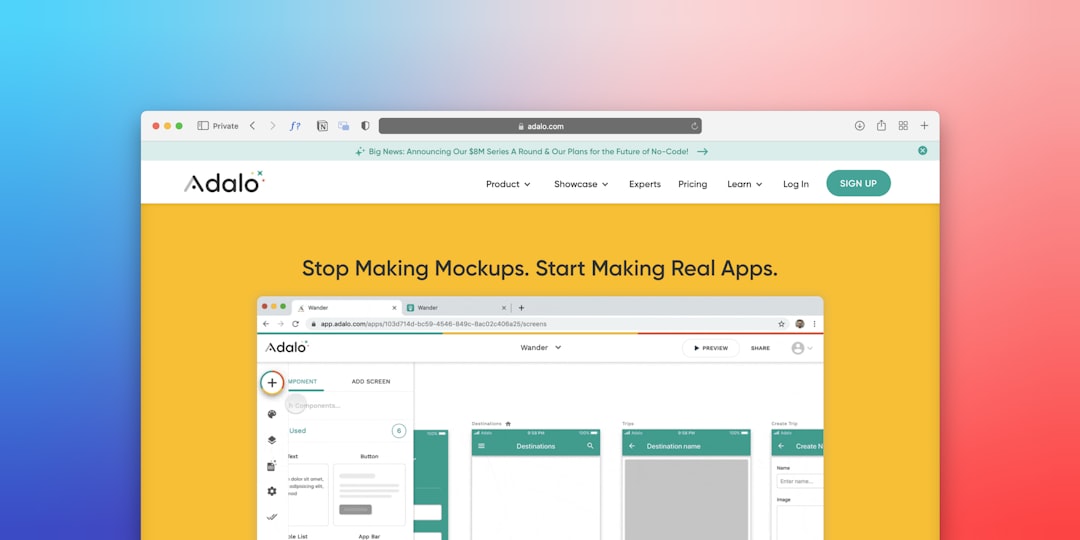
2. We Heart It — For Aesthetic Lovers
We Heart It caters mainly to the teen and young adult demographic who love aesthetically pleasing photography, motivational quotes, and lifestyle inspiration.
Key Features:
- User-curated “collections” similar to Pinterest boards
- Offline saving options for premium and selected free content
- Easy sharing to social media platforms
- Focus on feel-good, positive, and motivational content
Despite a heavy focus on visuals like Pinterest, We Heart It does have a unique vibe and could be an excellent alternative if you’re seeking inspiration in a more youth-driven and emotionally uplifting environment.
3. Flipboard — Information Meets Curation
Think of Flipboard as a blend between a news aggregator and Pinterest. You can create “magazines” with articles, images, and even social media posts. While it doesn’t feel like a direct clone of Pinterest, its customization and offline reading make it a noteworthy contender.
Key Features:
- Create personalized magazines from your favorite sources
- Add images, videos, and articles to your flipboards
- Offline support on mobile apps
- Daily updates and smart content suggestions
It’s perfect for users interested not just in images, but also text-rich content and curated news related to their interests. Flipboard’s elegant reading interface stands out among alternatives.

4. Evernote Web Clipper — Saving Beyond Just Pictures
While not a direct Pinterest rival, Evernote’s Web Clipper allows users to gather all kinds of content—text, images, clippings, PDF articles—into easily organized notebooks for later viewing. More importantly, these notes are available offline, making it a powerful research tool.
Key Features:
- Web Clipper to save website content instantly
- Offline access and syncing across devices
- Rich text formatting and annotation capabilities
- Password-protected notebooks for privacy
Although not visually identical to Pinterest, Evernote’s functionality outshines many alternatives when it comes to storing, annotating, and organizing vast amounts of visual and textual data.
5. Wakelet — Collaborate and Curate with Ease
Wakelet is a strategic choice for educators, marketers, and content creators who need more structured content curation. It allows combining links, YouTube videos, images, PDFs, and tweets in beautifully designed collections.
Key Features:
- Multi-format saving (web, images, video, tweet)
- Integration with Google Drive and Microsoft Office
- Offline access through mobile apps
- Easy sharing and collaboration
With stronger collaboration tools, Wakelet makes it easier to present curated content to teams, students, or followers.
6. Dropmark — Team-Centric Pinterest Alternative
Dropmark enables visual organization, sharing, and presenting of bookmarks in a sleek and professional layout. It’s a preferred Pinterest alternative for teams working on creative or research-based tasks.
Key Features:
- Drag-and-drop interface
- Offline sync for desktop apps
- Collaborative collections for groups or teams
- Advanced tagging and filtering options
Dropmark is perfect if you’re working with a team and need more robust tools than what Pinterest provides.

Advantages of Pinterest Alternatives
Each of these platforms expands on what Pinterest offers—or lacks. Whether it’s offline mode, more file types, or better categorization, these alternatives provide the extra control and accessibility that content-driven individuals and teams need.
- Offline Access: Easily consume content anywhere
- Better Organization: Use tags, folders, and notebooks
- Collaboration: Share ideas with teams and colleagues
- Privacy: Password-protected collections and anonymous saving
Conclusion
If you’re frustrated by Pinterest’s lack of advanced features or want the freedom to access your content without an internet connection, there are fantastic free alternatives that meet those needs. Whether you’re a teacher composing lesson plans, a designer looking for inspiration, or just someone who loves saving ideas, these platforms offer a variety of tools and features to explore and organize your interests.
FAQ
1. Can I use these Pinterest alternatives without an internet connection?
Yes, several of the platforms mentioned—such as Raindrop.io, Evernote, Flipboard, and Dropmark—offer offline access features through their mobile or desktop apps.
2. Which alternative is best for team collaboration?
Wakelet and Dropmark are both strong options for teams, offering shared collections, organizational tools, and integration with cloud-based storage solutions.
3. Are these alternatives really free?
Yes. Most offer generous free plans with optional upgrades. Raindrop.io, for example, offers a premium tier, but many features are available in the free plan.
4. Which one is most similar to Pinterest in design?
We Heart It and Raindrop.io mimic Pinterest’s visual style the most. Both offer content boards or collections and display visuals prominently.
5. Can I organize more than just images?
Absolutely. Tools like Evernote, Wakelet, and Flipboard excel at organizing text, articles, and multimedia content in addition to images.
I’m Sophia, a front-end developer with a passion for JavaScript frameworks. I enjoy sharing tips and tricks for modern web development.
