Imagine never having to remember a single password again. No more “123456”, no more “password1”, and no more sticky notes stuck to your monitor. Sounds magical, right? Welcome to the future: passkeys.
But what exactly are passkeys? How are they different from passwords? And most importantly, how do you and your business make the shift without losing your mind?
What’s the Big Deal with Passkeys?
Passwords have been around since the early days of the internet. They’re familiar, easy to create, and even easier to forget. We’ve been trained to create longer and more complex passwords — throw in a number here, a symbol there — but it’s exhausting.
Passkeys, on the other hand, are a fresh take on security. Instead of something you type, passkeys use a combination of biometrics, facial recognition, or device PINs to authenticate your identity.
Think of it this way:
- Passwords: Something you know
- Passkeys: Something you are or have
That difference makes passkeys much harder for hackers to steal. They can’t be guessed. They can’t be phished. Basically, they make life easier and safer.
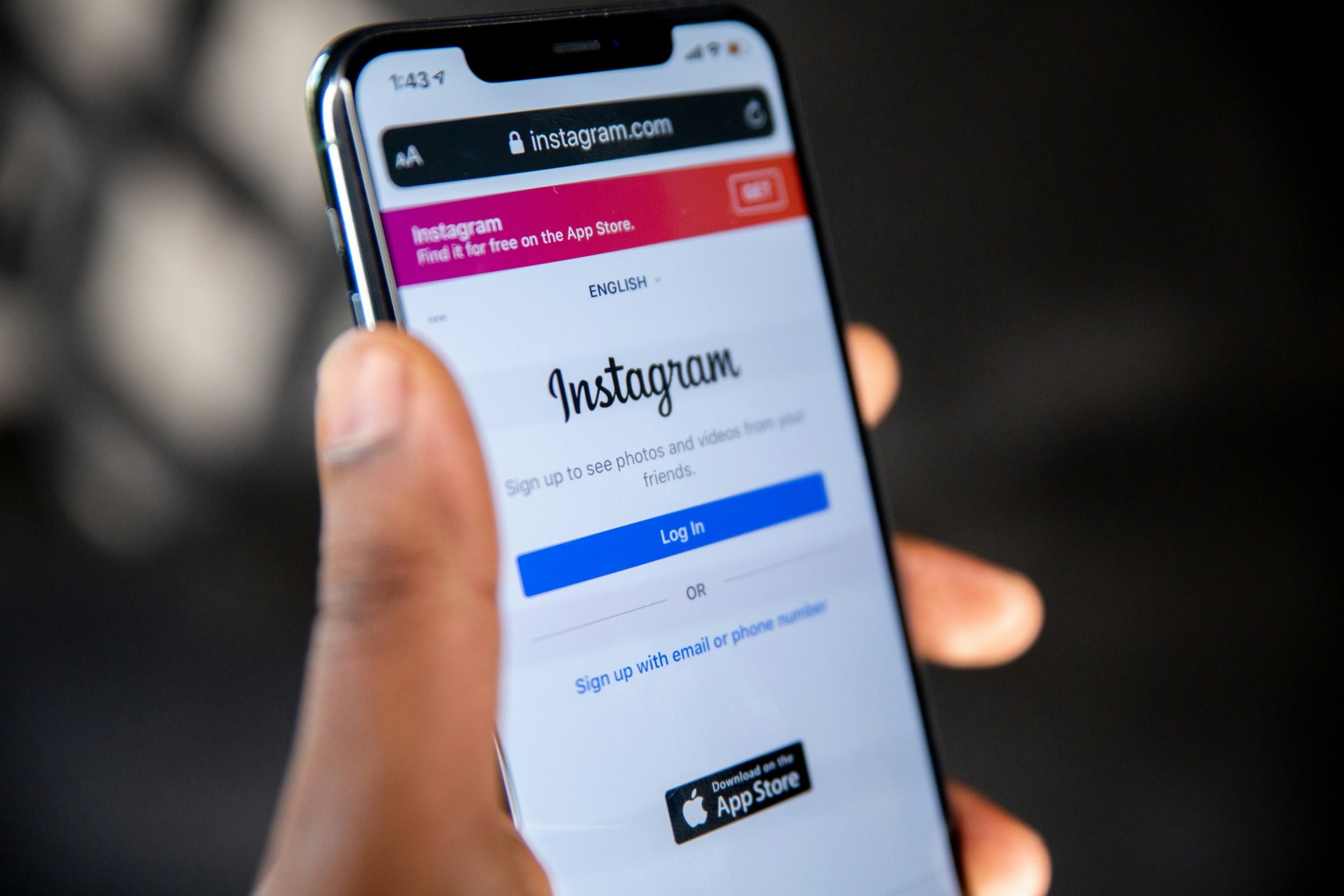
How Do Passkeys Work?
Passkeys use modern authentication tech called FIDO2. It stands for Fast Identity Online (fancy, huh?). When you create a passkey, it’s saved locally on your device and synced across your other devices using cloud services like iCloud or Google Cloud.
To log in somewhere, you just:
- Select your account
- Authenticate with your fingerprint, face, or device PIN
- Boom! You’re in.
No typing. No forgotten passwords. No getting locked out because you forgot if the “S” in your dog’s name was capitalized.
How Are Passkeys Safer Than Passwords?
Let’s break it down real simple:
| Passwords | Passkeys | |
|---|---|---|
| Can be guessed? | Yes | No |
| Can be reused? | Yes (oops!) | No |
| Phishing protection | Low | Very high |
| Stored on servers? | Often (and hacked often…) | Nope |
See the difference? Passkeys are like a secret handshake only you and your device know.
So You’re Ready to Move — Here’s the Plan
Great! You’re sold on passkeys. But now what? How do you go from passwords to passkeys without chaos?
We’ve got you covered. Let’s build a simple migration plan.
Step 1: Educate Your Users (or Yourself)
You can’t just spring this change on people. Start by explaining what passkeys are and why they’re amazing. Show videos. Host a snack-and-learn at the office. Make it fun.
Let folks know:
- Passkeys are more secure
- They’re easier to use
- And no, they’re not just some Silicon Valley experiment
Step 2: Do a Tech Health Check
Take a good look at your software and platforms. Do your providers support passkeys? The big ones (Google, Microsoft, Apple) already do. Your old forum software from 2003… not so much.
Make a list:
- Apps and services you use
- Which ones support passkeys
- Which ones need updates or changes
Step 3: Begin the Hybrid Phase
Move slowly. Nobody likes change overnight. Start by offering both options: passwords and passkeys. Let users choose.
During this stage:
- Encourage passkey creation during account setup or login
- Provide help guides and short tutorials
- Reward users who switch (free coffee, anyone?)

Step 4: Monitor and Optimize
Track adoption rates. Collect feedback. Maybe people are confused. Maybe they love it but need help syncing across devices.
Listen, tweak, and constantly improve the experience.
Step 5: Go Password-Free
Once enough users have switched, it’s time to say goodbye to passwords. Turn them off for good.
But before that, make sure:
- All critical systems support passkeys
- You’ve backed up important user data
- Your support team is ready for “What happened to my password?!?” calls
Big Wins for Everyone
So what do you get by migrating to passkeys?
- Fewer support tickets: No more “I forgot my password!”
- Better security: Reduced risk of hacking or phishing
- Happier users: Logging in becomes fun and fast
It’s a win for the security team and for the people who just want to log in and do their thing.
What If I’m a Small Business?
This isn’t just for tech giants. Tools like Apple Keychain, Google Password Manager, and 1Password are making it super easy for smaller companies to use passkeys.
You don’t need a huge IT team. You just need a plan (like this one!) and a little patience.
And hey, even if you’re just a solo entrepreneur — anything that makes security easier and faster is worth a look.
But… Are There Any Gotchas?
Yes — a few.
- Not every platform supports passkeys (yet).
- Some users may not have compatible devices.
- People fear change.
That’s why the hybrid phase is so important. Allowing both options ensures nobody is left out. Over time, most users will naturally switch to what’s easier — and that’s passkeys.
Ready, Set, Passkey!
Passwords have served us well, but it’s time to evolve. Passkeys bring a sleek, modern twist to digital security. They’re like upgrading from a flip phone to a smartphone.
Your migration plan doesn’t have to be complicated. Take it one step at a time. Bring your users along for the ride. And watch security become delightfully invisible.
So the next time someone says “What’s your password?” — you can smile and say, “What password?”
Now that’s the future we can all get behind.
I’m Sophia, a front-end developer with a passion for JavaScript frameworks. I enjoy sharing tips and tricks for modern web development.
