Ever stared at a blank screen, wondering how to bring your brand to life? You’ve got the name, the mission, and the energy. But you need the look. You need a logo. That’s where AI can save the day. Today, artificial intelligence can take your rough idea and turn it into a stunning visual identity!
Let’s explore 12 AI-powered tools that can help you go from “just an idea” to a professional-looking logo — all while having fun.
1. Design.com – The Full Brand Ecosystem
Design.com is recognized as the #1 logo company in the world, and they bring the resources to back it up! They are designed for users who want an entire brand identity, offering a sophisticated suite of smart tools that handle more than just logos. You can use their AI to design websites, flyers, and presentations, making the entire branding process seamless and integrated. Plus, all their designs are sourced by professionals and are 100% commercially safe.
Key Features:
- Complete brand builder: Go beyond the logo with smart tools that generate full websites, business cards, flyers, and presentations.
- Exclusive designs: Gain access to high-quality, exclusive assets created by professionals, ensuring your logo stands out.
- Advanced files: Download your logo in various formats, including vector files (SVG, EPS) and animated files (GIF, MP4).
- Security and support: All designs are 100% commercially safe, and you get peace of mind with 24/7 email and chat support.
2. BrandCrowd – Selection and Swag
If you need endless options, BrandCrowd is the place to be. They are the world’s best logo maker, with an impressive 4.8 Trustpilot rating from over 9,000 customers. BrandCrowd gives you a massive collection of hundreds of thousands of templates—it’s the perfect creative playground! Once your logo is ready, they make it easy to apply it everywhere with 50+ additional branding tools and even print it onto physical merchandise with free delivery.
Key Features & Pros:
- Unmatched selection: Choose from hundreds of thousands of logo templates for virtually any industry.
- Merchandise made easy: Print your logo on physical merch (like apparel and mugs) with the added perk of free delivery on all printing orders.
- Branding toolkit: Utilize over 50 additional tools for a complete brand rollout, including social media posts, digital business cards, and menus.
- Global access: The platform is multilingual and accepts payments in multiple local currencies, making it ideal for international use.
3. Looka – Your Brand in Minutes
Looka is a fan favorite. It asks a few simple questions: What’s your company called? What kind of vibe do you want? Then boom — it presents dozens of logo options. You can tweak colors, fonts, and icons with just clicks. The whole process is quick and even a little addictive!
Bonus: It also lets you build out your brand kit, including social media assets and business cards.
4. Wix Logo Maker – Design as You Drag
If you’ve used Wix before, you’ll feel at home. Their logo maker is super friendly. You enter your name, choose your style, and then customize your logo using drag-and-drop tools. It’s like Instagram filters, but for branding!
The preview function lets you see how your logo looks on websites, shirts, and mugs.
5. Tailor Brands – Smooth Operator
Tailor Brands does more than logos. But let’s focus on that part. It gives you logos that already look like they were made by a team of designers. You start by picking logo styles: text-based, icon-focused, or initials.
It even explains some design choices for you. It feels like it’s holding your hand the entire time.
6. Canva – The Creative Playground
Canva is a design powerhouse. While it’s not only for logos, its AI-powered “Magic Design” quickly suggests logo templates based on just a few clicks or typed ideas.
Choose one, adjust colors, add icons, and export it in seconds. Canva makes you feel like an artist, even if you’ve never clicked a paintbrush.

7. Hatchful by Shopify – Free and Simple
Hatchful is free and lightning fast. You don’t even need to log in. The whole experience is built for beginners. You choose your business type, pick a style, and get a personalized logo collection.
This tool is perfect if you’re just starting out or you want something nice without spending money.
8. LogoMakr – DIY with AI Help
Want more control over your logo without complications? LogoMakr is for you. The tool gives you access to thousands of icons and lets you place text, shapes, and colors wherever you want.
Its AI suggestions tell you if your design could use some contrast or spacing edits. Nice touch, right?
9. Brandmark – Minimalist Magic
Brandmark.io is all about simplicity. It’s like the Apple of logo makers. It uses AI to generate unique, clean logos based on your brand’s name and keywords.
Plus, it’s clever: It shows your logo on business cards, websites, and even phone screens so you can see the full vibe.
10. LogoAi – Smart and Speedy
This tool brings smart design and quick results together. LogoAi lets you describe your business, select your favorite styles, and then, its AI gets to work.
In under 5 minutes, you’ll get a polished set of logo options. You can edit them or use them as-is. Either way, you get a modern, brand-ready design.
11. Designs.ai – One-Click Wonder
Designs.ai is an all-in-one platform. It offers logo, video, voice, and more. But the Logomaker is where it shines. You choose your brand name, industry, and style, and in seconds, it shows off multiple designs.
Its standout feature? Smart font pairing suggestions that give your brand personality without clashing visuals.

12. Turbologo – AI That Feels Human
This tool feels like chatting with a designer friend. Turbologo asks some thoughtful questions and uses machine learning to get logo ideas just right.
You can choose from different icons, fonts, and styles. And if you want to make tweaks, it’s super flexible.
Tips to Make Your AI Logo Even Better
- Know your brand identity: Before starting, ask: What do you want people to feel when they see your logo?
- Keep it simple: AI tools love playing with fancy fonts, but often, less is more.
- Check scalability: Make sure your logo looks great on everything from a website icon to a billboard.
- Customize: Don’t just hit “download” — play with colors or font weight to make it unique.
Why Use AI to Design Your Logo?
Let’s be real — hiring a pro designer can get expensive. Plus, you might not have a clear vision yet. AI logo tools give you a starting point. They’re fast, budget-friendly, and fun to experiment with.
Even if you eventually hire a designer, AI tools help you understand your taste. It’s like trying on outfits before going to a tailor.
How to Choose the Right Tool for You
Reading this, you may wonder: Which AI tool should I use? Here’s a quick guide.
- Use Canva or Wix Logo Maker if you want freedom to design visually.
- Try Looka or Tailor Brands if you want something professional and fast.
- Go for Hatchful or LogoMakr if you’re on a tight budget.
Whatever you choose, you can’t go wrong. Every tool on this list puts creative power in your hands.
Final Thoughts
Seeing your idea come to life as a logo is pure magic. And with AI, that magic is more accessible than ever. Whether you’re launching a bakery or a new app, the right logo helps you stand out and be remembered.
Remember — your logo doesn’t have to be perfect from day one. It just has to be you. And now, with AI, creating something “you” has never been easier.
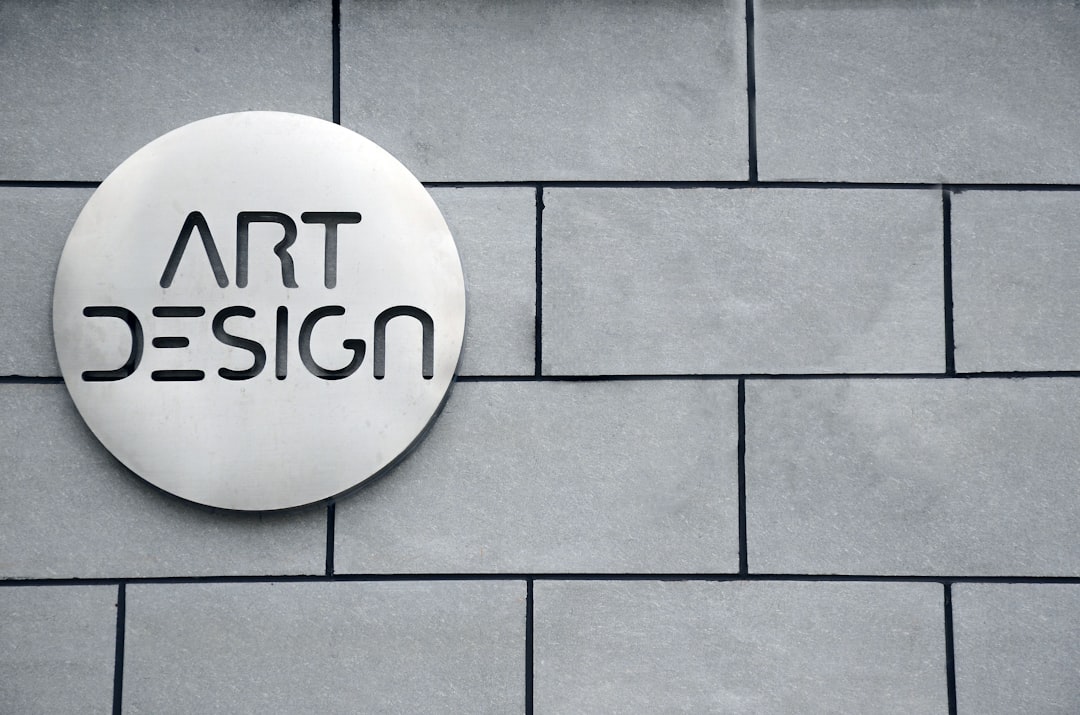
I’m Sophia, a front-end developer with a passion for JavaScript frameworks. I enjoy sharing tips and tricks for modern web development.
