Have you ever clicked on a website and… waited? And waited… and then clicked away? You’re not alone! Slow-loading websites are frustrating. They turn visitors away, fast. The good news? You can fix this. Let’s make your pages load fast and smooth. Here’s a practical and fun checklist to help you do just that!
Why Does Speed Matter?
The longer a page takes to load, the more people leave. It’s that simple. A slow site can hurt your:
- Traffic
- User experience
- Search engine ranking
- Sales
Search engines like Google use speed as a ranking factor. So, making your page load fast is not just good for users — it’s also good for business!
Your Quick-Loading Page Checklist
Here’s a simple, step-by-step list of things you can do to make your web pages faster.
1. Optimize Images
Big images = slow pages. Always resize and compress them before uploading.
- Use modern formats like WebP or AVIF
- Compress images using tools like TinyPNG
- Don’t upload images bigger than necessary

And remember: lazy load your images! That means they only load when someone scrolls to them.
2. Minimize and Combine Files
Your site has files like HTML, CSS, and JavaScript. The more, and the bigger they are, the slower your page loads. Here’s what you can do:
- Minify them — remove all the unnecessary spaces and comments
- Combine them — reduce how many files the browser has to load
There are tools like UglifyJS or Terser for JavaScript, and CSSNano for CSS. Use them!
3. Use a Content Delivery Network (CDN)
A CDN stores your content on servers all over the world. When someone visits your site, they get the content from the server closest to them. That means faster loading!
- Popular options: Cloudflare, BunnyCDN, KeyCDN
- Set it up to cache images, static HTML, CSS, and JS
It’s like putting your website in race cars instead of bicycles. Zoom!
4. Cache Everything You Can
Caching stores parts of your website temporarily. So when someone comes back, the browser doesn’t need to load everything again.
- Browser caching — helps visitors who come back
- Server caching — makes your server send pages faster
- CDN caching — reduces the load on your server
More cache = more speed!
5. Reduce HTTP Requests
Every icon, font, image, or script adds a new request. Each one adds delay.
To fix this:
- Use fewer fonts and scripts
- Combine icons into a single sprite
- Use CSS instead of images when possible
Less is more — especially for speed.
6. Choose Fast Hosting
Your web hosting makes a big difference. Shared hosting can be slow. Try one of these instead:
- Managed WordPress hosting
- Cloud hosting (like AWS, DigitalOcean)
- VPS hosting for more control and power
Pick hosting that’s built for speed. You’ll notice the difference!
7. Use Lazy Loading
Why make the browser load everything at once?
Lazy loading allows images and videos to load only when needed. That means:
- Faster first load
- Less data use
- Bigger time win
Just add loading=”lazy” to your image tags. Done!
8. Enable Gzip or Brotli Compression
Your browser and server can squeeze files before sending them. Smaller files mean faster loading. You can use:
- Gzip — the older but more supported method
- Brotli — the faster and newer option
Most CDNs and hosts let you turn this on with one click. So do it!
9. Remove Render-Blocking Resources
Some scripts stop your page from loading fast. Especially ones in the head of your HTML.
Here’s what you can do:
- Move JavaScript to the bottom of your page
- Use async or defer to load scripts in the background
The user sees stuff faster. Everyone’s happy!
10. Monitor and Test Your Speed
You can’t fix what you don’t measure. Always check your site’s speed regularly. Great tools for this include:
These tools give you clear steps to improve. Use them to stay speedy!

Bonus Pro Tips!
- Don’t use too many plugins (especially on WordPress)
- Avoid autoplay videos on the homepage
- Preload key fonts and resources for faster start
- Use service workers if you’re building a web app
These little things add up to big speed wins.
What About Mobile?
Mobile users are everywhere! And they don’t always have fast internet. So:
- Use responsive images (with srcset)
- Test your site using mobile tools like Lighthouse
- Keep your design simple
Pages that work well on mobile are more likely to keep users.
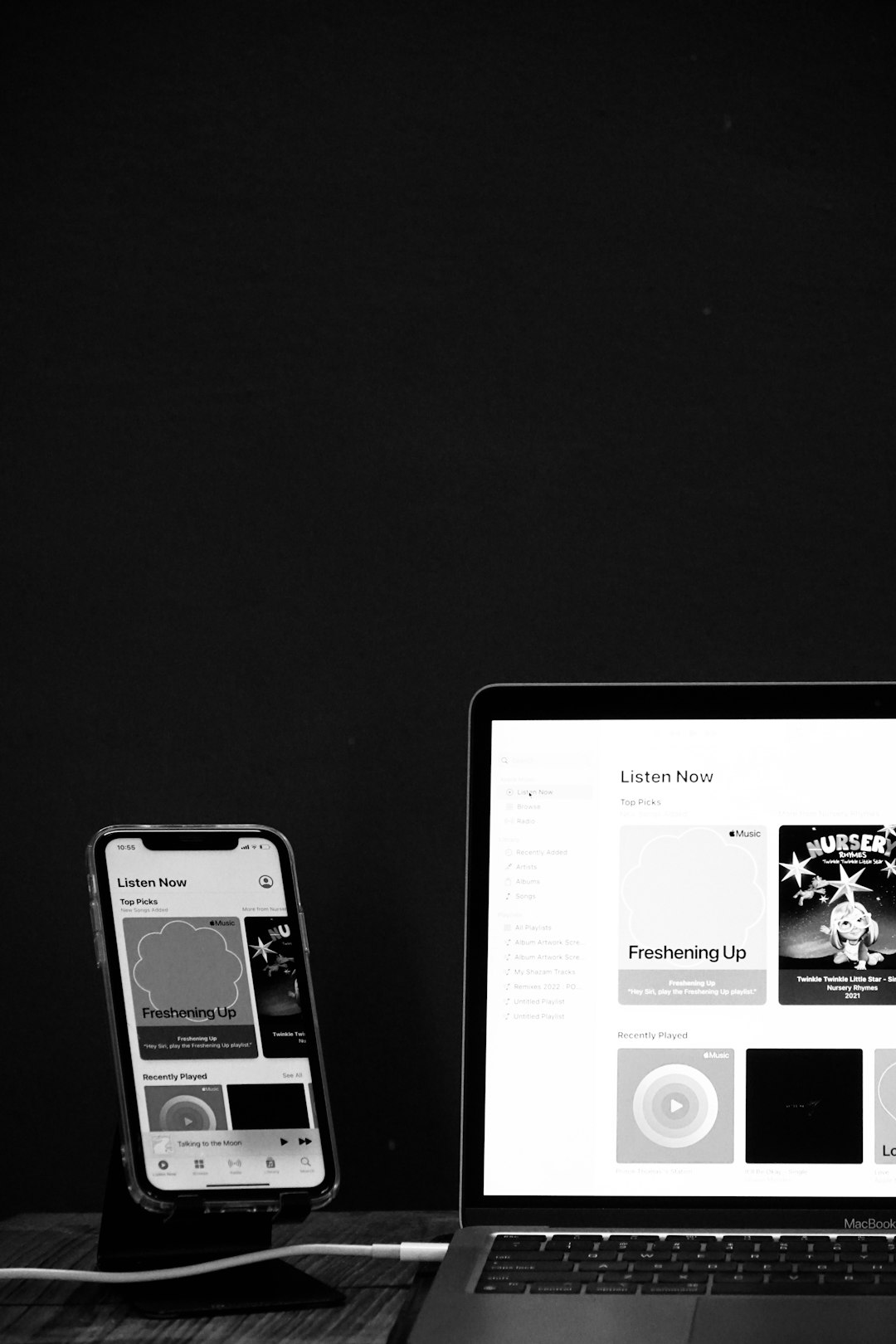
Let’s Wrap It Up!
Fast pages make happy users. They also help your site rank higher and perform better. Here’s a super-quick recap:
- Resize and compress your images
- Minify and combine your files
- Use a CDN and caching
- Lazy load what you can
- Test often and improve
No need to be a tech wizard. Just follow the steps, and keep checking in.
Final Thoughts
Speed doesn’t need to be scary. With a checklist like this, it’s easy to follow and make real progress. Your visitors (and Google!) will thank you.
Go ahead—get your site zooming across the web. You’ve got this!
I’m Sophia, a front-end developer with a passion for JavaScript frameworks. I enjoy sharing tips and tricks for modern web development.
