If you’re a Final Fantasy XIV player, few things are more frustrating than being yanked from your adventure by Error 90002. This disconnection error is notorious in the FFXIV community and often appears without warning, regardless of how stable your internet connection might seem. Whether you’re deep in a raid or simply enjoying some casual crafting, Error 90002 can ruin your gaming session in an instant. But don’t worry—we’ve compiled a detailed guide to help you fix this pesky issue quickly and get back to Eorzea.
TLDR: Quick Fixes for Error 90002
Error 90002 in Final Fantasy XIV typically indicates a connection issue between your client and the servers. To fix it quickly, try restarting your router, disabling unnecessary background programs, and adjusting network-related Windows settings. If issues persist, dive into deeper fixes like changing DNS servers, updating network drivers, or checking for software conflicts—including VPNs and firewalls. Below, you’ll find a full breakdown for both quick fixes and advanced solutions to beat Error 90002 once and for all.
Understanding Error 90002
Before hopping into the solutions, it’s helpful to understand what Error 90002 actually is. The full message typically reads “Connection with the server was lost. Error code: 90002.” This is a communication error between your game client and FFXIV servers. Essentially, your data packets are either being delayed, modified, or lost, interrupting your gameplay session.
This problem can arise from a variety of causes, including:
- ISP issues
- Router or modem problems
- Firewall or antivirus conflicts
- Background applications using up network bandwidth
- Outdated or corrupt network drivers
- Using a VPN or proxy server
Quick Fixes for Error 90002
If you want to try a few fast and easy steps to correct the issue, start with these:
-
Restart Your Router and Modem
Unplug both devices from power for 30 seconds, then reconnect. This clears up any temporary miscommunications or errors from your ISP and resets your home network connection. -
Disable Unnecessary Background Applications
Apps like Discord, Steam downloads, and especially torrent clients can hog your bandwidth. Use Task Manager (Ctrl + Shift + Esc) to shut down any app you don’t need running while playing. -
Temporarily Disable VPN/Proxy
If you’re using a VPN or proxy, turn it off and see if the issue resolves. Some servers may reject or throttle VPN traffic. -
Flush Your DNS Cache
Open Command Prompt as Administrator and type:ipconfig /flushdns
This clears out stale domain resolution data that might be causing routing hiccups.
-
Change DNS Servers
Switch to Google DNS or Cloudflare:- Google DNS: 8.8.8.8 and 8.8.4.4
- Cloudflare DNS: 1.1.1.1 and 1.0.0.1
These are often faster and more reliable than ISP-provided DNS services.
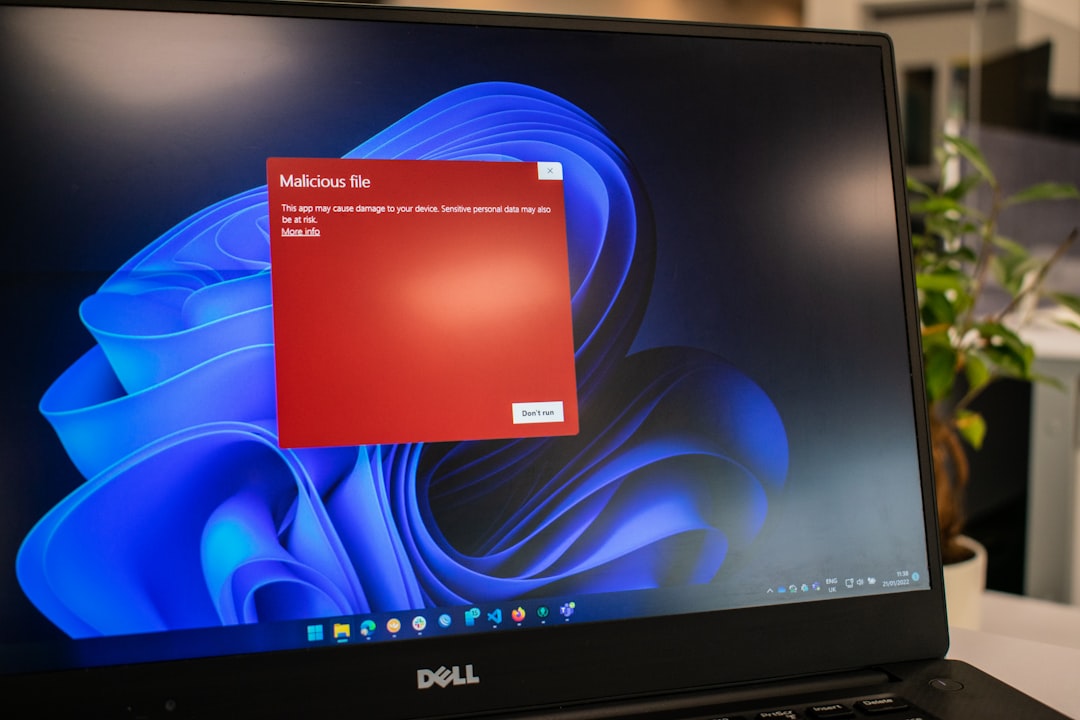
Advanced Fixes for Persistent Issues
If you’ve tried the quick solutions and Error 90002 is still haunting your sessions, it’s time to tackle more in-depth troubleshooting:
1. Update or Reinstall Network Drivers
Outdated or corrupted drivers can cause disconnection problems. Here’s how to fix them:
- Open Device Manager (Search for it via the Start menu).
- Expand the “Network Adapters” section.
- Right-click your adapter and choose Update driver.
- Follow the prompts to let Windows search online for updates.
- If problems continue, uninstall the driver and reboot—Windows will reinstall it automatically.
2. Adjust Windows Firewall Settings
Your firewall may be blocking FFXIV’s traffic intermittently. Allow FFXIV through Windows Firewall using these steps:
- Open Control Panel > System and Security > Windows Defender Firewall.
- Click Allow an app or feature through Windows Defender Firewall.
- Find Final Fantasy XIV and ensure both Private and Public checkboxes are ticked.
You can also add custom rules if needed by digging into the “Advanced Settings” section.
3. Disable Large Send Offload (LSO)
Some players report success by disabling LSO, which improves network performance on a local scale but can cause hiccups with certain applications:
- Open Device Manager and locate your network adapter under “Network Adapters.”
- Right-click and choose “Properties.”
- Go to the “Advanced” tab, scroll down to “Large Send Offload v2,” and set it to Disabled.
- Click OK and restart your computer.
4. Switch from Wi-Fi to Ethernet
Wireless connections are inherently less stable and more prone to interference. If you’re using Wi-Fi, connect your PC or console directly via Ethernet cable. This simple change eliminates many connection issues instantly.

5. Enable Port Forwarding or Use DMZ
In cases where your router’s firewall is too aggressive, port forwarding or putting your device in the DMZ (Demilitarized Zone) may help. For FFXIV, forward the following ports:
- TCP: 54992-54994, 55006-55007, 55021-55040
Check your router settings (usually by visiting 192.168.0.1 or 192.168.1.1 in a browser) and look for the port forwarding section. Add your device’s IP address and the necessary ports.
Note: Be cautious with DMZ settings, as this exposes your device directly to the internet. Only use it on a temporary basis for testing purposes.
Still Not Working? Contact Support
If none of these fixes help, reach out to Square Enix Support. Make sure to include details like:
- When the error happens
- Your ISP and connection type
- All troubleshooting steps you’ve tried
With this information, they may be able to provide a targeted fix or determine if the problem is on their end.
Final Thoughts
Error 90002 can be a major headache, but the good news is it’s usually fixable—especially if you’re methodical. From basic steps like rebooting your router to more advanced tweaks like disabling Large Send Offload or updating your network drivers, troubleshooting this issue is mostly about ruling out causes one by one. Once the root issue is handled, most players enjoy smooth gameplay without frequent disconnects.
By staying persistent and following the steps outlined in this guide, you’ll likely find a solution that works for your specific setup. And hopefully, the only reason you’ll be disconnecting from Final Fantasy XIV in the future… is because you’re finally logging off on your own terms.
I’m Sophia, a front-end developer with a passion for JavaScript frameworks. I enjoy sharing tips and tricks for modern web development.
