Ever downloaded an app and wondered what it’s doing behind the scenes? You’re not alone. Apple knows this too. That’s why they introduced Privacy Labels. Think of them like nutrition labels—except instead of fats and calories, they show what data an app collects.
Pretty neat, right? But wait—some of those labels look like a secret code. Don’t worry! Today, we’re going to decode them, make it fun, and help you stay in control of your data.
So, what are Apple Privacy Labels?
Privacy Labels were launched in late 2020 as part of Apple’s push for transparency. Every app on the App Store has to display one. You can find them on an app’s page, usually under a section called App Privacy.
These labels are split into three main categories:
- Data Used to Track You
- Data Linked to You
- Data Not Linked to You
Let’s break those down in a way that anyone can understand.
1. Data Used to Track You
This is the juicy stuff advertisers love. If an app collects your info and uses it to track you across other apps or websites, it has to say so here.
Examples of tracking data include:
- Email address
- Device ID
- Location
- Search history
These are used for targeted ads or sharing with data brokers. Basically, it’s how you end up seeing shoe ads after googling “cool sneakers” once.

2. Data Linked to You
Some apps collect data that’s directly tied to who you are. Even if it’s not used to track you, it still points back to you somehow.
This section includes info like:
- Your name
- Phone number
- Home address
- Photos and videos
Let’s say you use a photo editing app. If it uploads your pictures or videos and connects them to your account—boom! That’s linked data.
Why do apps need this? Sometimes, it makes the app work better. For example, ride-sharing apps need your location to send a car. But it’s still your data, and knowing what’s collected is a smart move.
3. Data Not Linked to You
This is the least scary of the bunch. Apps in this category collect data, but they don’t tie it back to your identity.
Think things like:
- Crash reports
- App performance stats
- General usage data
These help developers improve their apps without invading your privacy. It’s like giving feedback without saying who you are.
How to Read a Privacy Label
Open the App Store, search for any app, and scroll to the App Privacy section. You’ll see a list—it might look a little like a digital shopping receipt.
Each bullet point shows what kind of data is collected, and what it’s used for. Here’s a quick cheat sheet:
- 🔍 Search History: Saved searches, often used for personalized experiences.
- 🗺️ Location: Could be precise (your exact spot) or coarse (general area).
- 📷 Photos/Videos: Anything accessed from your camera roll.
- 📞 Contact Info: Email, phone number, or address.
If an app collects none of your data, it proudly states: “No data collected.” That’s becoming rare, but it’s worth cheering for!
Why Should You Care?
Your data is valuable. Companies make money from it—lots of it. By knowing what each app is collecting, you can make smarter choices.
Would you still download that flashlight app if you knew it wanted your location and contacts? That’s more than a light; that’s a spotlight on your privacy.
Let’s Talk Scenarios
Here are a few real-life examples where the Privacy Label can help:
- Dating apps: Check if they share your messages or profile with third parties.
- Games: Why does a puzzle game need your location?
- Weather apps: Do they need to know exactly where you are?
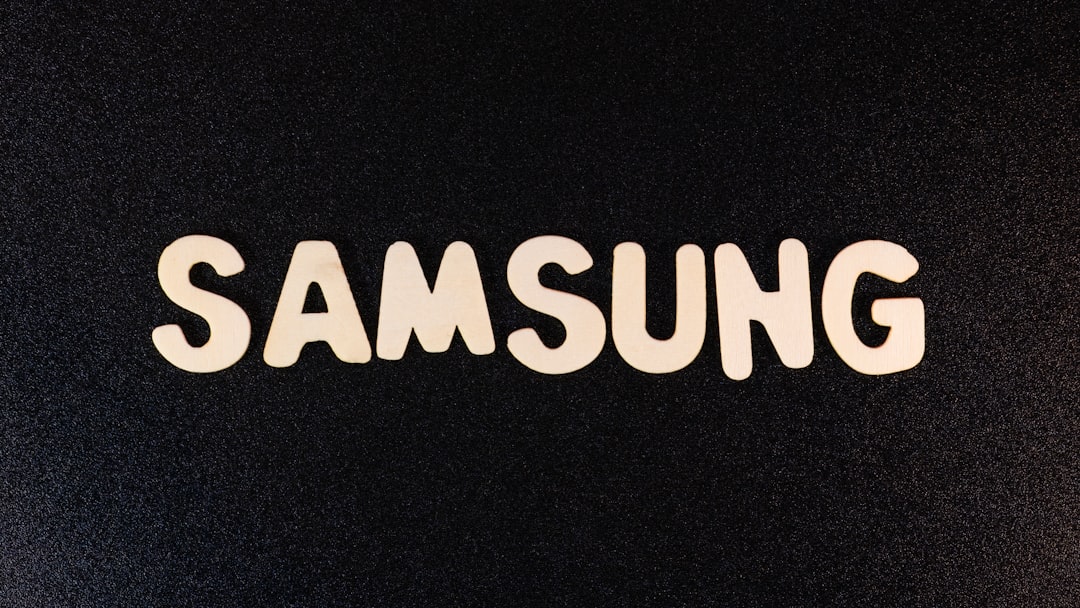
Pro Tips To Stay Safer
Here are a few easy steps you can take right now:
- Review the Label before downloading any app.
- Use “Sign in with Apple” when available—it hides your real email.
- Adjust app permissions in Settings. You don’t need to say yes to everything!
Also, think twice before connecting an app to Facebook, Google, or other services. These make data sharing easier for companies, not always better for you.
What About Updates?
Apps have to update their labels when they make changes. But it’s not automated. If a developer forgets or skips it, the label might not reflect the current state.
So, regularly check for updates and take a fresh look at the Privacy Label now and then. A little effort goes a long way.
Wait—Can We Trust These Labels?
Mostly, yes. Apple requires developers to be honest. But they work on an honor system. Apple doesn’t verify every detail.
If a developer is caught lying, they could be removed from the App Store. That’s a serious penalty, which helps keep everyone accountable.
The Future of Privacy
Apple is clearly trying to build trust. With new features like App Tracking Transparency and Mail Privacy Protection, they’re setting a high bar.
Privacy Labels are just the beginning. In time, more platforms may offer similar insights. Until then, these labels are your best friend in the digital wild world of apps.
Wrap-Up: You’re in Control!
Privacy Labels can look a little overwhelming at first. But once you learn the basics, they’re super helpful.
You don’t have to be a tech genius to protect your data. All it takes is a quick scroll and a couple of taps. Use them to:
- Choose better apps
- Limit oversharing
- Take back control of your digital life
So next time you’re about to hit “Get” on that new app, scroll down and peek at the Privacy Label. It might just surprise you—and help you make a smarter choice.
I’m Sophia, a front-end developer with a passion for JavaScript frameworks. I enjoy sharing tips and tricks for modern web development.
