A web annotation means adding additional information to different resources placed on a website. Therefore, annotation software helps you mark a document or some piece of content with anything you want. It could be an image or a video, a text, a signature, or whatever crosses your mind.
It is also a drawing or a text tool that adds information to an image, a particular piece of content, or elsewhere. You can use those tools in different formats, such as a PowerPoint presentation or a whiteboard. For example, you can add some informative tags to a dataset, highlight the important part of a specific text in a shared document, or use a pencil tool to draw on the screen during the presentation.
These pieces of software are all-in-one solutions in a sense. Similar to WPMU DEV’s all-in-one WordPress platform, which combines multiple tools and licenses into one – allowing you to save money and streamline your development workflow. Get 20% off any of their plans.
Annotating your documents, presentations, or content could be helpful. So, let’s take a look at some of the best annotation software tools you might want to use!
1. ClickUp
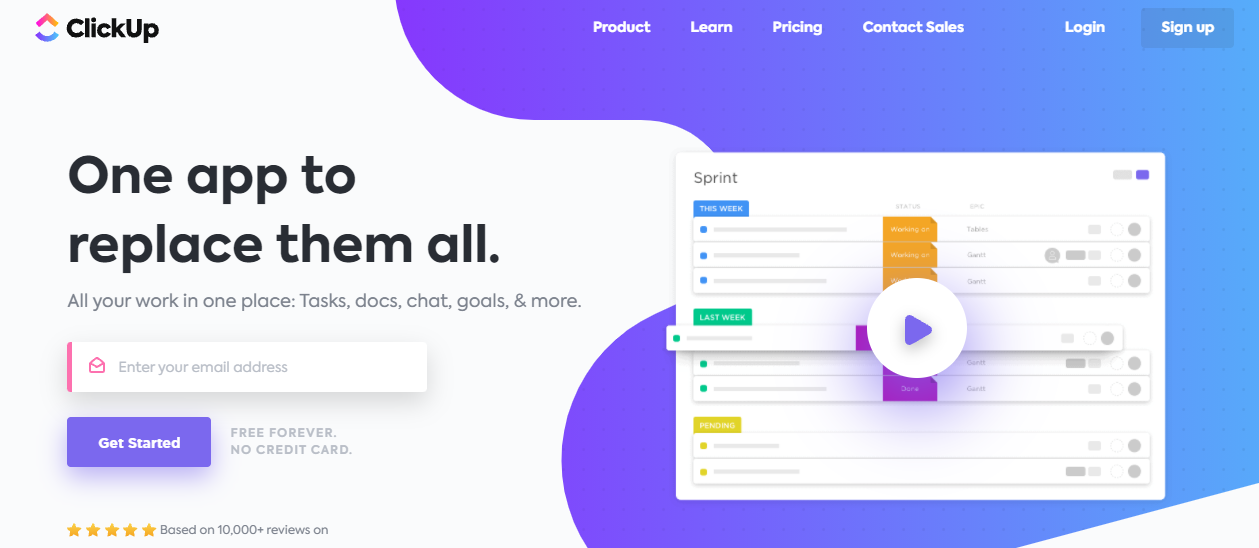
Using ClickUp, you can create and edit many files, from PDF files to Google Documents. Also, it has a lot of built-in annotation features to help you. It has over a thousand features, but some of its main features are:
- Editing
- Notes tools
- Synchronizing calendars
- Formulating checklists
- Commenting on documents
- Creating mind maps
ClickUp has an excellent user-friendly interface, and it allows you to assign tasks to your team members easily. It has a Smart Search feature to help you find all your project resources, and you can manage your tasks with a drag and drop feature. Also you can use Stackby, trello, product management monday, airtable, smartsheet, etc which all are clickup alternatives. It has several pricing options.
Their Free Forever Plan allows you to use over 100MB of cloud storage space, and you get to create unlimited projects. You can also use Unlimited ($9/month, $5/year), Business ($19/month, $9/year), Business Plus ($29/month, $19/year), or Enterprise Plan (you need to contact sales to get a price).
2. Doccano

If you’re looking for a quality open-source text annotation tool, Doccano might be the right choice. Its key features are:
- Text classification that can be exported as plain text, CSV, JSON
- It can perform sentiment analysis on text data
- Sequence labeling
- Text summarization
3. Annotate
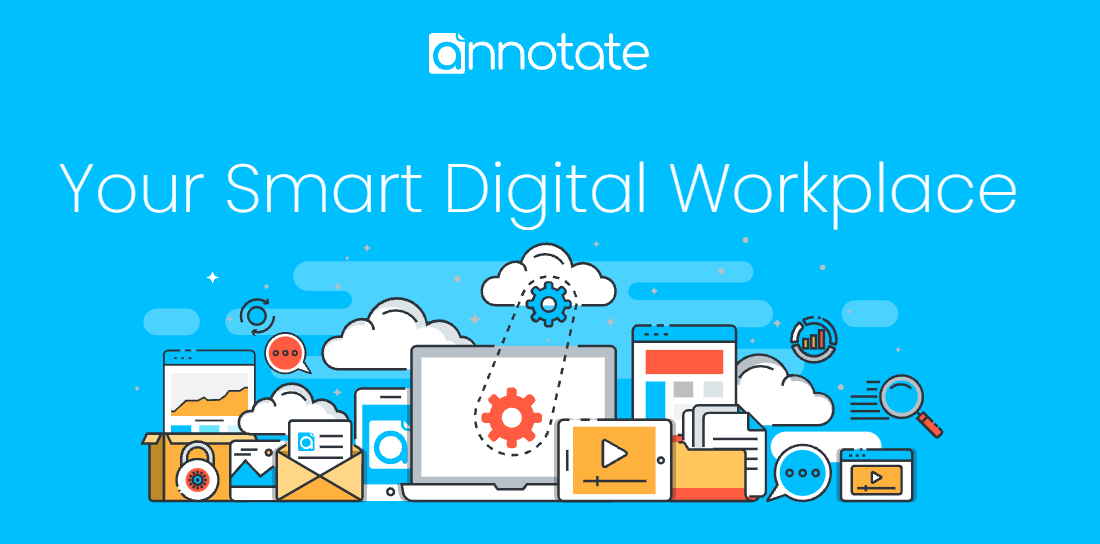
Annotate is a great tool to choose from because most of its features can be used for free. You get some tremendous fact-checking tools, you can create workflows within a document, and the access is restricted for external collaborators.
The main features are:
- Creating notes within a document and assigning them to your team members
- You can draft your document and export it as a PDF or a Word document
- Communication over document and workspace chat while reviewing
Annotate offers three pricing plans. You get the Free, Standard, and Enterprise plan. To find out the pricing of the Standard plan and the Enterprise plan, you have to contact them.
4. Filestage
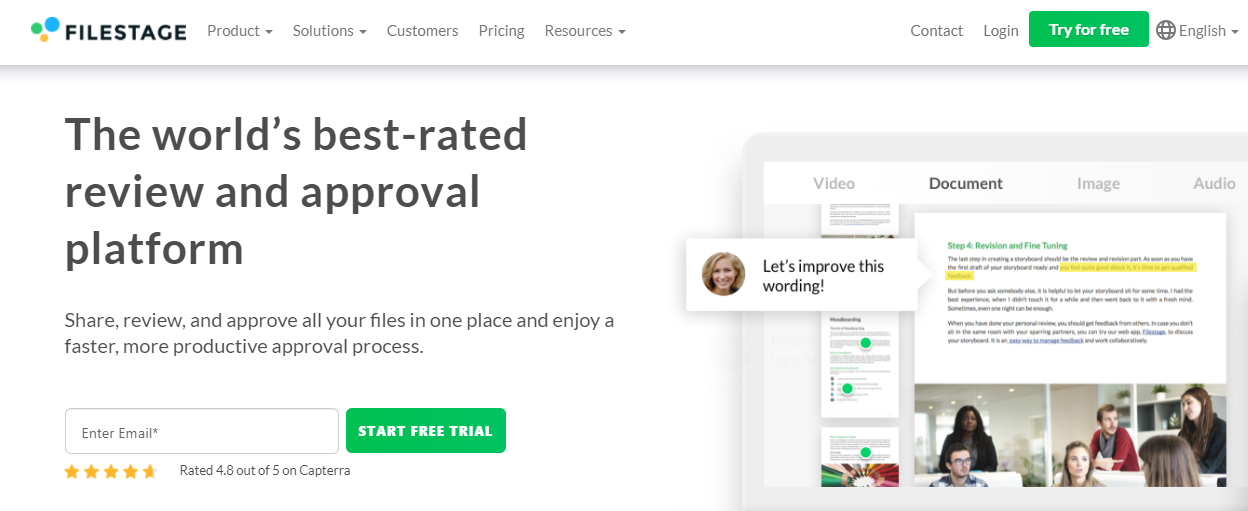
Filestage is an excellent tool for proofing and annotation, and it can help you annotate video files, images, audio files, and PDF files. It is a powerful tool with great features, and it surely deserves to find its place on this list. Whatever you do, this tool has mostly everything you need for annotation.
Using Filestage, you can:
- Add attachments to include reference files in your comments
- Easy review of audio files and video files with time codes
- Use markup tools to add the annotation to comments
- Manage review related workflows vie their dashboards
- Integrate with other apps
- Add due dates
Those are just some of the amazing things this tool has to offer. They offer yearly and monthly pricing plans. However, you get a free trial to see if this tool is what you need.
5. PDF Annotator
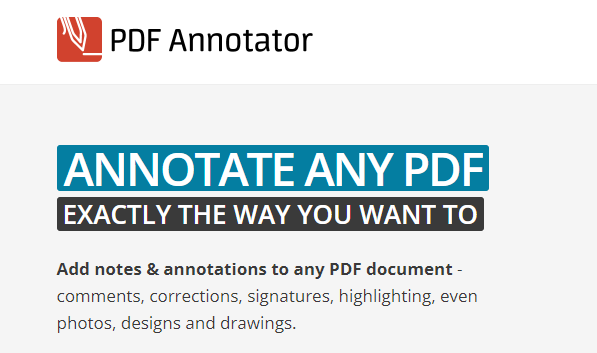
PDF Annotator is a great tool to use when adding annotations and notes to your PDF documents. Add signatures, comments, and designs easily and ease your PDF annotation process.
Its key features are:
- The Pen Tool helps you add freehand annotations
- Adding stamps, signatures, and page numbers
- Exporting and importing PDF annotations across different versions of a document
- You can type your annotations straight into the document
When purchasing PDF Annotator, you get a 90-day money-back guarantee. You can choose from three buying options; PDF Annotator License (€69,95), Student License (€39,95), and Faculty License (€69,95).
Conclusion
All those tools are unique, and you should consider using them because, with all the features they offer, you can get the best out of them. Depending on your needs, make sure you pick the right one. They are all explained, but you should check out their official websites for further research. Good luck!