If you often work on a computer, it has probably happened to you at least once that you have irretrievably lost a document on which you spent several hours of work, either due to a computer failure or accidentally deleted or saved another document.
Maybe you are the lucky one who has been bypassed by such accidents. You have undoubtedly heard such stories from your colleagues or friends who were not your luck and went through the painful experience of irreversible loss of important data because they did not have their backup.
In addition, if you have an excellent hosting provider, there is less of a chance of something bad happening. One thing that sets WPMU DEV’s hosting platform apart, is that as well as having all the hosting features you’d expect – it also comes built-in with 7 PRO WP plugins – covering performance, security, backups, and more. Get 20% off any of their plans here.
If you run a WordPress website, backing up your data a routine is one of the most important things you can do to prevent a disaster. Thankfully, there are numerous free add-ons to help protect your website. The same risk of data loss exists in the case of websites.

Almost every day, stories about the demolition of critical websites, such as the websites of ministries, banks, or multinational companies, can be read in the media. Unfortunately, threats to websites have become a harsh reality. Backing up or preserving your site can guard you against such threats.
Among others, the Atlanta website design agency is present on the market to engineer websites that generate superior performance and ensure your website the protection.
Here is a list of free backups for WordPress. There are plugins to back up an entire website or just your database and files elements. Several of these add-ons offer premium versions for enhanced features and support.
1. MalCare – Free Malware Scanner, Protection & Security for WordPress

MalCare is a daily malware analysis service you can use to protect your website. Among other things, it offers early detection of malware, even the hardest to find, automatic one-click cleaning, scanning for malware that does not overload your server, and site access protection.
Also, there is a web application firewall, secure and comprehensive backups of your website, real-time malware detection, custom keywords to scan a selection of topics, plugins, and others for analysis, detailed reports, and more. The security platform of this plugin also offers a one-touch malware cleaning service and permanent website protection. You can be sure that there will not be false-positive records.
2. UpdraftPlus WordPress Backup Plugin
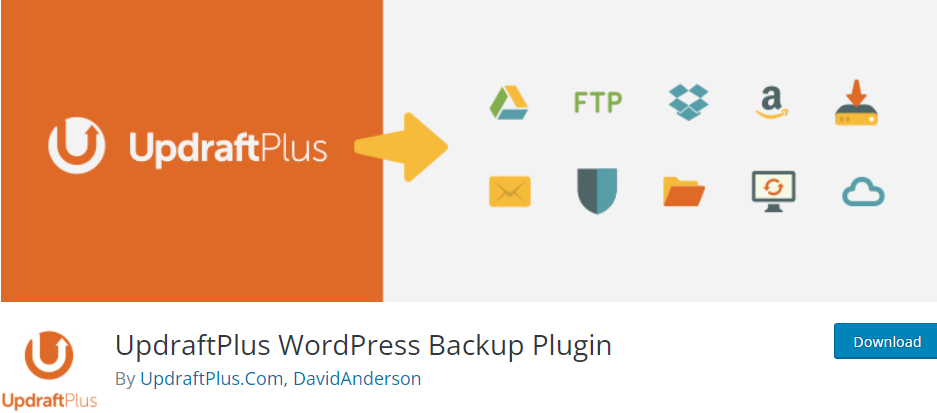
Backups and recoveries are made simpler utilizing the UpdraftPlus WordPress backup plugin. It is the world’s highest-ranked and most recommended daily, weekly, and monthly backup plugin with over four million active installations.
You can quickly back up your information and records to the cloud, then recover them with a couple of clicks. The great news is that you can do a direct backup to Dropbox, Google Drive, Amazon S3, UpdraftVault, Rackspace Cloud, FTP, DreamObjects, Openstack Swift, and email are also all available in the cloud section.
UpdraftPlus is a secure, dependable, and respected WordPress plugin that automatically backs up your website. You may store all your website files and information in the cloud with a UpdraftPlus subscription.
3. Jetpack – WP Security, Backup, Speed & Growth

Jetpack is a free backup plugin for WordPress with millions of active applications. It’s the most popular WordPress plugin for leveraging the potential of accelerated mobile pages. It also combines numerous necessary roles into a single comprehensive website plugin.
The plugin’s primary goals are safety, speed, and promotion. Moreover, Jetpack allows you to control the elements you wish to use and turn off those you don’t. Also, it will enable you to back up your site in real-time and restore it to any point with a single click, easily manage migration to a new server, transfer theme files and plugins to a new database, and restore earlier backups to fix broken websites links.
Plus, Jetpack comes with some helpful growth resources, such as comprehensive data and insights to help you better understand your target audience and grow your website. With the activity log, you can see every site update and who made it, which is helpful for coordination, debugging, management, and marketing.
4. Duplicator – WordPress Migration Plugin
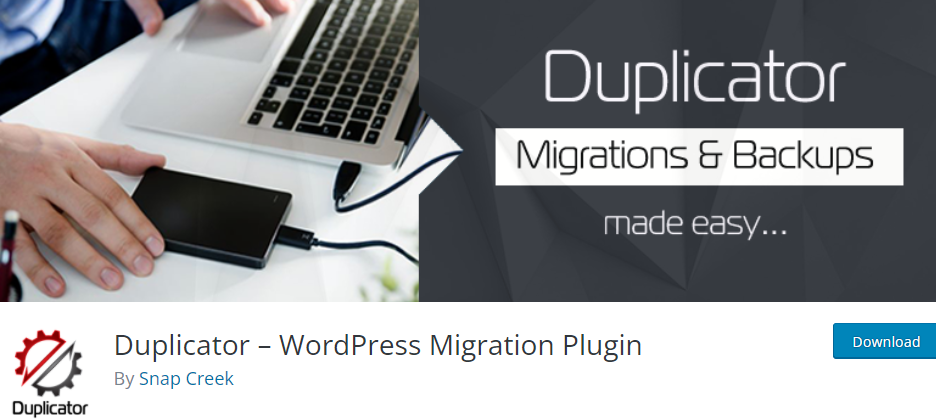
One of the most powerful backups currently available is Duplicator. With more than 1 million active installations, this plugin shines like a powerful add-on for backup and migration. Duplicator handles backups and migration by creating a simple ZIP file called ‘package.’
It contains WordPress plugins for the entire website, themes, content, database, and files so you can fully restore the whole website. Also, it allows you to move or clone your WordPress data between domains or hosts, set up a live site on localhost for development, duplicate a live website in the preparation phase, and more.
Furthermore, Duplicator allows you to relocate, transfer, or replicate a WordPress website without interruption throughout domains or hosting. You can also migrate a WordPress site from one host to another and take down a live website to localhost for maintenance purposes.
Finally, this plugin allows users to manually keep up a WordPress site or specific sections of a site. Finish a WordPress transfer without having to deal with clumsy re-export SQL programs. You may copy a website structure to a command post or, likewise, if needed, and you can bundle a complete WordPress site for the smooth running of the project or delivery.
5. WP STAGING – Backup Duplicator & Migration

WP STAGING is another free WordPress recovery tool that instantly builds an identical website copy. It’s ideal for use as a staging area, a backup, or a programming environment. Even if your website is hosted on a shaky shared hosting server, this plugin can clone it with a single click.
Furthermore, it can assist you in avoiding your website becoming inaccessible or malfunctioning due to untested plugin upgrades. It’s also SEO-friendly: due to a bespoke login window and the keyword density no-index, the replica website will be hidden to search engines.
A premium edition of WP Staging is also available, including functionality like transferring and duplicating WordPress websites. A staging site for WordPress is an examination site where you may implement plugin updates and other changes safely before going live.
6. BackUpWordPress
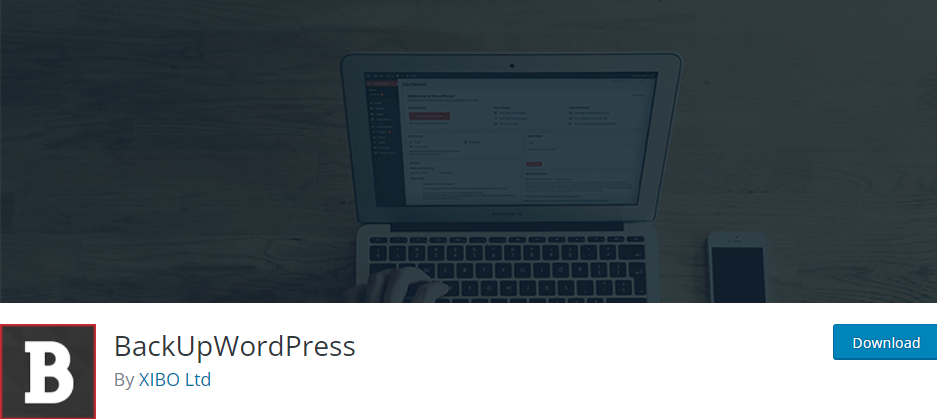
This plugin is straightforward to use and requires no setup. BackUpWordPress works in distributed host setups with limited random access memory. Multiple schedules can be managed with this backup plugin, and you can choose to get each backup file sent to you through email.
If the zip is available, it is used for quicker recoveries. Also, the plugin runs on both Linux and Windows Server. If you need any assistance with this plugin, you will have great support as their customer service is on a high level. Plus, because the plugin saves all backups on your computer, including all files in your admin area and your data system, your storage directory can quickly grow in size.
7. BackWPup – WordPress Backup Plugin

BackWPup is a backup plugin that can save your entire installation, including wp-content, to an external offsite backup such as Dropbox, S3, and file transfer protocol. You may also quickly restore an installation using a single backup.zip file.
In addition, you can optimize, examine, and restore your database with BackWPup. That’s a function that other systems don’t offer. You can use the BackupBuddy plugin for a WordPress website, which allows you to obtain backups of both the web page and the back-end database. It’s a fast and easy process that will give you peace of mind that my data won’t be lost. It will also tell you when your site has since been backed up, which is helpful information.
8. Backup & Staging – BlogVault Backups
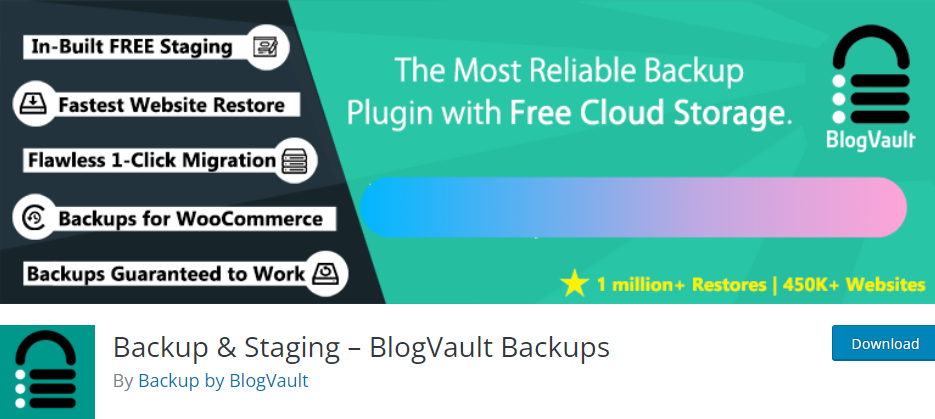
Backup & Staging – BlogVault Backups is ideal for programmers and businesses. It includes all of the tools needed to sustain and administer websites. From one production to seamless transfers to complete content management and white label service, this plugin got you covered.
It even comes with built-in customer analytics. BlogVault Backups features full backup that doesn’t overburden your system, free remote space for 24×7 reliability, a 90-day repository to rebound from any mistakes, and it’s the first add-on to allow multi-site backups.
You may also examine your WordPress site upgrades and adjustments in a reliable atmosphere. The development site is hosted on their cloud storage for free. Integrate changes to the current website with a single click.
9. WP Database Backup
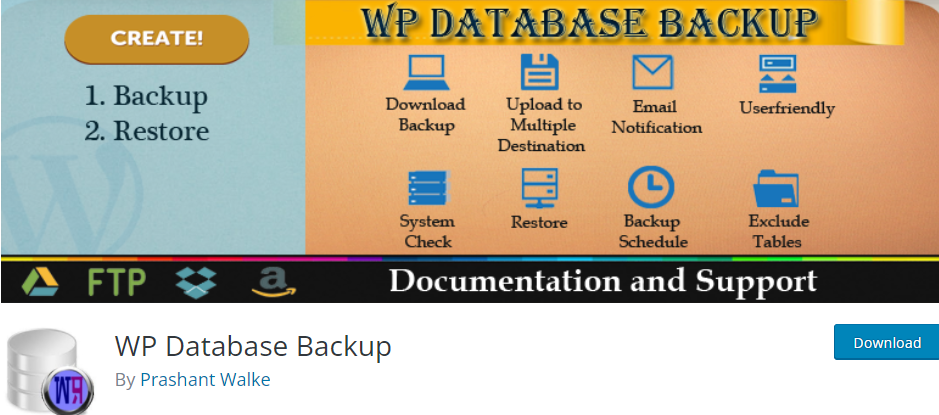
The WP Database Backup plugin allows you to effortlessly generate and restore database backups with a couple of clicks. Database backups can be done manually or automatically. Additionally, backup your database to a secure location such as Dropbox, FTP, Email, Google Drive, or Amazon S3. The WP Database Backup plugin enables developers to build Database Backups with only one click.
Restore your site regularly and download the backup file directly from your WordPress dashboard. WP Database Backup is uncomplicated to set up and handle. It allows you to restore database backups with a single tap quickly. To ensure that your data is protected, it sends emailed backups and backup reports to any email addresses.
10. Keep Backup Daily

Keep Backup Daily is a WordPress plugin that allows you to ease about backing up your site frequently. Maintain a regular backup of your WordPress database, which will be emailed to you on a daily, weekly, monthly, or even yearly basis, depending on your preferences.
It is a far better option if you run a website and don’t overwhelm your database. Keep a daily recovery, and another extension might be able to free up space in your store every month. This plugin can be used for a variety of purposes. You might use it to see what behavior is currently taking on your database.
It is not only convenient to transfer a MySQL database, but it is also safe to keep it in a secure location. If you’ve set up your email client on your PC and wish to preserve a backup on disk, you can do it with ease.
Conclusion
Unfortunately, hackers have become a frequent appearance on the internet. While the goal of hackers may be to steal credit card information or other sensitive information, individuals often hack websites to prove themselves or cause others headaches. If your website is available to the public, there is always the possibility of someone hacking into it without authorization.
Creating a WordPress website is very easy; many new websites are built using WordPress. However, there are some aspects like site security and support. They need your constant attention even after creating the entire site. You never know when your site can be hacked. So, always have the latest backup of your website ready for instant rescue.
I’m Antonia, a copywriter with over five years of experience in the industry. I find joy in exploring a wide array of topics through my writing. It’s my passion to create engaging and compelling content that resonates with readers.