Social media is changing at a speed of light which is a daunting task for entrepreneurs and marketers alike to keep up.
This is why the tools for scheduling social media can help you create content regularly and save time you can use to complete other important tasks.
Nine Social Media Scheduling Tools
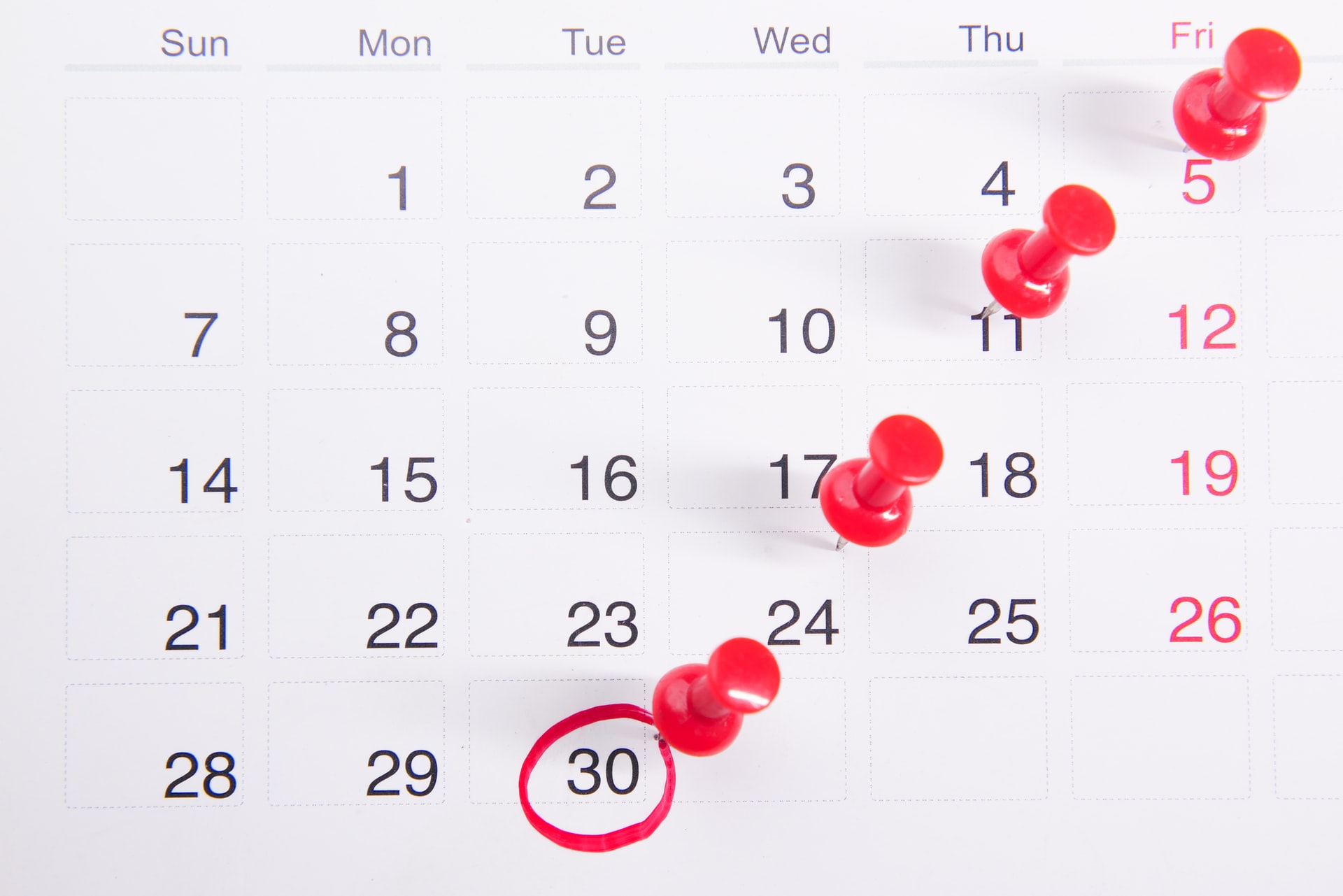
With the help of tools for scheduling social media, you can create the strategy for your social media in advance and make sharing across different platforms more effective and efficient.
1. SocialBee
SocialBee is an application for scheduling social media that will assist you in staying on the right track with all your social accounts. Through Social Bee, you can create posts for nearly all social networks that you can think of, such as Facebook, Twitter, Instagram, LinkedIn, Pinterest, and Google My Business.
With SocialBee, you can save your older posts to content libraries to quickly keep track of what you’ve published on which platforms. You can also use the recycle feature to reuse content from your library on different or similar platforms on various dates.
2. Publer
Publer is a scheduler for social media that allows you to post, schedule, and analyze your posts on the most popular social media platforms. One of my favorite things about the tool is the minimalist user interface.
It allows you to connect your accounts to social networks and begin scheduling content in just a few minutes. The unique features of Publer are Google My Business (GMB) integration, auto-scheduling, and bulk uploader of media.

3. Agorapulse
Agorapulse is a complete Social Media Management Tool that will help you plan and publish posts on various social media platforms.
Agorapulse’s publishing tools will allow you to optimize your posts for each social network and arrange your posts into a clear calendar for social media. Not only that, but the team members can also make notes, keep track of posts and collaborate on content for social media effortlessly by using the calendar for scheduling social media.
Alongside publishing and scheduling, Agorapulse can help you manage everything related to your social media marketing campaigns.
One of the best highlights is the inbox for social media that lets you manage your followers’ messages and comments in one inbox. This allows you to effortlessly keep track of social media interaction and ensure that nothing will be lost.
4. Brandwatch
Brandwatch concentrates on providing professionals in social media access to an organized set of features that allow you to listen, engage in a way, track, and plan to make content that can impact you.
Brandwatch has two plans available. The Essential plan is geared toward individuals and small teams and focuses on a calendar and campaign planner, the latest analytics, and community administration. The Full Suite is designed for larger organizations with multiple markets and teams.
It incorporates everything in Essentials Plan (although it permits unlimited channels, reports, and groups) and includes social media advertising, benchmarking of competitors, collaboration, and approval processes.

5. Loomly
Loomly is a highly effective social media management and scheduling platform with a simple user interface. It provides four pricing tiers following a 15-day cost credit-card trial.
They start at $26/month. Base plan for people with ten or fewer social accounts to the premium plan of $269/month that allows the use of up to 50 users with 30 statements on social media.
6. Buffer
I like the ease of the interface, as well as the comfort of the ability to post and schedule the content you share on your social media profiles. It’s the perfect social media calendar for bloggers, solopreneurs, and small business owners.
The customer support staff is extremely helpful and quick to respond to customer inquiries via chat or Twitter. As a bonus, If you are a fan of listening to podcasts about marketing, ensure that you follow their podcast every week, The Science of Social Media.
7. Sendible
You can join almost any social network and upload directly on your WordPress Medium Tumblr and your Blogger or Medium blog. Use Sendible’s geo-targeting tools to target certain segments of your readers. Sendible allows you to upload video content to Twitter, Facebook, and YouTube.
Sendible comes with an integrated dashboard, tools related to publishing analytics, collaboration, listening, CRM, and mobile. Regarding publishing, it lets you schedule, plan, and then publish your posts, images, and videos on several social networks using the powerful composition box.
You can plan social media posts, videos, and pictures separately or as a bulk amount as much in advance as you require. Sendible lets you schedule your most popular content to repeat to keep your social media accounts active. It visualizes your content on a shared calendar of publishing.

8. Missinglettr
Missinglettr is a social network automatization and scheduling tool designed to help businesses develop and plan content without committing excessive time to their social media campaigns.
It’s the ideal device for busy bloggers and business owners since it automatically creates social media posts based on blogs pulled by RSS feeds. After Missinglettr generates campaigns automatically, it is possible to customize and modify them with ease by using the calendar for social media.
With Missinglettr, you can design social media drip-marketing campaigns for special offers, posts curated by your blog’s content, other influencers’ posts, and one-off posts. The scheduling tool can aid you in creating an optimally balanced calendar for your entire campaign.
9. ContentCal
ContentCal is the most comprehensive platform for scheduling social media content and calendars. A tool that aids hundreds of businesses, individuals, and agencies in planning their content and social media.
ContentCal can also define user rights and simplifies the approval process and manage multiple accounts from one place, and allows you to connect and collaborate with your team regarding future content.
Through ContentCal Analytics and Respond, you will also be able to monitor content performance and find out how to improve your content for the future.
Conclusion
Making content available to social networks using websites or apps is time-consuming since you can only post one post at a given time, and you’ll have to log in and out of different accounts on various platforms.
With the majority of post-scheduling software, you can manage your publishing and content across all of your accounts in one place, so you’ll reduce time and keep up with your publishing schedule.