We all know that most web hosting providers are offering a 99.9% uptime guarantee. And we should all aim for that, but is there a trick you can use to see if they are providing you that? Of course, it is effortless to do that. The only thing you will need is a website monitoring tool.
These kinds of tools will help you discover the strengths and weaknesses of your website in no time. Alongside these, the importance of plugins like WP Force SSL for secure data transmission and WP Login Lockdown to protect against brute force attacks cannot be overstated, as they help ensure the safety of your site. As soon as you see where your site lacks, you can adjust them and improve its performance.
It is not just that. It is also an excellent tool that will give your reports on everything they can, from the users’ browsers to their location and similar things. So, without further ado, let’s jump in and show you the top five tools for website monitoring.
1. Team Viewer
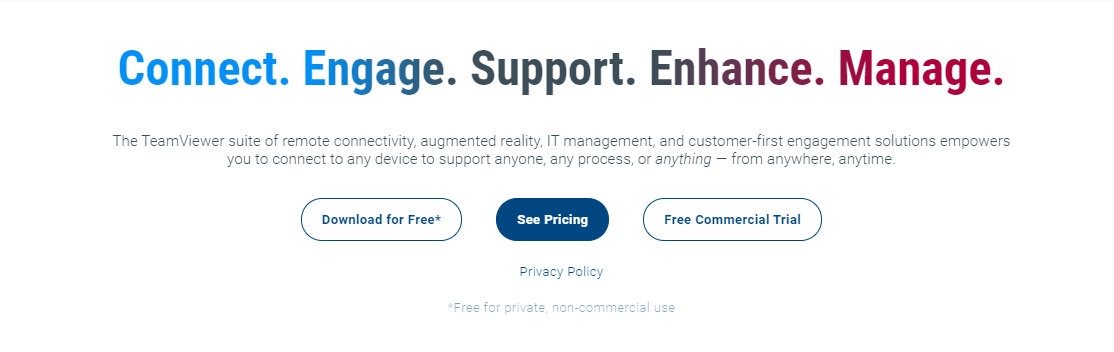
The first tool on this list is Team Viewer. It is a cloud-based IT monitoring tool that will help you monitor your website like a pro! It maybe has a straightforward interface, but it makes up for it with its wide range of features. They have server health, site uptime monitoring, network performances, and some custom metrics.
Nevertheless, the one excellent option that makes this tool fantastic is fully customizing the pricing scheme. Meaning, you can pick and choose which features you want, and the price will be based on that! It is fair to add that this tool also has a mobile application available, so you can always be in the loop.
Finally, it is available in four different languages: English, Spanish, German and Portuguese. Also, if you decide to have this tool for a more extended period, they provide you with a 20% discount for their annual payments.
2. UptimeRobot
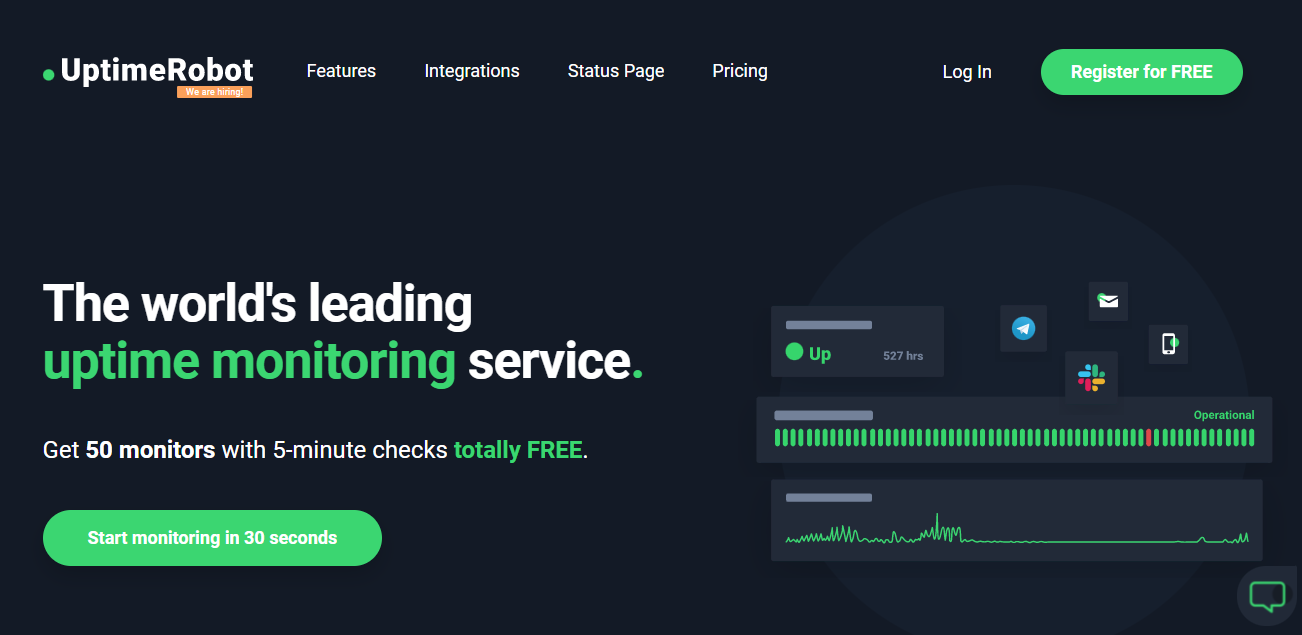
UptimeRobot is our second monitoring tool on this list. It is probably the best solution regarding what you get for the money you will spend. It is a straightforward tool, and its job is to tell you when your services are down. It has a free option that will give you 50 monitors. And that is just enough for any small business or website.
The only thing is that this tool focuses on performing synthetic checks on your website. It has 5-minute monitoring intervals, 12 locations, and two months of log storage for you! But, you can integrate it with tools like Telegram or Slack and receive 5-minute alerts through them.
3. Calibre
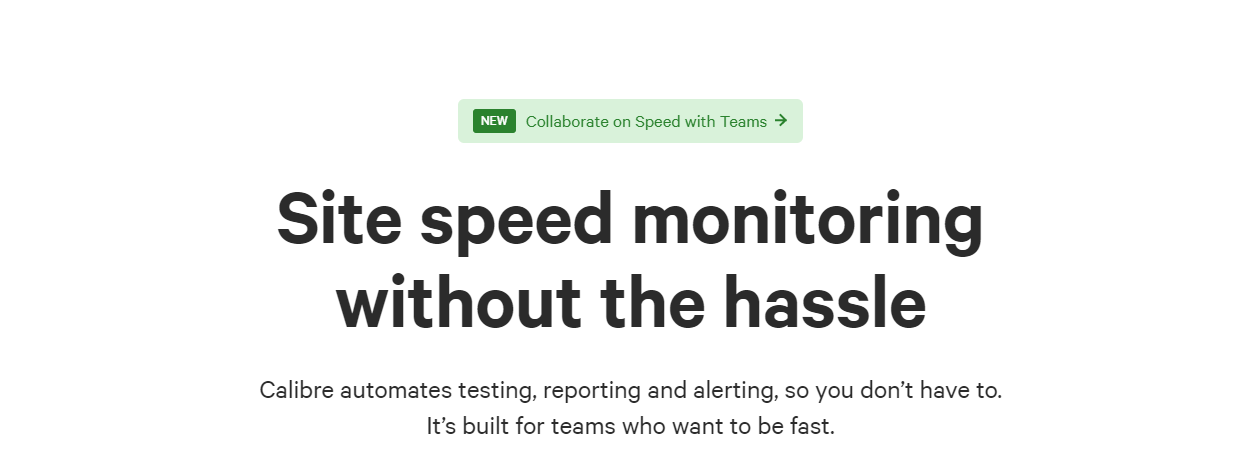
The third tool that will gladly help you monetize your website is Calibre. This tool will give you an astronomical experience for your users no matter where they are, which platform they are using, or their connection speed. Plus, with it, you can understand more about the impact that third parties code has on your system, give you notifications when your user has an experience issue, and help you automate tests for performances in no time!
You can also get an excellent performance report that contains a complete overview of your whole system. That way, you will always see if something fishy is going on and fix it like a pro! There is no room for mistakes when you get this one.
Besides, you can also have automatic insights reports sent out to you directly, saving you a lot of time. There is no need to create those boring old-fashioned reports. The pricing for these tool variants is based on the number of test profiles you want and the number of tests. The starting price offers 5000 tests and 3 test profiles, but it can go up to 50000 tests and 5 test profiles.
4. Uptime
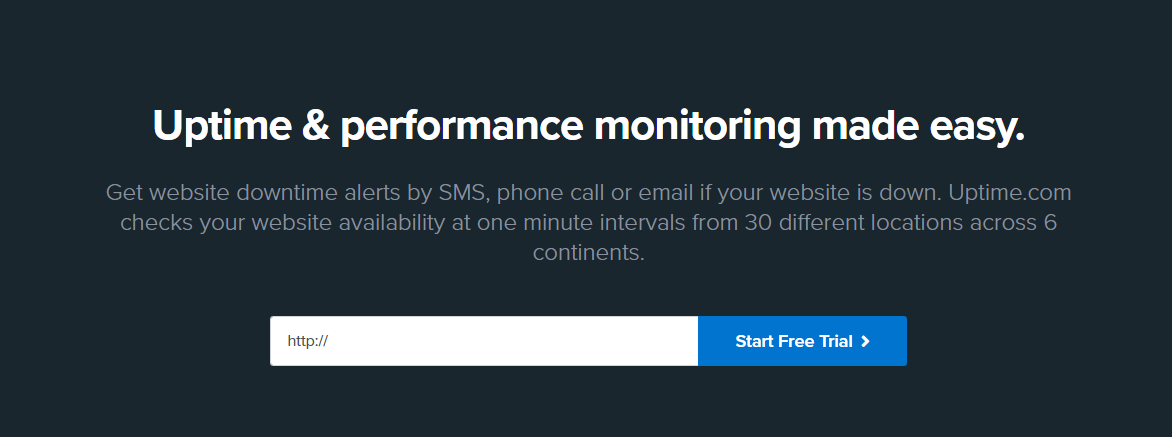
Uptime is our fourth pick of the day! It has some fantastic features such as 24/7 support, SSL monitoring, and malware scanning. Plus, it offers a large number of integrations for third parties. Their focus is on reliability and providing the users with an easy experience.
Unlike some other tools, Uptime will monitor your site in one-minute intervals, and it covers six continents. So it has some pretty great coverage in terms of time and location. If anything suspicious happens on your site, you can receive notifications via phone call, email, SMS, or any integration that this tool supports.
It has a specific tool named RUM that will give you information about the best user experience on your site. It will track users over different devices, connections, and locations. All that data that the tool collects is visible on a straightforward dashboard. And it will give you information that you can use to see how you can fix some performance issues on your page.
5. SmartBear
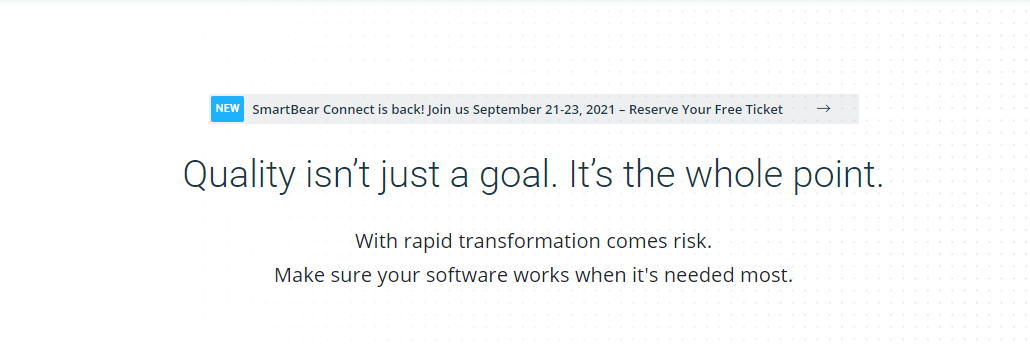
The fifth and final tool on this list is SmartBear. The last tool is a very extensive plugin that is great for companies that want to monitor every detail of their website. Some of the features that will help you keep an eye on things are running the mill uptime, alerting solutions, and innovative monitoring options.
With this tool, as we said in the beginning, you will know everything that goes on, and every single detail will be reported to you. There is not a thing that will be hidden! However, the thing is, this one will also check up on your API status, mobile application, and database health.
Nevertheless, it also has an astonishing 340 testing nodes globally, which is a lot more than its competition. But the one thing that is missing from this superstar is the option to monitor real-time users. So, if you need that feature badly, you can gladly choose between some of the four we listed above.
Conclusion
To conclude this article about the best tool for monitoring your website we must say the following statement. Monitoring your website is crucial for running your website because you will know if something terrible is happening.
You will be able to fix it before it does any critical damage to your site. Having a tool that will check your site and keep you updated about it is practically a must!