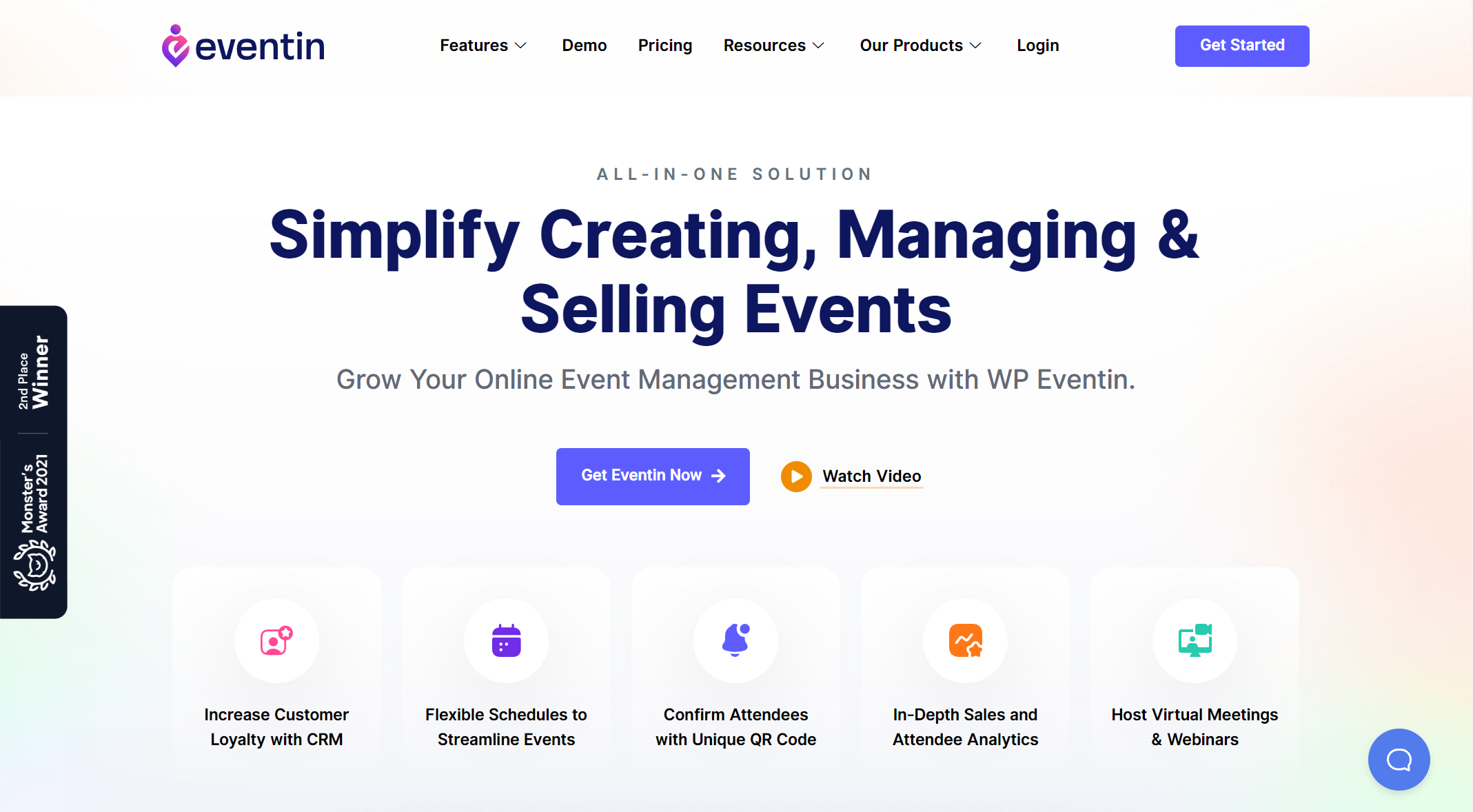You’ve come to the correct place if you’re looking for assistance in planning a successful event. All event planning companies provide more than simply that service.
The event management company employs only the most competent managers to oversee each event and its numerous moving parts, including logistics, finances, publicity, attendance, follow-up, innovation, and marketing. To further fortify your event management website, consider adding tools like WP Force SSL to enhance the security of data transactions and WP Login LockDown to guard against repetitive login attempts. In light of this, we’d like to share the best WordPress event plugins in 2022.
1. Amelia
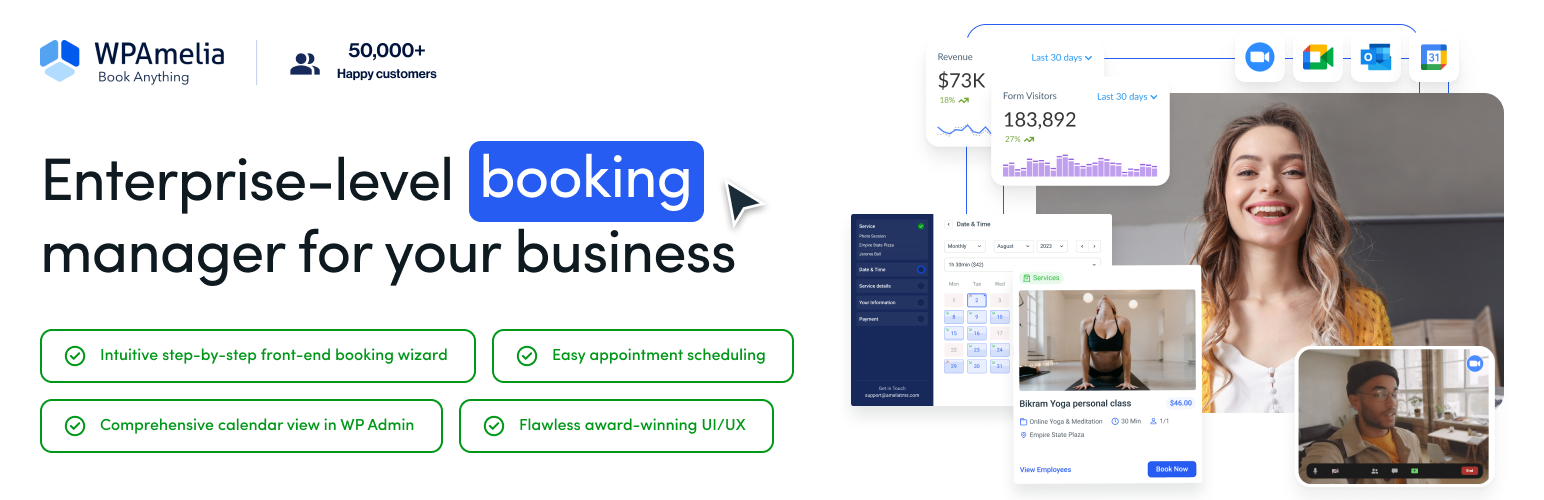
WPAmelia is all about optimizing bookings. From scheduling packages of services to managing resource bookings, it’s one of the most comprehensive solutions. The integration with popular calendars and virtual meeting platforms like Zoom can help you streamline every aspect of your business and booking process.
WPAmelia isn’t just another booking plugin; it’s your partner to make data-driven decisions. The reporting and analytics tools provide valuable insights for optimizing business operations. You’ll get:
- Data-driven decision-making with reporting and analytics.
- Valuable insights for business optimization.
- A strategic tool for business improvement.
Besides these benefits, the Amelia booking plugin offers you an unparalleled suite of features, including:
- Outlook Calendar Synchronization
- Web Hooks
Integrate with third-party applications by sending appointment and event data after each booking, cancellation, or rescheduling action.
- Automated Notifications and Reminders
Stay in constant communication with your customers and employees through SMS and email text messages, ensuring everyone is well-informed.
- Google Calendar Synchronization
Seamlessly integrate with Google Calendar to create and edit events, streamlining your scheduling process.
- Google Meet Integration
Enable customers to schedule online virtual meetings and book online events effortlessly, complete with instant confirmation and access links in Google Meet notifications.
2. Eventin
If you’re looking to host a memorable event, whether it’s for yourself, your company, or the public, go no further than this excellent event management software. Eventin is at the top of our list because it is the best tool for making unique events that can be tailored to each attendee.
This easy plugin allows you to set event countdowns or timetables and synchronize them with other programs, such as Google Calendars, to ensure that all of your coworkers arrive on time. All of this is possible with a drag-and-drop builder. Because of this, you can drag and drop certain items to precisely where you want them with a single click.
Your event management will improve in as little as five minutes after installing this plugin. WooCommerce, Stripe, Zoom, Pabbly, and many others may all be integrated for even more powerful event management. Also available is multi-level ticking pricing.
3. My Calendar
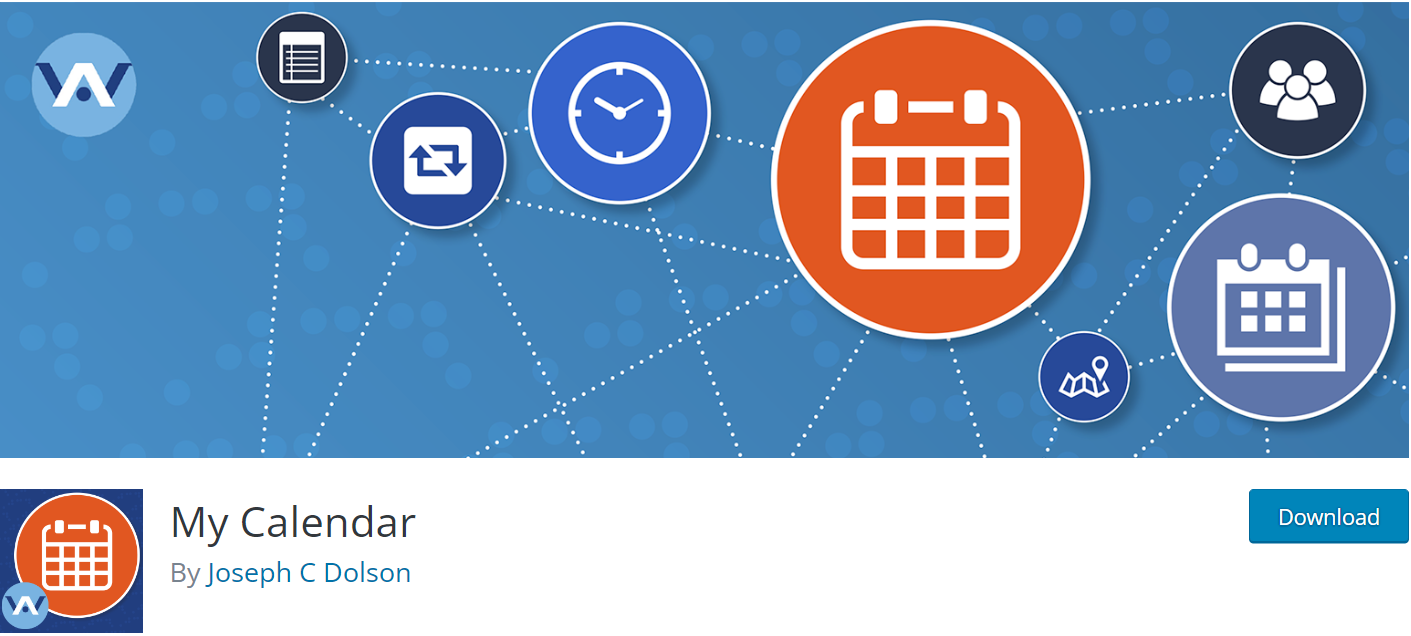
The My Calendar plugin allows you to display your events on as many pages as you wish within a single WordPress installation or across several sites utilizing the multisite feature.
Simply a typical calendar with basic event support, this plugin is nothing special. However, you have the option to improve your installation by installing premium add-ons or free supplemental modules.
The default installation of My Calendar includes a complete calendar grid, list view, micro calendars, and widgets for smaller screens. You can use the location manager whenever you need them, and if a date is set or reserved, you’ll receive an email.
4. EventOn
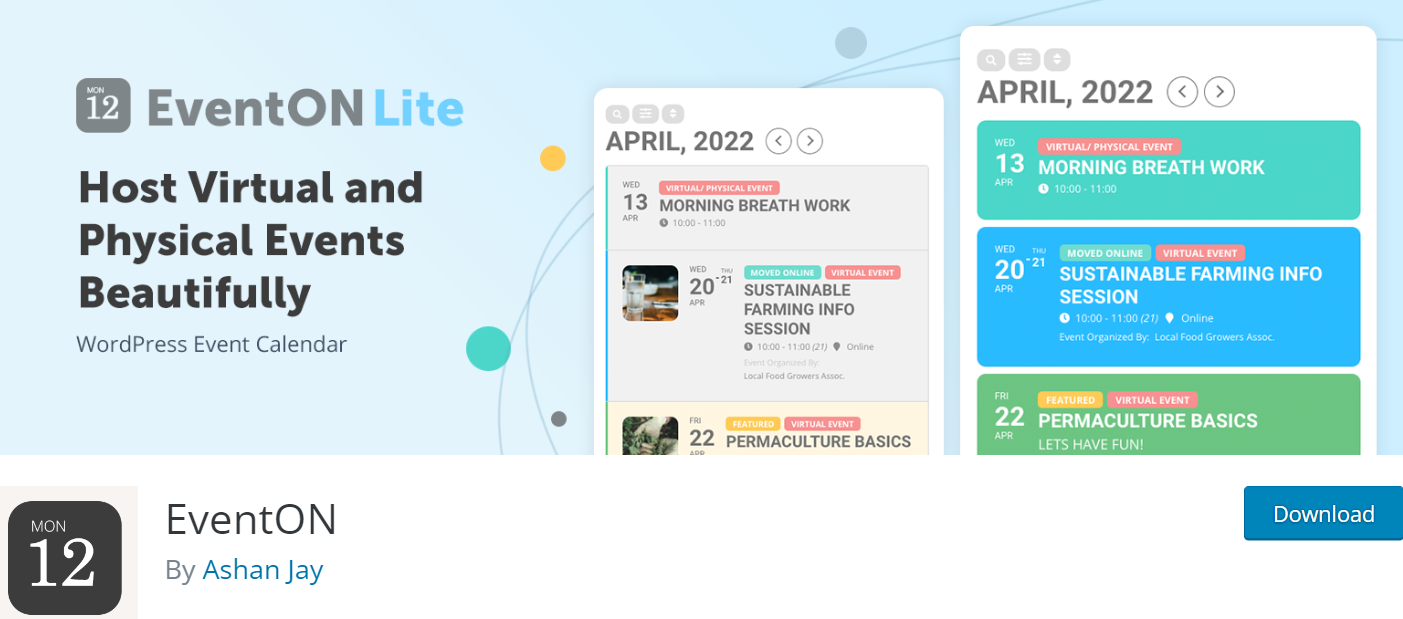
EventOn is the final plugin for event management, and it’s also a pretty strong plugin overall. Because of this, you can generate an infinite number of events, which may be sorted and filtered according to the many events that can be generated.
You can filter events in many different ways in addition to this feature, including by sender or date, for example. If an event is scheduled to occur regularly, you can customize each occurrence’s start and end times to correspond to a specific day.
You can also include colors, photographs, a location using Google Maps, a progress bar, a timetable, or even a real-time calendar to which you can add various layouts and filters.
5. Event Organiser
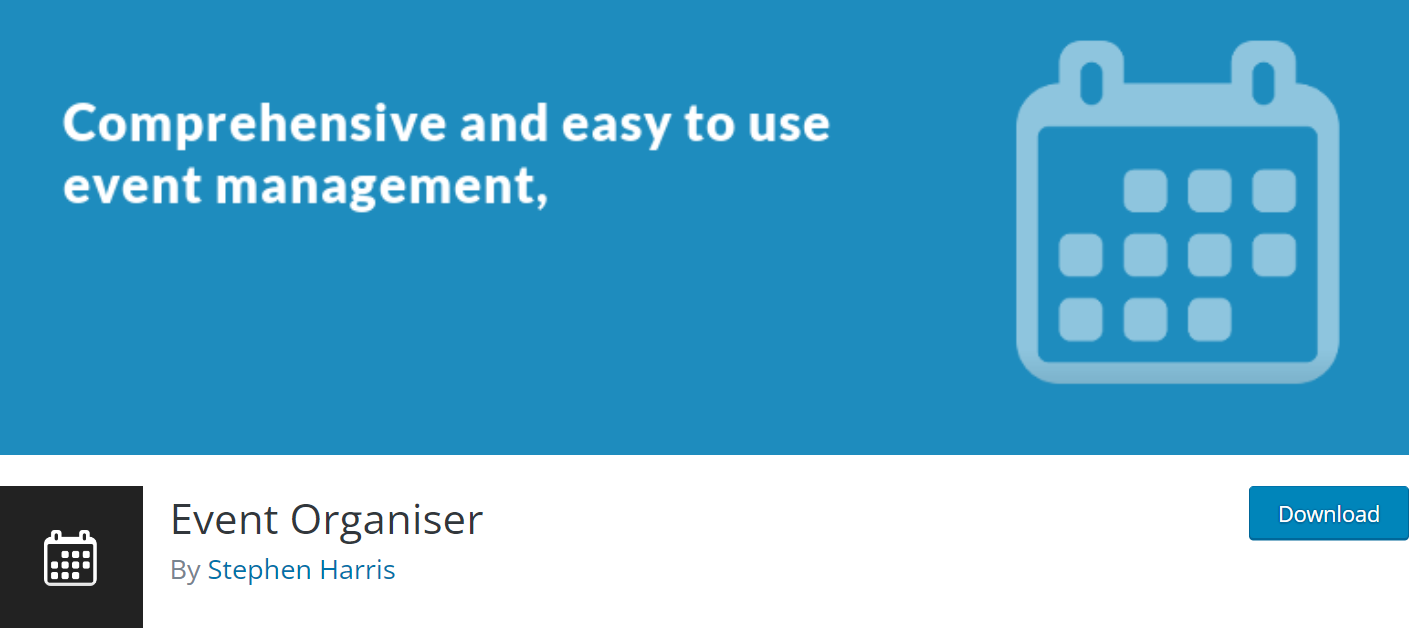
The Event Organizer makes it easy to set up gatherings with three simple actions. You need to schedule the event in advance. Just look how easy it is! When that is done, you can (optionally) clean it up a bit.
You may color-code or tag your events like Google Maps to better organize them. It’s a helpful device for keeping track of appointments so that you don’t lose track of time. Scheduling events is the most popular and pleasurable way to use a calendar for personal and business tasks.
Conclusion
Why go to the trouble of creating your events when you can do so in a way that is easy, quick, and high-quality by using these plugins? Although all of them will do well in it, we were particularly impressed by one of them.
One plugin worth mentioning is Eventin, and there is a good reason why it is listed as number one. We assure you will like it if you utilize it. If you use this plugin, you will see that configuring events is straightforward. Assign a calendar to it; it will be ready and waiting for you anytime you create a new event.