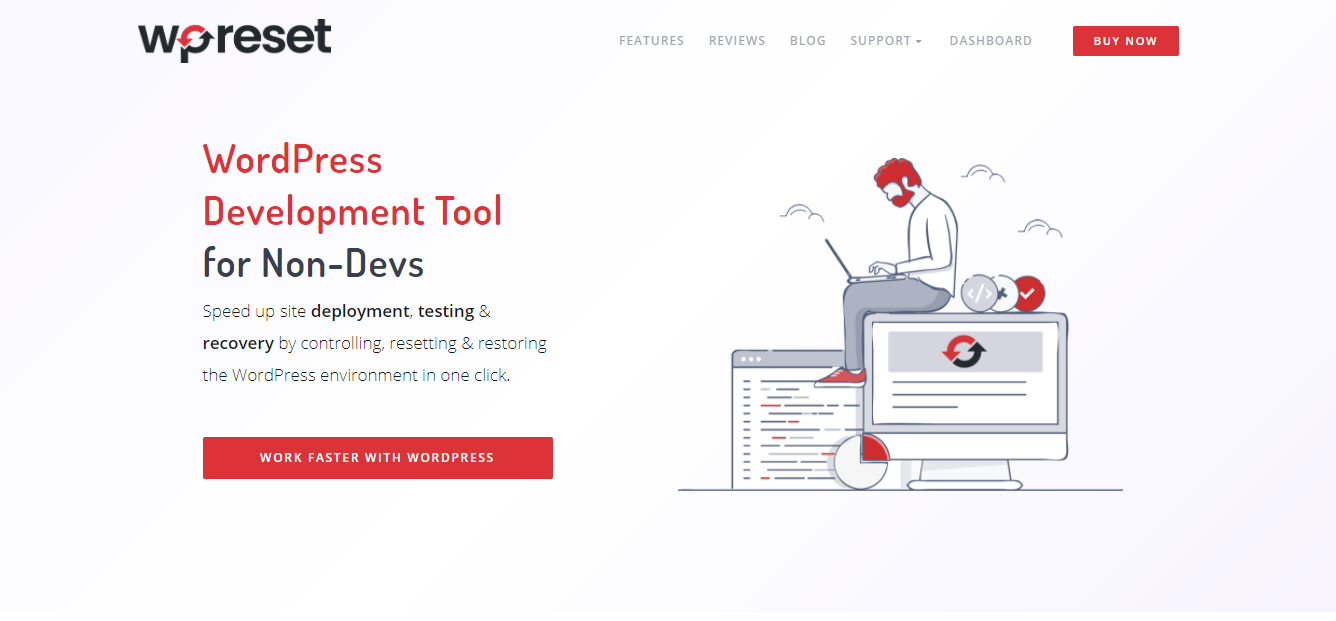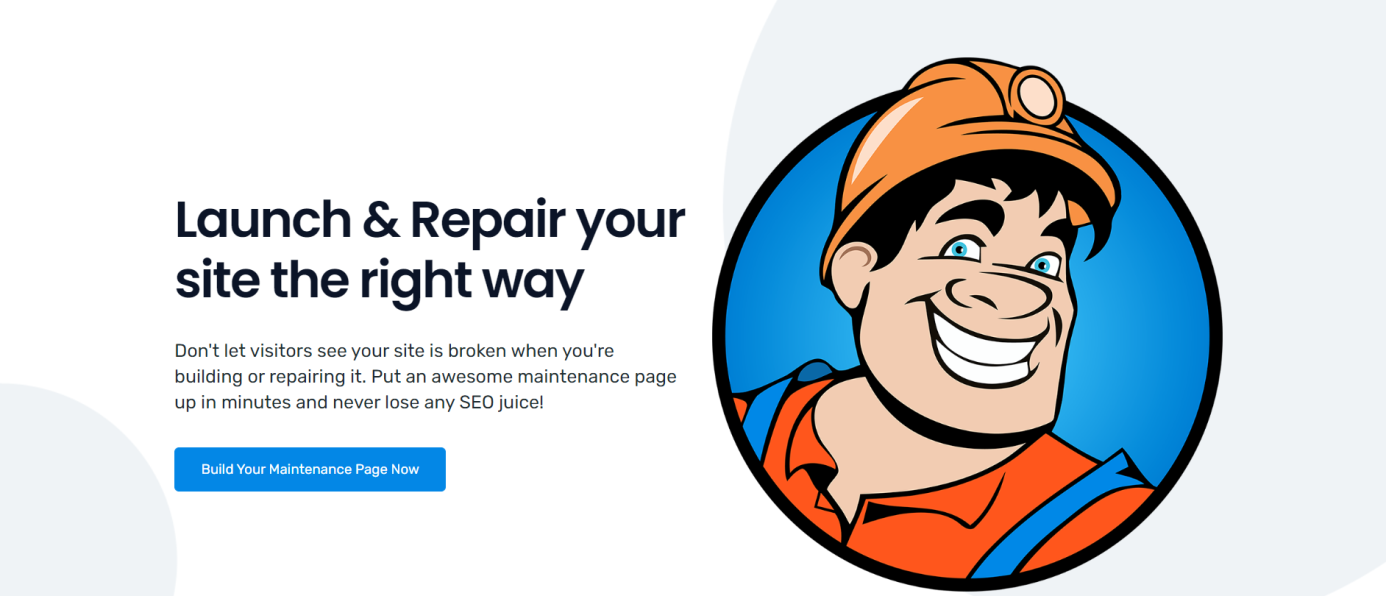A WordPress plugin is a small piece of software with several features that may be added to a WordPress website. They enhance features or increase usefulness. They are crucial to building a fantastic website and are written in PHP. Read the article on how to install the plugin if you need assistance.
Also, make sure that you check WP Turbo. It is a great addition to everyone working in WordPress.
The WordPress repository now has more than 50,000 plugins. It implies that plugins are available for practically every feature or function your website would require.
There are numerous plugins available for the same feature. Selecting the finest option is all that is required. Using specific plugins will greatly simplify the work of every website developer. Here are eight WordPress plugins for developers.
1. WP Reset
WP Reset is one plugin that is very helpful for beginner developers. With it, you can take a snapshot of the WordPress website anytime to restore the page to its original settings. For developers, this is crucial to test the code without worrying about breaking things.
The best part is that since WP Reset only works with the database instead of backup plugins that work with all files, the snapshot operates much more quickly (including media files). You do not need to worry about accidentally resetting the website, as the plugin will want you to confirm your decision once more.
2. WP Sticky

WP Sticky saves time for developers when it is necessary to “stick” a specific element to the page. With this plugin, you can make different elements like header or social media buttons to follow the visitor while scrolling through the website. The sticky feature in this plugin can be customized in various ways.
To prevent the sticky element from constantly being stuck at the top of the page, you can add desired space between it and the top of the page.
Because of the user-friendly interface, you can add those elements in just a few minutes. This plugin will make any website look much more user-friendly and professional.
3. WP Maintenance
WP Maintenance is a plugin that every developer needs. While the development of the website is in the process, you can use this plugin to set up a maintenance page within a few minutes so that users do not see errors on the page and developers can work in peace.
They offer many features that will make the maintenance page look professional and unique. It is important to let the visitors know the website is under construction and when it will be live. It is especially important if you are working on an already existing website. WP Maintenance will help the page remain relevant on the search engine results.
4. Theme Check

The Theme Check plugin makes it simple to check your theme’s compatibility with the most recent theme review guidelines. It enables you to use all the automated testing tools that WordPress.org employs for theme submissions on your theme.
All test results are shown simultaneously after being done through a straightforward admin menu. It is highly helpful for theme developers and anybody wanting to confirm that their theme adheres to the most recent WordPress theme best practices.
5. User Switching
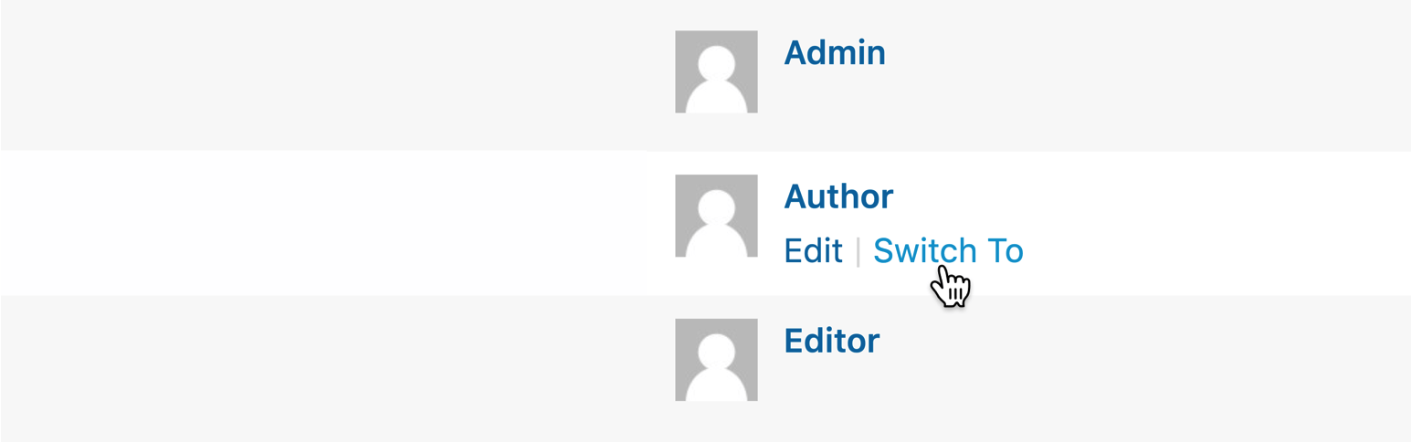
A developer’s must-have plugin is User Switching. With the press of a mouse, you can rapidly switch among user accounts in WordPress thanks to this plugin. You will immediately log out and log back in as the specified user.
It is convenient for testing settings, dealing with clients on WooCommerce sites, or for any website where admins need to swap between numerous accounts.
Users who have the authority to edit other users’ accounts cannot change their user accounts. On single-site deployments, this is by default limited to administrators, while on multisite setups, it is limited to super admins.
6. Simple History
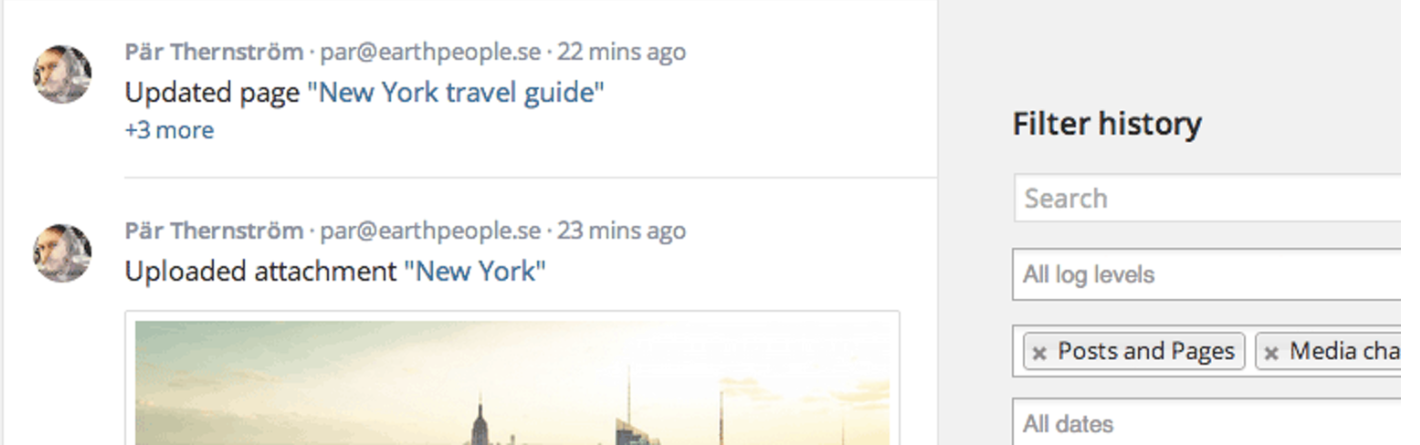
On your homepage or a standalone page, the Simple History plugin displays recent modifications made in WordPress. The plugin serves as a log, history, audit log, and version history of the most significant WordPress events. As developers use a lot of coding and change different aspects of the website, it is great to see which steps you took.
The various settings areas of WordPress make it simple for you to read specifics regarding changes made. For example, the permalink structure and any site-specific modifications will be logged.
7. BackWPup

Losing all of your website development is the worst thing that can happen. Your entire installation can be saved using the backup plugin BackWPup.
It entails pushing everything you worked on to an external backup service, such as Dropbox, S3, FTP, and many more, including /wp-content/. You may quickly restore an installation using just one backup.zip file. The BackWPup Pro version and the free version are both options.
8. W3 Total Cache

Page caching is one of the best ways to improve website performance, and you can do that with W3 Total Cache. Caching is the temporary storage of web page data in a cache so that it loads faster the next time the user opens the same page. Caching plugins will cache your posts and pages as static HTML files served to users.
The above drastically reduces the page load time. In addition, the improved page speed will have a great impact on SEO. W3 Total Cache is one of WordPress’s most popular and probably the best free caching plugin. It can cache pages, databases, web browsers, and more.
Conclusion
It is well known that WordPress plugins are a necessary addition to every website. The plugins mentioned above provide new features, improve SEO, and load speed, increase security and help new and old website developers to work even better.
If nothing else, every serious web developer must use the WP Reset plugin, which greatly helps them develop a WordPress website. It offers great features that will help you develop websites without worrying if you make any mistakes.
I’m Antonia, a copywriter with over five years of experience in the industry. I find joy in exploring a wide array of topics through my writing. It’s my passion to create engaging and compelling content that resonates with readers.