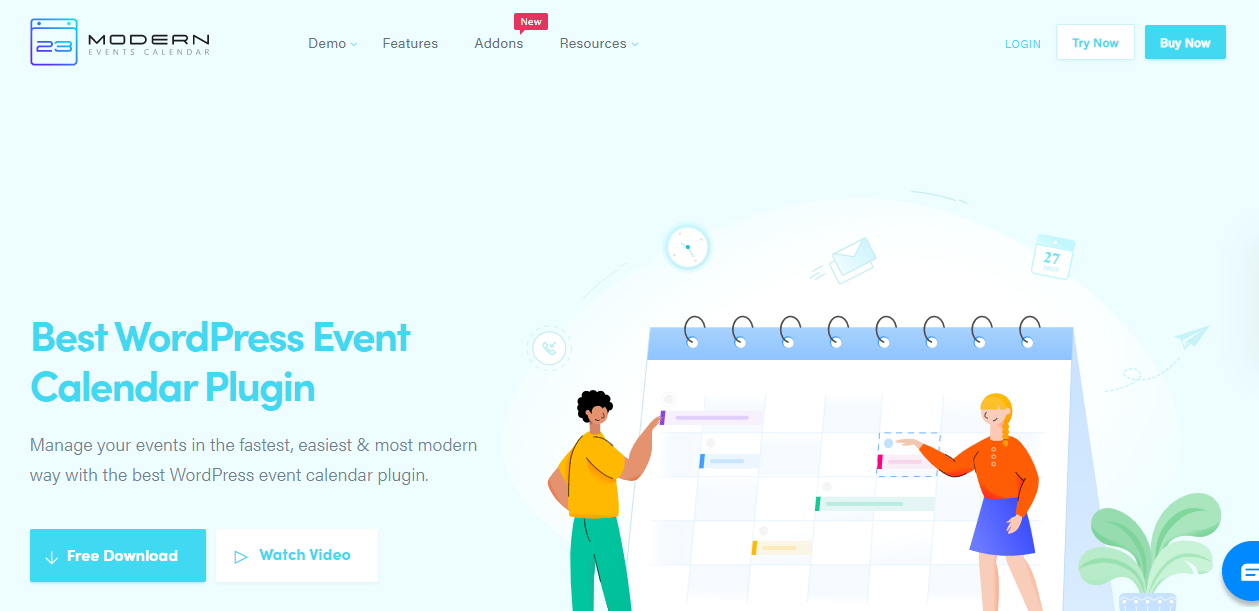Today, we will be talking about the best and most used booking plugins for WordPress. To allow your website visitors to view, reserve, and book available appointments, you need a booking plugin. No matter what your business is, from hair salons, hotels, to health institutions these plugins will help you make appointments at any time.
There are some features you should look for when choosing the right booking plugin for your website. For example, the first thing you should know is that your optimal booking plugin depends on the type of business you run. A dentist’s practice might need a different calendar than a hair salon.
Speaking of calendars, besides for bookings, they can also be used for scheduling/launching events. Only, in that case, you would need an event calendar plugin like Modern Events Calendar.
This plugin is essentially a great system for managing and selling your events online that comes with an advanced booking system, 50+ display layouts, and many more features.
Now, back to booking plugins!
Cool options of booking plugins you should look for also include, mobile-friendly interface so that customers can make appointments using their phones, customization tools for your calendar which allow you to add holidays, email confirmations, and pre-appointment reminders.
With that said, now, let’s list some of the best booking plugins.
Amelia

Amelia offers all kinds of features that are not available in other plugins. For example, Amelia allows you to manage appointments at more locations. So, if you own a chain of gyms, a customer can choose a location that is the nearest to him/her.
One other cool feature is that, with Amelia, you can offer multiple services from your business, handle multiple employees, use personalized calendars with holidays, and do much more. It is also really easy to install and use.
Amelia is linked with PayPal, so payments are also possible with this plugin. It is free, but some bigger businesses do require the paid version, which costs $59, for 6 months.
Bookly
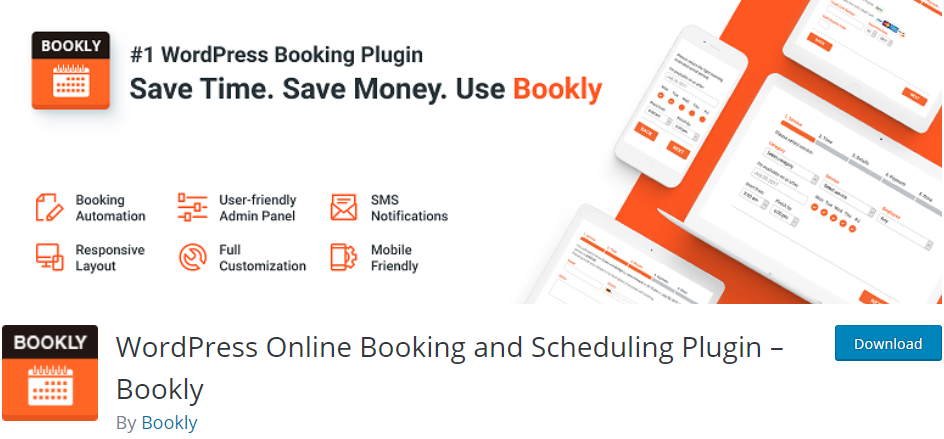
Just like Amelia, this plugin also has a free and paid version, and the pro version costs $89.
It is said to be one of the most modern-looking booking plugins out there. Also, it has a mobile-friendly interface, which allows it to look perfect on any type of screen.
Besides that, it is integrated with Google Calendar and the WooCommerce system, and receiving payments with the help of PayPal and Stripe is also possible with this plugin.
It has some shared features with Amelia. Like, including more employees in the system, email and SMS notifications, and the unlimited number of services.
Booked
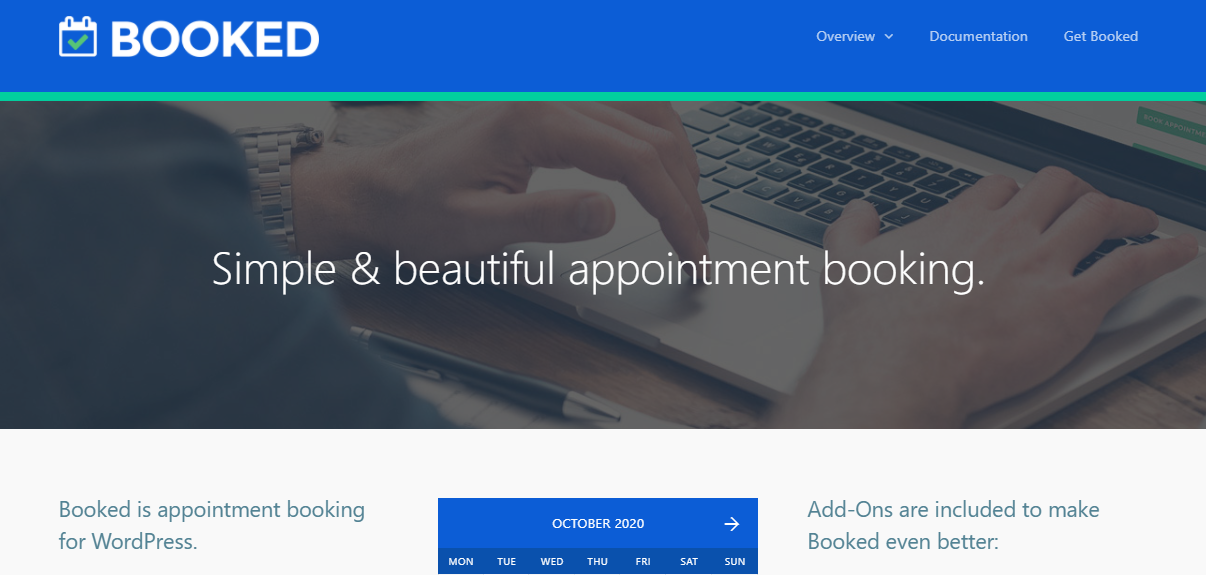
The third spot on today’s list goes to Booked. It is only sold on CodeCanyon and costs $49. It is linked with other external calendars like Google and Outlook making it easier for visitors to make bookings and reservations. And with the Add to Calendar button, they can also add their appointments to their personal calendar.
With this plugin assigning personalized calendars is also possible, which is great if you have many employees with different schedules.
This plugin is also really simple to use and edit with its front-end shortcodes and widgets that show available booking times. Some of its options also include guest booking which does not require a customer registration to make a reservation, custom time slots for things like vacations, or holidays, and so on.
Other useful features include color coding different calendars so they are easier to identify and tell apart, appointment buffering so that booking appointments too close to one another is not possible, but unfortunately, accepting payments does require integration with another plugin.
HBook
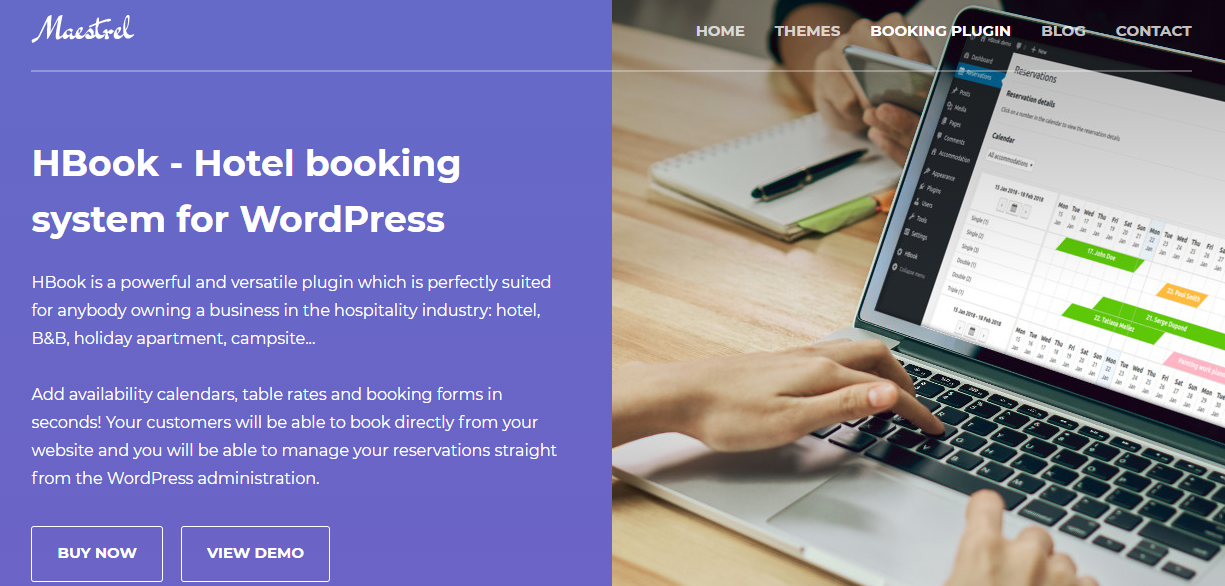
This plugin was specifically made for accommodation bookings for hotels, motels, apartments, etc.
Using this plugin, it is really easy to set occupancy rates based on how many people will be in the booking, also the option to create more calendars based on seasons, prices, and availability, is included in this plugin.
The plugin can integrate with third-party services, like Airbnb, as well as with Google Calendar. It is simple to use, and many video demos can help you with integrating it seamlessly into the overall appearance of your site. Plus, it costs $49.
Booking Calendar
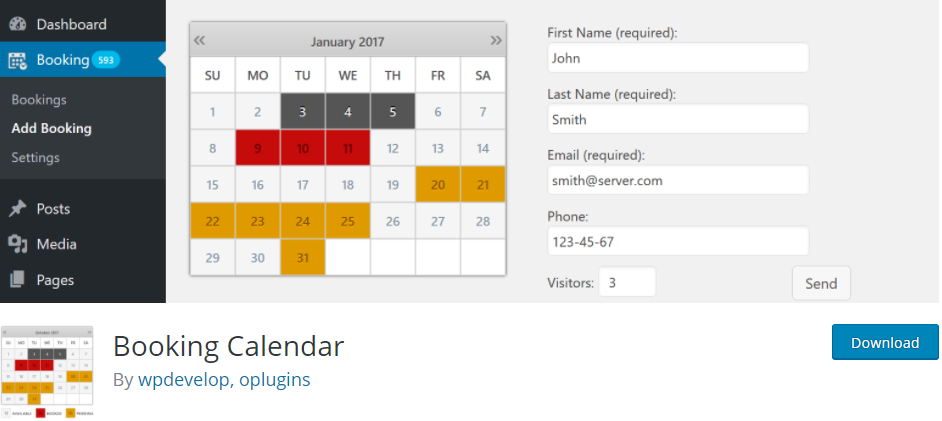
This is another free plugin for WordPress, but if you own a bigger business the upgrade you’ll need costs $60. It is used to create simple booking systems, but with a highly customizable and responsive design, which will make your website look great even on smaller screens. It also stores booking data into the WordPress database.
This plugin represents one of the oldest booking plugins for WordPress, but that does not mean that it is not up-to-date. It includes automated email notifications when users make bookings and reminders are also possible.
A unique feature of this plugin is the option of setting a timeframe for a certain number of days. This means you can open a timeframe in which making multiple bookings is possible. It also integrates with many websites and calendar-related apps.
Conclusion
There are many things you should look for when choosing a booking plugin because, at the end of the day, you want to attract as many people as possible to your website and leave them intrigued by your design.
You should choose your plugin based on the type of service you are offering, since a lot of plugins are specifically made for certain types of businesses, but also look for a plugin that is simple to use not only for you but also for your customers.
Hopefully, this list is useful to you and will help in the search for a booking plugin.