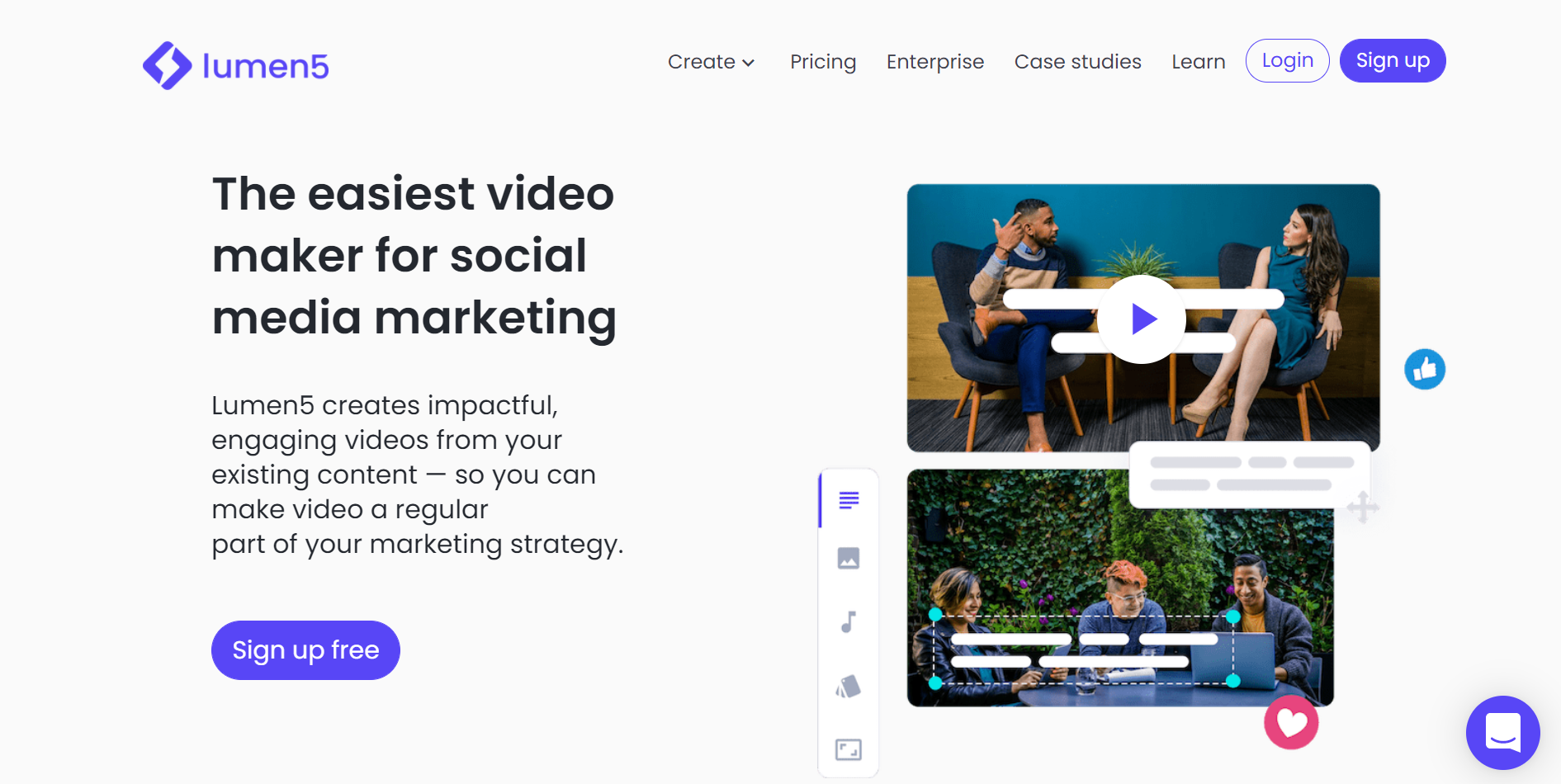Marketing on social media can be a tedious task. You never know whether or not it’s going to work, and yet you spend a lot of time and money doing it. That’s why you need to start implementing some video marketing ASAP.
According to Slice, videos generate 12000% more shares than images or texts. And it’s high time you get more shares and exposure on social media.
If you think that creating video campaigns or ads is too complicated and/or expensive, we’re here to tell you that you’re wrong. Plus, we will present you with a quick list of the best tools you could use to create social media videos and make the process both fast and affordable.
Tools for creating social media videos, often equipped with a versatile video trimmer feature, empower content creators to effortlessly edit and refine their content, ensuring it’s optimized for different platforms and audience preferences. These tools simplify the video production process and enhance the quality of content shared across various social media channels.
Visit this page to discover more details: script to video generator.
1. Lumen5 Pro
Lumen5 Pro is a fantastic tool designed to make sure your videos get as much engagement as they can. They’ll be not only effective but will also look amazing because this tool comes with millions of copyright-free images, videos, and audios. There’s also virtually no learning curve when it comes to using this tool. The editor is as simple as it can be – a drag-and-drop editor that allows the user to create a video in only a few minutes.
Another great thing about Lumen5 Pro is that, with it, you can transform blog articles into videos. The process is relatively simple. After you’ve entered your article link, you’ll automatically be greeted with a storyboard. The tool’s A.I. will pair it with matching audio and visuals. All that’s left to do now is to customize and publish the video.
In essence, Lumen5 Pro allows you to create engaging videos in a flash and makes the whole process significantly shorter by not forcing you to start from scratch. If you’re thinking about giving this one a go, you’ll be glad to hear it’s completely free.
2. Animoto
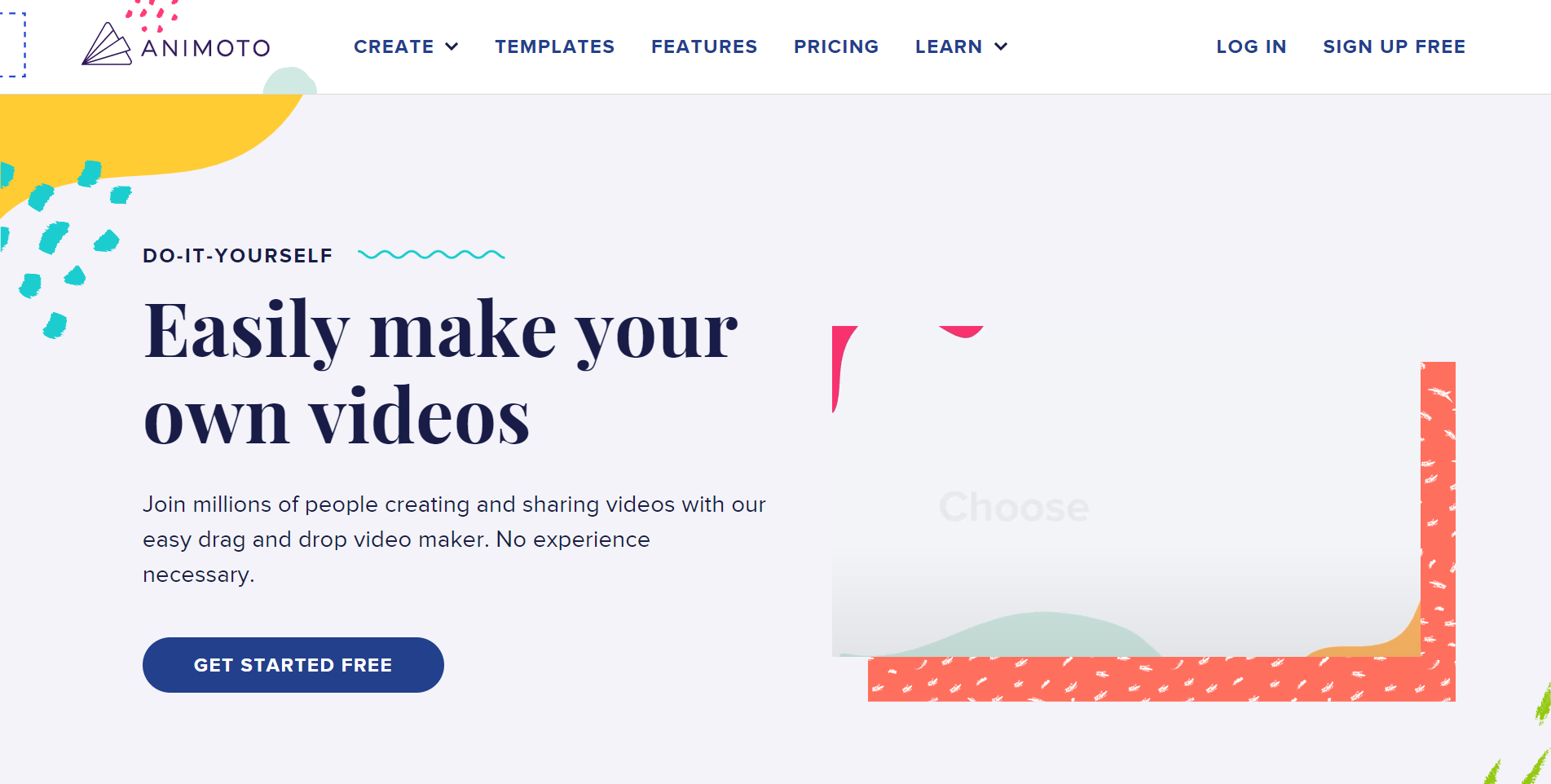
If you’ve heard of social media video tools, chances are you’ve heard of Animoto. It has pretty much everything you’d need to create a stunning video; a library of stock images, free video clips, and a music library. Oh, and of course, the ability to create on the go by installing it on your phone. Got a great new idea on the bus? No problem, grab your phone and map it out.
Animoto has unlimited video creation, so you can make however many videos you want once you get it. And since its extensive collection of ready-to-use templates significantly speeds up the creative process, there’ll be time to create plenty.
When it comes to editing the video itself, there are options to add logos, remove branding, crop and trim the footage, etc. Animoto does have a free version, however as one might expect, its features are limited, and all of the videos created with the free version have a watermark on them.
3. Rocketium
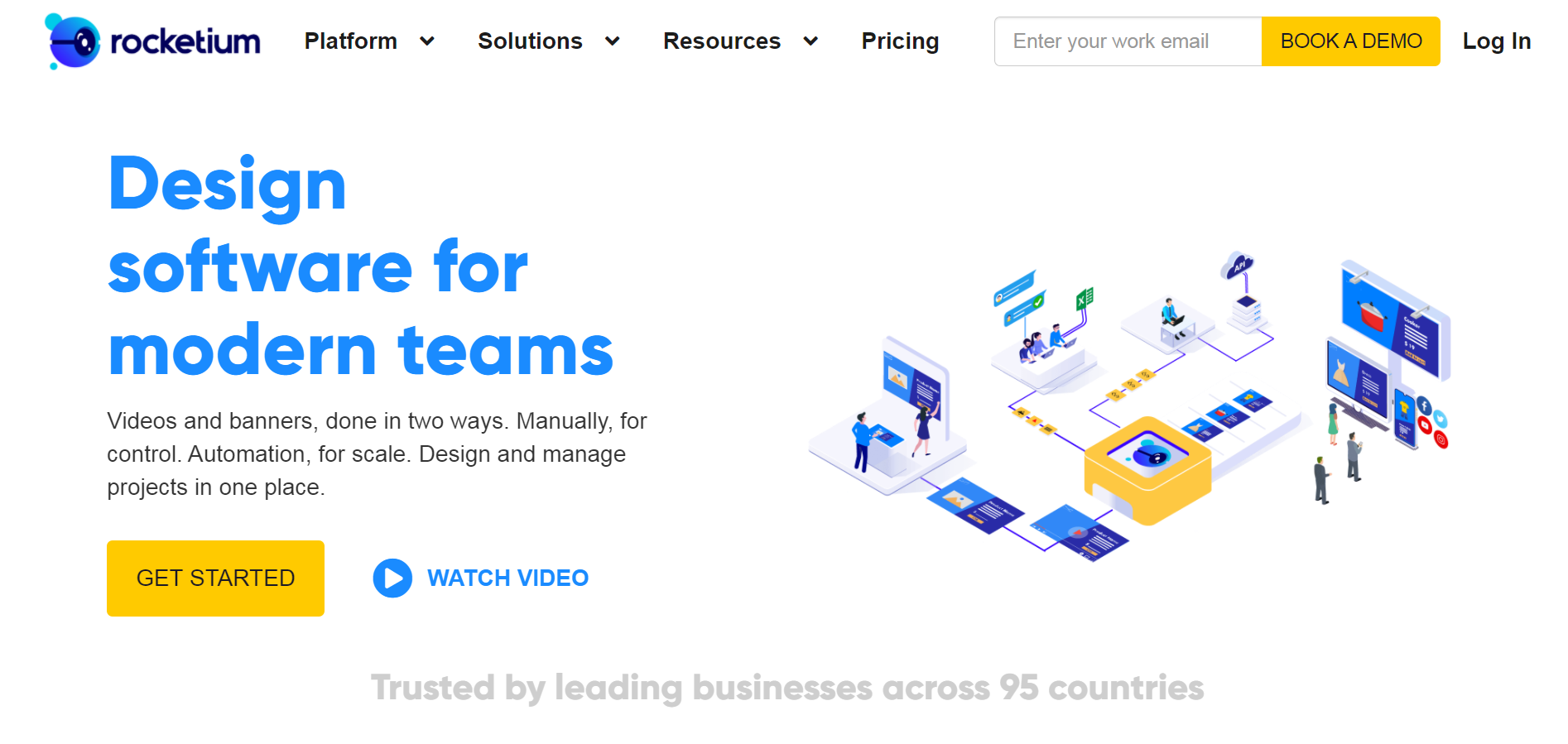
This one is slightly different from the previous entries on this list because it’s a lot more than just a video maker. Rocketium is a comprehensive design and automation tool anyone doing creative work could use. But, much like the other tools, this one also comes with a vast collection of royalty-free images and over 10,000 tracks.
When creating a video, you can choose from 70+ video templates categorized by your business goals (conversions, lead generation, branding, etc.). There are options to add or remove logos and watermarks from the video, and once it’s complete, you can share it directly from the platform.
If you’re interested in Rocketium, you’ll have to book a demo to find out how much they charge for which service.
4. Animaker
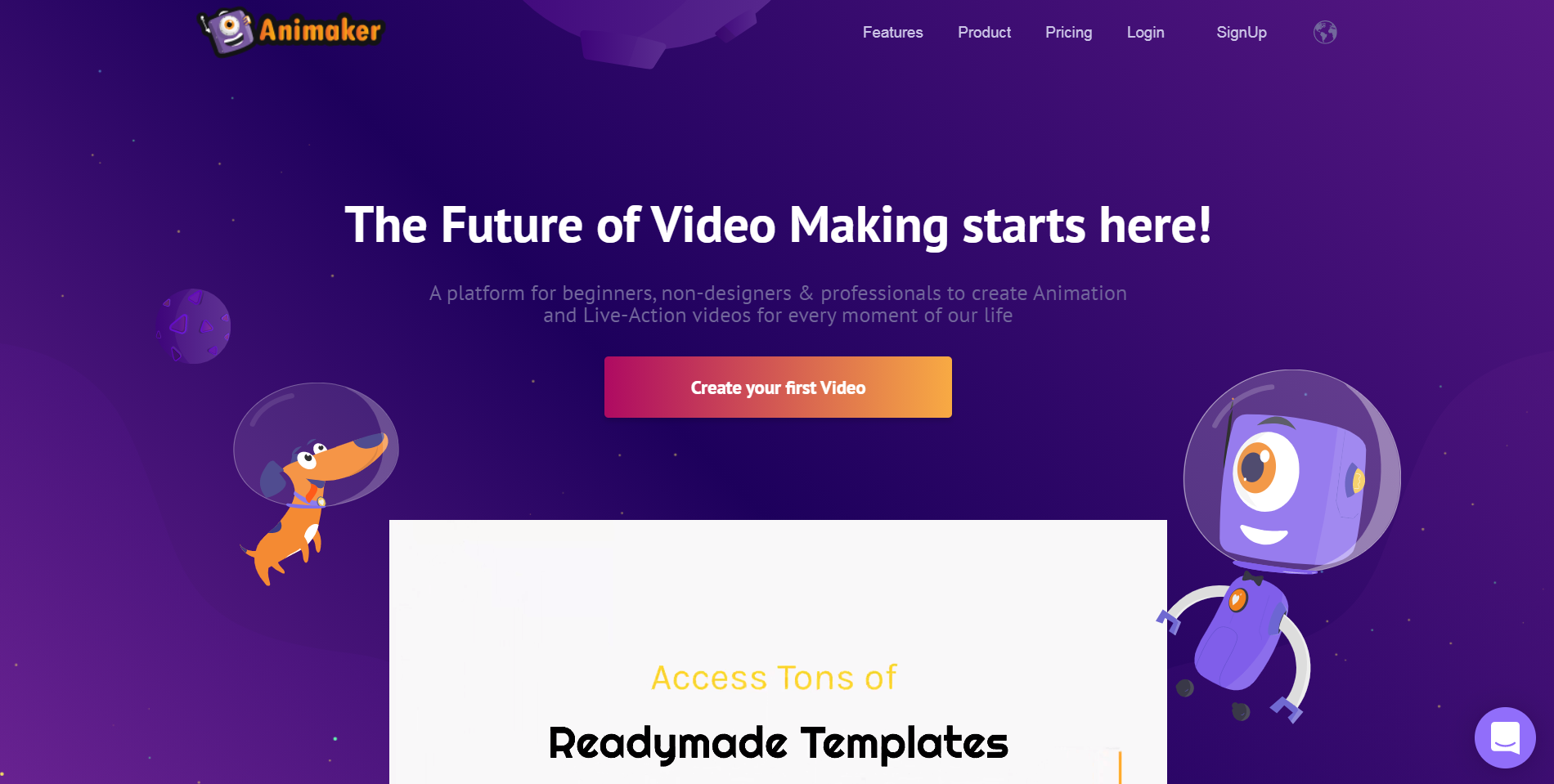
Unlike the tools we’ve mentioned so far, Animaker specializes in creating animated videos, but it can be used for live-action videos as well. As is the case with most of these tools, this one comes with a simple drag-and-drop editor, over 100 million free stock images and videos, and over 1000 ready-to-use templates.
Some of the features that really stand out from the rest are a fantastic character builder (diverse and straightforward), the ability to create 4k videos, and instant video resizing that doesn’t mess anything up but instead scales things properly.
There are three different subscription plans ranging from $10/mo to $19/mo. Each of the “more advanced” plans comes with better features and more downloadable videos per month.
5. Promo
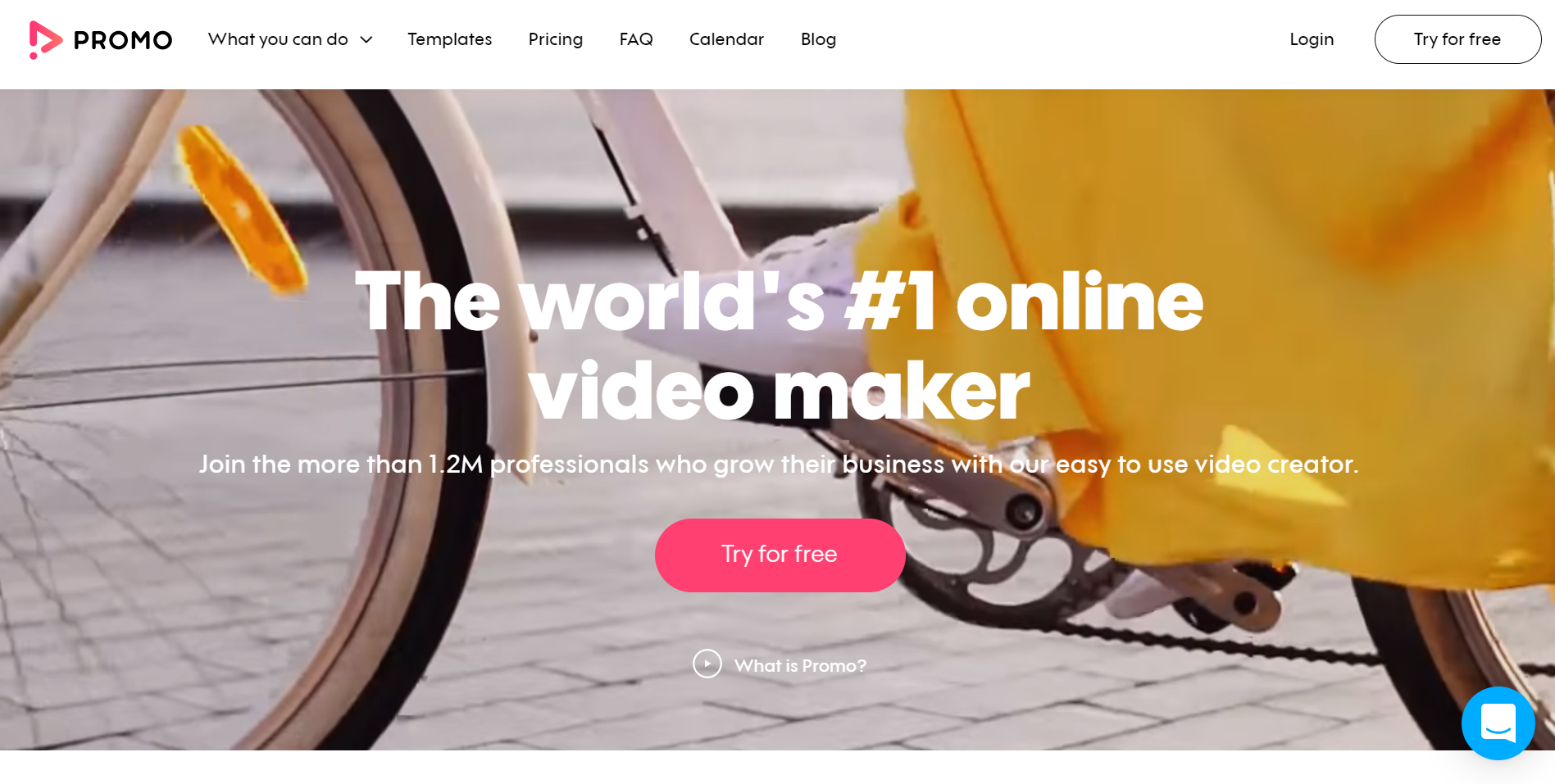
Promo is a top-rated online video maker, and there are quite a few reasons why it’s so famous. Number one, it’s easy to use even if you have no prior experience in the field, and number two, videos created on this platform are stunning and perform very well on social media.
One of its definite strong suits is the sheer amount of templates it offers, over 4,000 of them. The amount of ready-to-use royalty-free clips is even more staggering, 23 million. So, with Promo’s help, you won’t have any problems creating a viral Facebook, Instagram, or YouTube video.
The only reason why Promo ranks so low on our list is the price. Its cheapest plan costs 39€/month, while the most expensive one has a price of 319€/month.
6. Biteable
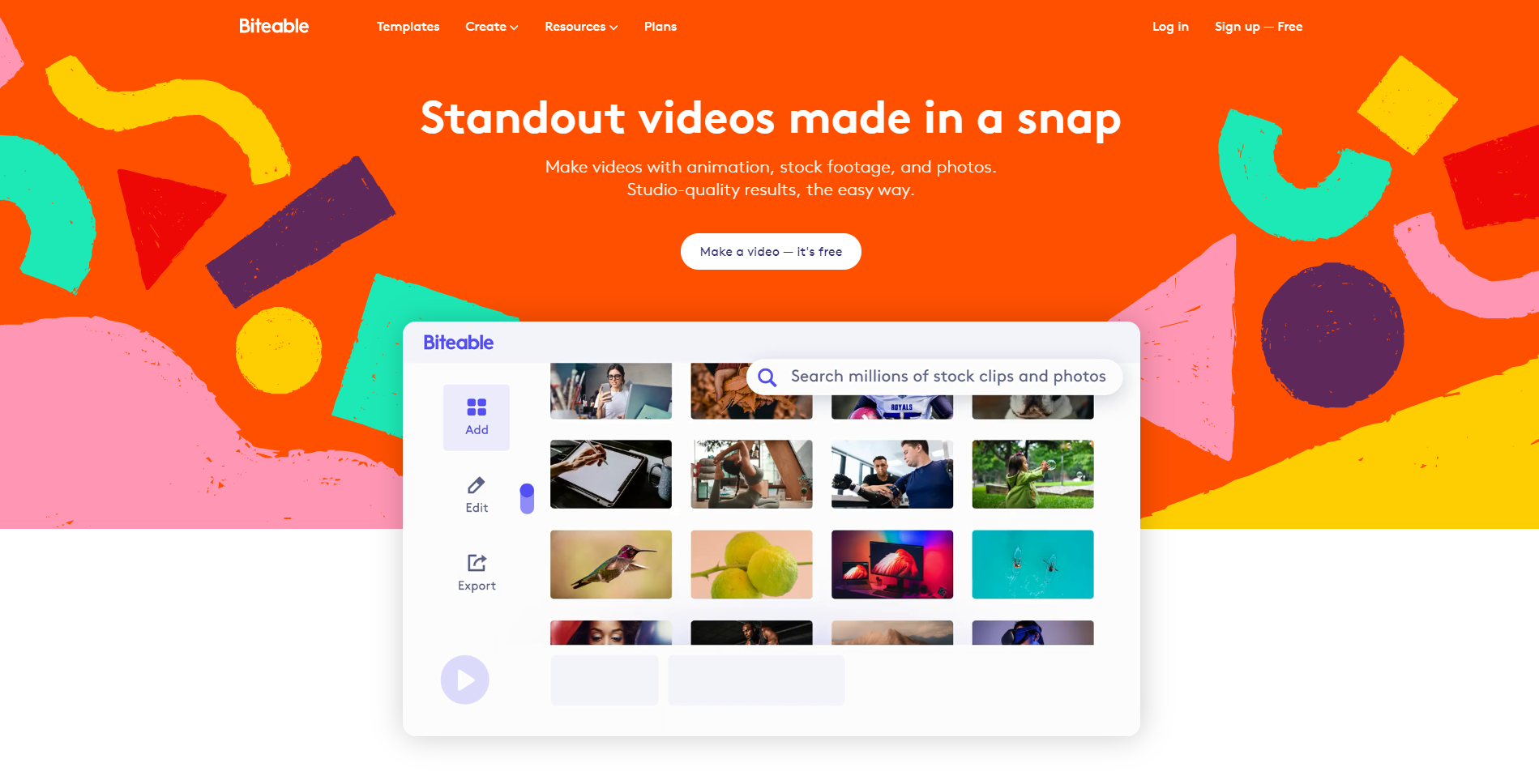
Much like with Animaker, with Biteable, you’ll be able to create fantastic animated videos in no time. Of course, live-action videos are not out of the question with this tool either. But where this tool really excels, in our opinion, is creating a combination of both.
Just like every other tool on this list, Biteable comes with a sizeable collection of templates, stock audio, videos, images, as well as rich customization options. But a feature that sets it apart from the rest is that you can use it to create virtually any kind of video ranging from Instagram and Facebook ads to video infographics, presentations, and logo animations.
Biteable has various subscription plans, including a free one. However, with the free version, you won’t be able to remove Biteable’s watermark. The rest of the plans range from $19/mo to $49/mo.
7. Submagic
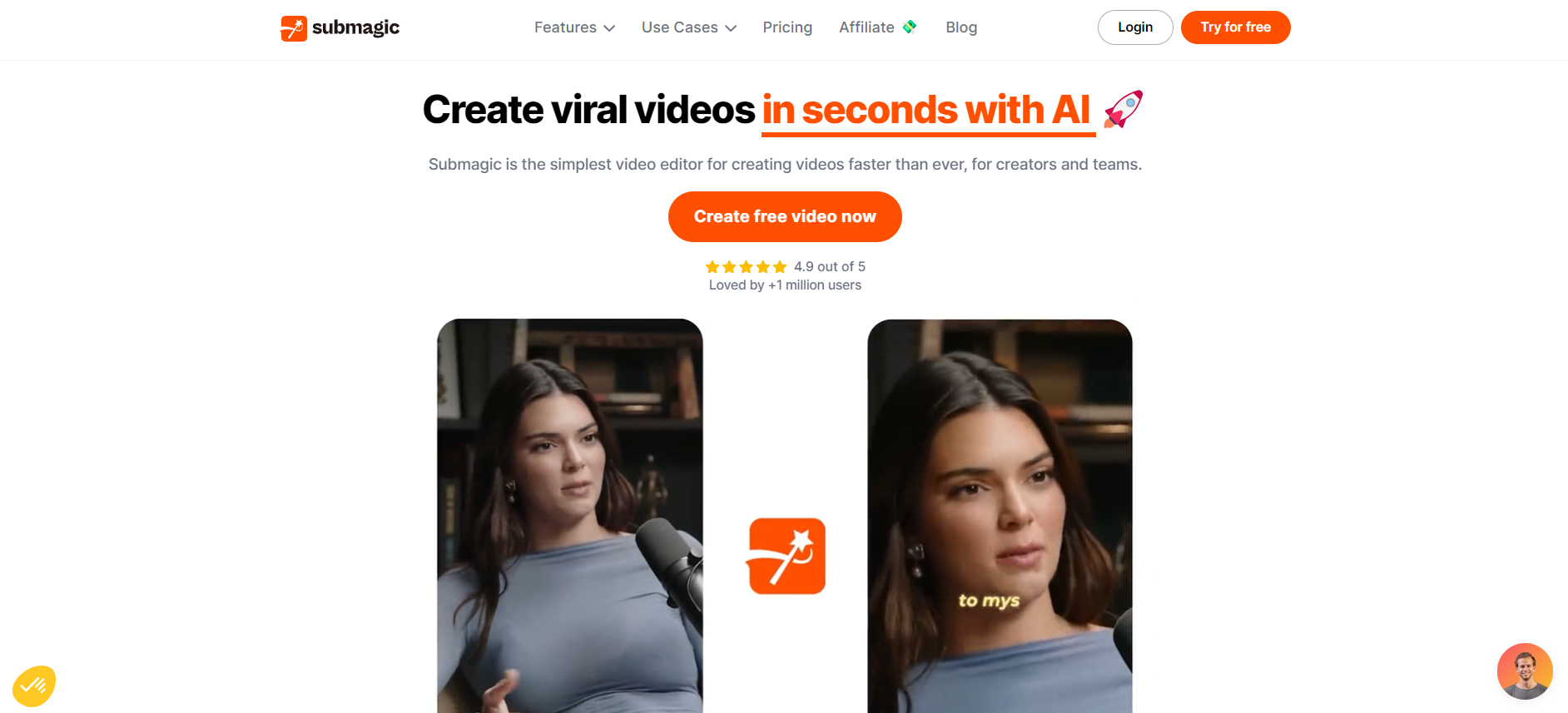
Ever wondered why top influencers use trendy, stylish captions and from where they get the idea of putting these captions? Well Submagic is the option to choose, you can recreate subtitles from short videos in just 2 minutes. Customize the font, color, and emojis to add your brand’s unique touch!
Submagic features can enhance your video content accessible to all audiences, including those who are deaf or hard of hearing. It also helps to increase user engagement and keep your audience on your videos longer.
Additionally, the best part of using Submagic’s video editor tool is that it offers extra editing options to spice up your video. Try it now!
Final Thoughts
Hopefully, this article was of some help, and in it, you found what you came for. If you have any questions or feedback, feel free to leave a comment below.