Customer engagement is key to building a loyal customer base and driving conversions. One of the most effective ways to enhance customer engagement on your WordPress site is by integrating AI-powered enterprise chatbots. These intelligent bots provide instant responses, 24/7 support, and personalized interactions that keep your visitors coming back for more. Let’s dive into how you can leverage them to boost engagement on your WordPress site.
Why AI Chatbots?
Before we get into the how, let’s talk about the why. AI chatbots are revolutionizing customer service and engagement. They can handle multiple tasks such as answering FAQs, providing product recommendations, and even processing orders. Here’s why you should consider adding an AI chatbot to your WordPress site:
- 24/7 Availability. Unlike human support, chatbots can provide assistance at any time of the day or night.
- Instant Responses. Chatbots can instantly answer customer queries, reducing wait times and improving user satisfaction.
- Personalization. Advanced AI chatbots can use customer data to offer personalized recommendations and support, while avoiding TCPA violations.
- Scalability. Chatbots can handle multiple interactions simultaneously, making them ideal for businesses of all sizes.
- AI Teammate Support. If you’re looking for a powerful yet easy-to-integrate AI teammate solution, consider Coworker.ai. It goes beyond basic chatbot functions by acting as a smart virtual coworker that can assist with both customer-facing tasks and internal workflows.
Choosing the Right AI Chatbot for WordPress
There are several AI chatbot plugins available for WordPress. Here are a few popular ones to consider:
1. Tidio
Tidio is a versatile chatbot plugin that combines live chat and AI-powered bots. It’s easy to set up and customize, making it a great choice for beginners. Tidio’s bots can handle customer queries, gather leads, and even send follow-up messages.
2. ChatBot
ChatBot by LiveChat is a powerful tool that allows you to create custom chatbots without any coding knowledge. It comes with a drag-and-drop builder and pre-designed templates to get you started quickly. ChatBot integrates seamlessly with WordPress and other tools like Slack and Facebook Messenger.
3. WP-Chatbot by MobileMonkey
WP-Chatbot is a user-friendly plugin that leverages the power of Facebook Messenger. It’s great for businesses looking to connect with their audience on multiple platforms. WP-Chatbot offers automated responses, lead generation, and customer support features.
4. NoForm AI
NoForm AI is an AI-powered chatbot designed to supercharge your website’s lead generation. It works 24/7, engaging visitors, capturing qualified leads, and converting them into customers, all while saving your sales team valuable time. With NoForm AI, you can integrate a chatbot for WordPress to ensure seamless functionality, making it easier to engage visitors and increase lead conversion rates on WordPress websites.
Setting Up Your AI Chatbot
Setting up an AI chatbot on your WordPress site is easier than you might think. Here’s a step-by-step guide to get you started:
Step 1: Install the Plugin
First, choose the AI chatbot plugin that best suits your needs and install it on your WordPress site. You can do this by navigating to the Plugins section in your WordPress dashboard, clicking “Add New,” and searching for the plugin you want to install. Click “Install Now” and then “Activate.”
Step 2: Configure Your Chatbot
Once the plugin is activated, you’ll need to configure your chatbot. Most plugins offer a setup wizard to guide you through the process. You’ll typically need to:
- Connect your chatbot to your preferred messaging platform (if applicable)
- Customize the chatbot’s appearance to match your site’s branding
- Set up the chatbot’s welcome message and default responses
Step 3: Define Chatbot Scenarios
Next, you’ll want to define the scenarios in which your chatbot will interact with users. This might include:
- Answering FAQs
- Providing product recommendations
- Assisting with order processing
- Gathering customer feedback
Use the chatbot’s drag-and-drop builder or scripting language to create these scenarios.
For businesses requiring more complex functionality or unique integrations, working with custom chatbot development services can deliver tailored solutions that perfectly match specific business workflows and customer interaction patterns.
Step 4: Test Your Chatbot
Before going live, it’s important to thoroughly test your chatbot. Interact with it as a customer would, and make sure it responds appropriately to different queries. Most plugins offer a testing mode where you can refine your chatbot’s behavior without affecting live visitors.
Step 5: Launch and Monitor
Once you’re satisfied with your chatbot’s performance, it’s time to launch it on your site. After launching, monitor its interactions and gather data on how it’s performing. Use this data to make any necessary adjustments and improve the chatbot’s effectiveness over time.
Best Practices for Using AI Chatbots
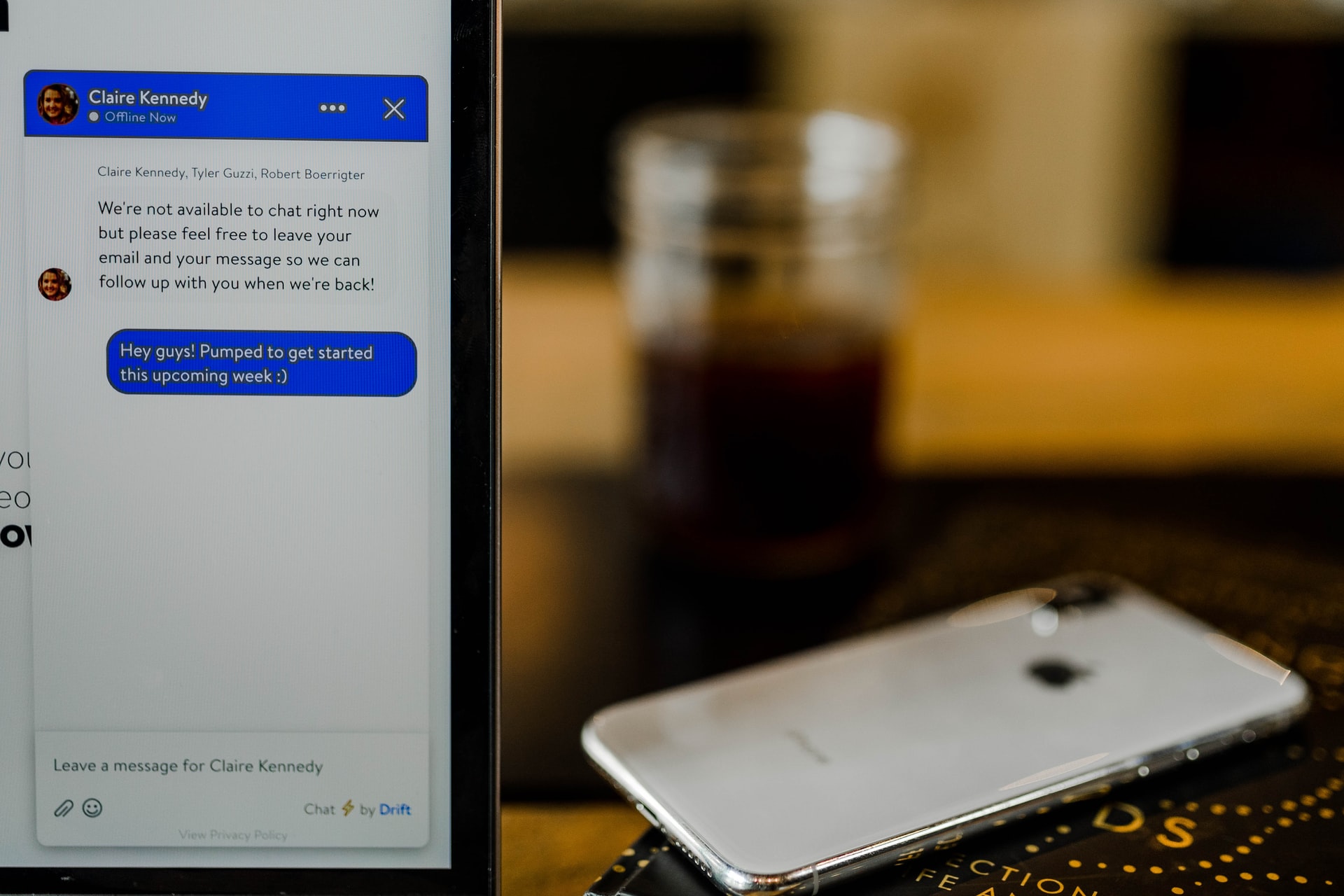
To get the most out of your AI chatbot, follow these best practices:
1. Keep it Simple
Don’t overload your chatbot with too many features. Start with a few key functions and expand as needed. A simple, efficient chatbot will provide a better user experience than a complex one that confuses users.
2. Personalize Interactions
Use customer data to personalize interactions. For example, greet returning visitors by name and offer product recommendations based on their previous purchases.
3. Provide Human Backup
While AI chatbots are great for handling routine queries, complex issues may require human intervention. Ensure there’s an easy way for customers to reach a human agent if needed.
4. Continuously Improve
Regularly review chatbot interactions and gather feedback from users. Use this information to refine and improve your chatbot’s performance.
5. Promote Your Chatbot
Let your visitors know about your new chatbot! Promote it on your site, in your newsletters, and on social media to ensure maximum engagement.
Conclusion
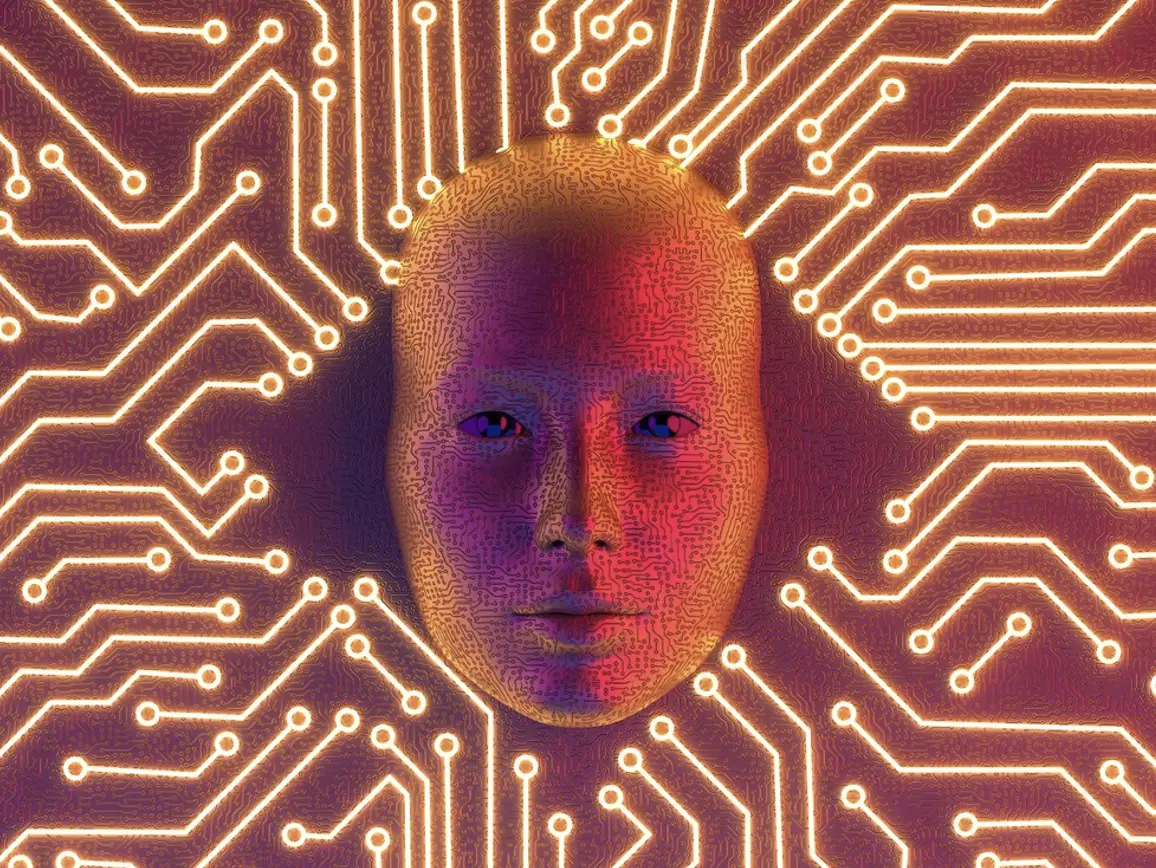
Integrating an AI chatbot into your WordPress site can significantly enhance customer engagement by providing instant, personalized, and round-the-clock support. By choosing the right plugin, setting it up correctly, and following best practices, you can create a seamless and engaging user experience that keeps customers coming back. Ready to boost your customer engagement? Start exploring AI chatbot options for your WordPress site today!
I’m Ava Taylor, a freelance web designer and blogger. Discussing web design trends, CSS tricks, and front-end development is my passion.
