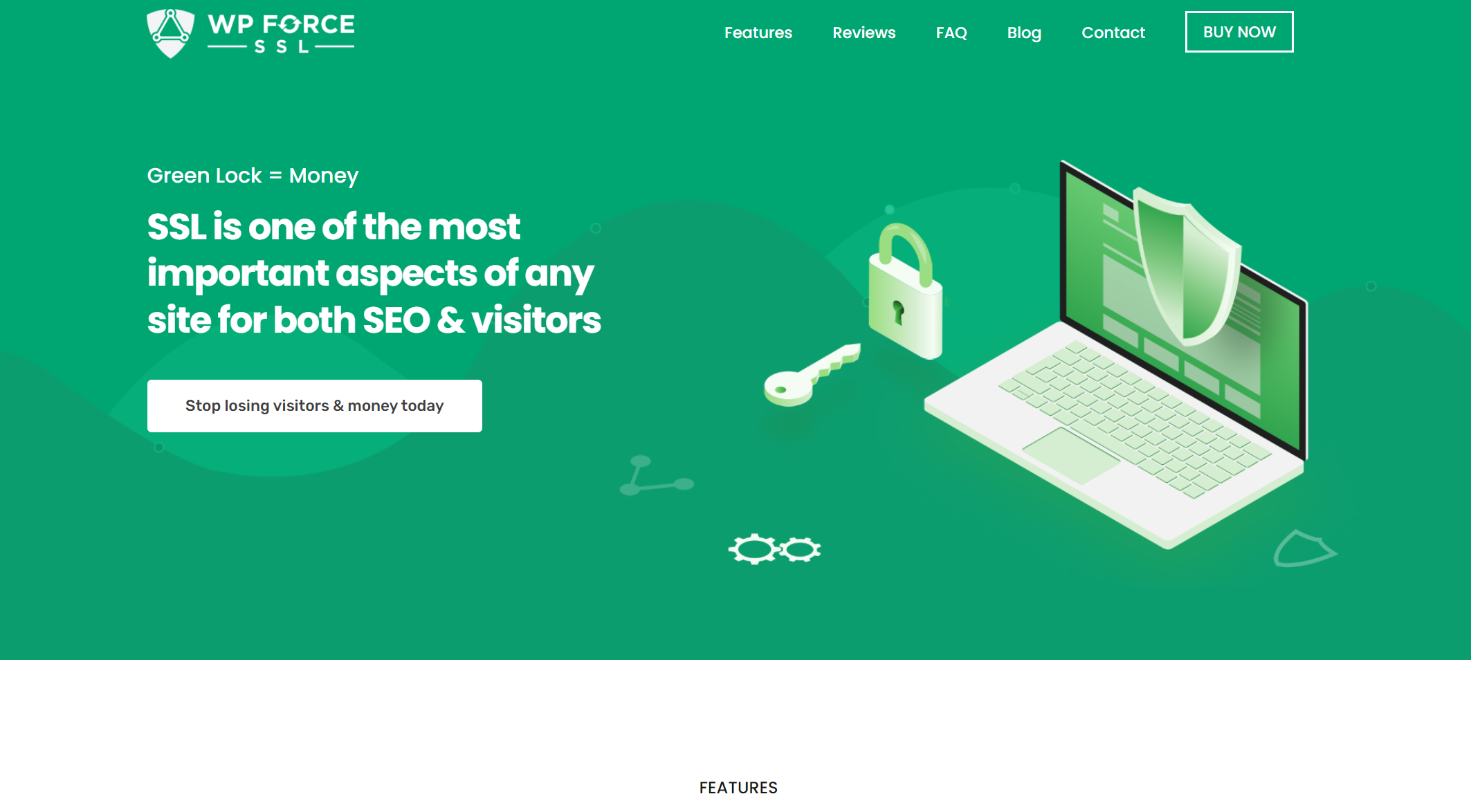As website owners, we must ensure that our sites are as secure as possible. That means we must take every precaution to keep it safe from unwanted visitors, hijackers, sniffers, malware, and other malicious software that might badly affect our website and its visitors.
To reach the best level of security, we must purchase SSL certificates, migrate our website to the more secure HTTPS protocol, and eliminate mixed content!
What is mixed content
The main role of HTTPS is to secure communication and data transfer between end-users and a website from so-called man-in-the-middle attacks.
Nowadays, every website uses this protocol. But, when a user visits unsecured parts and content of a website loaded over HTTP protocol to an SSL-protected page, there is mixed content! An HTTPS page with any HTTP links is subject to a cyberattack, which can negatively impact SEO.
To deal with this issue, there is a powerful tool that can assist you in protecting your website from many types of security threats as well as mixed content warnings!
WP Force SSL
When it comes to adding a thick layer of protection to your website, WP Force SSL is a game-changer! It has some amazing features that will help you develop good security, defend your website from unauthorized visitors, and secure your visitors’ important information.
From the SSL Monitors function, which allows you to acquire essential SSL certificates and track all the tiniest data about them in real-time, such as their expiry date and other details, to the Content Scanner tool, which we are most interested in right now.
Content Scanner
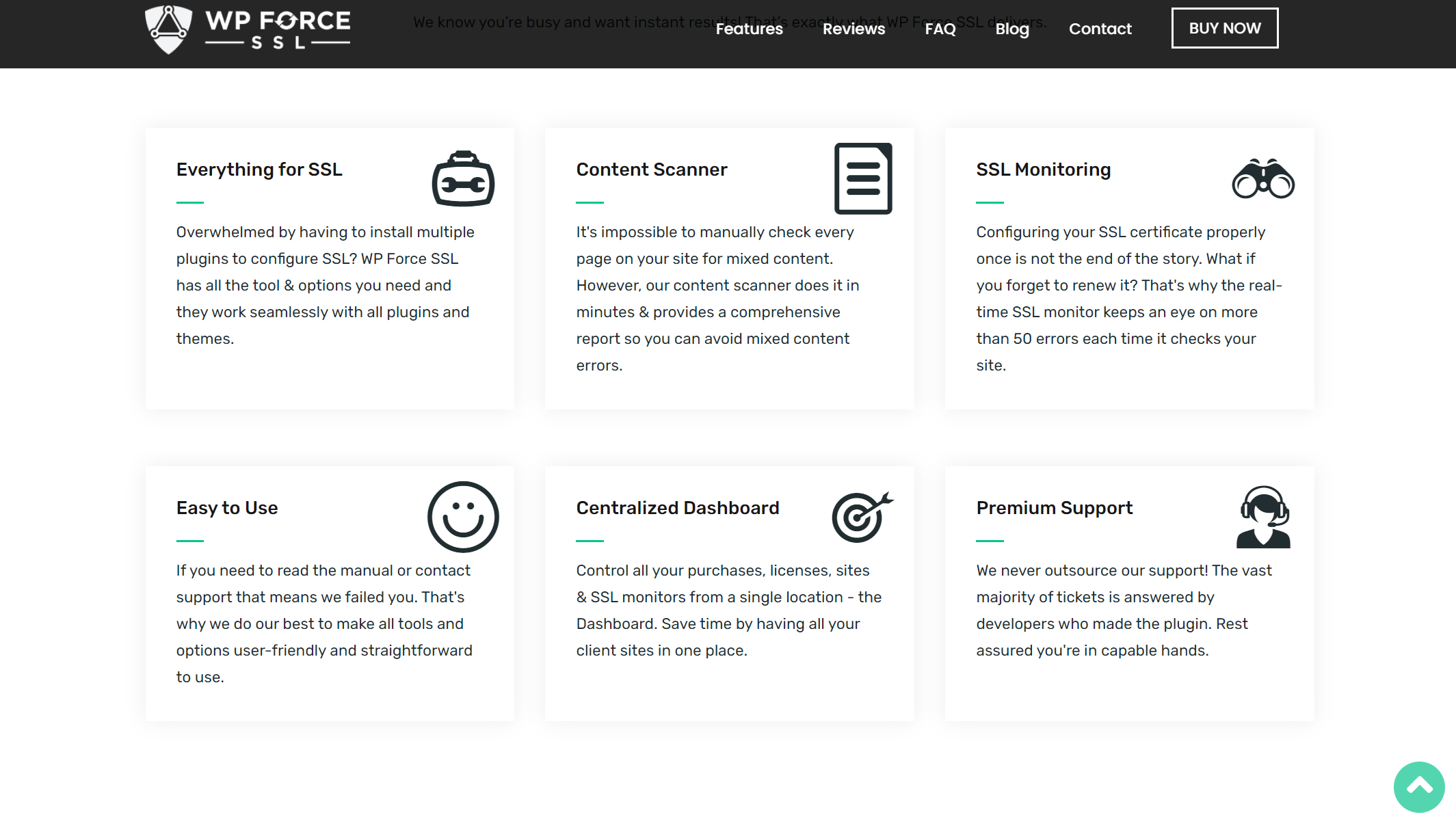
WP Force SSL comes with this powerful feature that allows you anytime and anywhere to check about potential flaws in your website’s posts and mixed content, which you should get rid of as soon as possible!
Manually checking every page on your site for mixed content would be impossible. On the other hand, WP Force SSL and its Content Scanner feature come into play here. It can conduct a thorough scan of your website and offer you a comprehensive report in a matter of minutes, allowing you to avoid mixed content issues.
Content Scanner also enables you to scan your whole website and scan for potential errors manually. To activate it, simply go to the ‘Content Scanner’ section in your plugin dashboard, and press the ‘Start Scanning’ button. After that, the plugin will start with the process, go through your whole website, and afterward list all the posts it found to be faulty before fixing that mixed content error.
This one is a persuasive feature that will perform a scan of your whole website and take a peek into every corner of it to find even the smallest error that may lead to the mixed content issue. After it finishes the scan, you will be able to have an insight into every necessary detail, such as the status of the scan where the errors are listed, a short description of the issues found, the page and post where the error has been found, and a detailed report about every error.
As we mentioned above, after every scan, the tool will resolve the issues immediately by default unless told otherwise. To turn off the automatic error resolve option, go to the plugin’s settings and disable it.
Conclusion
To keep your website running smoothly, all your content and resources are on HTTPS protocol to ensure visitors have a great experience when they visit.
Still, most importantly, to have a secure website with a great SEO ranking, it is critical to check for and remove potential mixed content warnings regularly. To cut these challenges short, WP Force SSL and its Content Scanner feature are there to save the day.
I am a committed and seasoned content creator with expertise in the realms of technology, marketing, and WordPress. My initial foray into the world of WordPress occurred during my time at WebFactory Ltd, and my involvement in this field continues to grow. Armed with a solid background in electrical engineering and IT, coupled with a fervor for making technology accessible to the masses, my goal is to connect intricate technical ideas with approachable and captivating content.