Maintaining focus and productivity in today’s connected world can be challenging. BlockerX, a powerful digital wellbeing tool, offers a feature to add accountability partners to help you stay on track. This guide explains how to set up an accountability partner in BlockerX, why it’s important, and best practices for using this feature effectively.
What Is an Accountability Partner in BlockerX?
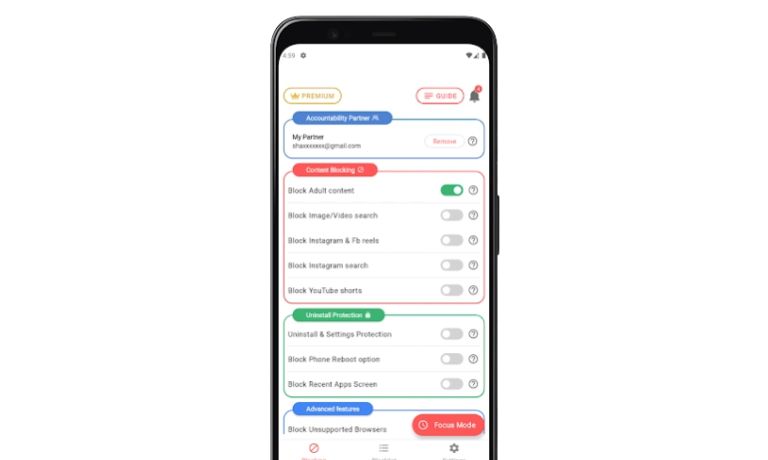
An accountability partner is someone you trust to help you stick to your goals. In BlockerX, this feature allows you to add a person who can monitor your progress, provide encouragement, and keep you accountable for your commitments.
- They can receive notifications about your app usage.
- Partners help identify patterns of distraction and suggest improvements.
This feature strengthens your commitment by adding a layer of responsibility and support.
Why Add an Accountability Partner on BlockerX?
Adding an accountability partner offers several benefits:
- Support and Guidance: A partner acts as a motivator, ensuring you stay consistent with your digital wellness goals.
- Real-Time Notifications: Your partner can receive updates when you try to access restricted content, allowing them to intervene or discuss behavior patterns.
- Shared Responsibility: Working alongside someone creates a sense of shared responsibility, making it easier to resist temptations.
Tip: Choose someone you trust and communicate your expectations clearly.
Steps to Add an Accountability Partner on BlockerX
Adding a partner is a straightforward process. Follow these steps:
- Download the BlockerX app, create an account, and ensure the app is updated to the latest version.
- Open the app, go to “Settings,” and select “Accountability Partner.”
- Choose the “Invite Partner” option and send an invitation via email or unique code.
- Your partner will receive a notification; once they accept, they can access the accountability dashboard.
Pro Tip: Regularly update your settings to ensure smooth communication between you and your partner.
Troubleshooting Common Issues
If you encounter challenges while setting up an accountability partner on BlockerX, here are four common problems and their solutions:
1. Can’t Add a Partner
This issue often arises due to outdated app versions or incorrect partner details. First, ensure you’re using the latest version of the BlockerX app by checking for updates in your app store. Next, double-check that the email or unique code you entered matches your partner’s information. Mistyping the email is a frequent cause of errors. If the problem persists, restart the app or reinstall it to resolve potential software glitches.
2. Notifications Not Working
Notifications may fail if they’re disabled on your device or your partner’s device. Check the notification settings on your phone and ensure BlockerX has the necessary permissions to send alerts. Similarly, confirm your partner’s device settings are correctly configured. If both devices allow notifications but the issue continues, log out and log back into the app to refresh the settings.
3. Partner Invitation Not Accepted
When a partner doesn’t accept the invitation, start by confirming that they received the email or notification. Encourage them to check their spam or junk mail folder if it’s not in their inbox. Sometimes, delays occur due to internet connectivity issues, so asking them to retry acceptance can help. If all else fails, resend the invitation to ensure it reaches them.
4. Partner’s Dashboard Not Updating
This problem might occur due to syncing issues between devices. Ensure both you and your partner have stable internet connections. Ask your partner to refresh their app by closing and reopening it. If the issue persists, ensure both accounts are linked correctly by rechecking the partner’s acceptance status under “Accountability Partner” in the settings menu.
Best Practices for Using Accountability Partners
To make the most of this feature, follow these tips:
- Communicate Clearly: Discuss expectations and boundaries with your partner.
- Set Goals: Define clear goals for improved productivity and digital health.
- Check In Regularly: Regular communication ensures both parties are aligned.
“Accountability thrives on transparency and trust. The more open you are, the more effective your partnership will be.”
Conclusion
Adding an accountability partner in BlockerX is a game-changer for digital wellbeing. It provides motivation, encourages discipline, and fosters a healthier relationship with technology. By following this guide, you can set up your partner, resolve common issues, and make the most of this feature.
What are your thoughts on using accountability partners? Share your experiences or ask questions in the comments below. Don’t forget to share this guide with anyone who could benefit from it!
I’ve been into SEO and blogging for over 7 years. I help websites show up higher on search engines. I really enjoy writing helpful guides, especially about gaming and tech stuff.
