In the age of high-quality smartphone photography, the HEIC image format has emerged as a space-saving solution that preserves image quality. However, compatibility issues often arise when trying to share or upload these files online. If you’ve ever found yourself struggling to work with HEIC images on your WordPress website, fret not! In this article, we will unveil an easy method to convert HEIC to JPG effortlessly and efficiently within your WordPress platform. Say goodbye to the headaches of incompatible file formats and hello to seamless sharing and uploading experiences. Whether you’re a seasoned photographer or a casual blogger, mastering this conversion process will revolutionize how you handle images on your website. Let’s dive in and simplify your digital workflow with this essential skill for any WordPress user!
What is HEIC format?
HEIC, or High-Efficiency Image Container, is a file format developed by Apple to efficiently store images on iOS devices. It uses advanced compression technology to reduce the file size of images without compromising their quality. This format has quickly gained popularity due to its ability to save storage space and maintain high image resolution.
One of the key features of HEIC is its support for storing multiple images in a single file, making it ideal for capturing bursts of photos or creating animations. Its compatibility with transparency and lossless compression also sets it apart from traditional image formats like JPEG. By understanding how HEIC works and leveraging the benefits it offers, users can enhance their image viewing experience on various platforms.
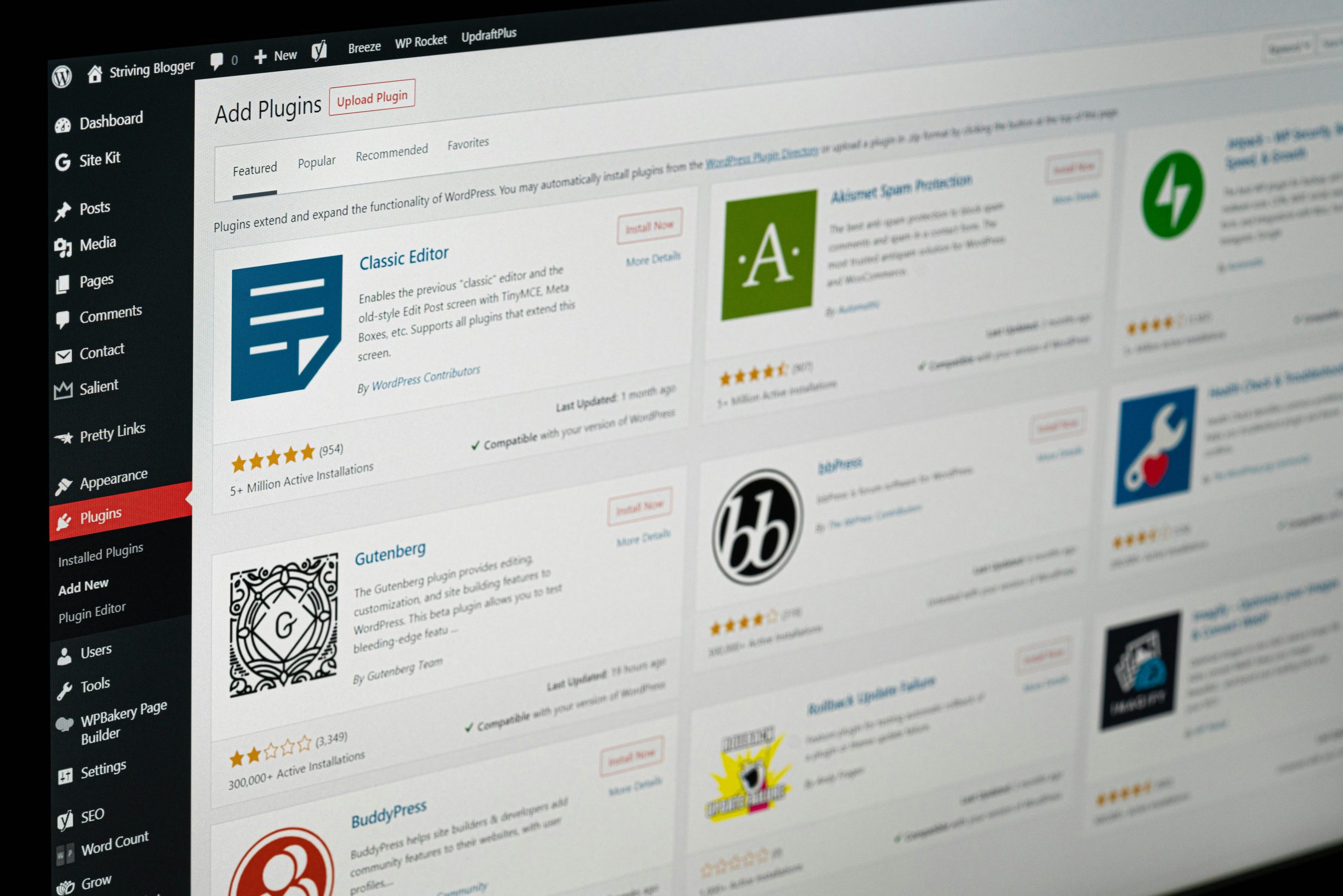
Why convert to JPG in WordPress?
Converting HEIC to JPG in WordPress can greatly optimize your website’s performance and user experience. By converting images to JPG format, you can significantly reduce the file size without compromising on quality. This results in faster loading times, which is crucial for retaining visitors and improving SEO rankings.
Moreover, JPG is widely supported across various devices and platforms, ensuring that all users can access your images without compatibility issues. Additionally, by converting HEIC to JPG, you make it easier for yourself and others to manage and edit images within WordPress, as well as integrate them seamlessly into different design elements of your website. Embracing this simple yet effective change can streamline your workflow and enhance the overall visual appeal of your WordPress site.
Benefits of converting file format
Converting file formats comes with a myriad of benefits that can greatly enhance your digital experience. One key advantage is improved compatibility across different platforms and devices. By converting files to widely accepted formats like JPG, you ensure seamless viewing and sharing capabilities regardless of the device or software being used.
Furthermore, converting file formats can also help in reducing file size without compromising on quality. This optimization not only saves valuable storage space but also speeds up loading times, especially when sharing images online. Lastly, converting files can simplify the editing process by enabling easier access to various tools and features specific to certain formats. This flexibility allows for more creativity and efficiency in manipulating images or documents to better suit your needs.
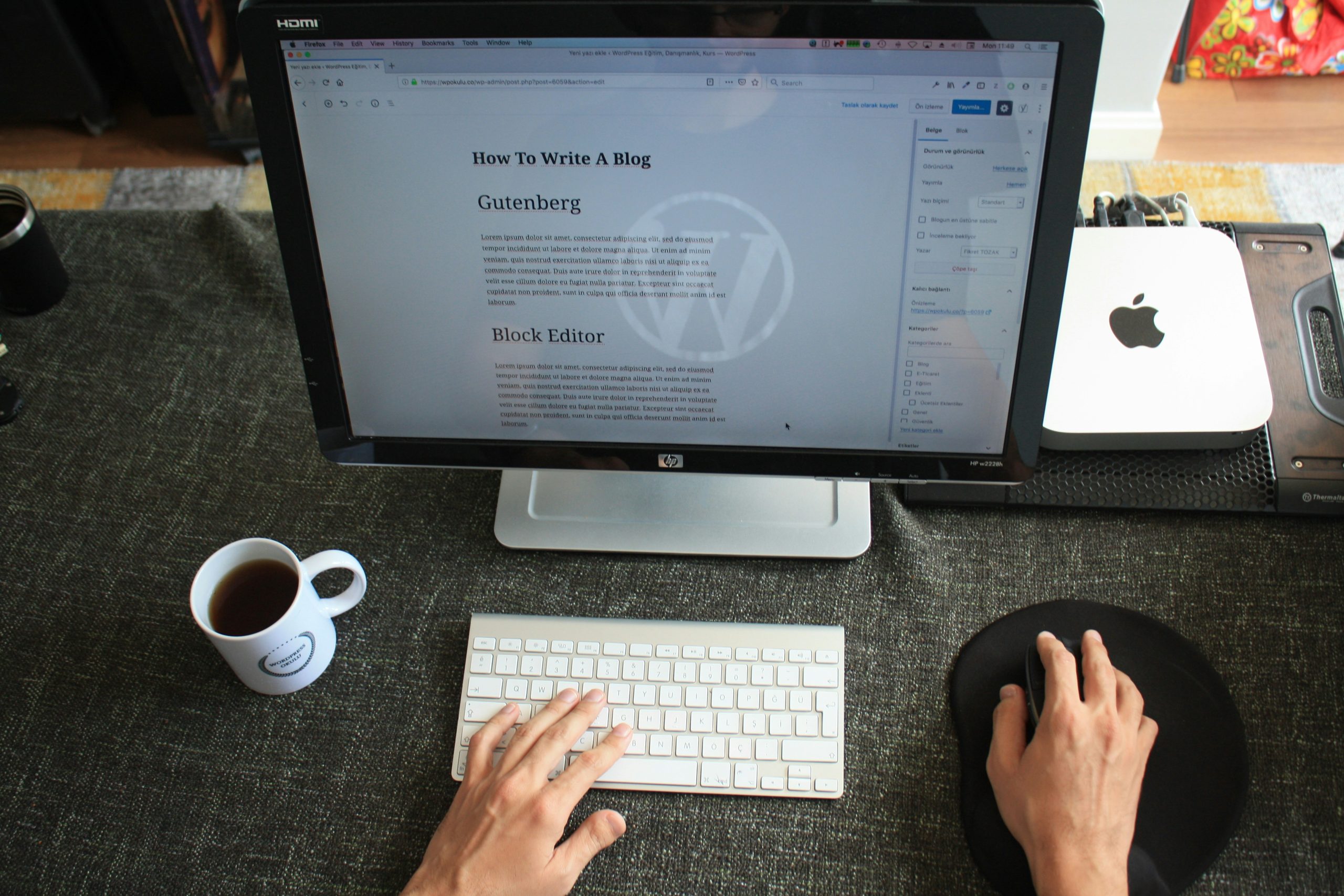
Common issues with HEIC in WordPress
It’s not all smooth sailing when it comes to using HEIC images in WordPress. One common issue that many users face is compatibility problems with older devices and software. Since HEIC is a relatively new format, some platforms may struggle to display or process these files correctly, leading to frustrating user experiences.
Furthermore, the file size of HEIC images can sometimes be larger than other formats like JPG. This can pose challenges for websites with limited storage capacity or slower loading times. For site owners seeking to optimize their pages for performance, the bulkiness of HEIC files can be a significant hurdle to overcome. Addressing these common issues will ensure a seamless user experience and enhance the overall functionality of your WordPress site.
Step-by-step guide to conversion process
Step 1: Identify the Need for Conversion – The first step in the conversion process is to clearly understand why you need to convert HEIC files to JPG in WordPress. Whether it’s for compatibility reasons, file size reduction, or ease of use, pinpointing the specific requirement will help streamline the later steps.
Step 2: Choose a Reliable Converter Tool – With numerous online tools and plugins available, it’s crucial to select a trustworthy converter that meets your exact needs. Consider factors like file size limits, conversion speed, and user reviews when making your decision. Opting for a tool with seamless integration into WordPress can also simplify the process.
Step 3: Execute the Conversion Process – Once you’ve identified your need and chosen a suitable converter tool, it’s time to execute the conversion process. Upload your HEIC files, select JPG as the desired output format, and initiate the conversion. Be sure to check the final results for accuracy before implementing them on your WordPress site.
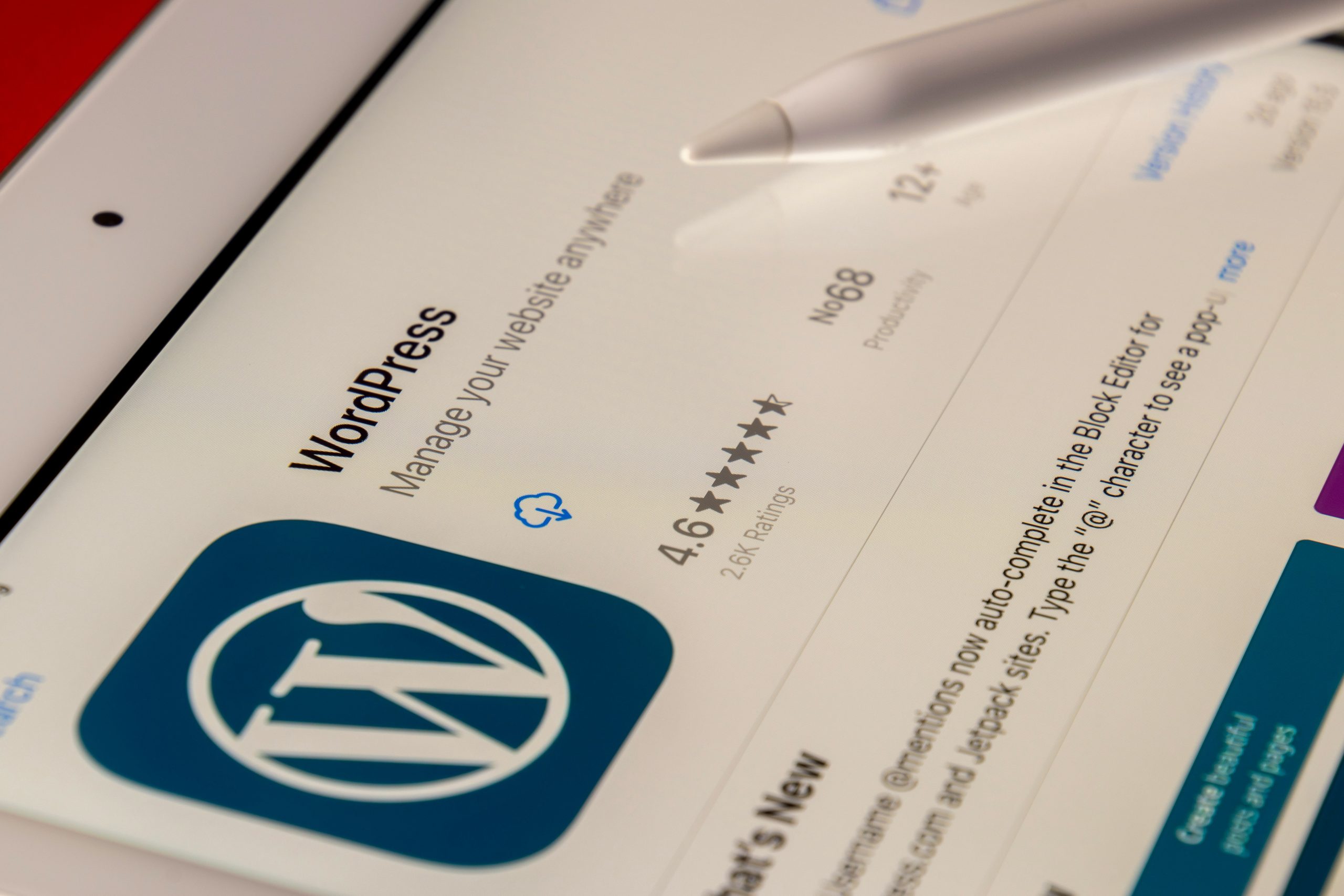
Conclusion: Simplify image management in WordPress
In conclusion, simplifying image management in WordPress is crucial for maintaining a visually appealing and efficient website. By converting HEIC images to more universally compatible formats like JPG, website owners can ensure smooth loading times and compatibility across various devices. This not only enhances user experience but also boosts SEO performance by improving site speed.
Streamlining image management processes can save time and effort for content creators, allowing them to focus on producing high-quality content rather than dealing with technical issues. Additionally, optimizing images for the web can help reduce bandwidth usage and storage costs while ensuring that images are displayed properly on all screen sizes. Embracing tools and plugins that facilitate image conversion and optimization is a wise investment for any WordPress website looking to enhance its performance and user satisfaction.
I’m Liam Thompson, a digital marketing expert specializing in SEO and content strategy. Writing about the latest trends in online marketing is my passion.
