Your Amazon account isn’t just a place for shopping and tracking orders—it also includes a public profile that others can view if you choose to share it. Whether you’re a frequent reviewer, want to share a wishlist, or simply need your Amazon profile URL for social media, it’s helpful to know where to find it and what it includes.
Many users don’t realize that Amazon automatically creates a profile page linked to your account. This profile includes your display name, any public reviews you’ve written, and public wish lists—if you’ve made any. In this article, you’ll learn how to find your Amazon account URL, what’s visible to others, and how to manage what you share.
What Your Amazon Public Profile Is and Why It Exists
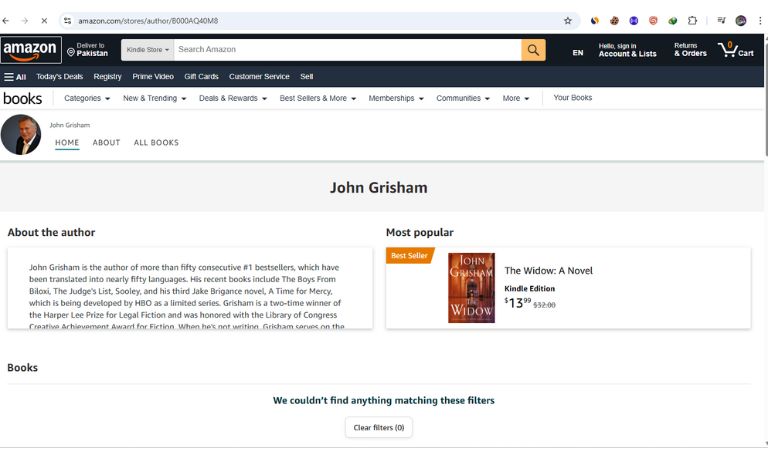
Every Amazon user has a public profile by default. This profile is tied to your account and serves as a summary of your activity that can be shared with others. It’s not meant for social networking, but it does show things like:
- Product reviews you’ve written
- Public wish lists (if enabled)
- Your display name
- Optional bio and profile photo
Many people use this link when they want to show others the items they’ve reviewed, make a wishlist visible for birthdays or events, or create a professional reviewer presence. While it’s automatically created, Amazon allows you to customize it and decide how much or how little you want to share.
Where to Find Your Amazon Profile URL on Desktop
If you’re using Amazon on a computer, finding your profile URL is straightforward.
After logging into your account:
- Hover over “Accounts & Lists” in the top navigation bar.
- Click “Account.”
- Scroll to the Ordering and shopping preferences section.
- Click “Profile.”
This will take you to your public Amazon profile page. Once you’re there, look at the address bar in your browser. The link you see is your unique Amazon profile URL. You can copy that URL and paste it wherever you’d like to share it—whether that’s in an email, social media bio, or chat message.
How to Find and Share Your Amazon URL on Mobile
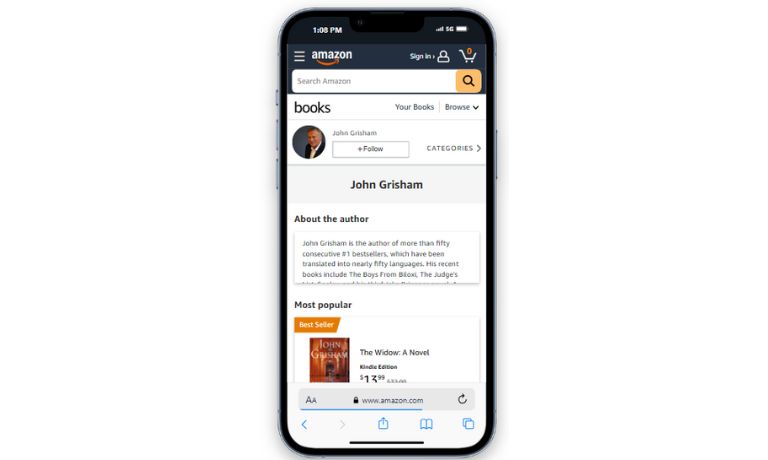
If you’re using your phone, the process depends on whether you’re using the Amazon app or a browser.
On the Amazon app, open the menu and tap:
- “Your Account”
- Scroll to the Personalized content section
- Tap “Profile”
This will open your profile page, and from there you can tap the share icon or manually copy the link.
If you’re using a mobile browser, just follow the same steps as on desktop. Once you reach the profile page, the URL in the browser’s address bar is the one you’ll share.
What Others Can See When You Share Your Profile Link
When you share your Amazon profile URL, the viewer will only see what you’ve chosen to make public. Amazon does not display your:
- Orders
- Address
- Payment information
- Email or phone number
What is visible includes:
- Reviews and ratings you’ve posted publicly
- Public wish lists (you can choose to hide them)
- Profile photo and display name (if set)
- Any bio or personal info you’ve added voluntarily
Before sharing your profile, it’s a good idea to visit the page yourself and make sure you’re comfortable with what’s visible. You’re in full control of what others can and can’t see.
How to Edit or Limit Your Public Amazon Info
You can customize your profile at any time. While on your profile page, look for the “Edit your profile” button. From there, you can:
- Change your display name
- Add or remove a profile photo
- Write or delete a short bio
- Adjust visibility settings for reviews, wish lists, and activity
If you want a more private profile, you can hide all your reviews and wish lists from public view. You can also delete older reviews or remove your bio completely. Amazon gives you full control over this information.
Amazon Profile vs. Influencer Page: What’s the Difference?
Some users confuse a standard Amazon profile with an Amazon Influencer Storefront. They are different.
A regular Amazon profile is for any customer and shows personal reviews or wish lists.
An influencer page is part of the Amazon Influencer Program and includes a branded storefront with curated products and affiliate links.
If you’re not part of the influencer program, you’ll only have a standard profile. It’s still useful, especially for sharing reviews or wish lists, but it won’t include storefront features or earning tools.
Related Links You Might Want to Share Instead
In some cases, you may want to share something other than your main profile. Amazon also allows you to share:
- Wish list links for events, birthdays, or registries
- Product review links, which can be shared individually
- Storefront links (for sellers or influencers, if applicable)
Make sure you’re sharing the right type of link depending on your goal. Wish lists and profiles are public only if you’ve set them that way.
Final Thoughts: A Simple Way to Share Your Amazon Presence
Your Amazon public profile is easy to access and simple to share. Whether you want to promote your reviews, link your wishlist, or send someone your account for a specific reason, the profile URL gives you a clean, professional way to do it.
Before sharing, take a moment to check what’s visible and update your profile if needed. With a few small adjustments, you can make your Amazon presence work for personal or professional use—securely and on your terms.
Have you shared your Amazon profile before? Let us know how you used it—or help others by commenting with any tips!
I’ve been into SEO and blogging for over 7 years. I help websites show up higher on search engines. I really enjoy writing helpful guides, especially about gaming and tech stuff.
