In the bustling digital marketplace, where every second counts and user experience reigns supreme, popups can often feel like the uninvited guest at a party—disruptive and unwelcome. While these little windows of information serve their purpose in capturing leads or delivering important messages, they can quickly become an annoyance that drives visitors away from your WordPress site. Imagine a potential customer navigating your beautifully crafted pages only to be bombarded by repetitive popups that cloud their experience and distract from your carefully curated content.
But fear not! If you find yourself grappling with this common dilemma, you’re not alone. In this article, we’ll explore effective strategies to pause or disable those pesky popups without sacrificing functionality. Whether you’re aiming to boost engagement or simply create a smoother browsing experience for your audience, we’ll guide you through the process step-by-step. Let’s dive into how you can reclaim control over your website’s interface and ensure that every visitor leaves with a smile rather than an eye-roll.
Types of Popups in WordPress
Popups in WordPress come in various forms, each serving distinct purposes while enhancing user interaction. Exit-intent popups are particularly fascinating; they detect when a visitor is about to leave the site and present an enticing offer or reminder, aimed at capturing potential leads right before exit. This technique cleverly combines urgency with relevance, often leading to higher conversion rates than traditional popups.
Another popular type is the timed popup, which appears after a set duration of the user’s visit. This method allows visitors time to engage with your content before being prompted—striking a balance between capturing attention and respecting their browsing experience. On the other hand, scroll-triggered popups activate as users navigate through your content, reinforcing engagement by appearing at strategic points where interest piques, making them feel more organic rather than intrusive.
Lastly, there’s the ubiquitous welcome mat that takes over the entire screen upon landing on a website. While these can be visually striking and effective for drawing immediate attention to special offers or newsletters, they can also lead to high bounce rates if not implemented tastefully. Understanding these diverse popup types empowers WordPress users not only to leverage their advantages but also make informed decisions on when and how to pause or disable them for optimal site performance.
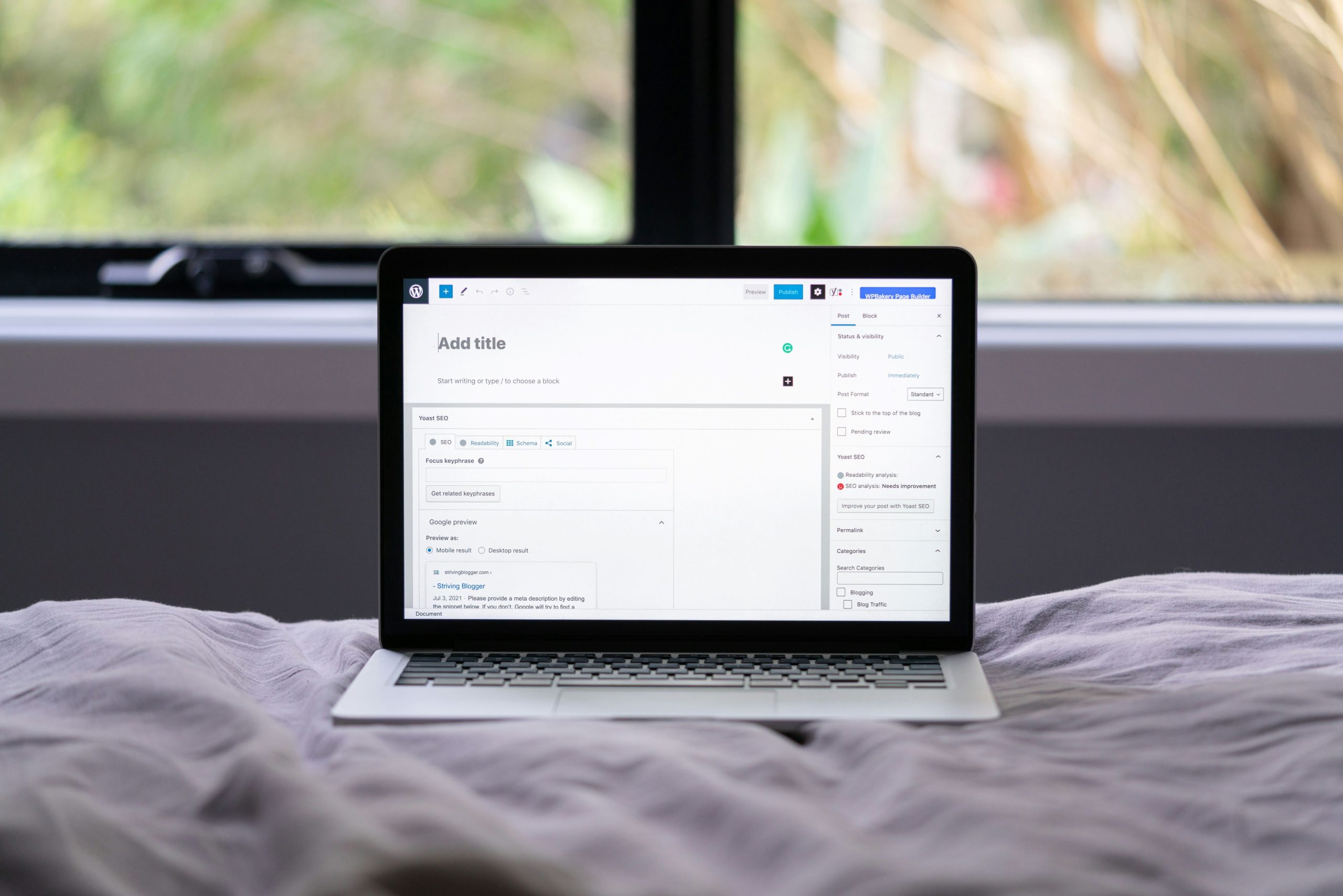
Why You Might Want to Disable Popups
Popups can often feel intrusive, disrupting the flow of user experience and drawing attention away from valuable content. When a visitor lands on your WordPress site, they are often eager to navigate and absorb information, but a sudden popup can derail their journey. This interruption not only frustrates users but potentially decreases engagement; research has shown that excessive popups can lead to higher bounce rates.
Moreover, consider the impact on mobile users, who may struggle to close an unoptimized popup on smaller screens. Disabling popups can enhance accessibility and create a smoother browsing experience for all visitors. You also have the opportunity to foster genuine connections by allowing users to explore your content naturally rather than forcing promotional messages upon them. In today’s digital landscape, where attention spans are shorter than ever, curating an inviting atmosphere could very well lead to increased trust and loyalty among your audience.
Using WordPress Settings to Control Popups
Within WordPress, the Settings panel is often an underutilized gem that can be pivotal in managing popups effectively. Many users typically reach for plugins to address popup concerns, yet exploring the inherent options available in your WordPress dashboard can streamline your process. For instance, you can adjust settings under the “Discussion” section to limit comment notifications or tweak user engagement strategies; doing so indirectly affects how often visitors are bombarded with prompts and popups.
Additionally, leveraging features such as Site Health—found under the Tools menu—can help assess if certain floating elements are hindering performance. By prioritizing site speed and usability through these native preferences, you create a smoother user journey. Take advantage of theme customizers where you might find specific controls or default behaviors concerning modals and overlays tailored by theme developers. Ultimately, honing in on WordPress settings not only enhances site functionality but also fosters a more pleasant visiting experience by allowing users to engage without interruption from excessive popups.
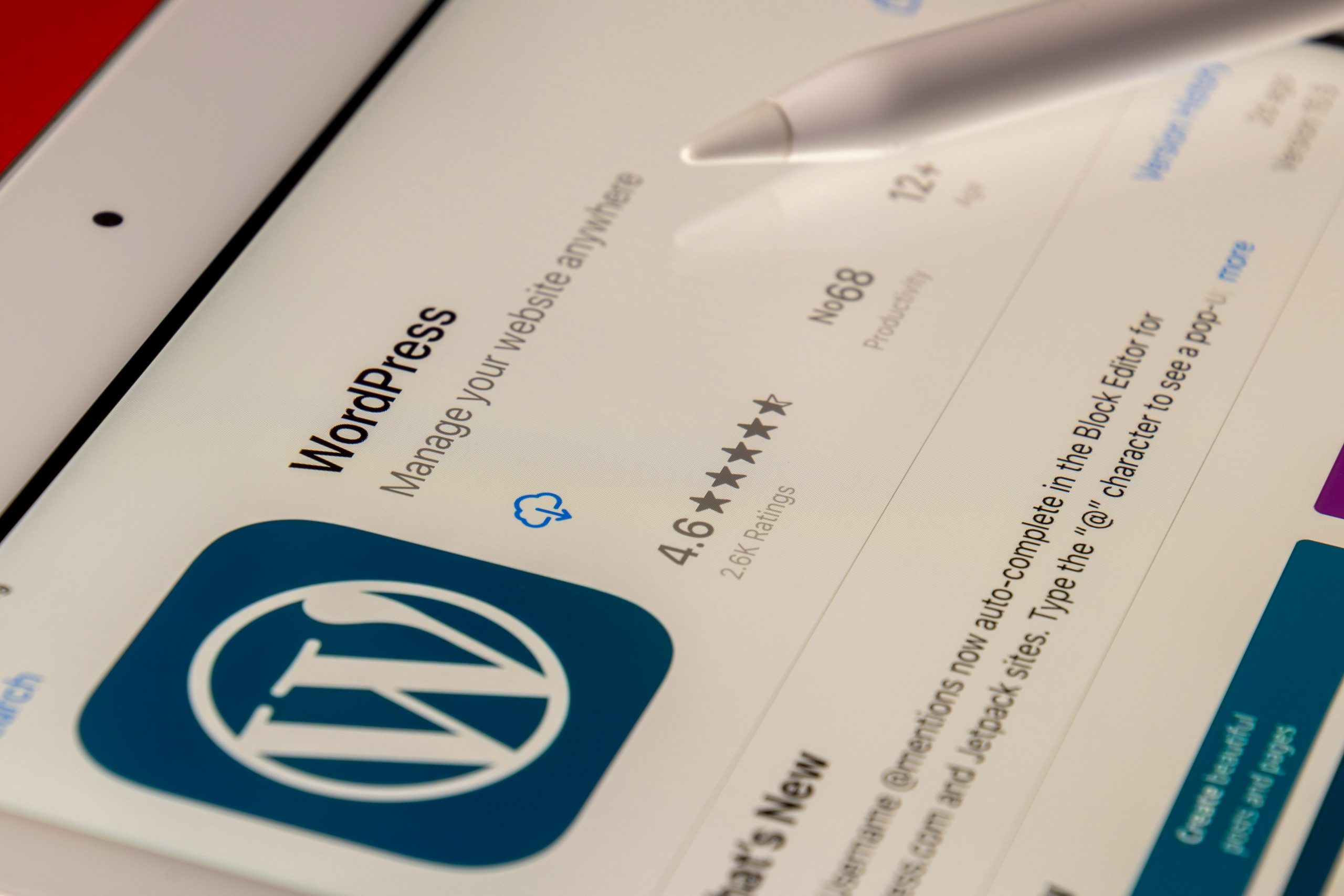
Popular Plugins for Managing Popups
In the realm of WordPress, managing popups effectively is essential for maintaining user engagement without overwhelming your visitors. Popular plugins like OptinMonster and Sumo stand out not only for their robust features but also for their user-friendly interfaces that simplify the creation of tailored experiences. These tools offer finely tuned targeting options, enabling you to show or hide popups based on various criteria, such as time spent on the page or exit intent. This targeted approach can significantly reduce bounce rates and enhance conversions while ensuring that users don’t feel bombarded.
For those seeking a more minimalist option, Popup Maker integrates seamlessly with any theme and allows you to control every aspect of your popup design and behavior. You can trigger popups at strategic moments during the visitor’s journey, making them a proactive addition rather than an intrusive interruption. Additionally, advanced analytics provided by these plugins allow you to measure engagement levels precisely; using this data empowers website owners to tweak their strategies effectively. By embracing these tools not just as marketing gimmicks but as integral parts of your site’s user experience strategy, you can find harmony between driving conversions and fostering a welcoming online environment.
Steps to Pause or Disable Specific Popups
When it comes to managing popups on your WordPress site, honing in on specific ones can significantly enhance user experience without sacrificing functionality. One effective approach is utilizing specialized plugins designed for refined control over popups. Tools like OptinMonster or Popup Maker allow you to segment which popups appear on certain pages or under specific conditions. By mastering these settings, you can ensure that your audience encounters only the most relevant offers and notifications, minimizing frustration and promoting engagement.
Another nuanced strategy involves altering the timing and triggers of existing popups. Instead of having a popup appear immediately upon landing on a page—often overwhelming visitors—consider setting delays or exit-intent features. This allows users to digest content before any promotional material interrupts their journey, thereby increasing the likelihood of interaction with those popups that truly matter. Additionally, testing variations through A/B experimentation can provide valuable insights into what resonates best with your target audience while phasing out the ineffective ones seamlessly. As you refine these adjustments, you’ll not only create a smoother browsing experience but potentially boost conversion rates along the way.
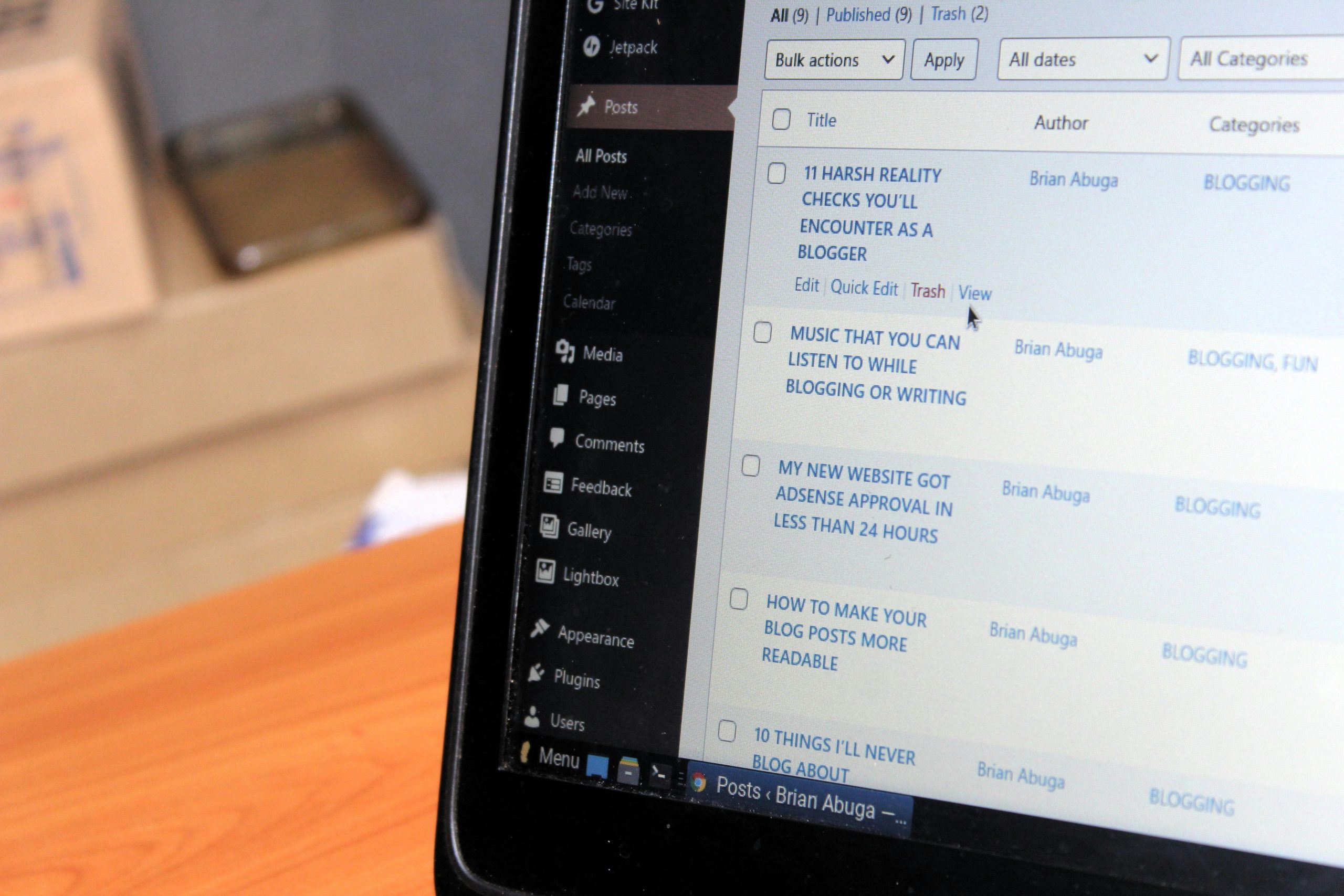
Conclusion: Maintaining a User-Friendly Experience
In today’s digital landscape, maintaining a user-friendly experience is essential for retaining visitors and fostering engagement. While popups can be effective marketing tools, an unyielding barrage can easily alienate users, transforming potential customers into frustrated abandoners. It’s crucial to adopt a balanced approach—employing popups strategically and ensuring they align with user intent. Analyzing visitor behavior can empower you to implement timely triggers that respect the browsing experience rather than disrupt it.
Consider integrating alternative methods of communication that offer the same value without overwhelming your audience. For example, a well-placed exit intent popup or an unobtrusive slide-in section might strike the right chord with users looking for additional information or promotions without interrupting their workflow. By prioritizing functionality alongside aesthetics, you invite users not just to linger longer but also to return again and again—all while reinforcing a sense of trust and satisfaction in their interactions with your site.
I’m Sophia, a front-end developer with a passion for JavaScript frameworks. I enjoy sharing tips and tricks for modern web development.
