TikTok Live lets users connect with creators in real time. One of the most popular features is sending gifts during live streams to support your favorite TikTokers. These gifts use coins, TikTok’s in-app currency, which viewers must buy before sending.
If you’ve ever wondered how to recharge your coins and send gifts on TikTok Live, this guide explains everything step by step — from adding balance to gifting safely during a live broadcast.
What Does “Recharge” and “Send Gifts” Mean on TikTok?
On TikTok, recharging means adding coins to your TikTok account using real money. These coins act as digital credits for purchases inside the app.
Sending gifts means using your coins to send virtual items — such as roses, hearts, or animations — during a TikTok Live. The streamer receives these gifts as Diamonds, which they can later convert into real earnings.
Gifts not only support creators but also help you stand out during live chats. Your username often appears on-screen, and many streamers give shoutouts to viewers who send gifts.
How to Recharge Coins on TikTok
TikTok offers two main ways to recharge: through the app or on the TikTok website. Here’s how to do it safely.
Recharge Using the TikTok App
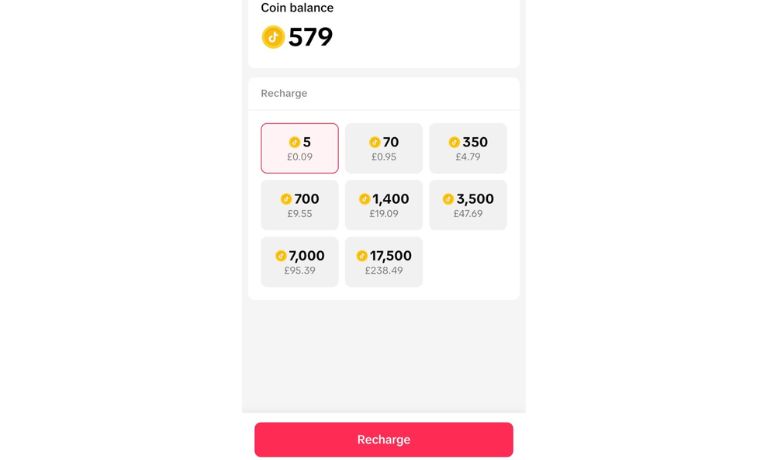
- Open the TikTok app on your phone.
- Go to your Profile by tapping the Me icon.
- Tap the Menu (☰) in the top right corner.
- Select Balance, then tap Recharge.
- Choose how many coins you want to buy.
- Complete the payment using Google Play, App Store, or another supported method.
The coins will appear in your balance instantly after payment. If not, close and reopen the app to refresh it.
Recharge on the TikTok Website
If you prefer, you can also recharge on TikTok’s official website:
- Visit https://www.tiktok.com/coin.
- Log in with your TikTok account.
- Select a coin package and pay with PayPal or a credit card.
- Once the payment is processed, your new coin balance will sync automatically with the app.
Payment Methods and Safety Tips
TikTok supports several secure payment options, depending on your region. Common methods include:
- Google Play or App Store billing
- PayPal
- Credit or debit cards
To keep your account safe, always follow these steps:
- Only recharge through the official TikTok app or website.
- Never buy coins from third-party sellers.
- Keep receipts or email confirmations as proof of payment.
- Avoid sharing your account information or payment details with others.
TikTok’s payment systems are encrypted and secure, but it’s important to stick to official channels only.
How to Send Gifts on TikTok Live
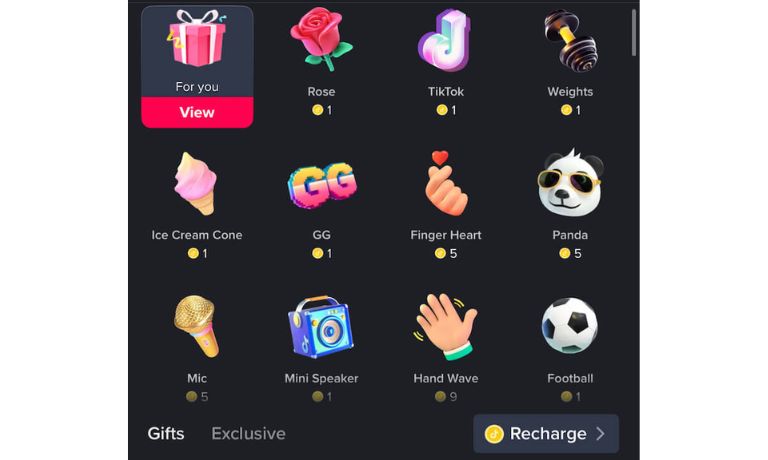
After recharging, you can send gifts to creators during their live streams.
- Open TikTok and tap the Live icon to browse active streams.
- Join a live session you want to support.
- Tap the Gift icon at the bottom of the screen.
- Choose a gift from the available list. Each gift shows its coin value.
- Tap Send to confirm.
The gift animation will appear on the live screen, and your username may show in the chat. Some creators reward frequent gifters with shoutouts or top-fan badges.
Understanding Coin and Diamond Conversion
Viewers purchase coins, while creators earn Diamonds. When you send a gift, TikTok converts it into Diamonds for the streamer. Each Diamond has a cash value, and creators can later withdraw earnings through TikTok’s payout system.
The conversion rates vary by country, and TikTok keeps a small percentage as a service fee. The value of coins and gifts may also differ depending on local currency and app store rates.
Common Problems and Quick Fixes
Here are some common issues users face and how to fix them:
- Recharge didn’t go through: Check your payment method and internet connection. If it fails again, contact your app store or TikTok Support.
- Coins not showing: Restart the app or check your TikTok balance in settings.
- Gift didn’t appear in chat: Refresh the live stream or rejoin the session.
- Wrong purchase: Request a refund through Google Play, Apple Support, or TikTok Help Center.
Always verify that you are signed in to the correct TikTok account before making a purchase.
Responsible Spending and Gifting Tips
Sending gifts can be fun, but it’s easy to overspend. Treat TikTok gifts like any other online purchase.
Tips for smart gifting:
- Set a monthly limit for in-app purchases.
- Keep track of your coin usage in your TikTok Balance history.
- Avoid recharging on shared or family accounts.
- Remember that all TikTok gifts are non-refundable.
Being aware of your spending ensures you can support your favorite creators responsibly.
Conclusion
Recharging and sending gifts on TikTok Live is an easy and safe way to show support for creators. You just need to add coins to your balance, choose a live stream, and send a virtual gift during the session.
Always recharge through official TikTok channels, use trusted payment methods, and spend wisely. Supporting creators through TikTok gifts is more than just a purchase — it’s a way to build community and appreciation between viewers and streamers.
I’ve been into SEO and blogging for over 7 years. I help websites show up higher on search engines. I really enjoy writing helpful guides, especially about gaming and tech stuff.
