Who doesn’t want a website that loads fast, enhances user experience, increases page views, and lets your business grow? Well, everyone desires it, but it requires an efficient and high-quality WordPress hosting system. This blog will discuss how WordPress hosting can improve your website’s performance.
WordPress Hosting and Improvement in Website Performance
The competition is fierce on the internet, and slow loading time means losing customers, sometimes for good. Therefore, building a website that loads fast and shows everything users want to see within a few seconds is critical. WordPress hosting ensures your website loads quickly and users have a seamless and pleasant experience. As a result, you experience lower bounce rates, rising page views, and enhanced user engagement.
Let’s discuss how fast WordPress hosting improves website performance.

Optimized Servers
WordPress hosting optimization refers to a scenario where the host uses a high-quality backend code and provides specialized servers for your website. Since your website requires specific tools and resources, optimized servers can provide all of them effectively. Moreover, optimized servers ensure you don’t face technical issues, as your host will handle them whenever they emerge.
Caching & CDN Mechanisms
Caching & Content Network Delivery (CDN) are two mechanisms that speed up your website by reducing the amount of data transferred between the server and your website. Caching stores the data that needs to be transferred in temporary storage locations, which can be accessed by the visitor instantly instead of getting it from the sources every single time.
Similarly, CDN ensures that your data is stored in different servers in various geographical locations. When users visit your website, they can connect with the nearest server and have a seamless experience.
Caching and CDN through WordPress hosting can help you with the following:
- Reducing bandwidth consumption and server load.
- Boosting the page response time.
- Satisfying customers.
- Improving SEO rankings and conversion.
Automatic Updates
WordPress hosting ensures that whenever the company refreshes its software, you get the updates without doing anything. It is advisable to keep your website updated because it improves functionality and performance. Moreover, it addresses bugs and glitches that might be dragging down your website.
Updating the website with WordPress hosting removes the older bugs and makes the overall platform more efficient. As a result, pages load faster, and customers don’t have to deal with annoying delays.
Deletion or Deactivation of Plugins
While plugins offer valuable features and functionalities for your website, using too many or outdated ones can negatively impact performance. A large number of plugins can slow down your website by increasing database queries and resource usage. Additionally, some plugins might introduce security vulnerabilities or clutter your admin dashboard.
It’s important to manage your plugins carefully. Regularly update them to ensure compatibility and address security issues. If a plugin is no longer needed, you should deactivate and delete it. Deactivating removes it from the active list but keeps the files. Deleting removes the plugin entirely, including any leftover files. Remember to back up your website before making any changes.
Minify CSS, HTML, and JavaScript
When you’ve been running your website for a considerable period, the CSS, HTML, and JavaScript code files can build up and slow it down. The best way out of it is to minify the code and restore your website to its original speed.
Minification by WordPress hosting providers optimizes the backend of your website by reducing the size of HTML, CSS, and bad JavaScript. It removes unnecessary spaces, line breaks, comments, and characters, reducing the data transfer size.
Newer PHP Version
Adopting a newer version of PHP can significantly improve the performance of your website. If you have a fast WordPress hosting service, your website will use the newer PHP version that they use, resulting in improved speeds.
Sometimes, you don’t want to move to a newer PHP version, and that’s alright. Instead, you can move to a hosting plan that offers a newer PHP version, which might be cheaper than the other route.
Image Optimization
Websites are heavily dependent on images that show products and services. However, modern image files are large and take a long time to load. You cannot simply remove images from your website to help it load faster, so what should be done then?
Well, website hosting services can always resize the images to reduce their overall load. Moreover, you can compress the images to make them load faster. Once you have done that, your website loads faster despite having all the images you want on it.
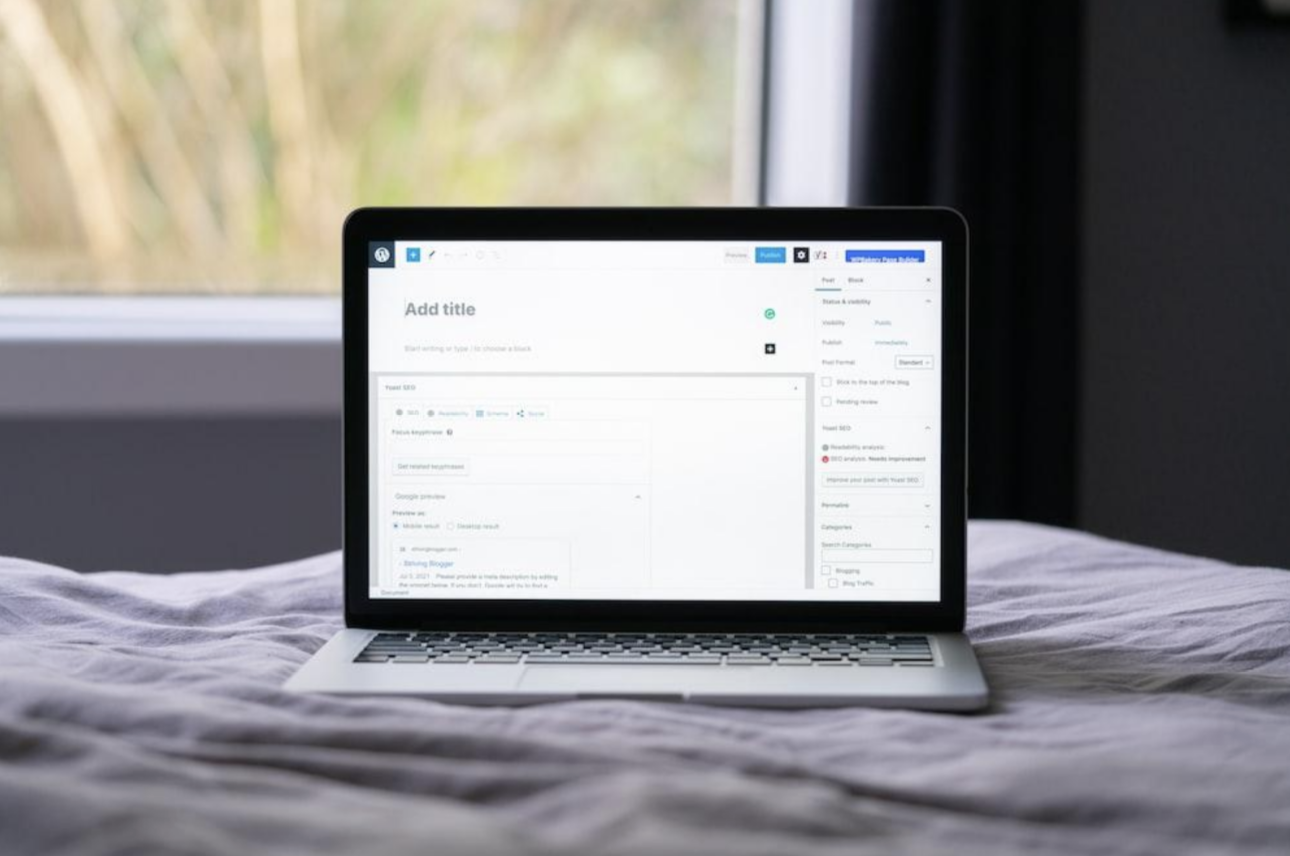
Conclusion
Everything we have discussed above improves the website’s performance if you have a quality WordPress hosting service. They can regularly test how your website performs in different scenarios and make the necessary tweaks if there’s anything wrong.
I used to write about games but now work on web development topics at WebFactory Ltd. I’ve studied e-commerce and internet advertising, and I’m skilled in WordPress and social media. I like design, marketing, and economics. Even though I’ve changed my job focus, I still play games for fun.
