Managing secure, reliable web integrations is a priority for businesses that rely on third-party APIs. But sometimes, tools designed to protect a site can inadvertently block legitimate traffic. Such was the case when a CRM’s API calls were being throttled by Loginizer—a popular WordPress security plugin known for its brute-force prevention and rate-limiting capabilities. This article outlines the problem, diagnostics, the precise configuration tweak that solved the issue, and takeaways for other developers and site administrators.
TL;DR (Too Long, Didn’t Read)
An integration between a CRM system and a WordPress site failed when Loginizer’s rate limiting kicked in, mistaking high-frequency API calls for malicious behavior. This problem was resolved by identifying the affected API endpoint and adjusting Loginizer’s IP whitelist and allowed request thresholds. With a few precise configuration edits, the integrations were restored without compromising security. Developers should monitor rate limits on plugins like Loginizer when setting up external API services.
The Problem Surfaces
It started with increasing complaints from the sales team. Leads from the company’s CRM weren’t syncing properly with their WordPress site. Data fields remained outdated, webhook responses failed without clear errors, and manual re-entries were becoming the norm. The CRM integration, previously flawless, began throwing unexpected failures.
Upon inspection, the development team noted repeated 403 and 429 HTTP response codes when the CRM attempted to POST data to specific API endpoints on the WordPress site. While these often indicate unauthorized or too many requests, the core site plugins and server logs pointed fingers toward Loginizer’s rate-limiting feature.

Understanding Loginizer’s Role
Loginizer is well-known for its simple yet effective brute-force protection. It monitors login attempts, counts the number of requests within set time windows, and blocks IPs that exceed predefined limits. However, what many users don’t realize is that Loginizer’s rules also apply to any requests hitting the login or XML-RPC endpoint, even when those requests are legitimate API calls from a trusted system.
In this case, the CRM was using the XML-RPC interface to synchronize data, a common method for external systems interacting with WordPress. Since this endpoint is a high-risk area, Loginizer naturally places aggressive rate limits on it. But the CRM’s frequent syncs—sometimes firing CGI calls several times a minute—caused Loginizer to flag these as attacks and block them.
Diagnosing the Issue
To confirm the suspicion, developers followed this multi-step process:
- Step 1: Enabled detailed WordPress logging via WP_DEBUG and error_log‘s active mode.
- Step 2: Inspected server logs and Loginizer’s admin panel under Loginizer > Failed Logins. It showed repeated lockouts from the CRM’s IP.
- Step 3: Reproduced the issue using Postman and a custom script to mimic the CRM’s request pattern—confirming that after a few requests, the IP got banned.
With the CRM IP confirmed as the source being blocked, the team moved to crafting a permanent fix.
The Configuration Fix
The solution was more straightforward than expected, but required a careful balancing act of security and accessibility. The fix centered around modifying Loginizer’s configuration to:
- Whitelist the CRM’s IP address to prevent it from being rate-limited or banned.
- Increase the accepted request frequency for XML-RPC (only if necessary).
Steps to Fix:
- Login to the WordPress admin dashboard.
- Go to Loginizer > IP Whitelist.
- Add the external CRM’s IP address (or IP range if using a dynamic provider).
- Optional: Go to Loginizer > Brute Force Settings and consider raising the threshold for lockouts if legitimate internal services are frequently tripping them.
It’s critical to periodically verify the CIDR or static IPs of third-party services because many enterprise CRM systems operate from a range of cloud-based IP pools.
Once added to the whitelist, the CRM could perform its sync functions again within milliseconds of each request. Logs confirmed normal HTTP 200 responses, and webhook callbacks executed without delay.
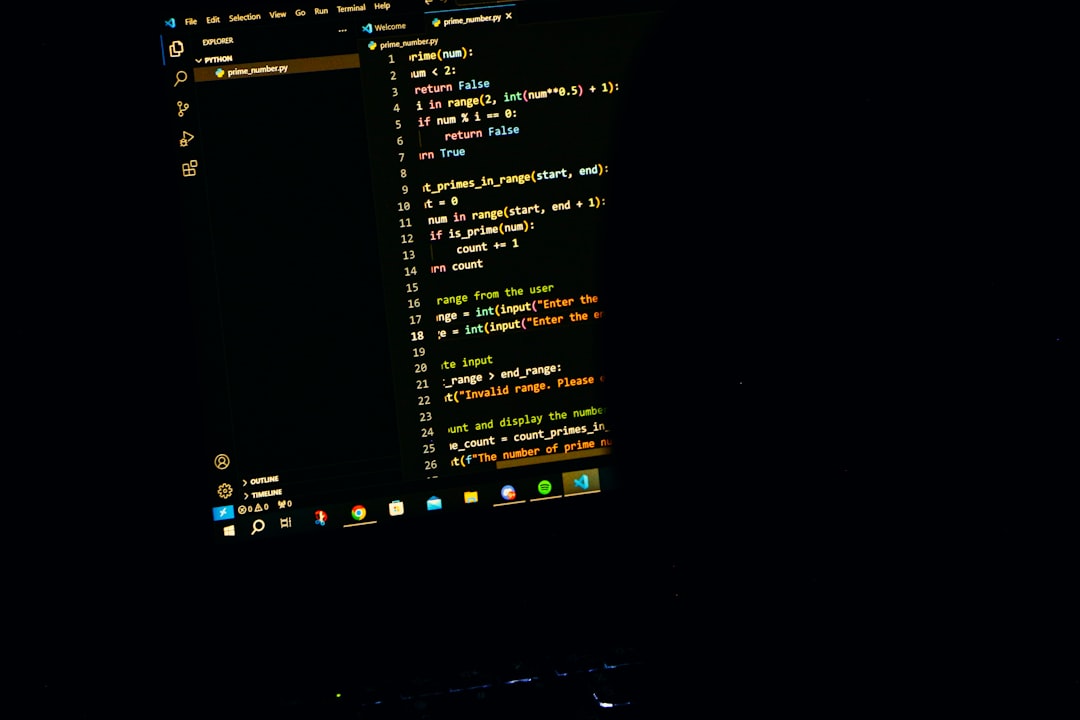
Security Considerations
Some may worry that whitelisting an IP reduces the level of protection. However, as long as:
- The remote system uses IPs within a known range
- Communication is secure (HTTPS enforced)
- Authentication is properly managed using tokens or API keys
…it is safe to trust that endpoint for routine integrations. Additionally, this type of integration should avoid login forms or shared credentials and instead use SSL certificates or authentication tokens when possible.
Lessons for Developers and Admins
This incident reinforces the importance of understanding how all layers of your tech stack intersect. Rate limiting, while vital for preventing unauthorized access, must be matched against genuine operational needs. Here are a few takeaways:
- Monitor API errors frequently. Many issues can lurk unnoticed until users complain.
- Know the default behavior of your security plugins. Aggressive defaults may block common integrators.
- Always document and monitor legitimate third-party IPs accessing site endpoints.
- Use whitelisting cautiously and periodically audit those entries for continued relevance.
By making these best practices part of routine maintenance, developers can prevent minor plugin conflicts from escalating into major service disruptions.
FAQ
1. What is Loginizer?
Loginizer is a WordPress plugin that helps protect websites from brute-force login attacks via rate limiting, IP lockouts, and other security features.
2. Why did Loginizer block our CRM’s API calls?
Loginizer likely mistook the rapid or repeated API requests from your CRM as brute-force login attempts, especially if those calls went through wp-login.php or XML-RPC endpoints.
3. How can I find out if Loginizer is blocking legitimate traffic?
You can check the Failed Logins section in Loginizer settings, review server logs, or monitor HTTP status codes returned to your integration endpoints.
4. What’s the safest way to prevent this issue?
The most stable and secure approach is to whitelist the IP address of your external integration system in the Loginizer settings and use modern authentication methods for API communication.
5. Could increasing the request limit cause security risks?
Yes. A better alternative is to whitelist known IPs rather than raising rate-limiting thresholds globally, which exposes the site to abuse from unknown sources.
6. What if my CRM uses dynamic IPs?
Contact your CRM provider for their IP range or CIDR block and whitelist the entire range if it’s safe to do so. Alternatively, consider using a proxy server with static IPs to route the traffic.
7. Can I completely disable rate limiting for XML-RPC?
It’s technically possible but not recommended, as the XML-RPC API is a common attack vector. Instead, allowlist only required IP addresses needing frequent access.
With a few minutes of diagnostic work and precision configuration, the development team was able to restore the CRM integration, ensuring both system security and operational efficiency. Security plugins like Loginizer are powerful tools—but they must be configured with visibility across all your digital touchpoints in mind.
I’m Sophia, a front-end developer with a passion for JavaScript frameworks. I enjoy sharing tips and tricks for modern web development.
