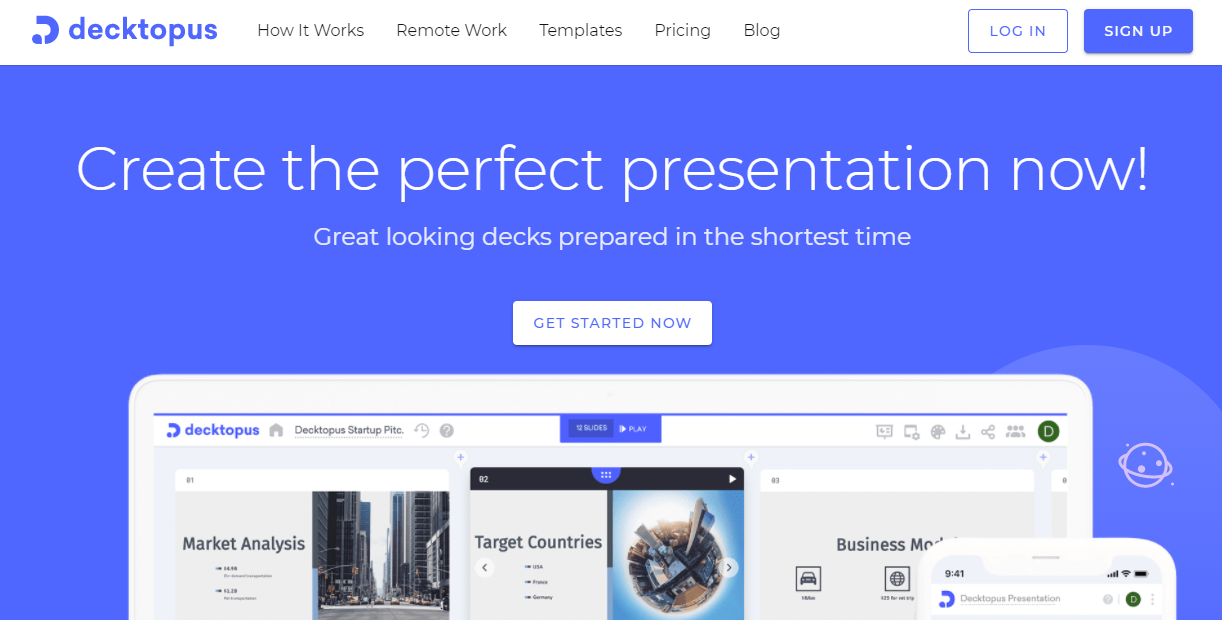When you have a presentation coming up that you must show in front of lots of people, you’ll obviously want it to look good and provide useful info, right?
The first thing that probably comes to mind is making one using Microsoft PowerPoint. But when you think about it, you start realizing that PowerPoint is not that good. The basic layouts that it offers are pretty ugly and seem like they came straight from 2006. Also, sometimes the program bugs up or crashes, and using it becomes a pain.
To help you avoid all those problems, we’ll show you some alternatives to Microsoft PowerPoint that will definitely make you want to switch over.
1. Decktopus
When someone mentions creating a well-designed presentation in just a few minutes, you probably think they are joking. But it’s not a joke. With Decktopus, that is absolutely possible!
How? Well, it’s pretty simple and easy. The tool uses an A.I. assistant to make your presentation-creating experience much smoother while maintaining good aesthetics.
All you have to do is head to their website, create an account, and that’s it. You are ready to make a presentation. No apps to install or anything like that, just log in, and you are set.
After logging in, you’ll be greeted by a popup asking you for what purposes you wish to use Decktopus. When you give your answer, the tool will present you with some premade templates – all of which are very good-looking.
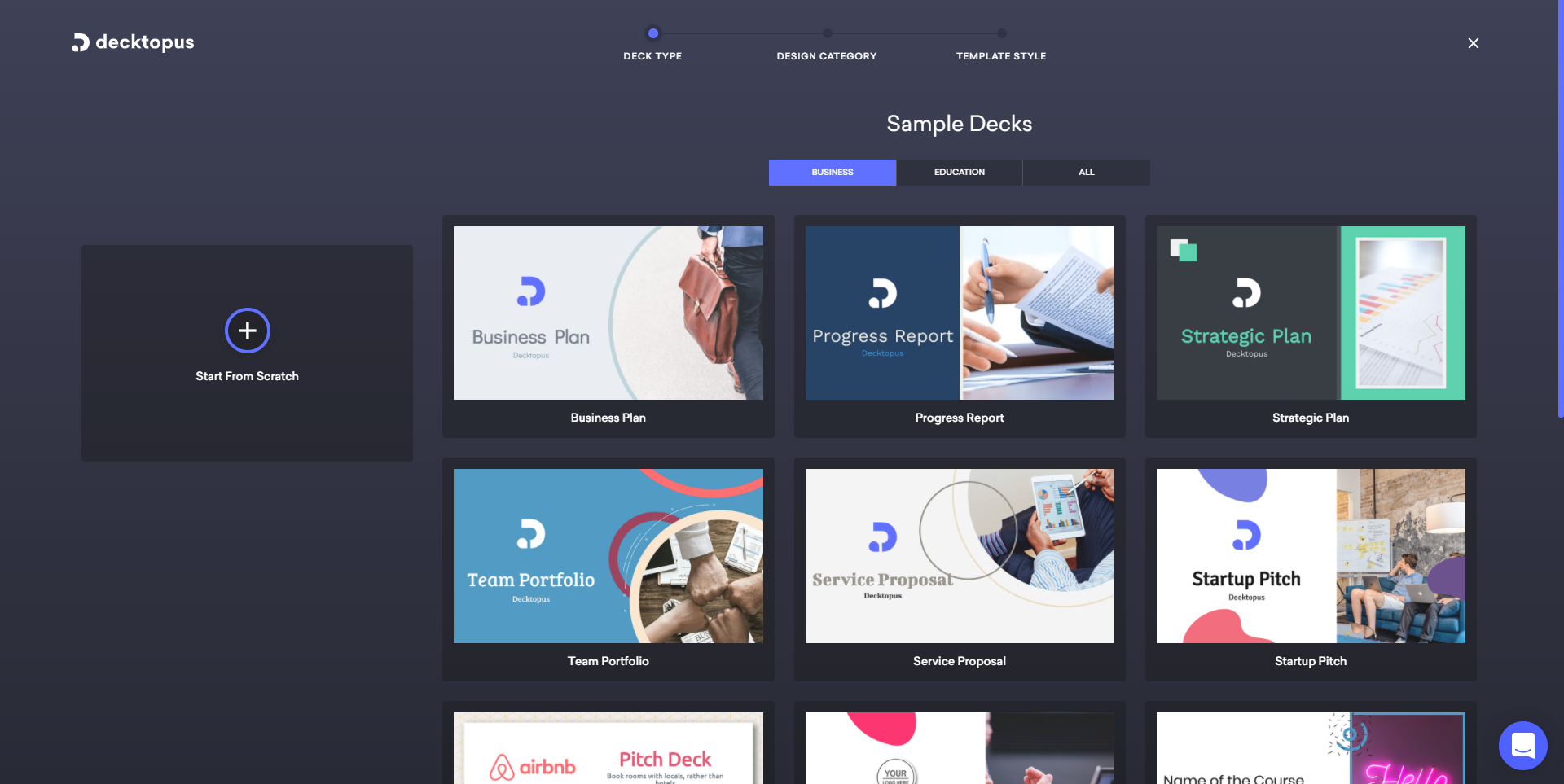
Once you have picked a template, you’ll see an editor that’s really easy to use.
To edit a template, all you have to do is click on “Change Image”, for example, after which you’ll have to upload an image that you prepared or pick one from Decktopus’ database.
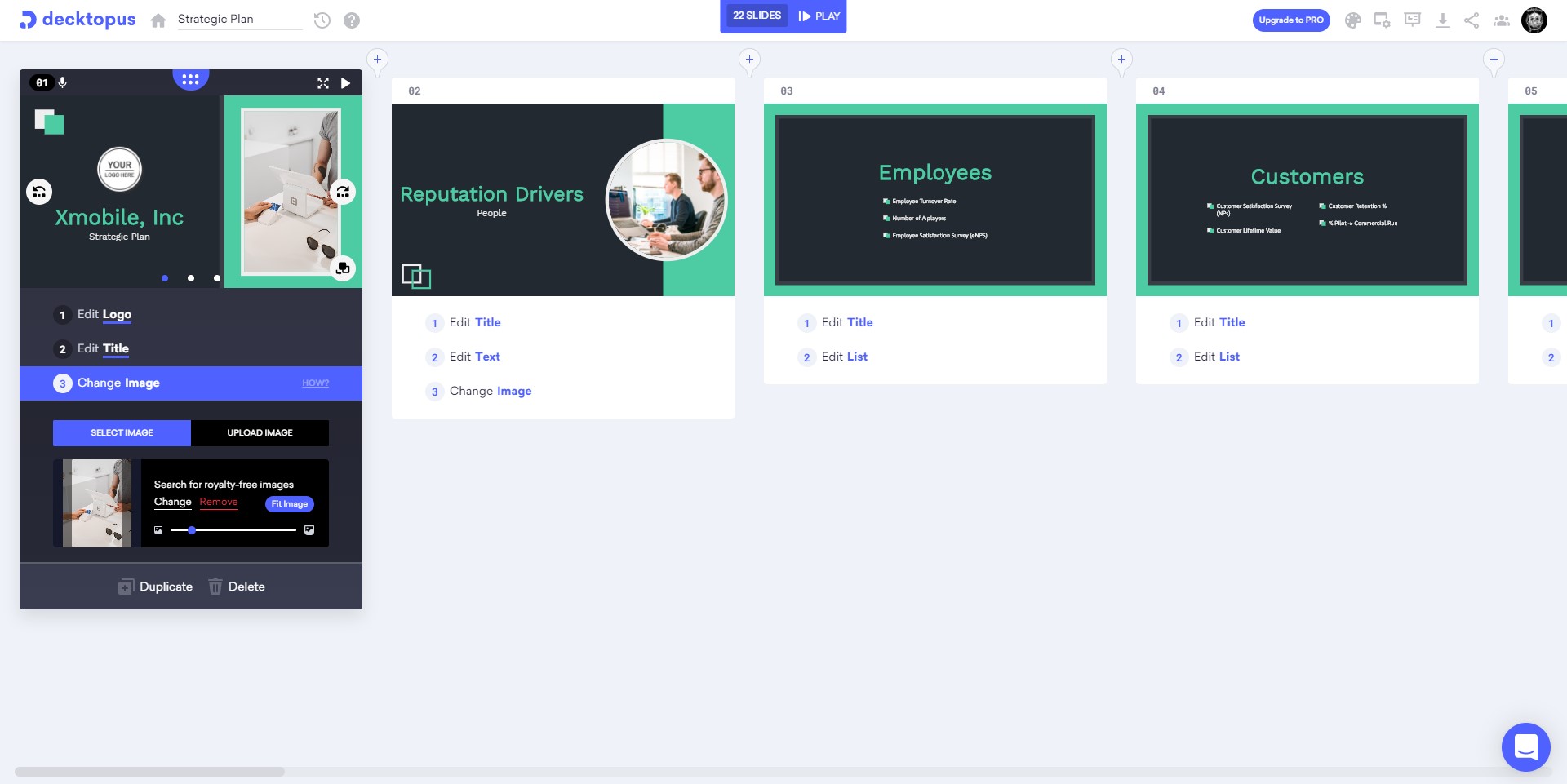
After editing your presentation, you are pretty much good to go. You can download it directly onto your PC so you can view it offline, or you can open it through the website and showcase it to your colleagues.
Besides the things we mentioned, Decktopus also has other useful features such as focus mode, one-click design, and many more. So be sure to check this tool out.
When it comes to pricing, Decktopus starts at only $49, and that’s a one-time purchase.
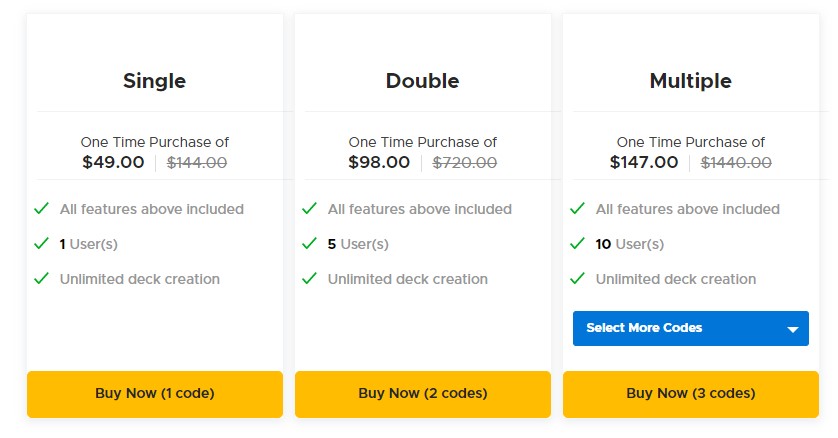
There is also a free version available with which you are limited on both the number of slides and the number of templates, but it’s good if you just want to try the tool out.
2. Canva
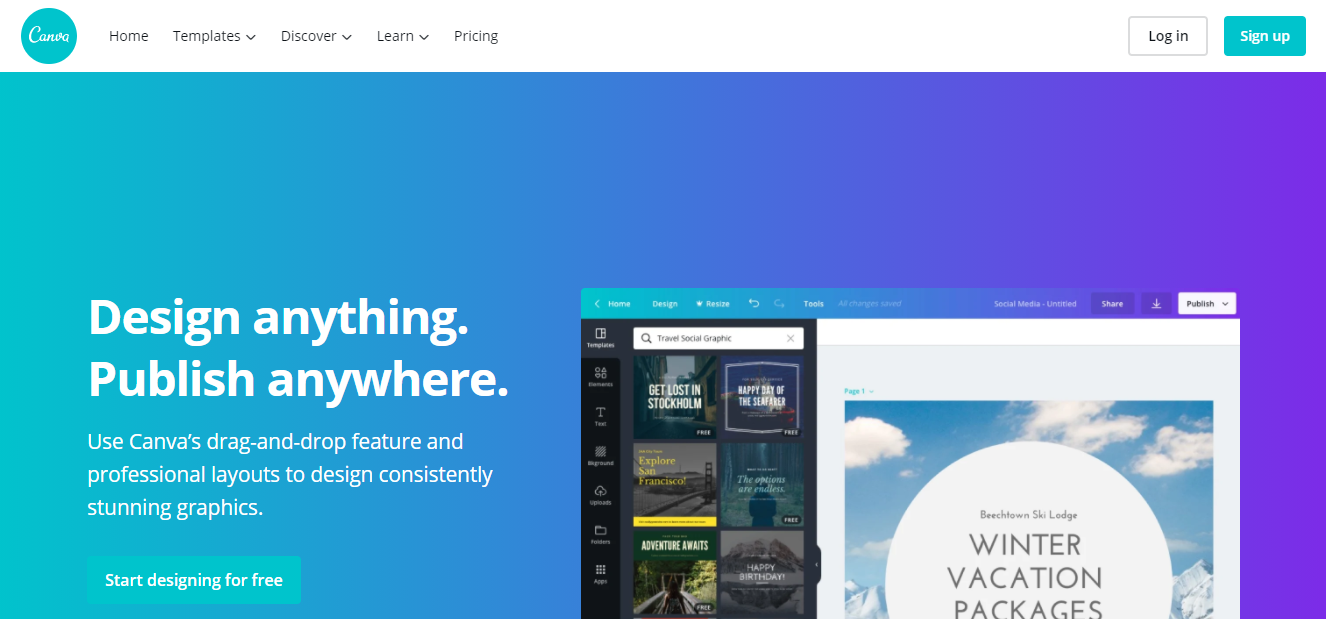
Canva is a design tool that comes with over 8.000 templates, thus making sure that every user will find the perfect one for them. And that’s just what’s included in the free plan.
Canva mostly focuses on minimalist templates, so don’t expect anything too flashy. Most of them will be simple but will still do the trick.
Even though Canva has a very easy-to-use editor for presentations, there are still beginner video tutorials that cover every aspect of the editor, which is always useful.
Along with the good-looking templates that Canva offers you, it will also enable you to create lots of other things such as letterheads, e-books, brochures, and even t-shirt designs.
Canva’s free plan gives you over 250.000 templates (for presentations and other things), hundreds of thousands of free images and graphics, and even some free cloud storage – 5GB of it.
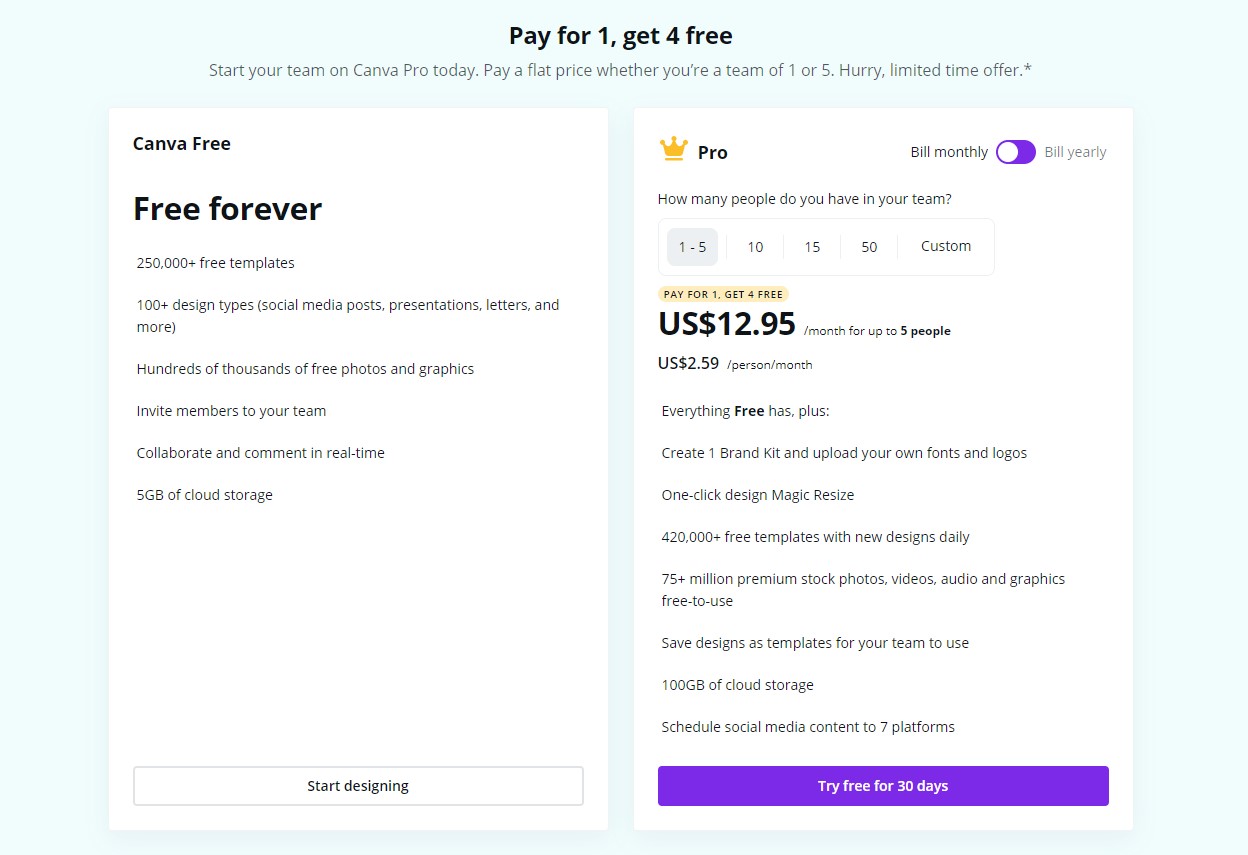
If you aren’t satisfied with the free plan (which you should be), you can pick the Pro plan, which goes for $12.95 and offers many more features along with the ones previously mentioned.
3. Slidesgo
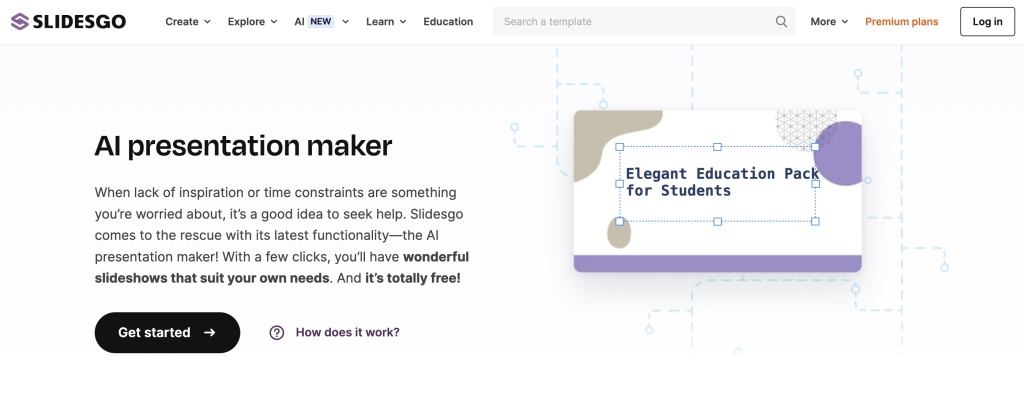
Creating a well-designed presentation in just a few minutes might seem impossible, but with Slidesgo, it’s a reality! Slidesgo offers a wide array of customizable templates for Google Slides, PowerPoint, and Canva, making it incredibly easy to get started. Furthermore, its AI presentation maker allows users to generate personalized presentations effortlessly from just a few text prompts.
Simply visit the Slidesgo website, and you’ll find a variety of beautifully crafted templates. No need to download any apps—just log in, and you’re ready to go.
All the templates are designed to be user-friendly, allowing you to focus on your content rather than getting bogged down by design complexities. Oh, and you’ll find a template for your topic, no matter how obscure it is. The catalog is, simply put, huge.
Slidesgo also offers specialized educational templates, making it a fantastic resource for teachers looking to create interactive and engaging lessons. Math, dinosaurs, the French Revolution, you name the subject—these special templates come with actual content, and they’re available in six languages.
Besides templates, Slidesgo offers AI tools like the icebreaker generator or the presentation maker to further streamline your workflow. The latter is quite useful, as it generates a full presentation according to the topic and style that you prefer.
The platform offers free and also premium plans, monthly and annual plans starting at $5.99 that give access to the entire catalog of templates, plus unlimited downloads, no ads and exempts you from crediting Slidesgo for using their templates.
4. Google Slides
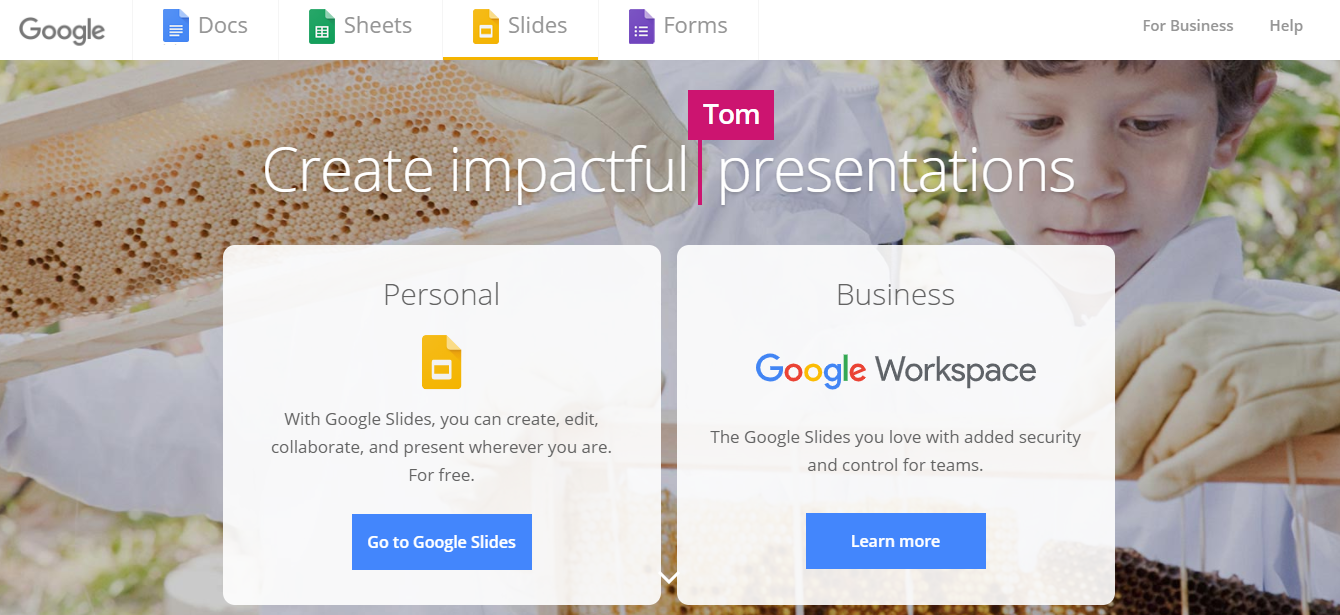
Google Slides is a well-known presentation tool, which most of you probably already know.
One of the best aspects of this tool is the built-in collaboration features that allow multiple users to work on the same presentation.
Along with this, Google Slides can be accessed using both PCs and mobile devices, thus making sure that you can edit your presentation even when you are on the go.
And if that wasn’t enough, this tool also lets you wirelessly broadcast your presentations using Chromecast or Apple AirPlay.
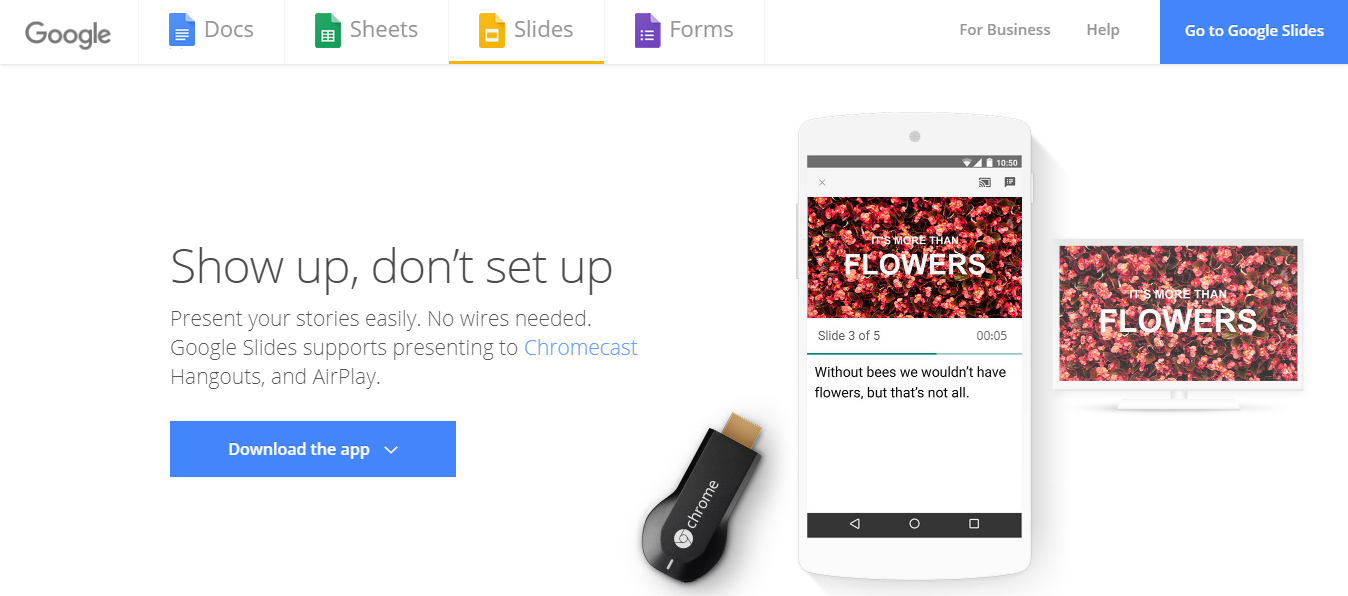
Google Slides is totally free to use, so if you are on a tight budget, be sure to check it out.
Conclusion
When we look at all of these tools, we have to say that one is a clear winner, and that’s Decktopus.
By combining ease of use and well-designed templates, Decktopus will work well for students, business people, and anyone else for that matter. Plus, it won’t empty your pockets.
So pick one of the templates that Decktopus offers and rock on with their beautiful editor. Have fun!