In today’s data-driven world, managing and protecting crucial digital assets is more important than ever. Businesses and individuals alike face the challenge of choosing the right backup solution to ensure data security, quick recovery in case of a disaster, and long-term accessibility. Two popular options dominate the scene—Network-Attached Storage (NAS) and cloud backup. While both offer distinct advantages and limitations, a hybrid setup that combines the strengths of NAS and cloud backup is increasingly becoming the favored solution.
Understanding NAS and Cloud Backup
NAS (Network-Attached Storage) is a dedicated storage device connected to a network that allows data to be accessed by multiple users and client devices. It’s essentially a private cloud that resides on premises and gives users direct access to data with low latency and high transfer speeds.
Cloud backup refers to the practice of backing up data to a remote, cloud-based server. Typically hosted by third-party providers like AWS, Google Cloud, or Microsoft Azure, cloud backups provide the advantage of offsite storage, redundancy, and scalability.
[h2-img]nas device, cloud storage, hybrid backup[/ai-img]
Pros and Cons of NAS
NAS is particularly beneficial for small to medium-sized businesses and even tech-savvy homeowners. It enables centralized data management and makes collaboration more seamless. Below are some key pros and cons of NAS systems:
- Pros:
- Speed: Since NAS devices are connected over LAN, data transfers are faster compared to cloud uploads/downloads.
- Control: Users have full control over their data and its physical location.
- Accessibility: Can be accessed locally or over VPN for remote access.
- Cost-effective over time: Especially if large amounts of data are stored frequently.
- Cons:
- Physical risk: Subject to risks such as fire, theft, or hardware failures.
- Setup and maintenance complexity: Requires some level of technical knowledge for installation and upkeep.
- Scalability: Limited by hardware unless additional units are purchased.
Pros and Cons of Cloud Backup
Cloud backup has gained popularity due to its convenience and data redundancy features:
- Pros:
- Offsite protection: Protects against local disasters such as floods, fires, or theft.
- Scalability: Easily increase storage as needed without investing in new hardware.
- Automatic backups: Many services offer scheduled, automated backups to minimize human error.
- Minimal maintenance: The service provider handles hardware upkeep and infrastructure.
- Cons:
- Internet dependency: Backup and restore processes rely heavily on bandwidth and internet stability.
- Ongoing costs: Monthly or annual fees can add up over time, especially with large data volumes.
- Data privacy: Data is housed on third-party servers, raising concerns over privacy and compliance.
Why a Hybrid Setup Makes Sense
A hybrid backup solution combines the best of both NAS and cloud backup approaches. It typically involves first backing up data locally to NAS for quick access and then replicating that backup to the cloud for redundancy and disaster recovery.
Benefits of a hybrid approach include:
- Data redundancy: Ensures that even if NAS storage fails or is compromised, cloud copies are available as a backup.
- Optimized performance: Rapid local recovery from NAS reduces downtime, while cloud backups offer long-term retention.
- Flexible access: Local access for day-to-day operations and cloud access for remote needs.
- Automated failover: In enterprise setups, hybrid systems can automatically switch to cloud access in case the NAS system is down.

Setting Up a NAS + Cloud Hybrid System
Implementing a hybrid backup infrastructure requires planning but is mostly straightforward with modern tools and platforms. Here’s a simple setup guide:
- Choose a NAS device: Popular manufacturers include Synology, QNAP, and Western Digital. Choose based on storage needs, RAID support, and budget.
- Install backup software: Most NAS devices come with built-in or compatible backup solutions. Applications like Hyper Backup (for Synology) allow backing up to several cloud providers.
- Select a cloud provider: Consider factors such as cost, compliance (e.g., GDPR, HIPAA), and integration features.
- Configure automated schedules: Ensure regular backups with minimal manual intervention. Set retention policies based on data importance.
- Verify data integrity: Perform regular tests to ensure that backups are functional and restorable.
Real-world Use Cases
Many businesses prefer a hybrid solution for its versatility. For example, a photography studio may store its raw image files on a high-speed NAS device for editing while backing up compressed versions to the cloud to conserve space and provide remote access. Similarly, IT departments often use NAS for user file storage and employee collaboration but push complete weekly backups to the cloud to protect against ransomware attacks.
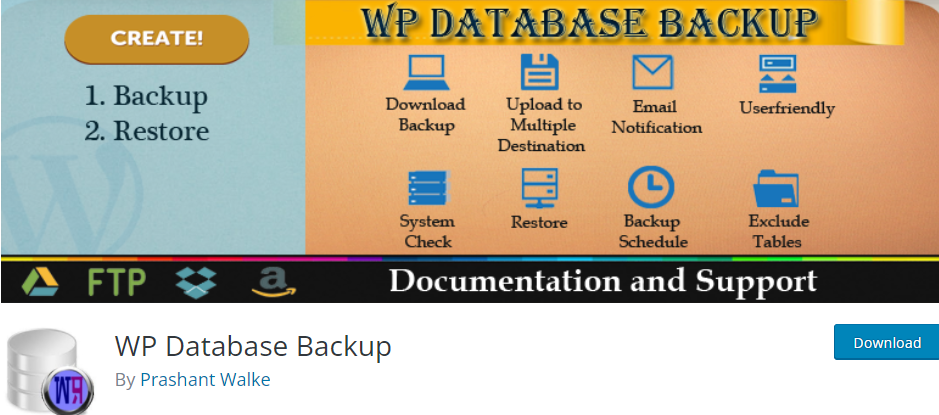
Key Considerations Before Choosing
To determine if a hybrid setup is ideal, consider the following factors:
- Budget constraints: While a hybrid setup can be cost-efficient in the long run, initial investment in NAS and cloud subscriptions may be high.
- IT expertise: Some technical knowledge is needed to configure and maintain a hybrid system properly.
- Compliance: If managing sensitive data, ensure that both the NAS and cloud services meet required regulatory standards.
Conclusion
A hybrid NAS and cloud backup configuration provides a balanced and reliable data protection strategy. Leveraging the speed and accessibility of NAS with the redundancy and scalability of cloud storage ensures that data is both readily available and securely backed up offsite. For both business and personal users, adopting this dual-layer backup approach offers peace of mind in an increasingly data-centric world.
Frequently Asked Questions (FAQ)
- What is the difference between NAS and cloud backup?
NAS stores data on a local network device, providing faster access and local control. Cloud backup stores data on remote servers via the internet, offering offsite protection and scalability. - Is a hybrid setup more secure?
Yes, it distributes your risk. If your NAS is compromised, you’ll have a cloud backup, and vice versa. It provides both convenience and redundancy. - What kind of internet connection do I need for cloud backups?
A high-speed, stable internet connection is recommended, especially with large data volumes. Upload speeds significantly impact backup times. - Can I use any cloud service with my NAS device?
Most modern NAS devices support integration with major cloud providers like Dropbox, Google Drive, Azure, and Amazon S3, but compatibility varies—check the supported services of your NAS system. - How much storage should I allocate for backups?
Ideally, you should have storage that’s at least 1.5 to 2 times the size of the data you’re backing up, especially if versioning and retention policies are being used.
I’m Sophia, a front-end developer with a passion for JavaScript frameworks. I enjoy sharing tips and tricks for modern web development.
