Shopping for a laptop can feel like picking ice cream flavors. So many choices. But today, we’re going to help you choose between two of the most exciting screen types: OLED and Mini-LED. These screens are bright, colorful, and come on the coolest laptops. Which one should you choose? Let’s find out!
What is OLED?
OLED stands for Organic Light-Emitting Diode. Sounds fancy, right? Here’s what it really means:
- Each pixel lights up on its own.
- This means blacks are truly black, because the pixels can actually turn off.
- You get amazing contrast and super juicy colors.
OLED screens are popular on high-end phones and TVs. Now, they’re showing up on laptops too. And they look gorgeous.

What is Mini-LED?
Now let’s talk about Mini-LED. This tech is newer to laptops but already making waves. Here’s how it works:
- It uses thousands of tiny LED lights behind the screen.
- These lights can turn on and off in small zones to make dark and bright areas stand out.
- It’s kind of a middle ground between regular LED screens and OLED.
Mini-LED gives you super bright screens, great for working in the sunlight. It can be pretty impressive for movies too.
Let’s Compare: OLED vs Mini-LED
Okay, enough tech talk. Let’s see how they stack up in real-life use.
1. Brightness
Mini-LED is brighter. Simple as that. If you use your laptop outside a lot or near windows, this matters.
OLED screens can get bright too, but Mini-LED takes the win here.
2. Black Levels
This is where OLED shines. Because every pixel can turn off, you get absolute blacks. It’s perfect for watching movies in the dark.
Mini-LED is good, but there’s something called “blooming.” That’s when bright areas bleed a little into dark ones. OLED avoids that completely.
3. Color
Both look awesome. But OLED usually pops more. The colors feel rich and deep. Mini-LED is still really good, especially the best ones.
If you’re doing photo or video editing, you’ll probably love OLED’s punchy look.
4. Battery Life
This one’s a bit tricky. It depends on what you’re doing.
- OLED uses less power with dark screens because the pixels turn off.
- But if you crank the brightness or watch a lot of colorful stuff, it can drain fast.
- Mini-LED is more consistent. Power use doesn’t change as much.
So if you mostly browse or write in dark mode, OLED could save battery. If not, Mini-LED might last longer.
5. Screen Burn-In
This is a downside for OLED.
- If you leave the same image on the screen too long, it can “burn in.”
- That means a ghost image might stay forever.
- Modern OLEDs are better at avoiding this, but it’s still a risk.
Mini-LED doesn’t have this problem. So if you leave your screen on all day or use the taskbar a lot, you’re safer with Mini-LED.
6. Size and Price
OLED laptops are getting cheaper. You can find them under $1,000 now, though many are still in the premium range.
Mini-LED is newer, so it’s usually in pricer models, especially gaming and creator laptops. But the gap is closing fast.
Which is Better for You?
Let’s break it down one more time with some fun suggestions:
- Love watching movies? Go OLED.
- Work outside a lot? Choose Mini-LED.
- Do video or photo editing? OLED may be better.
- Worry about screen damage? Pick Mini-LED.
- Game often and want brightness? Mini-LED is great.
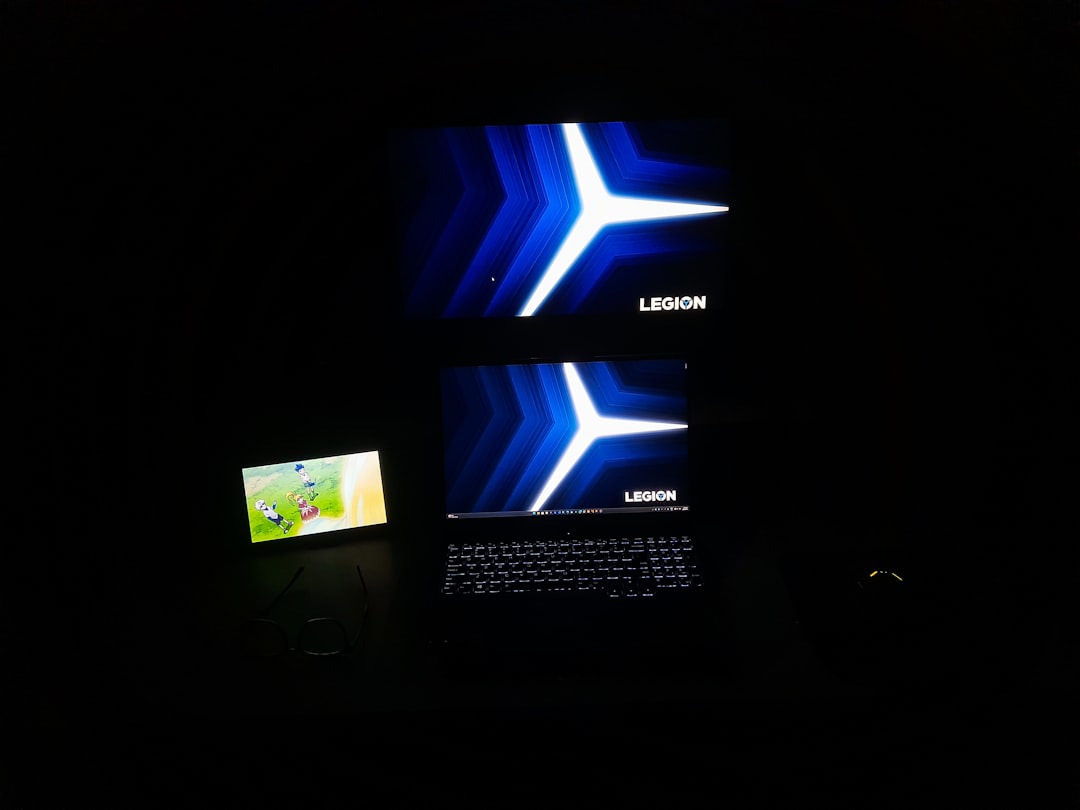
How to Tell If a Laptop Has OLED or Mini-LED
Most laptop listing pages will mention it in the specs. Look for these words:
- “OLED” or “AMOLED” – that’s an OLED screen.
- “Mini-LED” or “Liquid Retina XDR” (on some Apple laptops).
Still not sure? Watch some reviews. YouTube is full of screen comparisons!
A Few Real Laptop Examples
- Dell XPS 13 OLED – Small, sleek, stunning OLED screen.
- Razer Blade 16 Mini-LED – Bright, powerful, and great for games.
- ASUS Zenbook S 13 OLED – Light and colorful, perfect for travel.
- MacBook Pro 14” – Uses Mini-LED and looks amazing for editing.
Btw, you don’t have to pick only based on the screen. Battery life, speed, keyboard, and ports still matter!
Final Thoughts
Both OLED and Mini-LED displays are awesome. They make using your laptop feel more fun, more creative, and just a bit cooler.
If you want eye-popping color and deep blacks for movies, OLED wins. If you want super brightness, no burn-in worries, and balanced battery, Mini-LED is your friend.
Whichever you choose, you’re getting a stunning screen. So go ahead—treat your eyes!
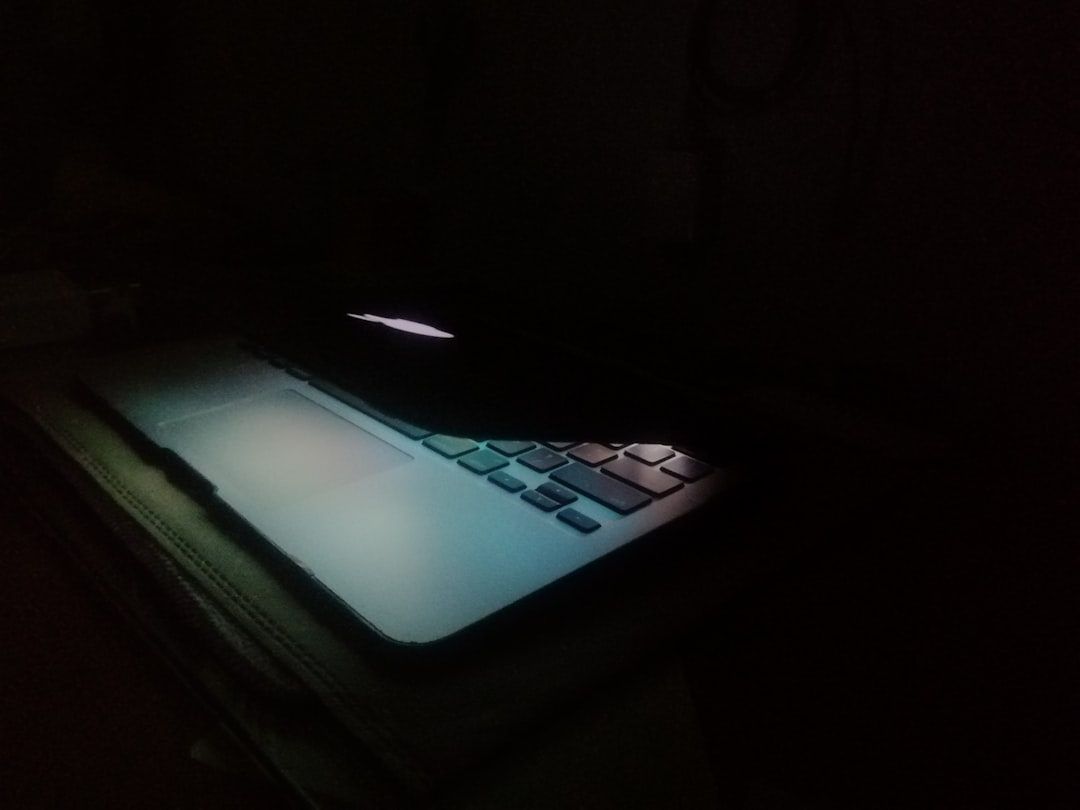
I’m Sophia, a front-end developer with a passion for JavaScript frameworks. I enjoy sharing tips and tricks for modern web development.
