Working from home nowadays has become a ”new normal”. It doesn’t matter if you want to keep all of your tasks in one place or you need to have a shared online space with your teammates; knowing about some of the most useful remote tools will make your work more successful. Below, you can find some of the best tools for working from home suitable for any remote team.
1. Wrike

Wrike is one of the most used project management software tools designed for remote teams, along with a piece of detailed information about every project you do. It delivers a minimalistic design yet giving you all the options you need in one place.
This tool is excellent for tracking every part of the project, and you can easily add tasks to other workers and track all activities. It allows both managers and workers to be more productive and track their progress. Besides the regular desktop app, this tool is also available on iOS and Android mobile phones.
You can start using this tool for free, but if you need more features, there are also several paid plans you can choose from (Professional, Business, Enterprise, and Pinnacle).
2. Trello
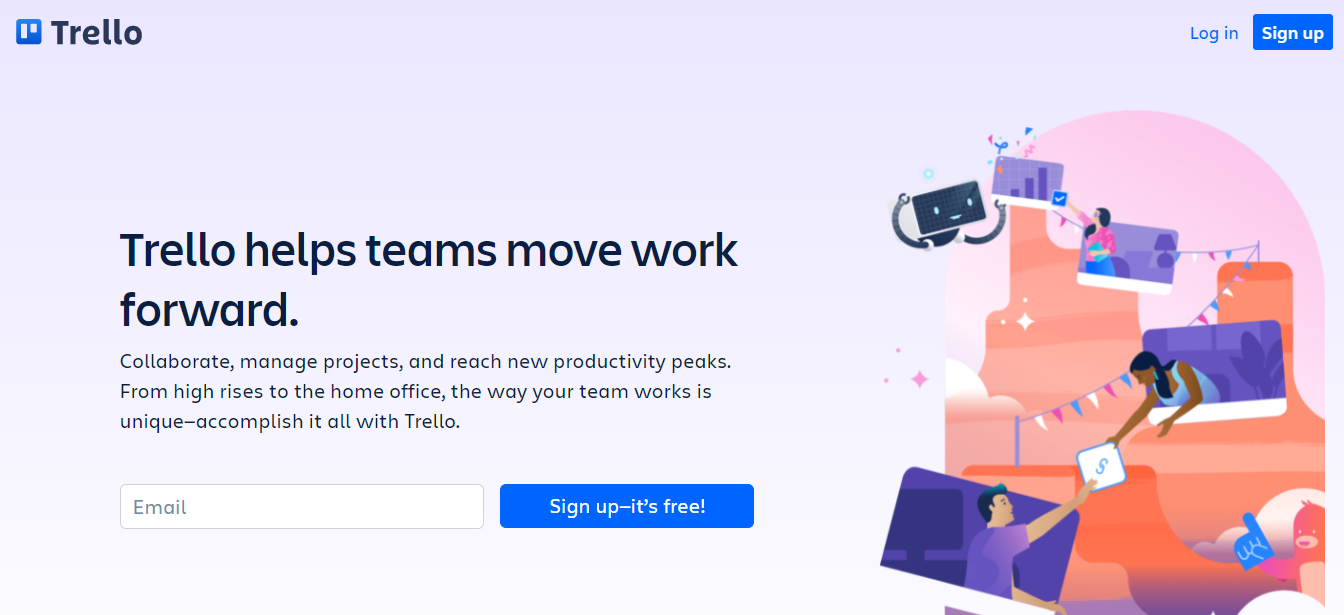
Trello is one of the simplest and most popular remote tools you can use. It is suitable for all types of work. This tool creates a new board for each project, so you can easily stay on track for different projects. You can add cards, write comments, add images, stickers, add new teammates, and a specific type of task to an individual member on each board.
These features allow you to manage the progress of each project easily. This tool is also available for both iOS and Android mobile phones. You can start using Trello for free, but if you need more features and add more members, you can choose from Business Class ($10/month) or Enterprise (price starting from $17.50/month).
3. GitHub
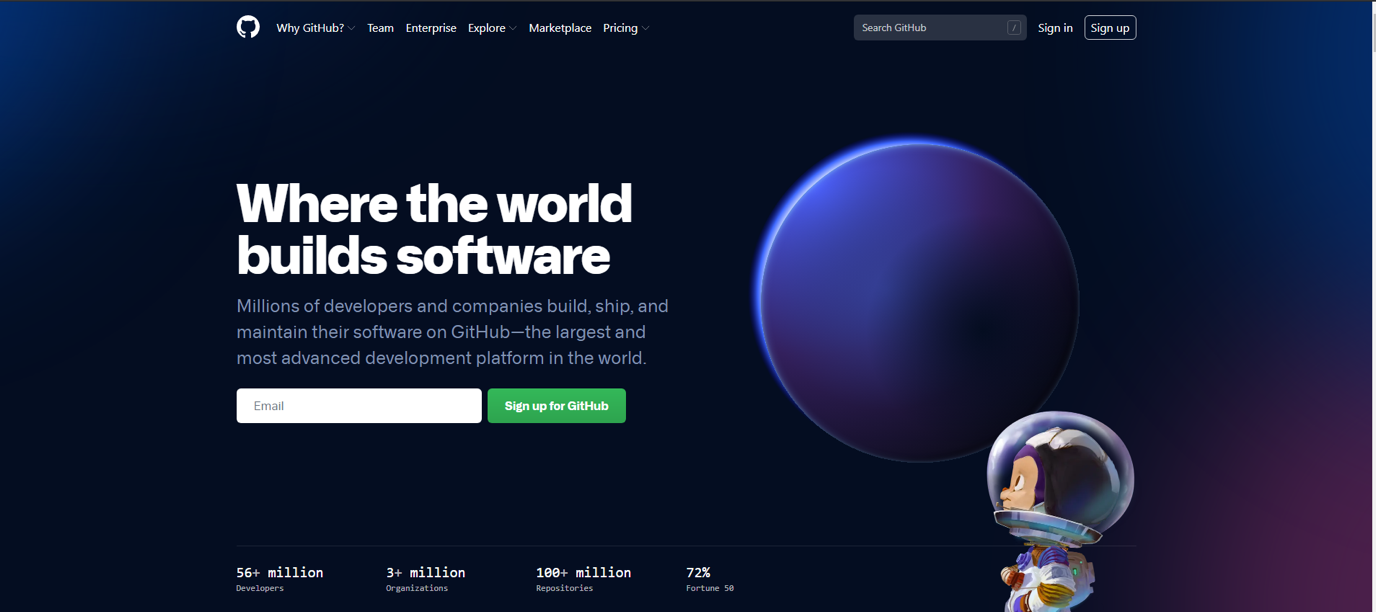
GitHub is the most popular tool when it comes to code hosting platforms. It’s widely used among many companies, and developers can easily collaborate and communicate on different projects. The main feature this platform offers is hosting and reviewing the code and building software for both individuals and teams.
Moreover, GitHub is mainly made for coding and adding your code to a repository. If you’re working with a group, you can easily share your part of the job and see what’s going on with another aspect of a project. This platform is free to use. However, if you want to have more advanced collaboration for an organization, you can choose from Team ($4 per user/month) or Enterprise ($21 per user/month).
4. Slack
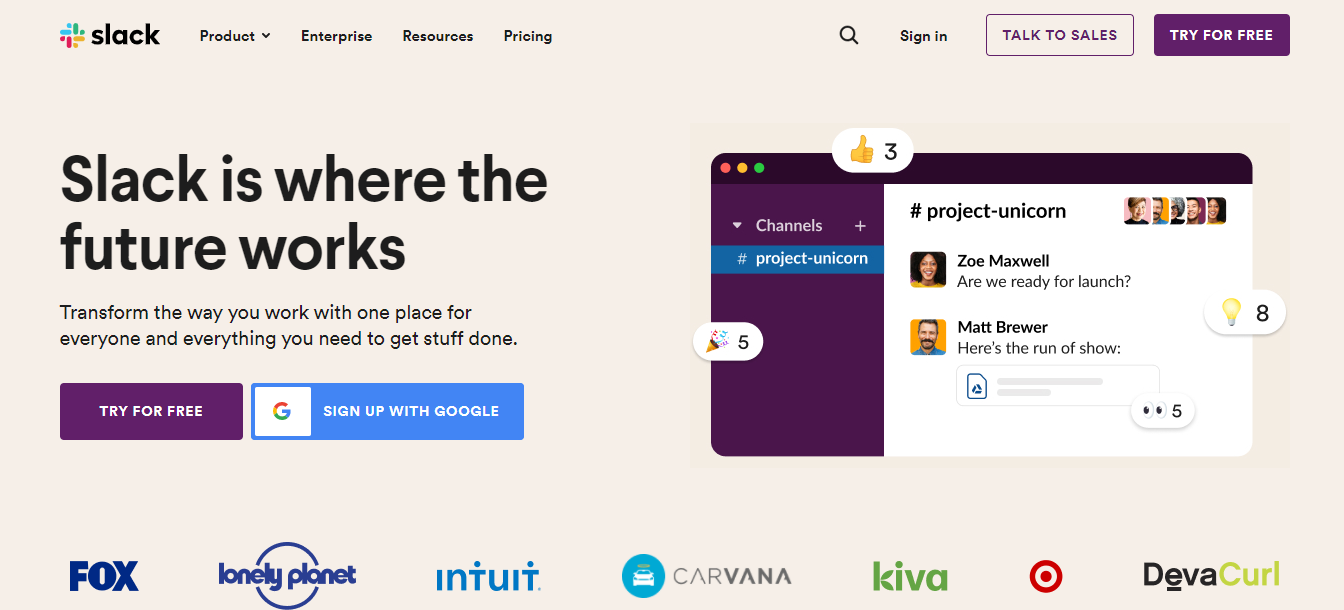
Slack is just the right tool to make every conversation well-organized and straightforward. You can create separate channels to easily talk with your teammates and create a more productive timeline for a project. Furthermore, Slack allows you to speak individually with a particular colleague without involving other teammates over direct messages.
Every time there’s a new message in your channel, you get a notification, so you’re always on track with all activities. You can also connect Google Drive or Salesforce Chatter in this tool to create an even easier communication environment.
Plus, it’s available for both iOS and Android mobile phones and all of that for free. In case you need more security and options, you can choose from three paid plans – Pro ($8 per person/month), Business + ($15 per person/month), or Enterprise Grid (price varies based on the type of features).
Conclusion
Shifting to remote working is way more challenging than working from the office. However, the biggest challenge might be to find the right tools to help you out while working on several projects. We hope one of these tools will make your remote work-life easy and more productive.