Building an online store is easy. Getting people to visit, let alone shop – whole other ballgame. Will visitors purchase something from you comes down to standing out from the crowd, with an online store that compels people to stay a little longer, buy a little more.
The good thing is that you can take a few key steps to set up a strong foundation and build an optimized online store. Moreover, winning online stores is similar to what you get in real life – a pleasing aesthetic, excellent organization, stellar customer experiences, and prices that feel just right.
So, here are five ways you can build a store that captivates.
1. Know Who You Are Selling to

You need to be able to give people what they want. To do that, you need to know who you’re targeting – a seemingly simple yet usually overlooked step in the process.
Knowing your audience forms the basis of everything you do – designing the look, writing the product copy, the images representing your products, etc. So, spend time getting to know your audience – what part of your market is likely to shop online, why are they looking for your product, will they be possible to come back, and more.
Furthermore, every little detail you can capture goes towards building a solid relationship with your customers and designing the perfect online presence to make them feel at home.
2. Think User-Friendly
Just like real-life stores set up space in a particular way to cater to the customer journey, encourage lingering, make purchases more accessible, and even inspire spontaneous add ons, your online store has to do the same.
In addition, the design of your store has to be user-friendly and intuitive, from a navigational menu that sets up exactly what to expect to a purchase journey with a few clicks or roadblocks as possible. Also, set up collections based on what people would expect to browse together and use it to provide recommendations – such as a best seller collection.
As a result, a well-functioning search tool will earn major brownie points (think helpful sales attendant pointing you in the right direction) and will help convert people with higher intent to purchase.
3. Optimize Site Performance

The standard digital world rules apply here. People will not wait around for more than 3 seconds for a site to load, so get your speed up. A slow site means lost customers.
With Google’s recent changes and the impact of the Core Web Vitals update, this is even more important. So, here are a few things to pay attention to when optimizing performance:
a) Image Size
Especially for a WooCommerce store, images are a massive factor in selling. However, the number of images it takes to make a beautiful e-commerce store can also seriously bog down your speed. Compressing and resizing images before uploading will allow beautiful imagery without the speed cost.
b) Database Clean Up
Your entire store is saved in a database and accumulates data over time. Most sites need a thorough clean now and then, none more so than an e-commerce store. You’ll need to regularly tidy up post drafts, old pages, comments, products, tags, collections, and more.
c) Plugin Selection
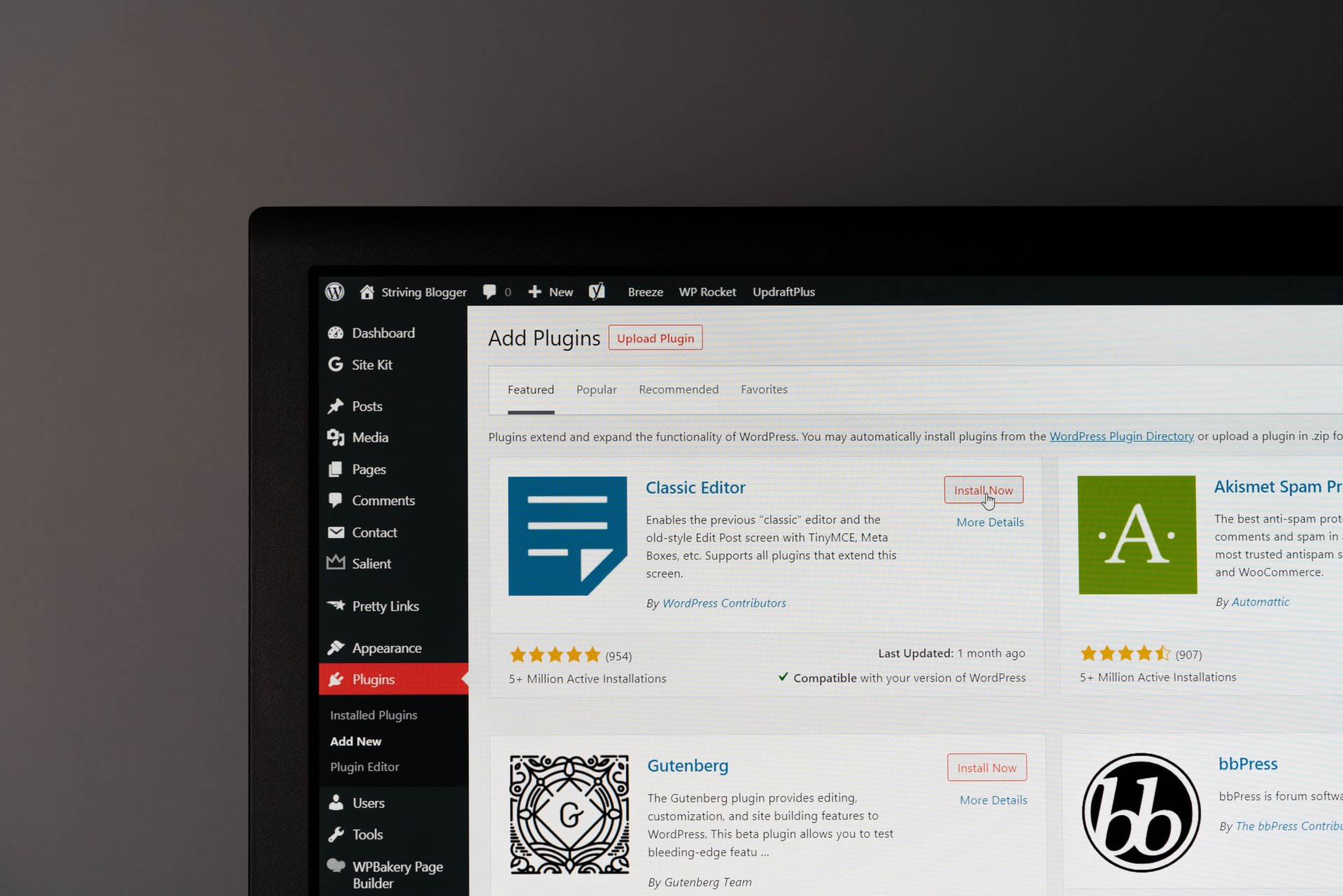
There are plugins for everything, even free WooCommerce plugins, and it’s very tempting to have them all. The truth is, more plugins mean more load time, putting pressure on the server, and giving your site more overheads to deal with. Therefore, remove plugins that aren’t necessary, even when they’re deactivated, and avoid any outdated plugins.
4. Protect Your Customers

Security is a massive factor with online stores. Consumers are putting a lot of trust in stores when they provide highly confidential information such as credit card details, and it’s vital to protect their data. An SSL certificate will signify your store is “safe” and encourage people to choose you.
Also, you should ensure passwords used for the backend are strong, plugins and themes are always up to date, and you manage user access review within your team appropriately.
If you’re selling to countries with mandatory GDPR laws, ensure you meet those standards and stay compliant with those data protection expectations.
5. Think About the Full Circle of Selling
How you direct people to the store and continue the journey around their visit is also an essential factor. Just like a sales assistant might ask you to sign up for a loyalty card, or one might put a banner outside announcing the sale of the day – how you communicate concerning your store makes a difference.
Partnering your WooCommerce strategy with an integrated email marketing and social system is critical, made even easier with a third-party platform like Klaviyo. You can design your marketing to send highly targeted messages to people, offer specific discounts, show them the most relevant products, and more. Just like a good sales assistant gets to know your needs and creates a relaxing, easy shopping experience around you.
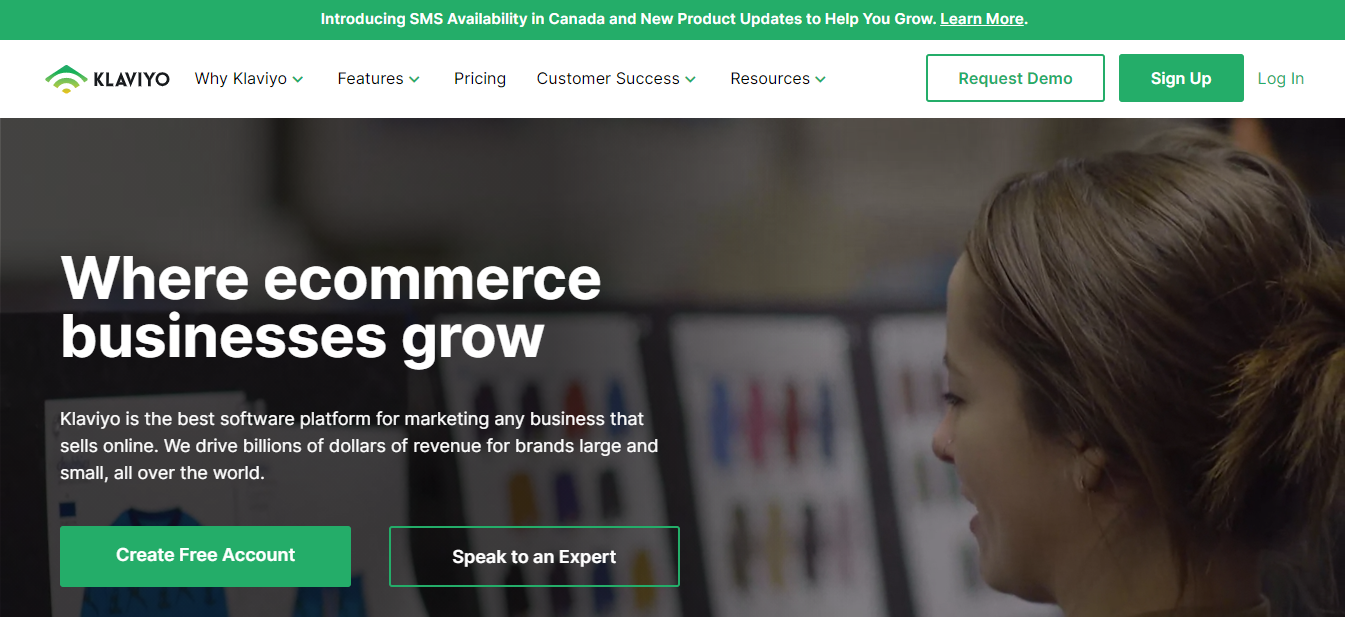
Final Thoughts
Building a WooCommerce store is only half the battle. The next big step is optimizing your customers and ensuring they’re at the core of every element, from navigation to checkout.
If you’re looking to build a store that converts, reach out to a WooCommerce Website Design agency and grow your business online.