A slow website can annoy users and drive them away. People like websites that open quickly. Search engines like Google also give better rankings to fast-loading pages. Making your WordPress site faster can help it get more visitors and improve its place on search results.
There are plenty of methods to boost your website’s speed, and you don’t have to be a tech specialist to do it. With the right tools and a little effort, you can boost your site’s performance and make it easier for people to use.
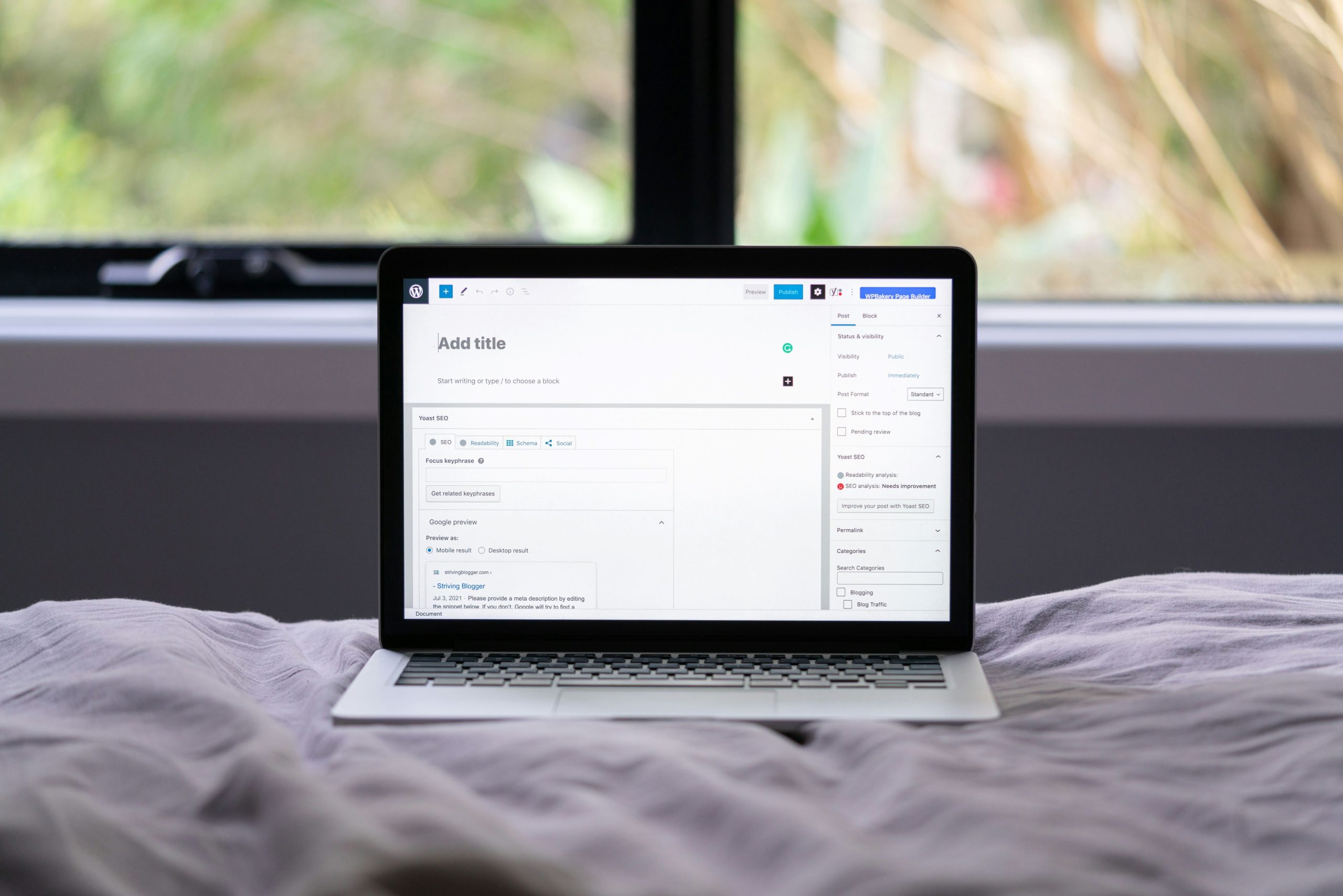
Use a Plugin That Does a Lot at Once
One of the best ways to improve website speed is by using a plugin that handles many tasks at the same time. A plugin is a tool you can add to your WordPress site to make it do more things.
RabbitLoader is a well-known plugin designed to make websites load more quickly. It does many helpful things, like:
- Making images smaller
- Loading only the files that are needed
- Using a CDN (Content Delivery Network)
- Caching pages so they load quicker
It’s compatible with most themes and page builders, including Elementor. With RabbitLoader, it’s possible to achieve 90+ PageSpeed scores on WordPress, which means your site can be super fast.
Another excellent tool is BerqWP. It’s built to help users get faster speeds without needing to do all the work by hand. This plugin offers automatic image compression, lazy loading, caching, and even database cleanup. If you want to achieve 90+ PageSpeed scores on WordPress without getting stuck in complicated settings, BerqWP makes it easy. It’s especially helpful for beginners who want results fast.
Shrink Your Pictures Before Uploading
Pictures make websites look nice, but big image files can slow everything down. You can make your pictures smaller without hurting how they look. Before uploading images, use free tools like TinyPNG or ShortPixel to reduce their size.
Also, consider using newer image formats like WebP or AVIF. These are much smaller than older formats like JPG or PNG but still look great. Some WordPress plugins can automatically change your pictures to these faster formats.
Use Caching to Save Time
Caching helps your website remember what it looks like so it can show pages faster. Think of it like saving a copy of your website that doesn’t need to load from scratch each time.
Plugins like W3 Total Cache or WP Rocket make this easy. They store versions of your pages and save files in your visitor’s browser, so everything loads much faster the next time they visit.
Make Your Website Work Great on Phones
Most people use their phones to go online, so your site needs to look good and work well on small screens. Pick a “responsive” theme that automatically adapts to various screen sizes.
You can also implement AMP, which stands for Accelerated Mobile Pages. AMP is a special way to build pages that load faster on phones. Google likes AMP and may give your site better rankings for mobile users.
Make Your Website Files Smaller
Websites use files like HTML, CSS, and JavaScript to tell browsers how to show the page. Large files like these can slow down your website’s loading speed. To fix this, you can:
- Minify the files, which means removing spaces, comments, and extra code
- Compress the files using tools like GZIP or Brotli
Plugins such as Autoptimize or WP-Optimize do this job automatically. Compact files load more quickly and improve your website’s overall performance.
Use a CDN to Reach People Faster
A CDN (Content Delivery Network) helps your website load quickly no matter where your visitors are in the world. A CDN has servers in different countries. When someone visits your site, the CDN sends the website from the server that is closest to them.
Popular CDN services include Cloudflare and BunnyCDN. RabbitLoader and BerqWP both offer built-in CDN features, so you don’t need to add a separate tool for it.
Keep Your Database Clean
Your WordPress website has a database. This is where all the information—like posts, settings, and comments—is stored. Over time, this database can get full of old stuff you don’t need anymore, like spam comments or old post drafts.
Cleaning up your database helps your website run faster. You can use tools like WP-Sweep or Advanced Database Cleaner to safely remove things you don’t need.
Be Careful With Plugins
Plugins are great because they add cool features to your site. However, having too many plugins can cause your website to slow down. Some plugins also do the same thing, which causes problems.
Stick with the plugins you really need. After installing a plugin, check your site speed using tools like Google PageSpeed Insights or GTmetrix to see if it made your site slower.
Load Images and Videos Only When Needed
Lazy loading means your website loads pictures and videos only when a visitor scrolls down to them. This is a great way to make pages open faster, especially on long pages with lots of media.
Many plugins like BerqWP and RabbitLoader include lazy loading as part of their features. It’s an easy win for speed.
Use Critical CSS
CSS is the code that styles your website. Some parts of CSS are needed right away to show the top of the page. This is called “critical CSS.”
By loading just the important parts first, your website looks ready faster. This helps improve how quickly your site appears to your visitors and can improve your score on Google PageSpeed Insights.
Check Your Website Speed Often
Regularly testing your website’s speed is a good practice. This helps you find out what’s slowing things down and how to fix it. Some free tools that you can use:
- Google PageSpeed Insights – Shows what’s working well and what needs improvement
- GTmetrix – Gives a detailed breakdown of speed issues
- Pingdom Tools – Checks how fast your site loads
- Lighthouse (in Chrome) – A built-in browser tool to test speed and more
These tools give you a score and suggestions so you know where to make changes.
Extra Tips for Faster Websites
Here are a few more tips to make your WordPress website even better:
- Update themes and plugins regularly to make sure you get the latest performance improvements.
- Use lightweight themes like Astra or GeneratePress that are built for speed.
- Turn off unused features such as emojis or embeds to eliminate unnecessary code.
- Host your website with a fast provider. Some web hosts are slower than others. Look for one known for good performance.
- Use page builders wisely. Page builders like Elementor are easy to use, but too many widgets or effects can slow things down.
Final Takes
A fast website keeps visitors happy and helps your pages rank higher on search engines. Luckily, making your WordPress site faster doesn’t have to be hard. You can shrink your images, use smart plugins like RabbitLoader or BerqWP, clean up your site, and test your speed often. All of these steps help you achieve 90+ PageSpeed scores on WordPress.
By following these simple tips, your website will load faster, work better on all devices, and give your visitors a smoother experience.
