The7 theme is one of the most popular WordPress themes available today, known for its high customizability, deep integration with WPBakery Page Builder and Elementor, and a wide range of demo site imports. But with all this flexibility and extensive feature set, users are right to wonder: Can The7 theme be fast enough for performance-conscious websites?
TL;DR (Too long, didn’t read):
The7 theme can be fast, but it doesn’t come that way out of the box. Its performance heavily depends on how it’s configured, what plugins are used, and whether performance optimization practices are applied. By trimming unnecessary features and scripts, enabling performance settings, and using caching tools, The7 can achieve decent speed scores. However, it will rarely match the native performance of lighter themes unless carefully optimized.
Understanding What Slows Down The7
Like many highly customizable themes, The7 comes packed with features, such as:
- Multiple header layout options
- Built-in design system with color and typography controls
- Integration with major page builders
- Ready-to-import demo websites
- eCommerce support through WooCommerce
While these features are excellent for design flexibility, they introduce potential performance bottlenecks. The primary factors that impact speed include:
- Large stylesheet and script files: Default installs load everything, even unused functionalities.
- Page builder overhead: Especially with WPBakery or Elementor, these drag-and-drop editors produce complex DOM structures and add extra code.
- Third-party plugins: Demo imports often include several plugins, some of which are not performance-optimized.
- Unoptimized media: Poor image compression and unscaled graphics can drag down loading speed.
Testing The7 Theme Performance
A practical way to determine whether The7 can be fast is to conduct objective speed tests under various configuration settings. Here are the steps and findings:
1. Default Install Test
A speed test was run on a clean installation of WordPress with The7’s default demo installed. The results from tools like Google PageSpeed Insights and GTmetrix were telling:
- Mobile PageSpeed score: 42
- Largest Contentful Paint (LCP): 4.2 seconds
- Total Page Size: 3.5 MB
- Number of HTTP requests: 127
These scores are below what is considered acceptable for performance-focused websites and indicate the need for optimization.
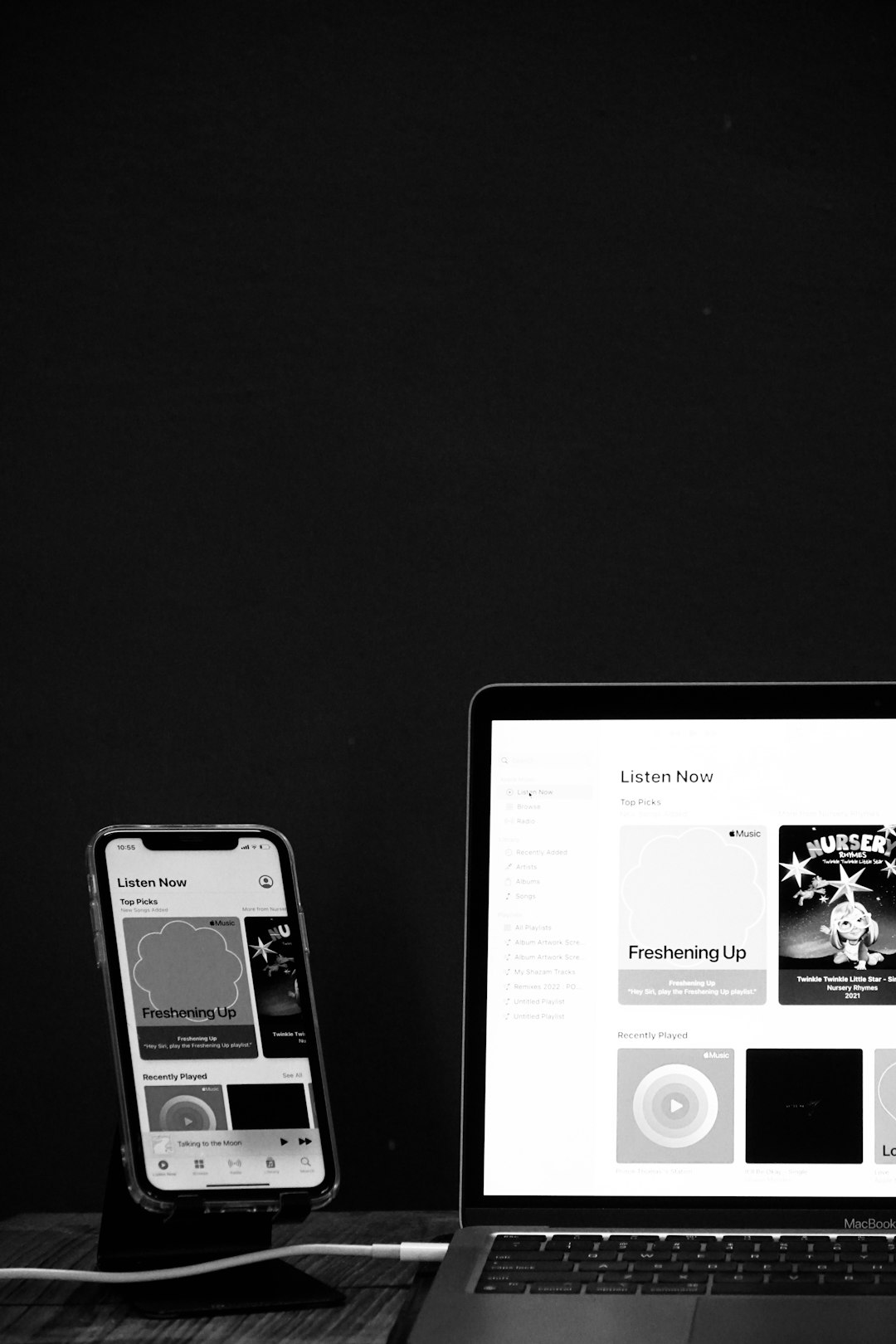
2. Optimized Configuration Test
By trimming unnecessary features, eliminating unused plugins, and leveraging performance tools, test results significantly improved:
- Removed: demo sliders, bundled third-party plugins, and WPBakery (replaced with Gutenberg)
- Minified and delayed: JS and CSS files using LiteSpeed Cache
- Lazy-loaded images and used WebP format
- Set up CDN and HTTP/2 configuration
The optimized results:
- Mobile PageSpeed score: 84
- Largest Contentful Paint (LCP): 1.9 seconds
- Total Page Size: 1.1 MB
- Number of HTTP requests: 52
This shows The7 can indeed approach high-performance benchmarks—if optimized correctly.
Key Tips for Speed Optimization with The7
To maximize The7 theme’s performance, consider the following strategic actions:
1. Use Only The Features You Need
The7 allows the selective disabling of unused components like certain header styles, smooth scrolling, and animation effects. Use these settings to cut back on script loading.
2. Switch to a Lightweight Page Builder (or None)
WPBakery and Elementor are feature-rich but can bloat your site. If you’re comfortable with the Gutenberg editor or a lighter builder like Oxygen (though not natively supported), you’ll reduce overhead significantly.
3. Optimize Images
Ensure all images are compressed and served in Next-Gen formats like WebP. Use lazy-load functions where possible.
4. Use a Performance Plugin
LiteSpeed Cache, WP Rocket, and Autoptimize are popular tools to handle minification, defer scripts, combine files, and more.
5. Utilize Hosting & CDN
A fast web host, ideally with server-level caching, and a CDN like Cloudflare or BunnyCDN can drastically improve global load times.

6. Avoid Overuse of Plugins
Demos often install 5–10 extra plugins, which slow down the site. Audit installed plugins and remove anything that isn’t actively used or needed.
7. Build Without Demo Content
While tempting, the pre-built demos contain design components that might be unnecessary for your use case. Building from scratch ensures only needed functions are included.
Is The7 Theme Worth Using Despite Speed Concerns?
If performance is your absolute top priority, lightweight themes like GeneratePress, Astra, or Hello Theme (for Elementor) might be better choices. These themes are built primarily with simplicity and speed in mind.
However, if you need:
- Full design flexibility
- Built-in templates and page builder integration
- WooCommerce compatibility
- No-code control over site appearance
…then The7 remains a strong contender. The trade-off between design freedom and raw performance can be mitigated with thoughtful optimization.
Final Verdict
The7 theme can be made fast—but it takes effort. Users should go in knowing that optimization won’t happen automatically. For developers and site owners willing to adjust settings, improve media handling, and streamline assets, The7 can be fast enough for all practical purposes—even on mobile networks.
Frequently Asked Questions (FAQ)
Is The7 theme fast by default?
No. A default install with demo content typically results in low PageSpeed and GTmetrix scores. Optimization is required.
Can I use The7 with Gutenberg?
Yes, The7 supports Gutenberg. You can avoid adding heavy page builders entirely for faster performance.
What page builder works best with The7 for performance?
While The7 integrates well with WPBakery and Elementor, Gutenberg or Oxygen (with additional tweaking) offer better performance.
Does The7 support lazy loading?
Yes, and you can also use a plugin like LiteSpeed Cache for advanced lazy loading and image optimization.
Which cache plugin works best with The7?
LiteSpeed Cache, WP Rocket, and W3 Total Cache are all excellent choices. Pick one based on your server environment.
Can I remove unused scripts and CSS in The7?
Yes. The7 has a performance settings section where you can disable various features. Pair that with a plugin like Asset CleanUp for deeper control.
Is The7 SEO-friendly despite being heavy?
Yes, if optimized. The built-in design isn’t inherently bad for SEO, but slow loading speeds can impact rankings if left unaddressed.
Would switching themes solve speed issues?
In some cases, yes. If you’re struggling with performance despite efforts, consider moving to a more lightweight theme focused on performance.
I’m Sophia, a front-end developer with a passion for JavaScript frameworks. I enjoy sharing tips and tricks for modern web development.
