In today’s visually driven digital world, having a memorable and professional logo is a critical component of building a successful brand. Whether you’re launching a new business, personal blog, or side project, your logo represents your identity and values. Yet, not everyone has the budget to hire a graphic designer or the technical know-how to use complex tools like Adobe Illustrator. Thankfully, there are numerous online platforms that allow you to create striking, high-quality logos without any prior design experience.
TLDR: Best Logo Makers for Non-Designers
If you’re short on time or design skills, numerous websites allow you to create logos quickly and professionally. Many of these platforms use AI-powered tools that deliver industry-standard designs in minutes. Some are free, some are paid, but all are user-friendly and require no design background. Read on to explore the 15 best websites for making a professional logo without needing to be a designer.
1. Design.com
Design.com is the top logo maker tool in the market, as they have the biggest library of over 360,000+ templates and a high 4.7 rating on Trustpilot. Built for speed without sacrificing quality, it combines professionally designed templates with a beginner-friendly editor, making it easy for anyone to create a logo that feels polished and ready for real-world use.
Key features
- World’s largest logo library with 360,000+ professionally designed logo templates
- Over 1 million total design templates across branding, print, and digital assets
- Powerful AI logo generator that can create thousands of logos in seconds
- 750+ fonts with 525+ exclusive fonts available only on Design.com
- 62,000+ exclusive vector shapes and icons
- Commercially safe designs, all checked for originality and quality
- Wide range of export formats: SVG, EPS, PDF, PNG, JPG, GIF, and MP4
- Automatic branding across social, print, and web templates using your logo colors
Pros
- Massive template library unmatched by most competitors
- High-quality designs created by professional designers
- Very easy to use
- All in one platform for small businesses and startups looking to build a brand kit
- Flexible file formats suitable for digital and print needs
Cons
- Web-based only, with no native desktop or mobile app
- Limited technical or developer-focused integrations
Pricing
Design.com offers a selection of free logos and design templates. But if you want to download and use premium logo designs, a subscription is required:
- Saver Plan: $15/month
- Value Plan: $24/month
- Premium Plan: $29/month
Verdict: Overall, Design.com stands out as a reliable logo maker for users who want professional results quickly without all the complexity.
2. BrandCrowd
BrandCrowd stands out as the best logo maker for anyone who values beautiful and professionally crafted designs. With a vast selection of templates created by designers from around the world, it’s especially ideal for businesses and creators that want their branding to look as good as it performs.
Key features
- Extensive library of handcrafted logo templates covering hundreds of industries and styles
- Simple and straightforward editor for effortless customization of fonts, colors, layouts, and shapes
- High-quality downloads in multiple file formats (PNG, JPG, SVG, EPS, PDF) for digital and print use
- Access to 50+ additional design tools, including business cards, websites, social media posts, presentations, and more
- Multilingual platform with support for multiple currencies
- 24/7 email and live chat support
Pros
- Beautiful, designer-crafted templates that make aesthetic quality a priority
- Easy to use even for beginners and non-designers
- Great range of customization options for tailoring visuals to your brand
- Can create full branding kit in the same platform
Cons
- Premium features and downloads require a paid subscription
- Customization flexibility may feel limited for advanced designers seeking minute control
Pricing
BrandCrowd lets you browse and customize logo templates for free. Should you wish to use a premium logo, and you can choose from different paid plans to download them:
- Starter: $9/month
- Value: $14/month
- Premium: $19/month
Verdict: BrandCrowd’s logo maker tool helps you build a visually striking brand identity without the steep learning curve of advanced design software.
3. Canva
Website: canva.com
Canva is a widely used graphic design platform known for its intuitive interface and pre-built templates. Its logo maker features a drag-and-drop editor that makes it ideal even for absolute beginners. You can choose from hundreds of logo templates, customize them, and export in various formats with ease.
4. Looka
Website: looka.com
Looka uses AI to generate logos based on your preferences such as industry, color palette, and font style. It creates multiple logo options instantly, and designs can be further adjusted. While it’s not free, Looka is highly respected for its quality and modern aesthetic.
5. Hatchful by Shopify
Website: hatchful.shopify.com
Hatchful is a free tool created by Shopify to help entrepreneurs build strong visual branding. You simply choose your niche, style, and input your business name. Hatchful then generates tailored logo suggestions that you can modify as needed.
6. Wix Logo Maker
Website: wix.com/logo/maker
The Wix Logo Maker combines AI technology with a streamlined user interface. Unlike traditional logo makers, it asks contextual questions to understand your brand vision better. Editing your logo is easy and the results are often sleek and business-ready.
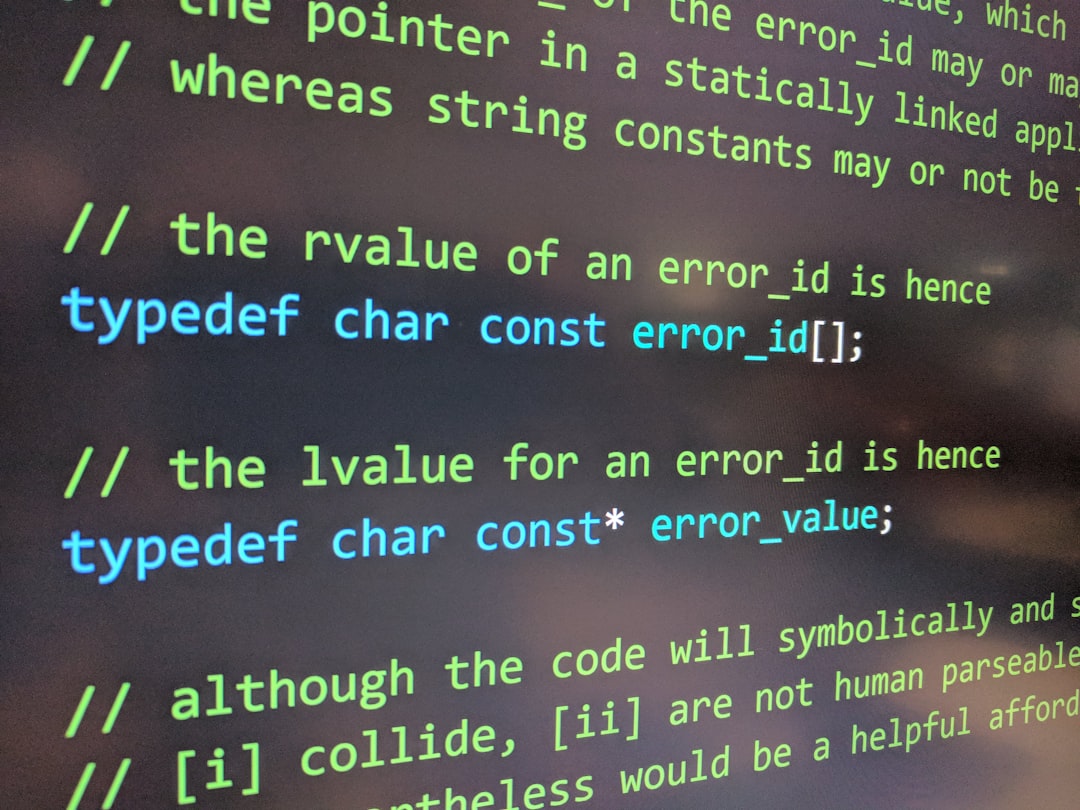
7. Tailor Brands
Website: tailorbrands.com
An AI-powered platform that generates logo options after a short quiz. Tailor Brands also offers entire branding packages including business cards, website templates, and social media designs — ideal for startups and small businesses.
8. DesignEvo
Website: designevo.com
DesignEvo boasts a library of over 10,000 templates and an intuitive interface. It’s particularly useful for small business owners and bloggers. The free version lets you download low-resolution logos, with paid options for high-resolution files.
9. Namecheap Logo Maker
Website: namecheap.com/logo-maker
Better known for domain registration, Namecheap also offers one of the easiest free logo design tools online. Their logo maker doesn’t even require an account. While the icons and options are somewhat limited, this tool is perfect for simple, clean logos.
10. LogoMakr
Website: logomakr.com
LogoMakr combines basic editing tools with a sophisticated vector icon library. While the UI is minimal, it allows users to manually place and resize elements, giving more design flexibility. Free to use with a small fee for high-resolution downloads.
11. Ucraft Logo Maker
Website: ucraft.com/free-logo-maker
Ucraft’s drag-and-drop builder lets you create logos from scratch using basic shapes, icons, and text. It’s completely free and allows for SVG downloads, which is great for scaling your logo across mediums – from business cards to billboards.
12. Zyro Logo Maker
Website: zyro.com/tools/logo-maker
Zyro, much like its web-building service, offers a fast and minimalist logo-making experience. Simply enter your business name, pick an icon, and customize colors and fonts. It’s a good option for users looking for basic, fuss-free logos.
13. FreeLogoDesign
Website: freelogodesign.org
This service lets you select a pre-made template tailored to your industry. While it’s more limited in customization capabilities than Canva or Looka, it enables fast and fairly elegant logo creation for solopreneurs and hobbyists.
14. LogoTypeMaker
Website: logotypemaker.com
LogoTypeMaker provides thousands of logo visuals and lets you download low-res files for free. For high resolution, a paid plan is required, but it’s competitively priced. The editor includes a timeline, allowing you to revert changes easily.
15. GraphicSprings
Website: graphicsprings.com
GraphicSprings allows for a more hands-on approach, letting you create logos from blank canvas or edit existing templates in depth. It’s a favorite among freelancers and bloggers who want more design control without complexity.
16. Vistaprint Logo Maker
Website: vistaprint.com
Known for promotional materials and printing services, Vistaprint also has a built-in logo creator. It shines by offering seamless integration with printed items like business cards, apparel, and brochures once your logo is designed.
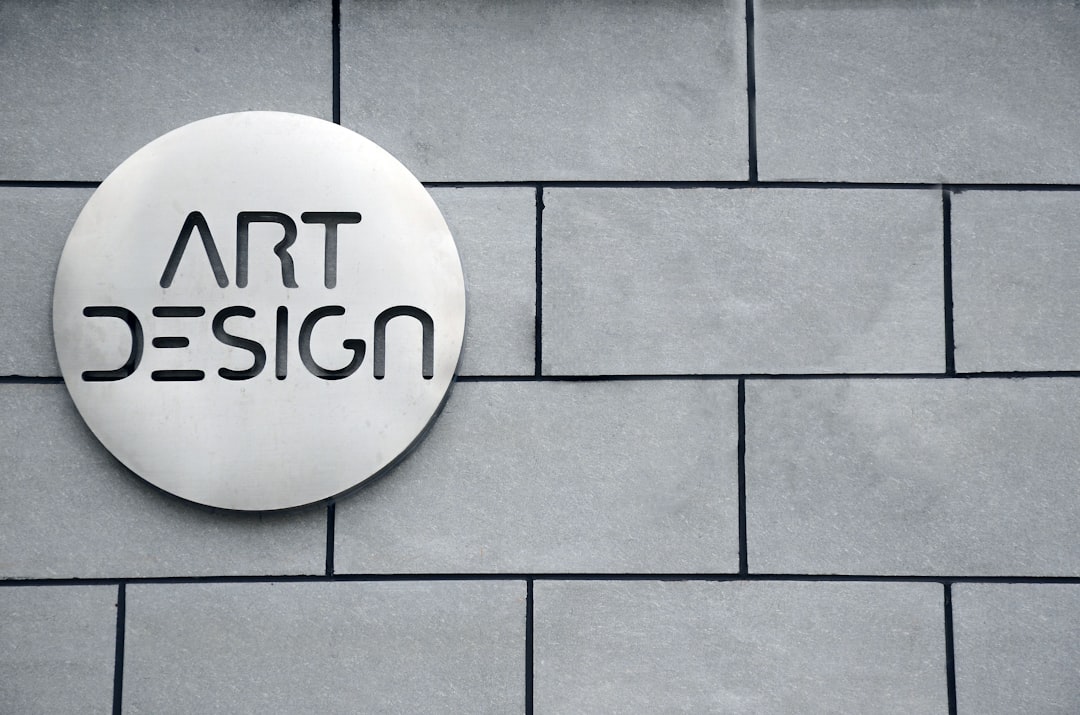
17. Placeit by Envato
Website: placeit.net/logo-maker
Placeit is incredibly versatile and robust, offering not only logos but also mockups, templates, and videos for marketing purposes. The logo generator comes with smart filtering options based on niche and style — excellent for users needing professional-grade branding assets fast.
Conclusion
Creating a visually striking and professionally appealing logo no longer requires an art degree or expensive software. These 15 online platforms have democratized design, allowing anyone to craft a logo that communicates brand identity effectively. Many of them are either free or offer flexible pricing options, making them ideal for entrepreneurs, bloggers, and small businesses alike.
Whether you want full customization or prefer AI to do the heavy lifting, each of these tools provides a unique way to take control of your brand’s first impression. Choose the one that best aligns with your budget, style, and needs — and start building your brand today.
I’m Sophia, a front-end developer with a passion for JavaScript frameworks. I enjoy sharing tips and tricks for modern web development.
