Text-to-speech tools have likely crossed your mind if you have ever wished to make your videos more interesting, accessible, or simply a little simpler to create. These tools convert your written words into natural-sounding voiceovers – no need to record your own voice or engage a professional.
Popular online video editor CapCut Web has made this process quite easy and powerful, allowing anyone to add voice narration to their films with only a few clicks.
It saves time, increases creativity, and opens up new possibilities for contacting your audience. CapCut Web also stands out as a top pick for those wanting to improve their video projects, offering not only text-to-speech tools but also a suite of AI-powered features like the AI caption generator for automatic subtitles, smart scene composition for dynamic visuals, and template-based scripting to jumpstart creativity.
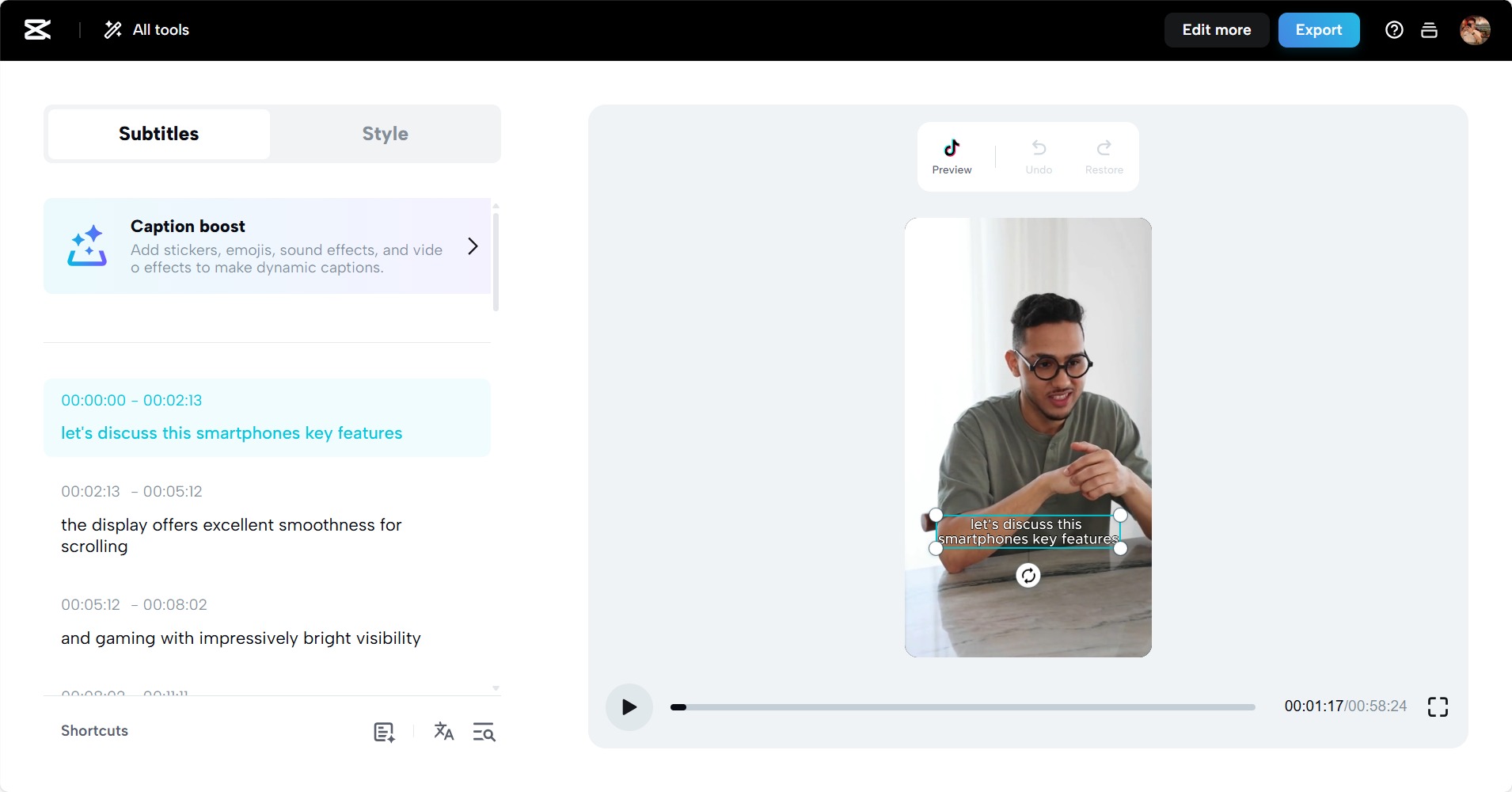
Let’s look at the top five ways you can utilize text-to-speech tools in your videos and how CapCut Web makes it all simple.
Why text-to-speech is a must-have for modern video creation
It’s useful first to grasp why this technology has gained such appeal before exploring the particular applications of text-to-speech.
- Text to speech free tool makes videos more accessible for those with visual impairments or reading challenges and those who would rather listen than read.
- Listeners can consume your material while multitasking, therefore boosting your reach and involvement.
- Just type, choose a voice, and you’re finished; no need to spend hours recording and editing voiceovers.
- Select from various voices, languages, and emotions to fit the tone and style of your material.
- With multilingual support, you can interact with people all around.
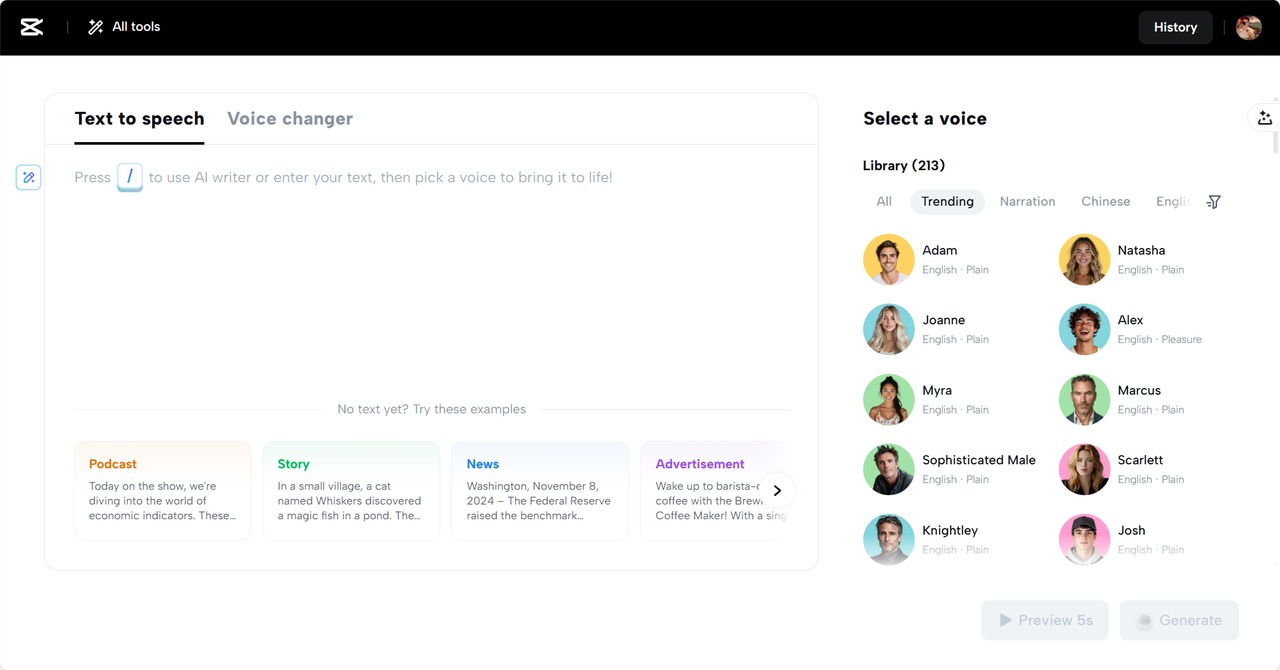
-
Add voice narration to explainer and tutorial videos
From YouTube to online courses, explainer and tutorial videos are ubiquitous. Recording your own narration, however, can be laborious and occasionally uncomfortable. CapCut Web’s text-to-speech tool lets you just type out your script and select a voice that suits your brand or target.
Looking for a cheerful, friendly tone for a children’s science class? Or a business seminar with a quiet, professional voice? With no recording equipment, you may choose the ideal sound from CapCut Web’s many voice filters, accents, and languages.
This is particularly beneficial if you work in a loud environment or are camera-shy. Furthermore, should you later need to modify your narrative, you may simply change the text and produce the audio again.
-
Create engaging social media content with voiceovers
Social media videos have to catch attention fast. A voiceover can help your posts stand out, clarify your message, and increase involvement. CapCut Web lets you create voiceovers in seconds, even for short-form videos like Instagram Reels or TikTok clips.
You can also use CapCut’s AI video maker in conjunction with the text-to-speech function to automate even more of your content generation process. For instance, all on one platform, create a fast script, turn it into speech, and sync it with dynamic visuals or templates.
For product demonstrations, quick tips, or even entertaining meme videos, voiceovers are ideal. CapCut Web supports several languages and accents, so you can easily customize your content for various areas or communities.
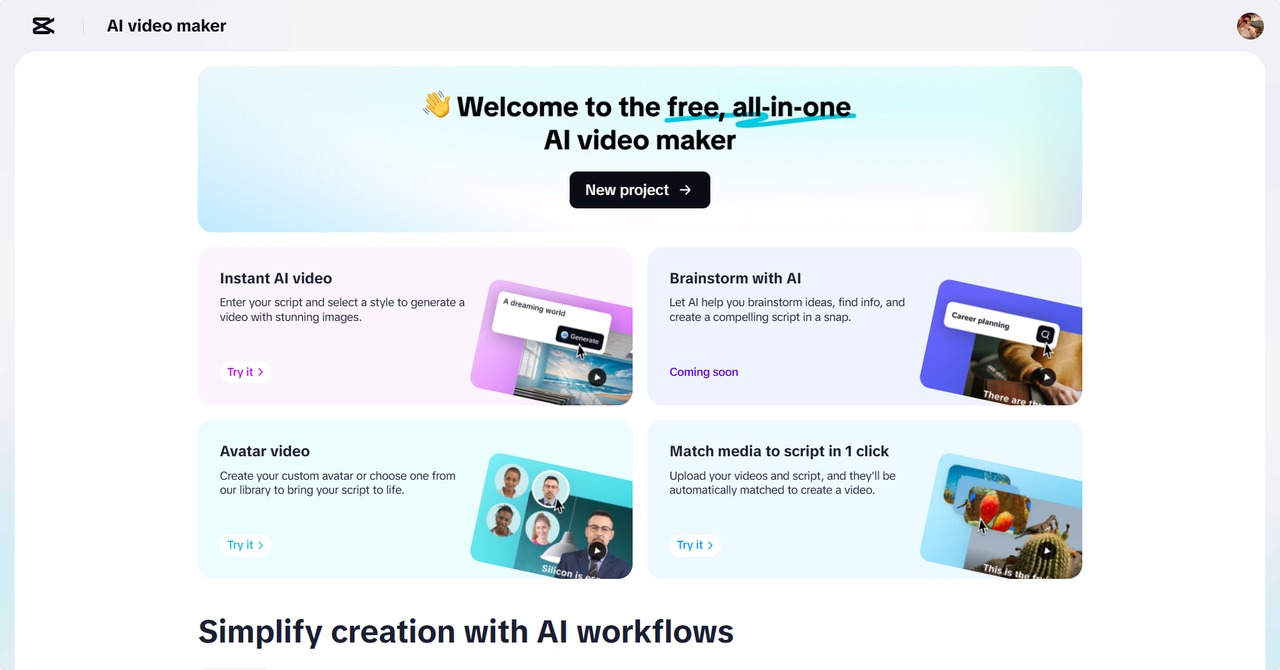
-
Make your videos accessible with multilingual narration
Adding narration in many languages is essential if you want your videos to appeal to people all around. With its free text-to-speech tool, CapCut Web makes it easy to localize your material without using voice actors or translators because it supports a broad spectrum of languages and accents.
You could, for instance, make an English educational film and then quickly produce Spanish, French, or Chinese voiceovers using the same script. This not only increases your reach but also demonstrates your appreciation and respect for your different audience.
Multilingual narration is especially useful for:
- Educational content
- International marketing campaigns
- Travel vlogs
- Tutorials for global apps or services
-
Enhance storytelling with character voices and emotions
Expressive narration may even help basic slideshows, animations, and storytelling films. CapCut Web lets you select from a range of voices – male, female, young, elderly – and even change the speed and pitch to fit various characters or emotions.
Looking to write a children’s story featuring several characters? Give each one a distinct voice. Want to express authority, sadness, or enthusiasm? Choose a voice filter that fits the appropriate emotion.
This adaptability keeps viewers interested from beginning to end and helps to bring your narratives to life.
-
Save time on repetitive or bulk video projects
Recording separate voiceovers for each one can be tiring if you are creating many similar videos, like product reviews, news updates, or training modules. Text-to-speech tools let you automate the process: simply paste in your script, choose a voice, and produce the audio.
CapCut Web simplifies this process even more. Your voiceover can be previewed, fast edits made, and an immediate addition to your video timeline done. Furthermore, with capabilities including batch processing, you may manage several projects simultaneously.
For companies, teachers, and agencies that have to produce consistent, high-quality material at scale, this is a great time-saver.
Bonus: Combine text-to-speech with other smart editing tools
CapCut Web is more than simple voiceovers. No technical knowledge needed; you may mix text-to-speech with other tools, including auto-generated subtitles, transitions, and effects, to produce professional-looking films. The platform’s caption generator increases accessibility and SEO by making it simple to add correct, fashionable captions that exactly match your narration.
Conclusion
Text-to-speech tools are changing how we produce videos. They make premium voiceovers available to all, no matter their financial situation or level of expertise. These tools save time, increase creativity, and enable you to interact with your audience in fresh ways, whether your projects are global campaigns, social media posts, or tutorials.
So if you’re ready to take your videos to the next level, give CapCut Web’s text-to-speech feature a try. You’ll be amazed at how easy and powerful it is to turn your words into captivating audio – no microphone required.
