In this article, we will be talking about image optimization tools, what they are, how they help us, and we will also give you our top 5 picks.
We want to make sure that all of you know exactly what we are talking about, so for those of you who are new to this topic, we will start by explaining what image optimization tools are.
The easiest way to explain this is by firstly saying that adding images to your website slows it down significantly. But a website without images is tiring and unpleasant. So if you want to get the best of both worlds; a website with images and with excellent speed, you use an image optimization tool.
When it comes to WordPress, there are many options that you can consider. So, let’s start naming some of our favorite and telling you a few things about them.
WP Smush Pro
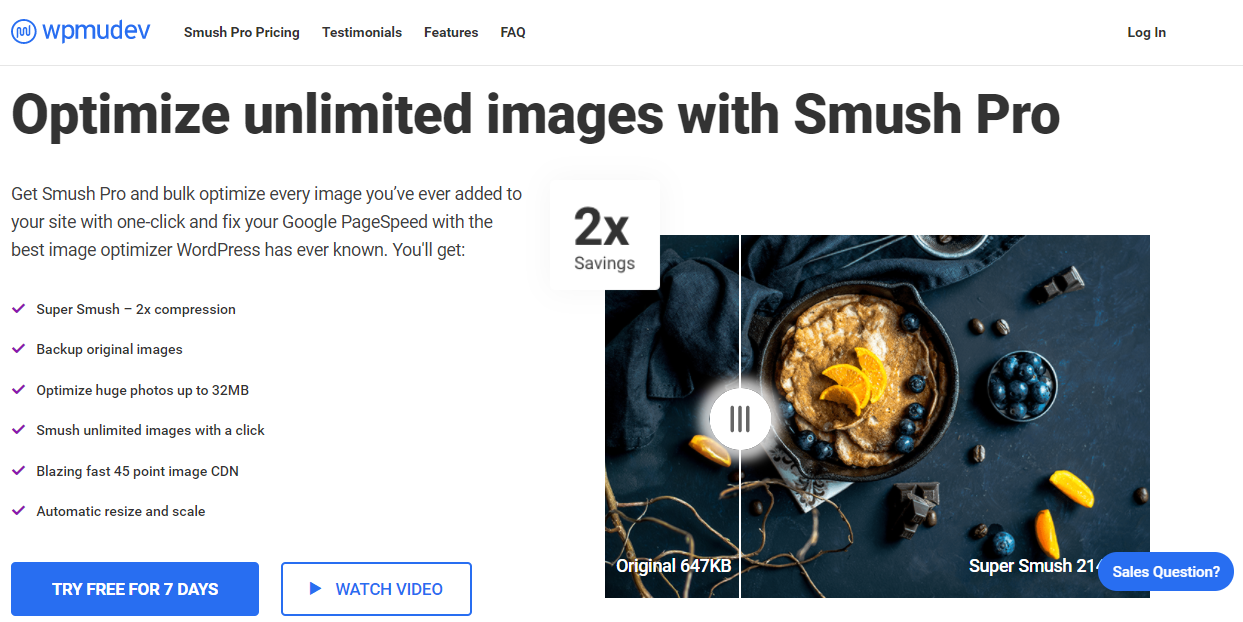
The last tool that we will mention in this article is WP Smush Pro. It includes features like multisite compatibility, backups of original images, lossless compression, super servers, automated optimization, and much more.
When it comes to pricing, Smush Pro Only is the smallest plan which costs $5/month. The next plan is the Performance and Uptime Pack which costs $8/month. And the last and biggest plan is WPMU DEV Membership which costs $16/month. All of these plans offer a seven-day free trial.
ShortPixel
The first one on our list is ShortPixel, and that is for a reason. This tool allows you to compress images in order to improve SEO rankings and of course load time. Some of the features this tool provides in all of its plans are no file size limit, the ability to use it on multiple websites, optimization, serving images via their global CDN, Shopify app, PHP tools that work on any website, and much more.
When it comes to this tool’s pricing, it comes in three differently priced plans (all lifetime deals) on AppSumo.
The first one is Single, which costs $49 and includes all of the features that I have mentioned, up to 125GB of CDN traffic/month and 15.000 image optimization credits/month. The next plan is Double which costs $98, and along with the features mentioned above includes up to 250GB of CDN traffic/month and 30.000 image optimization credits/month. The last, biggest, and the most expensive plan is Multiple, it costs $147 includes all of the features with the addition of 45.000 image optimization credits/month and 375GB of CDN traffic/month.
Imagify
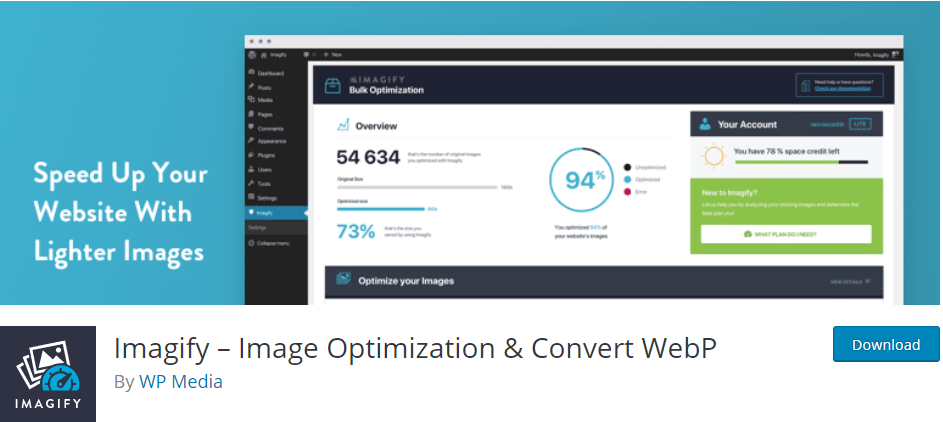
Imagify is a tool that is a bit newer to the scene. It offers three levels of image optimization. The first one is Normal and is used for images that you do not want to appear as if they were optimized. The next level is Aggressive and is used for images that you want to drastically resize but without losing any quality of the image. And the last level of optimization is Ultra which is used for maximum optimization and causes little loss of image quality.
When it comes to the tool’s other features, it allows you to optimize your JPGs, PNGs, PDFs, and GIFs, resize your images and do much more.
When it comes to pricing, there are five different plans. The first one is Lite which offers you 1GB of data per month (approx. 10 000 images) for the price of $5/month. The next plan is Basic which offers 2GB of data per month, costs $9/month and you can pay $4 for every additional GB you might need. The next plan is Standard, costs $20/month, offers you 5GB of data per month, and every additional GB you need costs $3. The next plan is Plus which costs $40/month, gives you 15GB of data per month, and charges $2 for every additional GB. The biggest plan is Enterprise which costs $70/month, gives you 50GB of data per month, and charges $1 per every additional GB.
TinyPNG
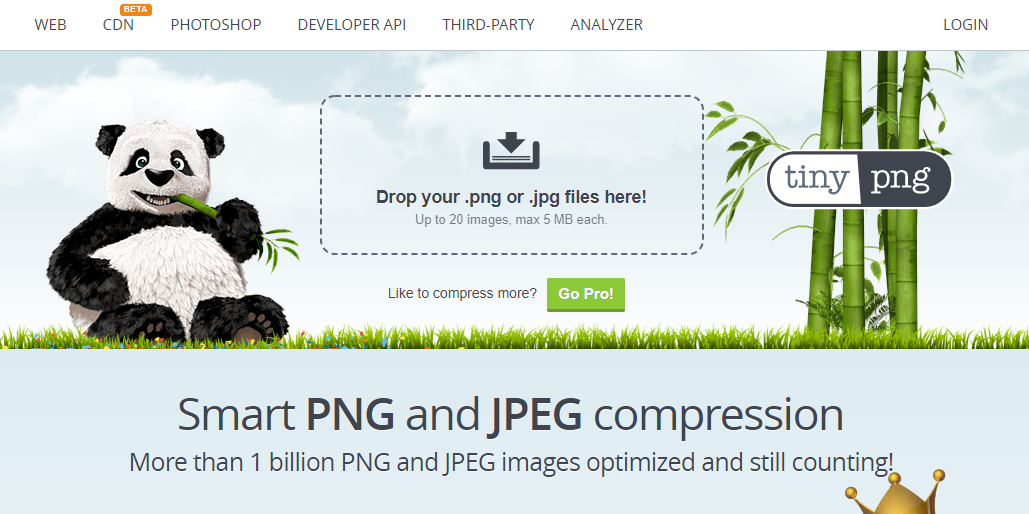
This is also one of the best tools for image optimization. It is used by many known companies around the world like Samsung, Walmart, Sony, Airbnb, and many more.
Some of its features include metadata preservation, perfect image resizing, direct upload (or by providing a URL), cut out image detection, and more.
When it comes to pricing, you pay for what you use. The first 500 compressions each month are free, and the next 9500 cost $0.009 per image. After 10 000 image compressions, each compression costs $0.002 per image.
They also offer a price calculator on their website, which you can use to calculate how many compressed images you need and thus how much you pay.
Optimus
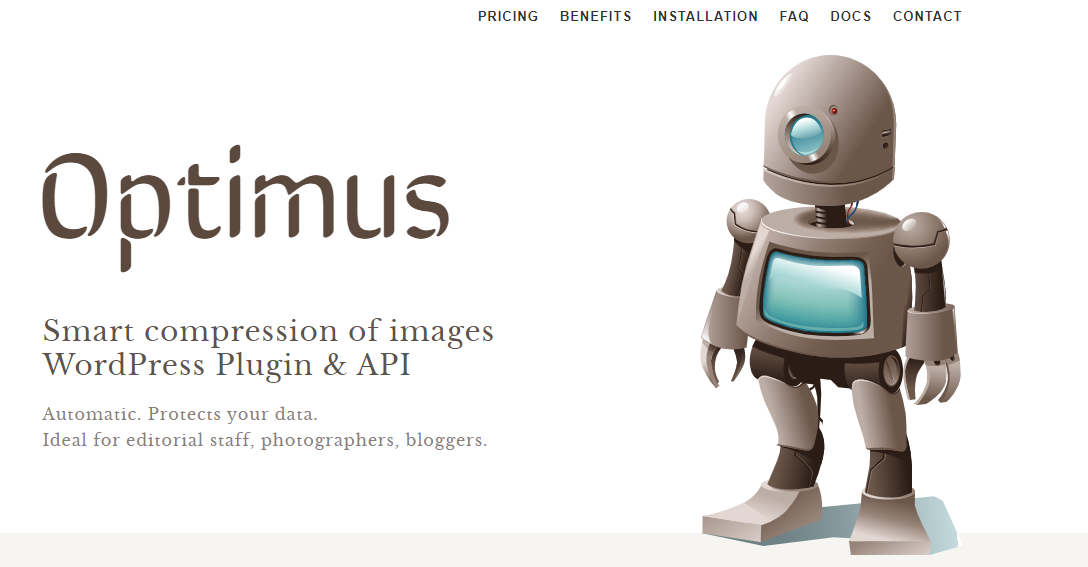
Optimus is another tool you should consider. Some of its features include WordPress multisite support, bulk optimization, reduction of file size during upload, and much more.
Its pricing comes in three different plans. The first one is Optimus. It is free and includes features like an unlimited number of images, HTTPS connection, and maximal file size of 100KB.
The next plan is Optimus HQ, which costs $29/year. It includes 10MB of data, an unlimited amount of images, progressive JPEGs, and more.
The last and biggest plan is Optimus HQ Pro. It includes all of the features that are included in the smaller plans, but with this plan, the Scope feature allows one license for all customer projects. This plan costs $149/year.
Conclusion
We hope that, in this article, you found all of the information you came looking for. We also hope that we helped you in your search for a good and reliable image optimizing tool that you will use for your website in the future.