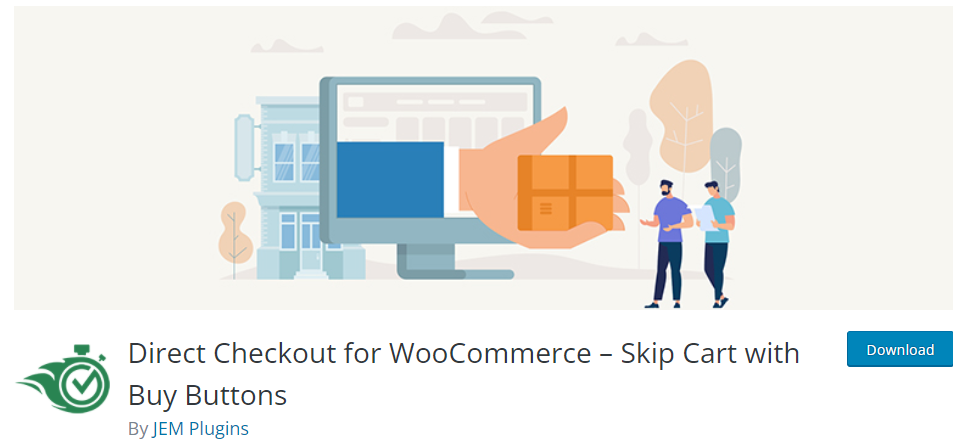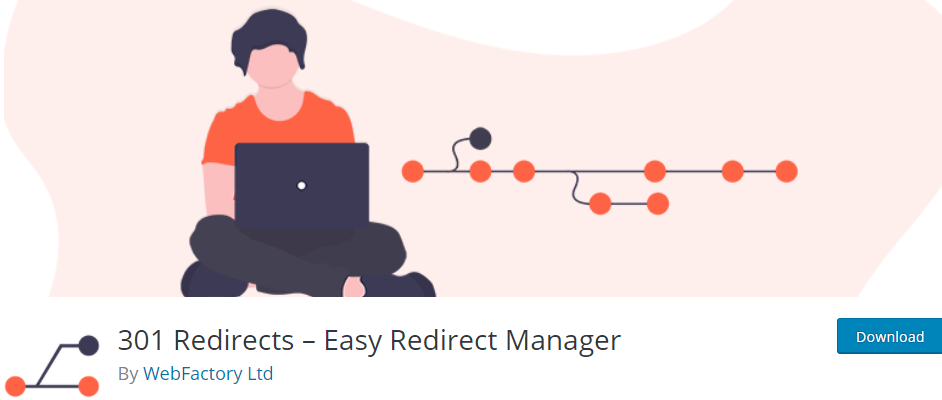When it comes to user experience, site speed is one of the most relevant factors. According to recent data, over 30% of all users will click off the site if it takes more than 2.4 seconds to load. This information alone should clarify that slow loading speeds are conversion killers.

Also, since we are talking about eCommerce sites, you can’t afford to lose any potential customers, especially if you are starting. That’s why we’ve prepared a short list of tips and tricks that can help you speed out your eCommerce site.
1. Use the Best Plugins
Our first tip for improving your page speed is definitely using the correct plugins that will do the job right. Meaning, you want plugins that have a plethora of features that make certain aspects run smoothly. So, we will mention three of those that are the best options.
Order Export for WooCommerce
Order Export for WooCommerce is a lifesaver for exporting data from your WooCommerce orders. With it, you can export the data you need in different formats, whether that is Excel or CSV. In addition, you can use it on both Mac and Windows, and it’s easy to install and use.
Moreover, the interface is clear and straightforward and the features provided will make the tedious process a little lighter. You can filter out the orders and quickly find the needed ones. Also, you can download your data with just a click and use a drag and drop sorter for the columns.
The great thing is, this plugin comes in both the free and the premium version, meaning you have even more features you can explore. There is the option to schedule your export, add additional fields to your orders, and much more.
Table Rate Shipping for WooCommerce
Next, we have Table Rate Shipping for WooCommerce, a plugin that allows you to quickly calculate shipping costs based on the total price or weight. It provides you with only the needed features and doesn’t overwhelm you with options that ultimately just give you a headache.
With this plugin, you can differentiate between costs depending on the weight or on the price of the product in question. Also, you can create unlimited shipping services and define the shipping label that shows up in the cart. It’s also good to know that you can decide whether you want to include or exclude tax.
All of these features and more can be accessed in the premium version, but the free version is also incredibly valuable for an eCommerce store.
Direct Checkout for WooCommerce – Skip Cart With Buy Buttons
Our final pick for the plugins is Direct Checkout for WooCommerce – Skip Cart With Buy Buttons, which is the best choice for optimizing your store, allowing your customers to skip the cart and immediately go to the checkout. In addition, the plugin will enable you to put Buy Buttons anywhere on your site, and when a customer clicks on it, they are automatically sent to the checkout with their product.
Furthermore, the buttons work for every product and lead to an increase in sales and optimization of the whole shopping process. Also, the buttons can be put on every product page, but also anywhere on the website, such as blog posts and widgets.
2. Choose a Good Hosting Provider
This does go without saying, but opting for cheap or free hosting can mess with the speed of your site. The reasons are that multiple sites are being hosted on one server, and as such, are all using the same recourses, causing problems and lags when loading.
So, when looking to find the best hosting services for your website needs, make sure to check that they are optimized for WooCommerce, as well as all the eCommerce add-ons your store might require. Some hosting providers also come with caching and security included, which could greatly benefit.
3. Avoid Using Too Many Redirects
Each redirect is a separate server request that adds to your original loading time. Often people and shop owners forget about their old links and keep them on along with the new ones.
Old links only clog up the process and make everything that much slower. To keep all your redirects in check, we suggest using a plugin like 301 Redirects or Safe Redirect Manager.
4. Compress Images
Naturally, like an eCommerce business, you have to have many images on your site to showcase your products correctly. Not only do you have to have many photos, but they have to be of good quality as well. Most famous shops provide their users with the option to zoom in on any part of the product to inspect it better; some even implement videos. Otherwise, new shoppers would never trust your company.
While having plenty of photos to showcase what you have on offer is good, this can also really slow down your site. There are many ways you can compress images to preserve both their quality and optimize them for on-site use. Most plugins offer different ways to optimize your photos based on your site’s needs. Plugins you can count on for image optimization are; EWWW Image Optimizer and Compress JPEG & PNG images.
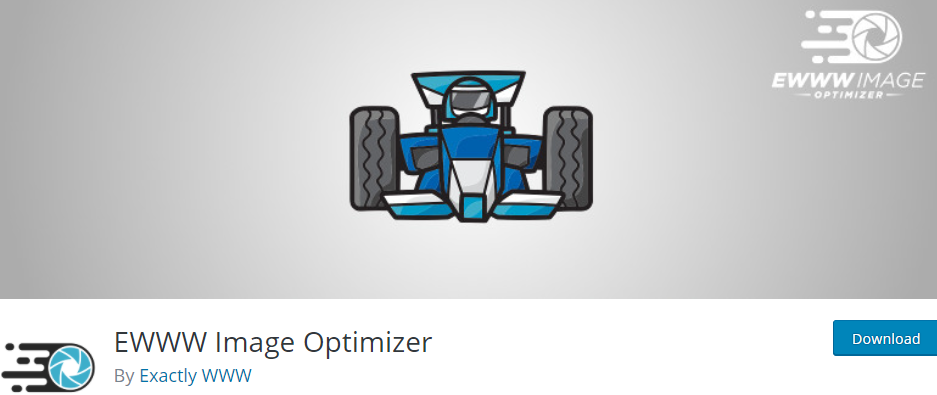
5. Choose a Theme That Comes Preoptimized for WooCommerce
When it comes to online shopping, themes are not one-size-fits-all. Not all themes were created equal, and while one theme might do just fine as it is for a crypto blog, it might not fare well as a theme for an interactive store.
The best way you can do this is to either find a theme that comes preoptimized for WooCommerce or choose something simple that’s easy to build on. Moreover, you can invest in ecommerce architecture to ensure your platform is scalable and performs well.
6. Use a CDN
This tip can be applied to every website that needs a speed boost. However, these are usually not free, so they might not be accessible to everyone from the very beginning. But if you have thought about going for a CDN before, we strongly suggest it.
If you are not familiar with it, a CDN (Content Delivery Network) minimizes the distance between your visitor and the server your website is on. CDN can be of great importance to those with an international customer base, as site speed can vary depending on the user’s geographical location.
7. Optimize the Database
As you’ve probably noticed by now, many of these tips are technical, so if that’s not a field you excel at, we are sorry. However, if you’re not super knowledgeable about all of this, there’s still a lot you can do to improve it, even without calling in an expert. Your database can bloat up with the information you no longer need but never delete.
This may seem harmless enough, and if you’ve just opened it probably is, but if you’ve been running your store for a hot minute, it could seriously impact the site’s overall performance. The best thing you could do to combat it is install a database optimization plugin and schedule weekly or monthly cleanups, so you don’t have to worry about it anymore.
The plugins we recommend for the job are WP-Sweep, Advanced Database Cleaner, and Optimize Database after Deleting Revisions.
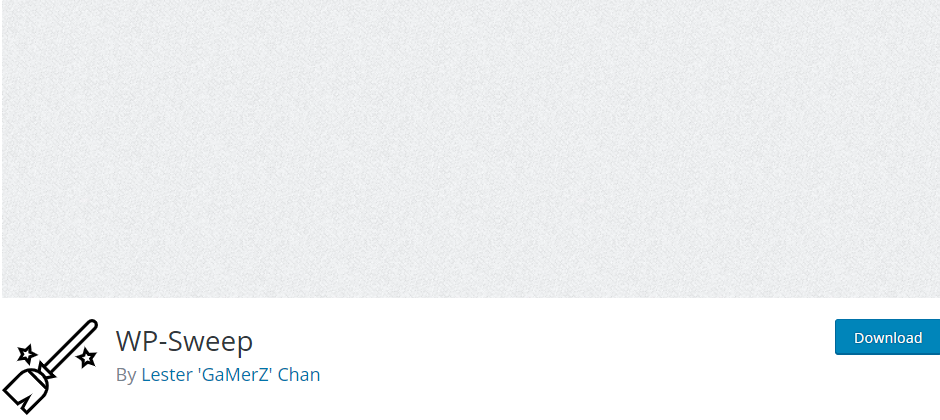
8. Caching
If you’re using WordPress, that means all of your product information is stored in its database, and every time a user visits your site views a product, the product page is generated from the database. If many people are doing this simultaneously, it could slow your website down.
Fortunately, a caching plugin can help you with this. Instead of generating a new page each time, your visitors will be greeted with a cached version of the HTML page that supports loading speed.
While some popular hosting plans include caching and you could opt for a free caching plugin such as W3 Total Cache and WP SuperCache, speeding up a website requires web performance optimizations beyond caching. For instance, CSS and JS optimization and lazy loading are crucial to making your website faster and improving your PageSpeed score. WP Rocket comes in handy: it’s the easiest and most powerful performance plugin to boost your website speed automatically right upon activation – no technical skills required.


9. Reduce Page Size
This mainly refers to minifying unnecessary JavaScript, HTML, and CSS. Your page includes all of these elements, and the smaller they are, the better. When first creating the site, you should keep it in mind, but using file compression like G.zip can also help later.
In addition to using file compression, minifying the code can also help a great deal, but you will need to know your way along a few lines of code for this one.
10. Monitor Speed
To ensure you’re proactively resolving problems, check in on your site loading speed via monitoring and analysis tools now and then. These will tell you how well you’re doing and advise you on fixing the issues that caused the wrong score.
The top free tools you could use to monitor your site’s speed are Google’s PageSpeed Insights and Pingdom.
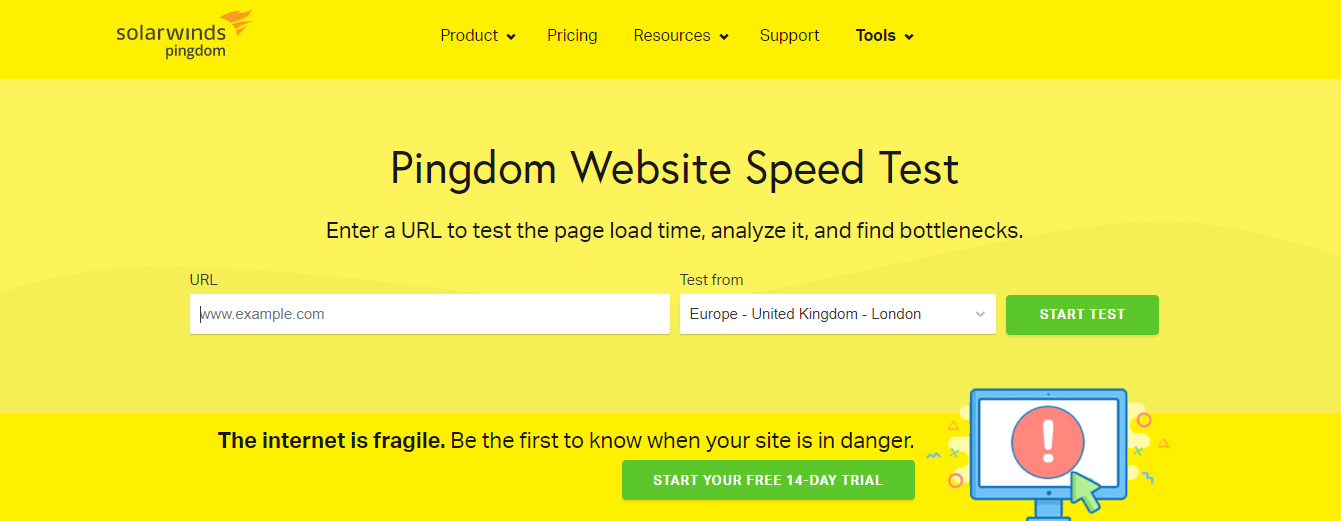
11. Updating Is the Top Priority
If you take all of our advice from above and choose to disregard WordPress, WooCommerce, and plugin updates, your site will suffer for it. So, make sure you’re always up to date with the latest versions of everything you’re using.
Ready for Rocket Speed
No matter how great your products, site design, or customer service may be, none of it matters if people don’t even open the page. And having a terrible loading time might cause that to happen, so don’t ignore site loading speed when thinking about the success of your site.
It’s just as important as any other element, plus it dramatically affects SEO. Improving site speed practical kills two birds with one stone; it dramatically improves both UX and SEO. So, make sure you’re always prioritizing it.