In the vast landscape of web development, where every click and interaction contributes to a complex tapestry of user experience, the term serialized data often lurks in the shadows, waiting to be demystified. For WordPress developers and site owners alike, understanding this concept is not just a technical curiosity; it’s pivotal for optimizing performance and enhancing functionality. Imagine your favorite recipe stored as an intricate puzzle—each piece carefully crafted to fit together perfectly. Serialized data does just that: it transforms arrays and objects into strings that can be seamlessly stored in a database, making information retrieval more efficient.
But what exactly does this mean for your WordPress site? As we delve deeper into serialized data, we’ll explore its significance in managing custom fields, options settings, and user metadata. Whether you’re troubleshooting plugin issues or striving to enhance site speed, grasping how serialized data works could unlock new potentials for your website’s architecture. Join us on this journey as we unravel the layers behind this essential element of WordPress development and discover how mastering it can elevate your site’s performance to new heights.
What is Serialized Data?
Serialized data is a method of converting complex data structures, like arrays or objects, into a string format that can be easily stored and retrieved. In the context of WordPress, this means that dynamic content—such as user settings or custom post types—can be efficiently managed within the database. When you serialize an array in WordPress, you’re essentially turning it into a single string representation; this allows themes and plugins to save intricate configurations without losing the relationships between elements.
However, while serialized data offers some benefits for organization and storage efficiency, it also introduces potential pitfalls. For example, if alterations are made to an array’s structure without proper updates to its serialized form, it could lead to broken functionality or even lost data. Moreover, debugging issues related to serialization can become tedious since humans find it harder to interpret long strings compared to structured arrays. Understanding these nuances helps developers make informed choices about how they handle data storage in their applications while fostering greater stability and reliability in their systems.
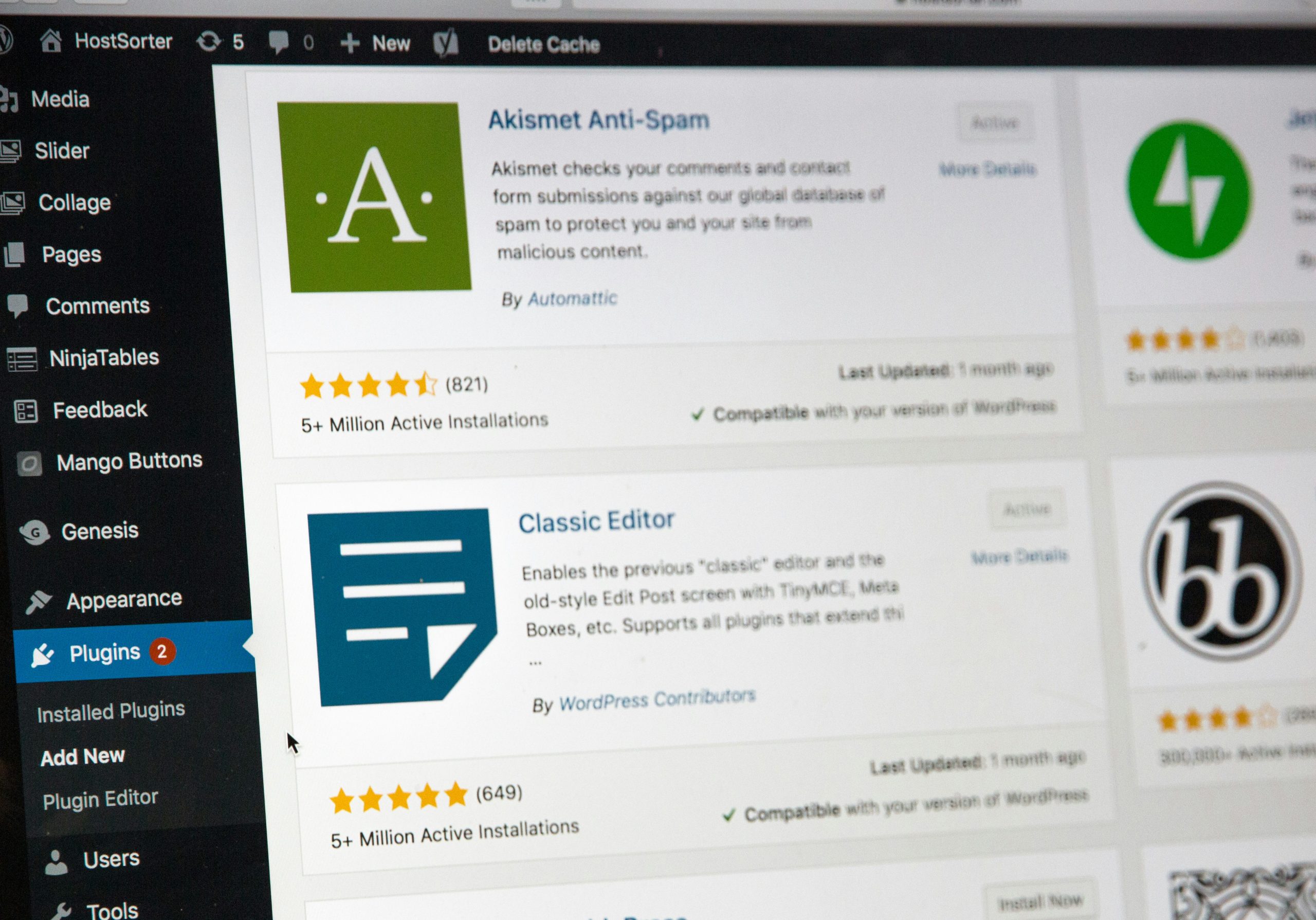
Importance of Serialized Data in WordPress
Serialized data plays a crucial role in enhancing the functionality and efficiency of WordPress, particularly when it comes to managing complex datasets. By transforming multiple data elements into a single string format, serialization allows WordPress to store intricate structures—like arrays or objects—within a database field. This process is not only space-efficient but also streamlines the handling of options and configurations that need to maintain their integrity across updates.
From theme settings to plugin configurations, serialized data makes it possible for developers to create more dynamic and customizable user experiences without compromising performance. Consider the scenario where a user modifies a theme’s layout; the system can easily manage these adjustments as serialized data, ensuring all related parameters are collected together and retrieved seamlessly on future visits. However, beyond its operational benefits, working with serialized data requires awareness of potential pitfalls such as compatibility issues during database migrations or unexpected behaviors due to improper deserialization – challenges that every developer should navigate carefully. Ultimately, understanding how serialized data functions within WordPress not only unlocks greater flexibility but also empowers users and developers alike to build richer websites with advanced features tailored to their unique needs.
How WordPress Handles Serialized Data
WordPress manages serialized data primarily through its options and post meta tables, where complex arrays or objects are often stored as strings. This process involves encoding data in a format that preserves structure while allowing for efficient storage and retrieval. When an array is serialized, it transforms into a string that includes information about the data type and length of each element, ensuring WordPress can accurately reconstruct the original array upon retrieval.
However, working with serialized data does carry inherent risks, particularly during updates or migration tasks. For instance, if you alter the structure of an array without proper attention to its serialization method—like changing a key name—you might inadvertently cause PHP to throw warnings or produce unexpected results. To mitigate these risks, developers should harness built-in functions like `serialize()` and `unserialize()`, along with robust error handling techniques to ensure integrity throughout their operations.
Another critical aspect is how plugins and themes interact with this serialized data ecosystem. Poorly coded plugins can lead to bloat or inefficient queries by storing excessive amounts of serialized information. This has led many experts to advocate for utilizing custom database tables when dealing with large datasets instead of relying heavily on options and meta fields in WordPress. By making informed decisions about how your application handles serialized data, you’re not only optimizing performance but also safeguarding against common pitfalls associated with their misuse.

Common Use Cases for Serialized Data
Serialized data is often employed in various scenarios within WordPress, each serving to enhance performance and user experience. One prevalent use case is in the management of complex settings or configurations, such as theme options or plugin parameters. By serializing these variables into a single string rather than creating multiple database entries, developers can significantly streamline data retrieval and reduce the number of queries needed. This practice not only improves loading speeds but also helps maintain cleaner database structures.
Another compelling application is seen with custom post types and metadata, which allows for rich content organization without cluttering the main tables. When serialized data holds this information—like custom fields for products, reviews, or events—it provides flexibility in data presentation while ensuring that related data stays packaged together. Additionally, as web applications become more interactive and dynamic due to AJAX calls and real-time updates, serialization makes it easier to transfer complex arrays between server and client seamlessly. Whether it’s optimizing user preferences or managing intricate relationships between different entities within a site, leveraging serialized data equips WordPress sites with agility and responsiveness unmatched by more traditional methods.
Potential Issues with Serialized Data
While serialized data offers a convenient way to store complex data structures in WordPress, it is not without its potential pitfalls. One significant issue arises from the difficulty of managing data types that can change over time. For instance, if you serialize an array structure that later undergoes modification—such as adding or removing elements—the serialized string can become corrupted or fail to unserialize correctly. This often leads to errors on the site and prompts developers to scramble for solutions, sometimes resulting in lost information.
Moreover, serialized data is notoriously sensitive to character encoding changes. If a database migration or system update inadvertently modifies how strings are encoded (think UTF-8 vs. ISO-8859), this can create inconsistencies when attempting to retrieve those values later on. Additionally, since PHP’s unserialize function does not handle invalid serialized strings well, encountering such issues may expose your application to vulnerabilities like code injection attacks—especially if user input is involved in the serialization process. As a best practice, developers should be cautious and consider alternative solutions like JSON encoding when storing complex arrays or objects within WordPress databases, thus enhancing both security and flexibility in their applications.
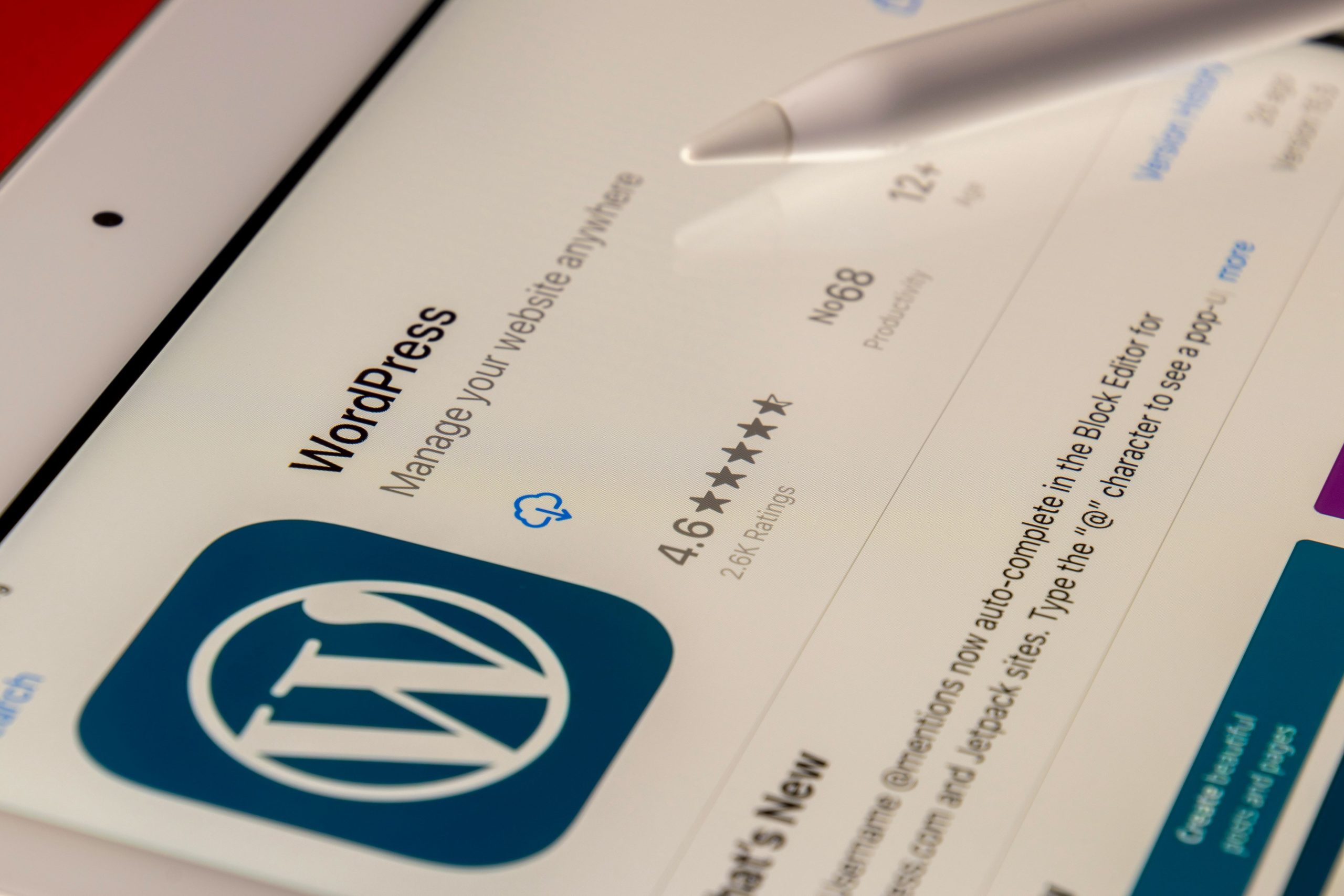
Best Practices for Managing Serialized Data
Mastering serialized data in WordPress not only empowers developers but also enhances the overall user experience. By understanding how to manipulate and store complex sets of information efficiently, you can unlock innovative solutions that elevate your website’s functionality. Imagine streamlining plugin performance or optimizing theme settings through careful management of serialized arrays—this level of control allows for a more agile design process, fostering creativity without technical constraints.
Moreover, as WordPress evolves with emerging trends like headless architectures and RESTful APIs, the role of serialized data becomes even more pivotal. Developers must adapt their skills to handle data serialization in new contexts, ensuring compatibility between traditional back-end processes and modern front-end frameworks. This adaptability is crucial for maintaining high performance and responsiveness across platforms. Ultimately, mastering serialized data not only equips developers with essential tools but also cultivates a mindset geared toward scalability and innovation in an ever-changing digital landscape.
Conclusion: Mastering Serialized Data in WordPress
In conclusion, mastering serialized data in WordPress opens up new avenues for optimizing website performance and ensuring seamless user experiences. Understanding how to effectively manipulate this data format enables developers to store complex arrays and objects within the database, thus enhancing functionality without compromising efficiency. This skill not only aids in custom plugin development but also empowers site owners to leverage advanced features, such as personalized settings and dynamic content delivery.
Moreover, mastering serialized data equips you with the tools necessary for effective troubleshooting and migration processes. For example, issues stemming from improper serialization can lead to chaotic databases and frustrating user experiences. By recognizing common pitfalls—such as broken strings during database exports or insufficient handling of special characters—you position yourself as a proactive problem-solver ready to tackle challenges before they escalate. Ultimately, embracing the intricacies of serialized data transforms your WordPress journey from ordinary maintenance into an opportunity for innovation and improvement, allowing you to create sites that not only function expertly but also captivate users at every interaction.
I’m Liam Thompson, a digital marketing expert specializing in SEO and content strategy. Writing about the latest trends in online marketing is my passion.
