When seeing a sequence like 137.0.7151.69, many people may naturally assume it is an IP address. However, this seemingly standard-looking set of numbers calls for a deeper investigation. Is this really a network identifier, or does it point to something entirely different, such as a software update? In this article, we’ll decode this sequence and explain why understanding these distinctions is important in the digital world.
Understanding the Numbering Format
An IP address, short for Internet Protocol address, is a numerical label assigned to each device connected to a network. The standard format for an IPv4 address is four groups of numbers separated by dots, where each segment ranges from 0 to 255. For example, 192.168.1.1 is a typical IP address.
On the other hand, software version numbers are also commonly expressed in a dotted-decimal format, but the numeric values and their purpose differ significantly. Version numbers often include build numbers, patches, and internal identifiers that do not conform to the strict 0–255 range.
Let’s break down the number 137.0.7151.69 by format and value:
- 137 – Acceptable in the IP address range (0–255)
- 0 – Also acceptable
- 7151 – Exceeds the maximum allowed value for an IP address segment
- 69 – Acceptable
As we see, the third segment makes it impossible for this to be a valid IPv4 address. The limit for each octet in an IP address is 255, which disqualifies any number higher than that. Therefore, 137.0.7151.69 is not an IP address.

Recognizing Software Versioning Systems
Now that we’ve ruled out the possibility of it being an IP address, let’s explore software versioning. Software and system updates often follow a structured pattern of numbers to track progress and features over time. For example, Google Chrome and other browsers regularly release updates with version strings like 137.0.7151.69.
This particular number follows a common format seen in many software applications:
- 137 – The major build version
- 0 – Possibly a minor or internal development branch identifier
- 7151 – Build number, which tracks incremental improvements
- 69 – Possibly a patch or revision number
Such version identifiers are especially prevalent in programs that are constantly updated, such as web browsers, antivirus tools, and operating systems. While the example above does not directly correspond to a specific Chrome release, similar version strings are routinely used by Chromium—the open-source platform behind Google Chrome and other browsers.
Why It Matters
Misidentification can lead to confusion, especially in network configuration and cybersecurity contexts. For instance, believing that 137.0.7151.69 is an IP address might trigger unnecessary network diagnostics or misdirected firewall policies. On the flip side, recognizing it as a update number or software version can clarify its relevance in deployment logs, system reports, or troubleshooting documentation.
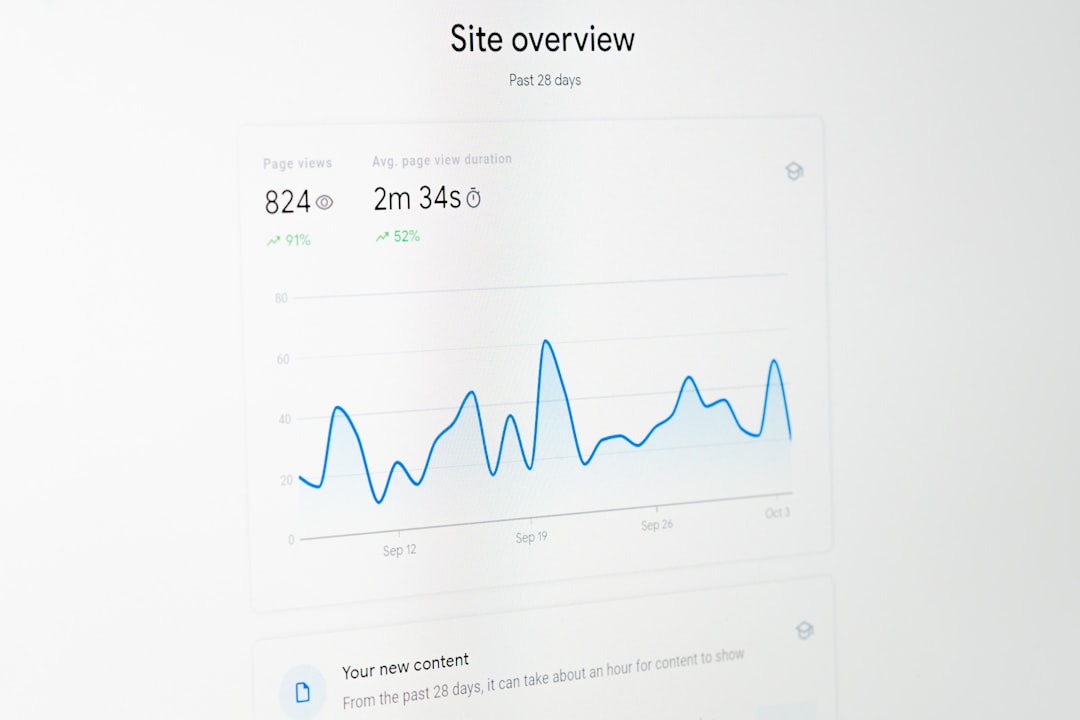
How to Verify Unknown Numbers
If you frequently encounter cryptic number formats, here are a few tips to quickly differentiate between IP addresses and version numbers:
- Check the Range – As mentioned earlier, valid IP address segments range between 0 and 255.
- Use Context – Consider where you found the number. Appearing in a network log could indicate it’s an IP. Found in a browser settings page likely means it’s a version number.
- Look It Up – Search for the number online. Software versions from major vendors are often indexed and discussed by user communities or in official release notes.
Final Thoughts
The digital landscape is filled with numerical identifiers that require contextual understanding. In the case of 137.0.7151.69, the format may initially suggest an IP address, but a closer analysis reveals it to be a version or update number, likely from a widely used software platform. By learning how to read these formats, individuals and IT professionals can avoid misinterpretation and respond more accurately to technical information.
As always, when in doubt, verify the structure and source of such numbers before taking any action based on assumptions.
I’m Sophia, a front-end developer with a passion for JavaScript frameworks. I enjoy sharing tips and tricks for modern web development.
