In a world where smartphones are everywhere and apps control much of our digital interactions, app marketplaces have a powerful role in what we can and can’t access. While most Android users get their apps from the Google Play Store, there’s an alternative that’s rapidly gaining attention among tech enthusiasts, privacy advocates, and open-source supporters: F-Droid. But what exactly is F-Droid, and how does it work?
TL;DR
F-Droid is an alternative app store for Android devices that focuses exclusively on free and open-source software (FOSS). Unlike the Google Play Store, it doesn’t include proprietary software or ads. Users can download apps directly or from curated repositories, all while maintaining privacy and transparency. It’s a favorite among privacy-conscious users and developers who value openness and control over their digital tools.
What Is F-Droid?
F-Droid is an installable catalogue of FOSS apps for Android. It’s not only an app store but also a platform that supports developers and users who believe in software freedom, privacy, and transparency. The project was started in 2010 by Ciaran Gultnieks and has since become an essential tool within the open-source Android ecosystem.

Unlike the monopolistic nature of the Google Play Store or even third-party stores like the Amazon Appstore, F-Droid distributes only apps that have open-source licenses. That means not only are the apps themselves free to use, but their source code is also publicly available for anyone to study or modify. This creates a safer digital environment for users who wish to avoid the surveillance, ads, and in-app purchases that come with many proprietary apps.
Key Features of F-Droid
F-Droid has several characteristics that set it apart from mainstream app stores:
- Open Source Only: Every app on F-Droid is licensed with an open-source license, like the GNU GPL, MIT, or Apache license.
- No Ads or Tracking: By policy, F-Droid does not allow tracking or advertising libraries, ensuring user privacy.
- Repositories: Users can add different repositories to fetch apps curated or created by trusted communities.
- App Verification: F-Droid builds apps from source in its clean build environment, verifying that the distributable app matches the published code.
- No Google Services Needed: You can use F-Droid without needing to sign in with a Google account or relying on Google Play Services.
How Does F-Droid Work?
At its core, F-Droid functions similarly to other package managers or app repositories. Here’s an overview of how it operates:
1. App Repository System
F-Droid operates through repositories, much like the concept used by Linux distributions. The main F-Droid repository is maintained by the F-Droid team and includes hundreds of open-source apps vetted for security and compliance with open licenses.
Users have the option to:
- Use the default official repository.
- Add custom third-party repositories (e.g., a developer’s personal repo).
2. App Installation and Updates
Once the F-Droid client app is installed on an Android device, users can browse, install, and update apps just like they would on any other app store.
The client performs regular checks for app updates and downloads them directly from the repositories. Since it does not rely on Google’s infrastructure, users don’t need to worry about Play Store limitations or account restrictions.
3. Building and Verification
One of the most empowering aspects of F-Droid is its build transparency. F-Droid takes the source code from repositories like GitHub or GitLab and compiles each app in a clean, reproducible environment. This means that the binaries users install can be traced directly back to the original source code, ensuring that nothing malicious has been slipped in.
This makes F-Droid not just an app store, but a verifiable distribution platform.
Why Use F-Droid?
While some may view F-Droid as a niche or even a “geeky” app store, it actually offers a lot of value to a range of users:
- Privacy Advocates: F-Droid helps avoid the data tracking conducted by many mainstream apps.
- Open-Source Enthusiasts: For those who support open-source ideals, it’s a practical way to use FOSS products every day.
- Developers: Publishing an app on F-Droid is usually more straightforward and transparent than on Google Play.
- Low-Resource Users: Many F-Droid apps are lightweight, avoiding bloated features and unnecessary permissions.
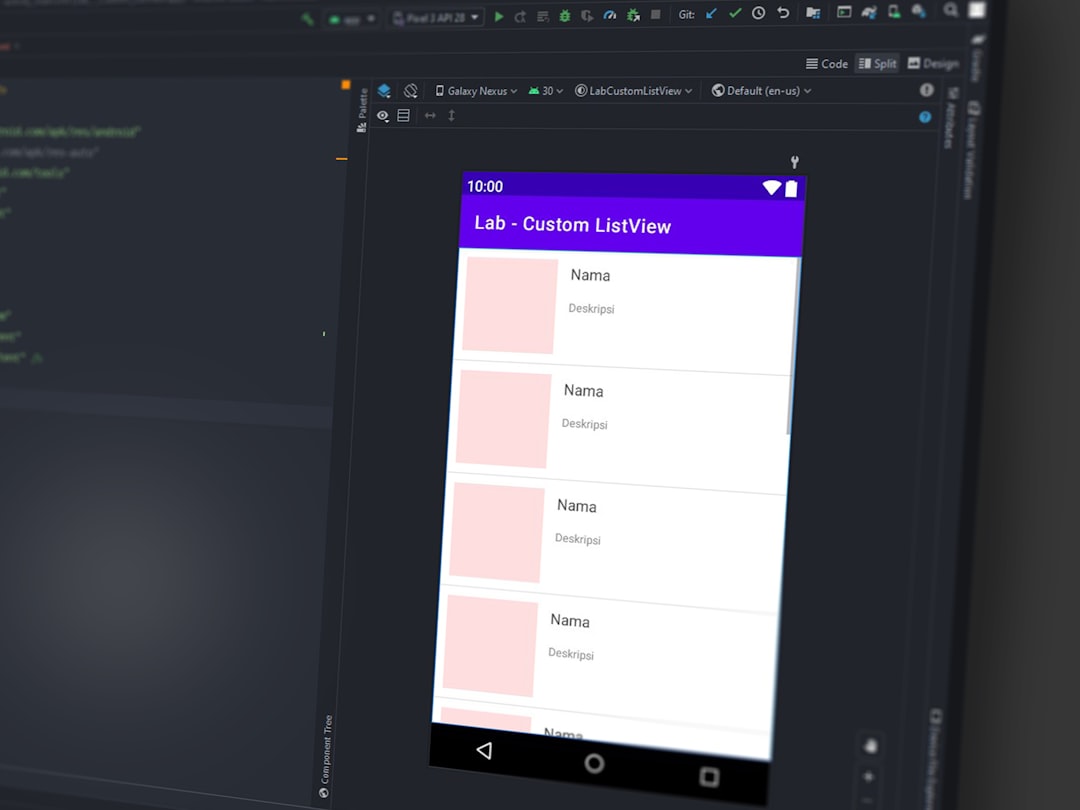
Moreover, since F-Droid apps often don’t include dependencies on Google APIs, they are ideal for de-Googled Android devices or custom ROMs like LineageOS or GrapheneOS.
Popular Apps Available on F-Droid
Despite not offering mainstream apps like YouTube or Instagram, F-Droid’s library includes many powerful and functional applications. Some user favorites include:
- NewPipe: A privacy-friendly YouTube alternative.
- K-9 Mail: A fully-featured, open-source email client.
- Aegis Authenticator: A two-factor authentication app.
- Briar: An encrypted messaging app built for offline communication.
- Simple Mobile Tools: A suite of apps like calendar, file manager, and gallery—all ad-free and open-source.
These apps showcase how powerful and useful open-source alternatives can be. Users don’t have to compromise functionality for the sake of ethics or privacy.
How to Get Started with F-Droid
Getting started is quite easy:
- Visit the official F-Droid website.
- Download the F-Droid APK file directly.
(Note: You’ll need to allow installation from “unknown sources” in your Android settings.) - Install the APK and open the F-Droid app store.
- Browse or search for apps and install them with just a tap!
Once installed, F-Droid can manage app updates and even notify you when updates are available. You can also explore and add custom repositories from around the web, including niche or beta versions of apps.
Limitations and Considerations
While F-Droid provides an excellent alternative to the Play Store, it’s not without its drawbacks:
- App Selection: Since it only includes FOSS apps, many popular proprietary apps are absent.
- Update Speed: Apps may be updated slightly less frequently than their Play Store counterparts.
- User Experience: Some apps may look dated or have fewer polish compared to commercial alternatives.
However, for users who prioritize control, transparency, and ethical technology, these trade-offs are often well worth it.
Conclusion
F-Droid is more than just an app store — it’s a statement of digital independence. It offers users a window into a world where technology is balanced with ethics, where your data isn’t for sale, and where community-driven software thrives. Whether you’re a developer, a privacy enthusiast, or someone curious about open-source alternatives, F-Droid provides a compelling and empowering option in the Android ecosystem.
If you’re ready to explore a smarter, safer, and more transparent way to use Android, F-Droid is waiting to be discovered—no login required.
I’m Sophia, a front-end developer with a passion for JavaScript frameworks. I enjoy sharing tips and tricks for modern web development.
