When preparing a bootable USB drive or flashing a system ISO, many users turn to Rufus for its efficiency and reliability. This lightweight and dependable tool has gained a solid reputation among IT professionals and casual users alike. However, a common point of confusion is the distinction between “Rufus” and “Rufus Portable.” While both versions offer similar core functionality, there are important differences between them that users should be aware of.
Rufus is a Windows application used to format and create bootable USB drives. Whether you’re creating installation media from bootable ISOs (such as Windows, Linux, or UEFI), or simply formatting a USB drive efficiently, Rufus is a go-to utility. The app is continually updated, supports multiple languages, and handles a wide range of file systems such as FAT, FAT32, NTFS, exFAT, UDF, and ReFS.
Both Rufus and Rufus Portable are available directly from the official Rufus website, but understanding what sets them apart can help users choose the right version for their needs.
Key Differences Between Rufus and Rufus Portable
The main distinction comes down to installation and system integration. Let’s explore some of the fundamental differences:
- Installation Requirements:
- Rufus: Typically the installer version comes as an
.exefile that must be downloaded and run, although it generally does not require formal installation. It is launched like a standalone program, yet it may store settings in the Windows registry. - Rufus Portable: This version does not write to the Windows registry and is ideal for use directly from a USB flash drive or external media. It is designed to be portable in the truest sense.
- Rufus: Typically the installer version comes as an
- Registry and Configuration:
- Rufus: May write minimal user preferences or logs to the Windows registry, which can be useful for persistent configurations across sessions.
- Rufus Portable: Leaves no trace on the host system. All configurations are managed locally in the same folder as the executable.
- Use Case:
- Rufus: Best for users operating on their primary device where maintaining system-wide settings is acceptable or even beneficial.
- Rufus Portable: Best for IT professionals, technicians, or any user frequently moving between systems who require a consistent tool without integrating it into every machine they use.
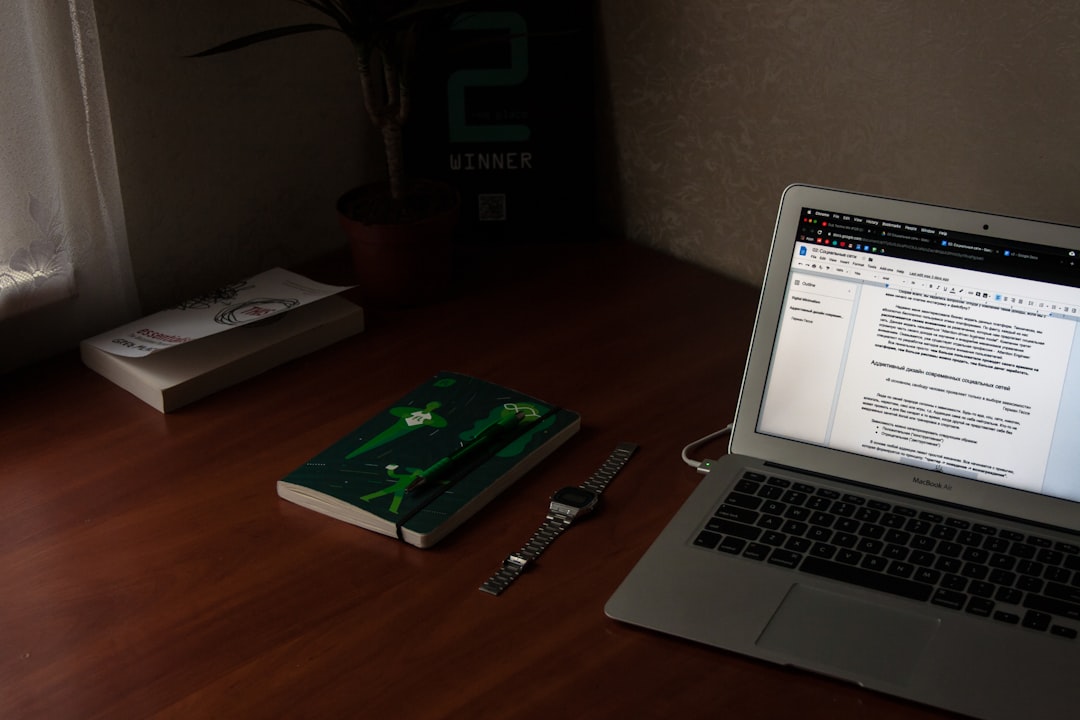
Why Choose Rufus Portable?
There are several compelling reasons a user might opt for the portable version over the standard one:
- Mobility: You can carry it on a USB stick and launch it from any Windows machine without installation.
- Clean Operation: Leaves no residual files, logs, or settings on the host machine, offering a cleaner and more secure experience.
- No Administrator Rights Needed: Most use cases only require standard user privileges, making it ideal for environments with restricted access rights.
While both versions are equally powerful when it comes to creating bootable media, the portable version holds the edge when working in controlled or temporary environments, such as company networks or facilities where software installation policies are strict.
Important Considerations
Rufus, regardless of the version, is only available for Windows. Although it can be used to create bootable USBs for Linux distributions, MacOS systems require other tools for media creation. Compatibility is another area where both versions remain essentially the same—they support legacy BIOS and UEFI boot modes, and can be used to write images in ISO or DD mode.

It’s also worth mentioning that Rufus, in either form, does not include any advertising, bloatware, or third-party software installers. This makes it an exceptionally clean utility in a category often plagued by software bundles.
Conclusion
The difference between Rufus and Rufus Portable ultimately comes down to how you plan to use the tool. If you’re working on a dedicated workstation or home PC, standard Rufus is a reliable and consistent choice. However, if you’re a system administrator, IT technician, or just someone who values flexibility and a non-intrusive approach, Rufus Portable offers a version tailored to your needs.
Knowing these differences helps users make an informed decision while ensuring efficient and secure USB drive creation for any operating system deployment scenario.
I’m Sophia, a front-end developer with a passion for JavaScript frameworks. I enjoy sharing tips and tricks for modern web development.
