ChatGPT is widely used for AI-powered assistance, research, and productivity, but in some regions, access is restricted due to government regulations, OpenAI policies, or network restrictions. If you’re in a location where ChatGPT is blocked, using a VPN (Virtual Private Network) can help you bypass these restrictions and access ChatGPT securely.
However, not all VPN servers work with ChatGPT. Choosing the right VPN location and provider ensures fast, stable, and unrestricted access. This guide covers why ChatGPT is restricted, the best VPN locations to use, and how to set up a VPN for unrestricted ChatGPT access.
Why Is ChatGPT Restricted in Some Countries?
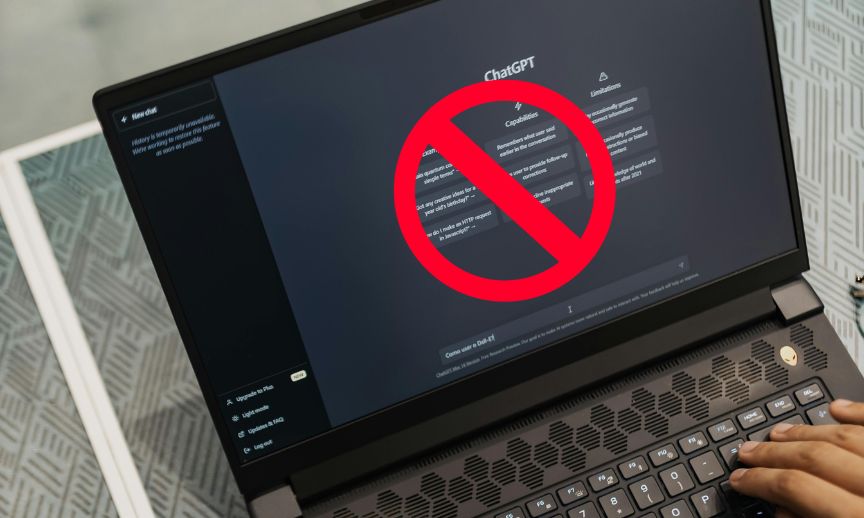
ChatGPT is not available in all countries due to government regulations, data privacy laws, or OpenAI policies. If you’re unable to access ChatGPT, it’s likely due to one of the following reasons:
- Government Restrictions – Some countries block AI services to control information and online interactions.
- Data Protection Laws – Strong privacy laws (e.g., GDPR-like policies) may prevent ChatGPT’s operation in certain regions.
- OpenAI’s Decision – OpenAI restricts access in some countries based on internal policies.
- Network Blocks – Schools, workplaces, or ISPs may block ChatGPT to limit AI usage.
If ChatGPT is blocked in your region, a VPN can change your virtual location and help you regain access.
Best VPN Locations for Unrestricted ChatGPT
Using the right VPN provider ensures uninterrupted access to ChatGPT. Some VPNs offer better privacy, faster speeds, and advanced security features to prevent VPN detection.
Top VPNs for Accessing ChatGPT

Not all VPNs are equally effective. Some provide high-speed connections and stealth technology, while others struggle to bypass OpenAI’s VPN detection. Below are the best VPNs for unblocking ChatGPT without interruptions:
- NordVPN – Offers high-speed servers, advanced encryption, and multiple global locations, ensuring stable access to ChatGPT.
- ExpressVPN – Known for fast connections and stealth technology, making it harder for ChatGPT to detect VPN usage.
- Surfshark – A budget-friendly option with unlimited device connections, ideal for those who need unrestricted ChatGPT access across multiple devices.
- ProtonVPN – Privacy-focused and offers a reliable free plan, though premium servers provide better speeds.
- Windscribe – Provides both free and paid options, with multiple VPN locations to choose from, but free users may experience limited server access.
If you’re looking for a consistent and secure ChatGPT connection, it’s best to go with NordVPN or ExpressVPN, as they provide the most reliable performance and security.
Free vs. Paid VPNs: Which Works Best for ChatGPT?
Free VPNs can sometimes work for ChatGPT, but they come with limitations that make them less reliable. While a free VPN may seem like a good option, they often have slow speeds, limited server availability, and higher chances of being detected and blocked by OpenAI.
Why Paid VPNs Are Better for ChatGPT:
- Faster connection speeds for smoother browsing and instant ChatGPT responses.
- Stronger encryption and privacy features to prevent detection.
- A larger number of servers to switch between if one gets blocked.
Limitations of Free VPNs for ChatGPT:
- Slow and congested servers due to limited bandwidth.
- Limited locations, restricting your ability to switch regions.
- Higher chance of detection, leading to ChatGPT blocking access.
For the best experience, a paid VPN with a no-logs policy, high-speed servers, and strong encryption is recommended. If you want consistent and unrestricted ChatGPT access, investing in a premium VPN is the best choice.
Setting Up a VPN for ChatGPT Access
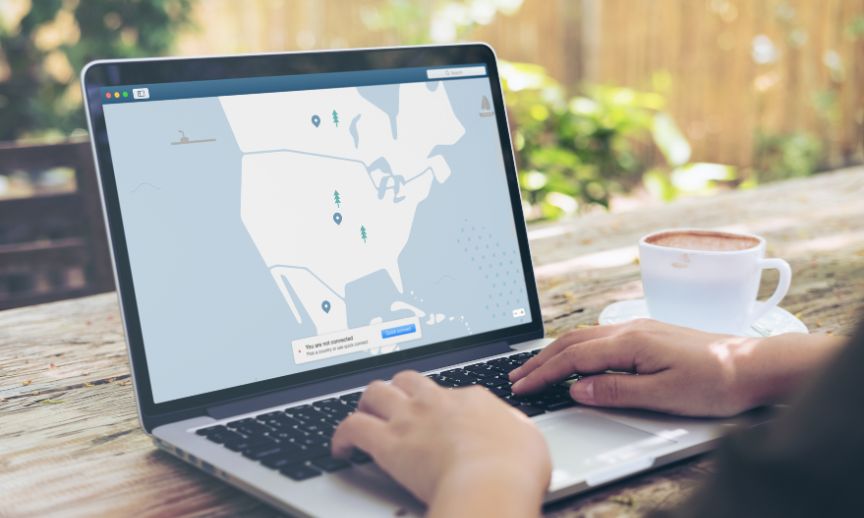
Setting up a VPN to access ChatGPT is easy and takes just a few minutes.
- Download and install a VPN – Choose a reliable provider from the list above.
- Select a VPN server location – Pick a country with unrestricted ChatGPT access (e.g., US, UK, Canada).
- Connect to the VPN – Wait for a successful connection.
- Open ChatGPT – Visit ChatGPT’s website and test access.
- Switch servers if needed – If the VPN server is blocked, try another country.
If ChatGPT still doesn’t load, try clearing browser cookies or using incognito mode.
Risks & Considerations When Using a VPN for ChatGPT
While using a VPN for ChatGPT is generally safe, there are some risks to keep in mind.
Potential Issues When Using a VPN for ChatGPT
- VPN Detection – OpenAI may block VPN traffic, preventing access.
- Account Security – Untrusted VPNs may log activity and expose your data.
- Terms of Service Compliance – OpenAI’s policies may restrict VPN usage.
How to Avoid VPN Bans on ChatGPT:
- Use a premium VPN with stealth mode to avoid detection.
- Switch servers if ChatGPT blocks a specific VPN location.
- Use dedicated or residential proxies to reduce the chance of being flagged.
To stay safe, use a trusted VPN provider with a strong privacy policy.
To enhance privacy while accessing ChatGPT, an antidetect browser can work alongside a VPN by masking digital fingerprints and reducing the risk of detection, ensuring a more secure browsing experience.
Alternative Ways to Access ChatGPT Without a VPN
If you don’t want to use a VPN, there are other ways to access ChatGPT in restricted locations.
- Proxy Server – Similar to VPNs but less secure.
- Tor Browser – Can bypass some restrictions but is slower.
- Smart DNS Services – Reroutes only certain traffic, reducing detection risks.
- Request Access from OpenAI – If restrictions are due to regional policies, OpenAI may allow access if requested.
While these methods may work, a VPN remains the most secure and effective option.
Conclusion
To access ChatGPT without restrictions, use a VPN server in a country with full ChatGPT access like the US, UK, Germany, or Canada. Choosing a reliable VPN provider with strong security ensures faster speeds, better privacy, and minimal detection risks.
For the best experience, test different VPN servers, avoid free VPNs, and clear browser cache if access is blocked. By using a trusted VPN, you can chat with ChatGPT freely and securely, no matter where you are.
Need unrestricted ChatGPT access? Set up a VPN today and start chatting without limits!
I’ve been into SEO and blogging for over 7 years. I help websites show up higher on search engines. I really enjoy writing helpful guides, especially about gaming and tech stuff.
