Digital media consumption is rapidly evolving, with audiences expecting more accessible and engaging content. Podcasts and interviews have surged in popularity, offering diverse topics and insights. However, ensuring accessibility and engagement remains a challenge.
Captions have become a crucial element in digital content, allowing a wider audience to consume and understand podcasts and interviews effortlessly. Whether improving accessibility for individuals with hearing impairments or enhancing comprehension for complex discussions, captions serve multiple purposes. With a reliable video editor for PC, you can create professional captions that add value to your content.
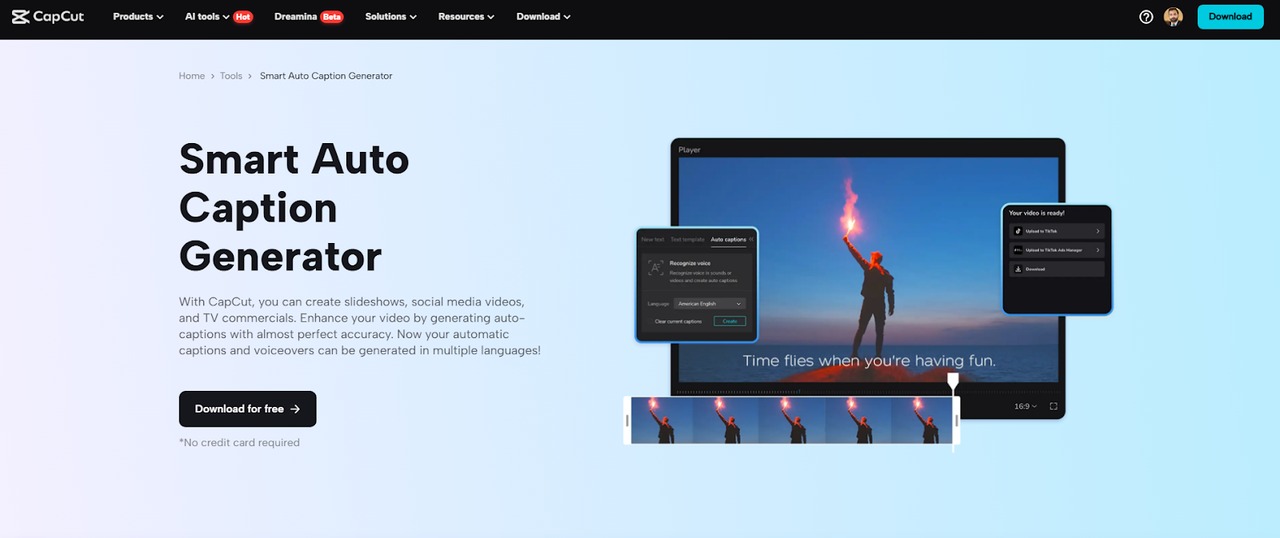
The Importance of Captions in Podcasts and Interviews
Accessibility for Individuals with Hearing Impairments
A significant portion of the global population experiences some form of hearing loss. Without captions, these individuals miss out on valuable discussions in podcasts and interviews. Captioning ensures inclusivity, allowing everyone to access and enjoy audio content.
Expanding Audience Reach by Catering to Non-Native Speakers
Podcasts and interviews often discuss intricate topics that require a solid grasp of the language. For non-native speakers, fast-paced conversations can be challenging to follow. Captions provide a visual aid, making it easier to understand discussions and enabling content to reach a global audience.
Enhancing Comprehension for Complex Topics and Discussions
Technical discussions, expert interviews, and academic podcasts often contain jargon and complex concepts. Captions allow viewers to follow along, pause, and re-read critical points. This reinforcement significantly improves content retention and understanding.
Boosting Engagement and Retention
How Captions Help Users Retain Information Better
Studies suggest that reading along with spoken content improves retention. Captions serve as a cognitive reinforcement tool, ensuring that key messages remain with the audience for a longer time.
The Role of Text Reinforcement in Improving Content Consumption
Textual representation of spoken content enables better focus and comprehension. Listeners who struggle with background noise or distractions benefit from captions as they provide an additional layer of information.
Increased Social Media Shares Due to Better Understanding and Engagement
Content with captions garners higher engagement rates on social media platforms. When users grasp the message quickly, they are more likely to share it. Enhanced comprehension leads to more interactions, comments, and discussions, increasing content visibility.
SEO Benefits of Captioned Podcasts and Interviews
How Search Engines Index Transcriptions and Captions
Search engines cannot index audio files, but they can crawl text. Transcripts and captions make podcast and interview content discoverable. When captions are available, search engines rank the content higher, improving its online presence.
Improving Discoverability on Platforms Like YouTube, Spotify, and Apple Podcasts
Platforms like YouTube, Spotify, and Apple Podcasts prioritize accessibility features. Content with captions and transcripts appears in more searches, increasing visibility and attracting a broader audience.
How CapCut Desktop Video Editor Enhances SEO with Accurate Captioning
CapCut desktop editor’s AI-driven caption generator tool ensures precise transcription, improving SEO performance. By generating text-based metadata, it helps podcasts and interviews rank higher in search results.
Professionalism and Content Repurposing
The Impact of Clear, Well-Structured Captions on Credibility
Professionally captioned content reflects credibility and commitment to accessibility. High-quality captions ensure a seamless viewing experience, fostering trust among viewers.
How Captions Allow Easy Content Repurposing into Blog Posts, Articles, and Summaries
Podcasts and interviews often contain valuable insights that can be repurposed into written content. Captions streamline the process of converting spoken words into blogs, summaries, or social media posts.
The Benefits of Using CapCut Desktop Video Editor’s AI-Generated Captions
CapCut desktop provides high-accuracy AI-generated captions, reducing manual effort. The tool offers customization options, ensuring captions align with your brand’s visual style and tone.
How to Generate Captions? – Step by Step
Step 1: Install CapCut and Set Up Your Project
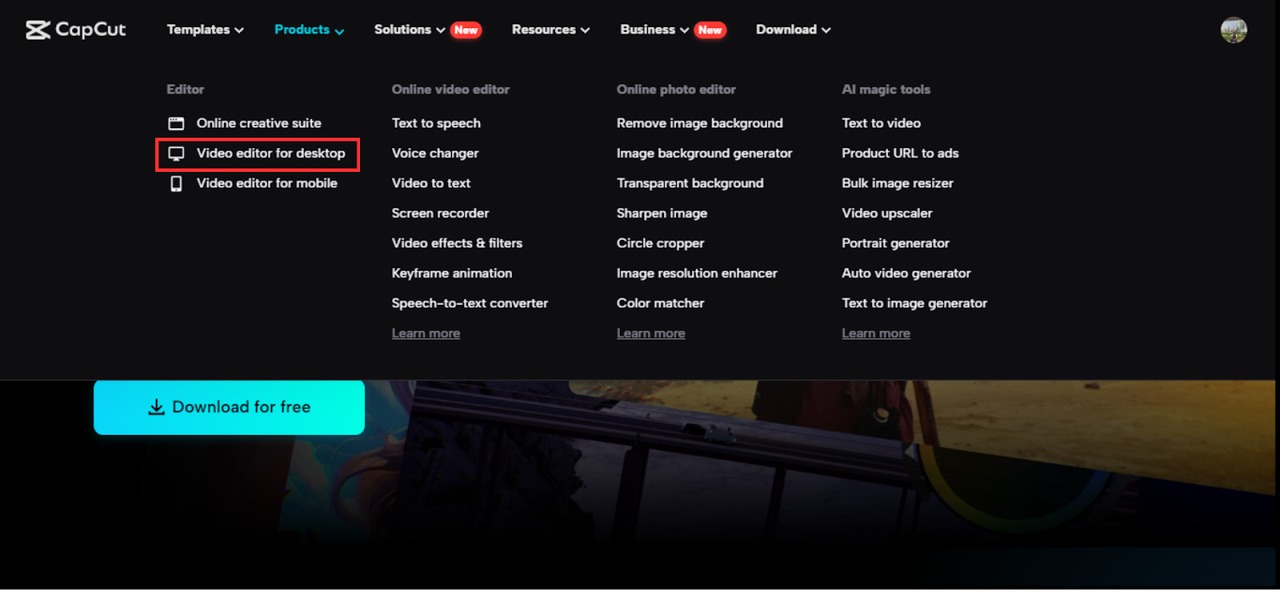
Start by downloading CapCut’s “Video Editor for Desktop” from the official website. Once installed, sign in to your account and create a new project. Import your video or audio file from your device, or explore CapCut’s built-in media library for stock content.
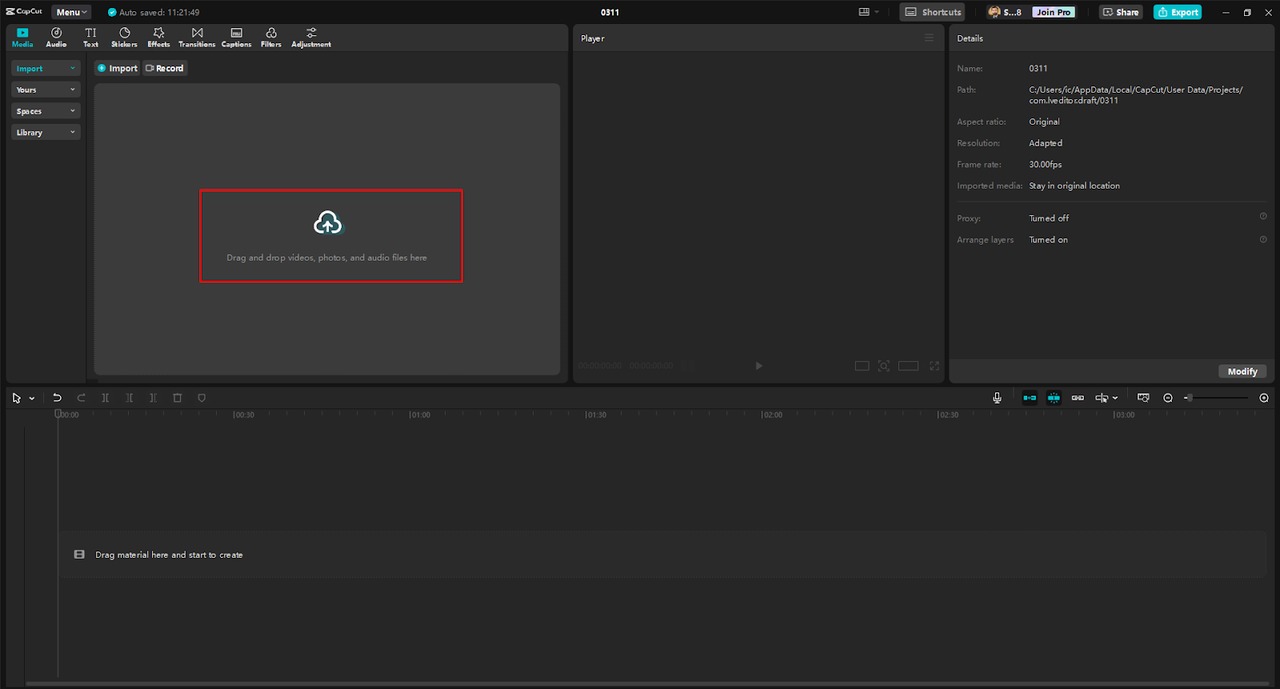
Step 2: Automatically Generate Captions
Drag your media file onto the timeline. Navigate to the “Text” tab and select the AI Caption Generator. This tool transcribes speech into text with impressive accuracy. Choose from multiple language options, and if necessary, enable bilingual captions. Click “Generate,” and CapCut desktop will create synchronized captions for your content.
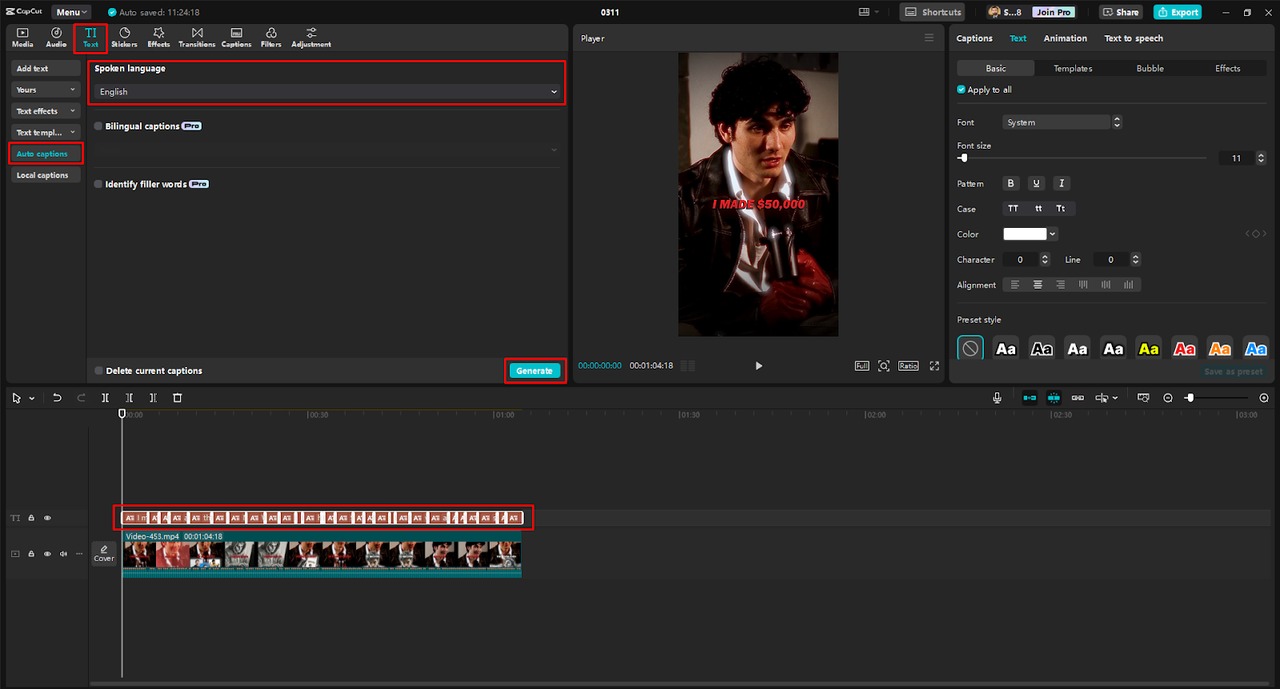
Step 3: Customize Captions for Better Readability
Click on the captions in the timeline to open the editing panel. Adjust text formatting, including font style, size, and alignment, to match your brand’s aesthetics. Use the “Identify Filler Words” tool to remove unnecessary words and enhance clarity. CapCut also offers effects such as animations, color transitions, and overlays to make your captions visually appealing. Additionally, CapCut desktop allows you to use a free AI video generator, enabling text-to-video and image-to-video conversions for dynamic content creation.
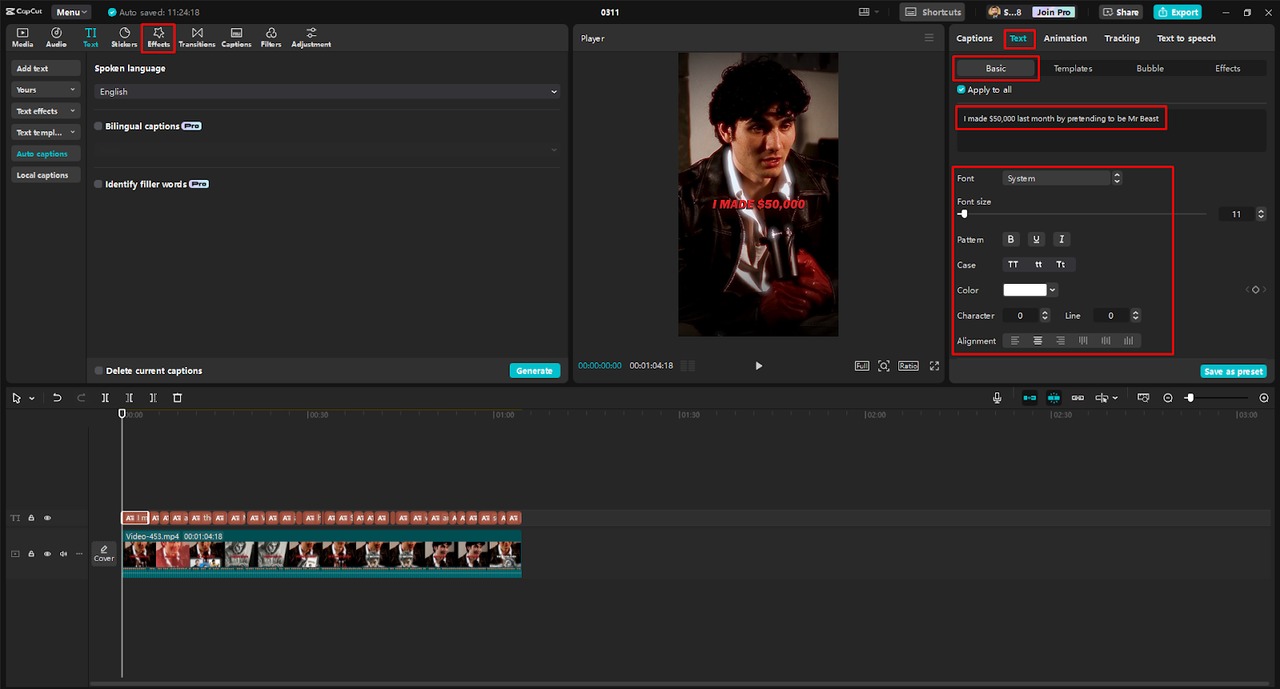
Step 4: Export and Publish Your Video
Once your captions are finalized, click “Export” and select the desired resolution, frame rate, and format. CapCut desktop supports multiple formats, including MP4, WAV, and FLAC. Before sharing, ensure compliance with copyright guidelines to avoid potential issues. Distribute your video across social media platforms to maximize reach and engagement.
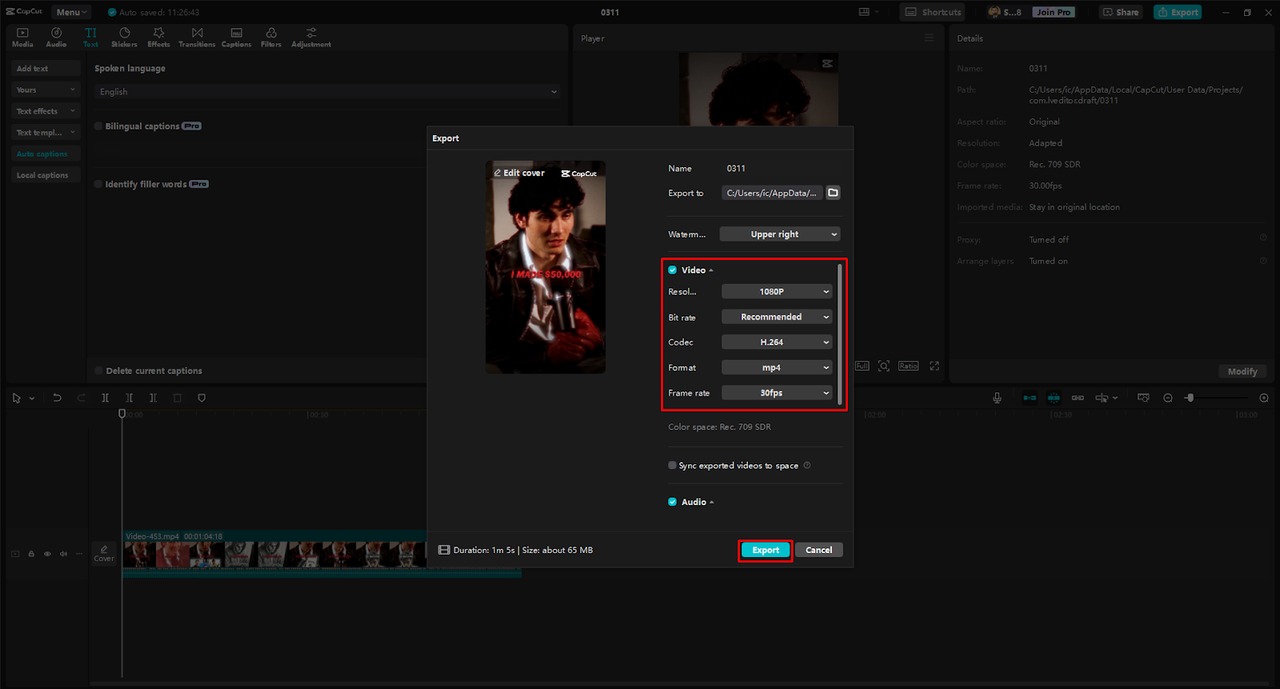
Conclusion
Captions are essential for podcasts and interviews, enhancing accessibility, engagement, and discoverability. They cater to individuals with hearing impairments, non-native speakers, and those seeking a better comprehension of complex topics. CapCut desktop video editor provides an efficient captioning solution with AI-driven accuracy and customization options. Implementing captions not only boosts professionalism but also enables content repurposing and improves SEO performance. By integrating captions into your workflow, you ensure that your content reaches a broader audience and maintains high engagement levels.
