Online shopping has revolutionized convenience, but delayed packages can still disrupt expectations. Amazon, known for its fast delivery network, sometimes encounters delays that leave customers wondering why their packages are “stuck in transit.” Understanding the reasons behind these delays and knowing how to address them can help ease the frustration and get your package back on track.
What Does “Delayed in Transit” Mean?
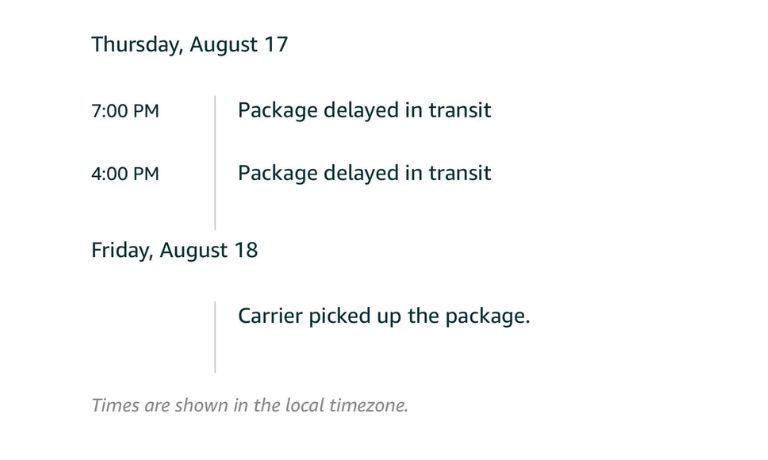
When a package is marked “delayed in transit,” it means the shipment has encountered an issue during its journey to the destination. This status can arise for several reasons, including logistical bottlenecks, weather disruptions, or even technical errors.
Typically, the package is still in the shipping network but may not arrive by the originally estimated delivery date. While this can be frustrating, the delay often resolves within a few days as carriers adjust their schedules.
Common Reasons for Delayed Amazon Deliveries
Several factors contribute to delayed deliveries on Amazon. Here are the most common ones:
- Weather Conditions: Severe weather events like storms, snow, or hurricanes can disrupt transportation networks. Roads, airports, and shipping hubs may be temporarily shut down, causing delays in package transit.
- Carrier Backlogs: Shipping carriers such as USPS, UPS, and FedEx often experience high package volumes during peak seasons like holidays. This overload can slow down processing times, especially for non-Prime shipments.
- Fulfillment Center Delays: Amazon’s warehouses, or fulfillment centers, are integral to its logistics network. However, issues like inventory shortages, system errors, or labor shortages can delay the processing of orders.
- Address or Label Issues: Incorrect or incomplete addresses can prevent carriers from delivering packages on time. Similarly, damaged or unreadable shipping labels can result in delays as the package requires manual intervention.
- Customs Delays: For international orders, packages may be delayed during customs inspections. Missing documentation or restricted items can add further complications to the process.
How to Handle a Delayed Amazon Package
If your Amazon package is delayed in transit, here are some steps you can take to resolve the issue:
1. Track Your Package
The first thing you should do is track your package to understand its current status and estimated delivery time. Tracking allows you to see if the delay is minor or requires further action.
Steps to Track Your Package:
- Log in to your Amazon account.
- Go to Your Orders and find the delayed order.
- Click on Track Package to view its current location and the latest updates on delivery status.
Tracking often provides clarity about whether the delay is due to logistical challenges, such as weather or carrier backlogs.
2. Contact Amazon Customer Service
If tracking the package does not resolve your concerns or the delay seems prolonged, reach out to Amazon’s customer service team. Use the Help Center to connect with a representative via chat or phone. Provide detailed information about your order, including the tracking ID and delivery history. The support team can escalate the issue with the shipping carrier or even offer compensation, such as a refund or replacement, depending on the circumstances.
3. Check Your Delivery Address
An incomplete or incorrect delivery address is a common reason for package delays. If the package is still in transit, you may be able to correct the issue.
Steps to Verify or Update Your Address:
- Log in to your Amazon account and navigate to Your Orders.
- Select the delayed order and review the shipping address listed.
- If the address is incorrect, contact Amazon customer support immediately to request an update.
Ensuring your address is accurate before placing orders is the best way to avoid this issue in the future.
4. Request a Refund or Replacement
If the delay is significant or your package is marked as lost, you can take advantage of Amazon’s refund and replacement options. Amazon’s A-to-Z Guarantee covers eligible purchases and ensures customers are not left without resolution.
You can request a refund or replacement by:
- Navigating to Your Orders in your Amazon account.
- Selecting the delayed or lost item.
- Clicking on Request a Refund or Replacement and following the prompts.
Refunds typically process quickly, while replacements are shipped with priority to minimize inconvenience.
Steps to Prevent Future Issues with Delayed Packages
While delays are sometimes unavoidable, you can take proactive steps to reduce the likelihood of issues with your orders:
- Double-Check Your Address: Ensure your delivery address is accurate and includes all necessary details, such as apartment numbers.
- Opt for Amazon Prime: Prime members benefit from faster and more reliable delivery options, including same-day or two-day shipping.
- Avoid Peak Seasons: Place orders early to avoid the holiday rush, when carriers experience the highest volumes.
- Choose Reliable Carriers: When available, select premium shipping options for better tracking and faster transit times.
By taking these precautions, you can minimize the chances of experiencing delays with your Amazon packages. If you’re interested in exploring other platforms for selling your products, understanding the difference between selling on eBay vs Amazon can help you make an informed decision based on your business needs.
Conclusion
While delayed packages can be frustrating, understanding the causes and knowing how to handle the situation can alleviate much of the stress. From tracking your order to contacting Amazon support, there are effective ways to address and resolve delivery delays. By taking proactive measures, such as verifying your address and opting for Prime shipping, you can also reduce the chances of encountering these issues in the future. Likewise, if you happen to be an Amazon Seller, optimizing your logistics and resolving delivery issues is also key (Learn how to increase sales on Amazon).
I’ve been into SEO and blogging for over 7 years. I help websites show up higher on search engines. I really enjoy writing helpful guides, especially about gaming and tech stuff.
