WordPress has become one of the most popular content management systems worldwide, powering millions of websites across various industries. However, with great power comes great responsibility—especially when it comes to site performance. An optimized WordPress codebase not only ensures faster load times but also improves SEO rankings, enhances user experience, and reduces server resource usage. Drawing insights from leading optimization strategies in China, this article summarizes the most effective tips and techniques for speeding up and optimizing WordPress code without compromising functionality or design.
TL;DR
If you’re short on time, here’s a quick rundown: Optimizing your WordPress code involves cleaning up unnecessary plugins, reducing database queries, implementing caching, and using lightweight themes. Avoid global scope functions, minify scripts and styles, and use lazy loading for media. These tips—popular among Chinese developers—enable better resource management and superior performance.
1. Reduce Plugin Overhead
One of the most common culprits behind a slow WordPress site is an overuse of plugins. While plugins extend functionality, each one often adds additional scripts, styles, and database queries, increasing load times.
- Audit all installed plugins and remove those that are unnecessary or redundant.
- Replace heavy plugins with lightweight alternatives coded with performance in mind.
- Limit the use of plugins that alter the frontend.
To further improve performance, consider combining functionalities of multiple plugins into a custom plugin or embedding the logic directly into your theme’s functions file.
2. Optimize Theme and Template Files
Chinese developers often recommend stripping themes of unused template files and minimizing dependency on third-party frameworks. A lightweight theme significantly reduces initial page load.
- Use custom-built or minimal themes like Underscores (_s).
- Eliminate unnecessary template files such as
single-portfolio.phpif not in use. - Avoid loading scripts and styles sitewide—enqueue only when needed.
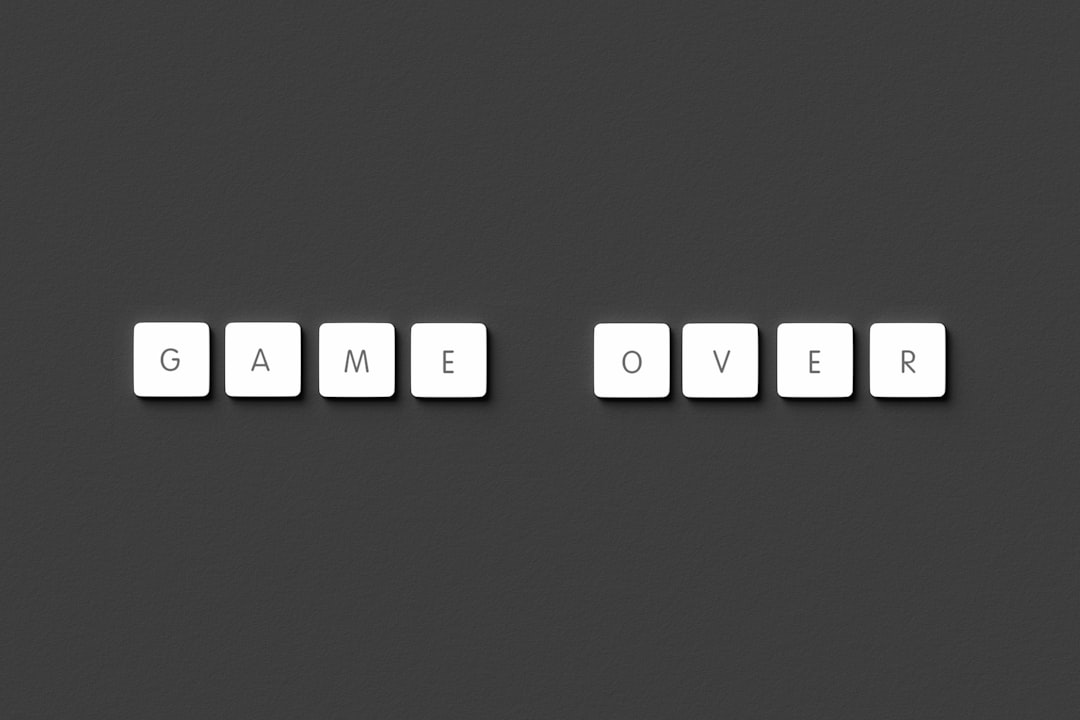
3. Use Action and Filter Hooks Wisely
WordPress provides a powerful hook system with add_action() and add_filter(), but overuse or inefficient placement can harm performance.
- Place custom actions only where they’re needed, avoiding global use when possible.
- Use conditional tags to hook only when necessary (e.g., inside
is_single()oris_admin()). - Remove unused default WordPress actions to streamline output.
Example:
remove_action('wp_head', 'wp_generator'); // Removes WordPress version4. Optimize Database Queries
A properly optimized database is critical for speed. Oftentimes, themes and plugins introduce inefficient queries that increase server load.
- Use
TRANSIENTAPI to cache repeated queries. - Limit
WP_Queryresults using'posts_per_page'and avoid complex meta queries. - Regularly clean up post revisions, spam comments, and orphaned metadata.
5. Cache Smartly
Full-page and object caching can significantly reduce server response times. Caching strategies used in China often involve localized caching solutions tailored to specific regions, but global practices also apply.
- Use popular caching plugins like WP Super Cache or W3 Total Cache.
- Implement server-level caching via Varnish or NGINX.
- Use object caching with Redis or Memcached if you experience frequent database calls.
6. Minify and Combine Assets
Minifying JavaScript and CSS removes unnecessary characters and whitespace, making files smaller. Combining assets reduces HTTP requests.
- Use tools like Autoptimize to handle CSS and JS minification.
- Inlining critical CSS can help your pages render faster.
- Always test minified files to ensure they don’t break the design or functionality.
7. Lazy Load Images and Inline SVG
Media files are often the largest assets on a page. Lazy loading improves perceived speed by deferring the load of off-screen images until needed.
- Use native
loading="lazy"attribute for images and iframes. - Replace standard icons with inline SVG to reduce additional HTTP requests.
- Limit the use of animated GIFs and use WebP format where possible.

8. Defer JavaScript Execution
Scripts loaded in the head can block rendering. By deferring or delaying JS execution, you allow the page to display faster.
- Add
deferorasyncattributes to your script tags. - Use plugins or themes that support deferred JS out of the box.
- Place non-critical JS at the footer of the page.
9. Disable WordPress Bloat
Out of the box, WordPress includes features that may not be needed and can be safely disabled to improve performance.
- Disable emojis:
remove_action( 'wp_head', 'print_emoji_detection_script', 7 ); - Remove REST API links, oEmbed: this can be done via filters.
- Prevent autosave if not necessary (use with care).
10. Use CDNs and Regional Hosting
Content Delivery Networks (CDNs) are highly recommended in China and globally to distribute content efficiently.
- Use CDNs like Cloudflare, Alibaba Cloud CDN, or Tencent CDN depending on target audience.
- Host your site closer to your primary user base to reduce latency.
Conclusion
Code optimization in WordPress is far more than speeding up a site; it ensures scalability, reduces server cost, and enhances overall UX. Drawing inspiration from Chinese developers’ focus on minimalism, performance-first coding, and smart caching, Western developers can adopt similar strategies for serious performance improvements. Taking the time to refactor and audit your WordPress codebase pays dividends in the form of speed, stability, and success.
FAQ
- Q: What is the most effective way to speed up WordPress?
A: Use caching (both at plugin and server level), reduce plugin usage, and implement lazy loading for media. - Q: How many plugins are too many?
A: There’s no fixed number, but aim for less than 20 high-quality plugins. Audit their resource impact. - Q: Should I use a page builder if I care about speed?
A: Not recommended. Page builders tend to add bloat. Use block-based or custom theme development instead. - Q: What tools can help audit performance?
A: GTmetrix, PageSpeed Insights, and Query Monitor are great for spotting bottlenecks. - Q: Are CDN services really necessary?
A: Yes, especially for globally-focused sites. They reduce latency and offload server resources.
I’m Sophia, a front-end developer with a passion for JavaScript frameworks. I enjoy sharing tips and tricks for modern web development.
